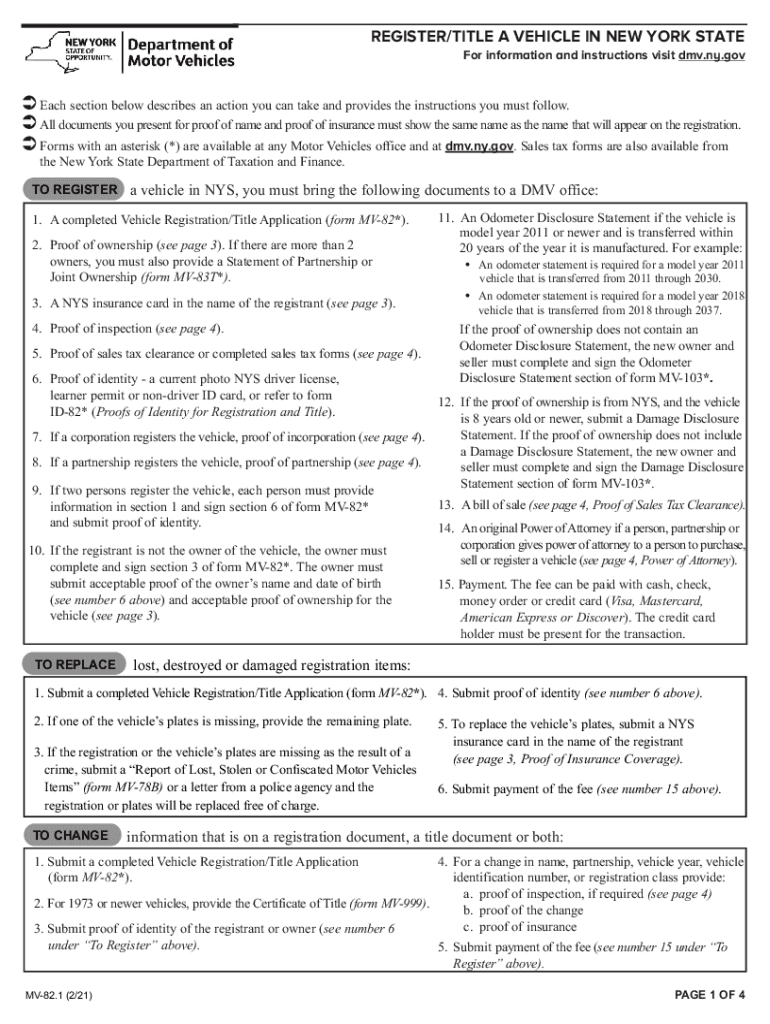
RegisterTitle a Vehicle in New York State 2021-2026


Understanding the MV-82 Form
The MV-82 form, also known as the Vehicle Registration/Title Application, is essential for registering a vehicle in New York State. This form is used by individuals who are purchasing a vehicle or transferring ownership. It collects vital information about the vehicle, including its make, model, year, and Vehicle Identification Number (VIN), as well as details about the owner. Proper completion of the MV-82 ensures that the vehicle is legally registered and can be driven on public roads.
Steps to Complete the MV-82 Form
Filling out the MV-82 form requires attention to detail to avoid delays in processing. Here are the steps to complete the form:
- Gather necessary documents, such as proof of identity, proof of ownership, and any applicable fees.
- Fill in the vehicle information, including the VIN, make, model, and year.
- Provide your personal information, including name, address, and contact details.
- Indicate the type of registration you are applying for, whether it is for a new vehicle, used vehicle, or a transfer.
- Sign and date the form, confirming that the information provided is accurate.
Required Documents for MV-82 Submission
To successfully submit the MV-82 form, certain documents are required. These include:
- Proof of ownership, such as the previous title or bill of sale.
- Identification, which can be a driver's license or state-issued ID.
- Proof of insurance, showing that the vehicle is insured in accordance with New York State laws.
- Payment for any registration fees associated with the vehicle.
Form Submission Methods
The MV-82 form can be submitted through various methods, providing flexibility for applicants:
- Online: Applicants can complete and submit the form electronically through the New York DMV website.
- By Mail: Completed forms can be mailed to the appropriate DMV office along with required documents and payment.
- In-Person: Individuals may visit a local DMV office to submit the form directly and receive assistance if needed.
Legal Use of the MV-82 Form
The MV-82 form is legally binding once completed and submitted correctly. It serves as a formal application for vehicle registration and title transfer in New York State. Ensuring that all information is accurate and complete is crucial, as any discrepancies may lead to delays or legal issues regarding vehicle ownership.
State-Specific Rules for the MV-82 Form
New York State has specific regulations regarding the completion and submission of the MV-82 form. Applicants must be aware of:
- The requirement for all vehicles to be registered within thirty days of purchase.
- Specific fees that may vary based on the type of vehicle and registration period.
- Additional documentation needed for certain vehicle types, such as commercial vehicles or vehicles with a salvage title.
Quick guide on how to complete registertitle a vehicle in new york state
Effortlessly Prepare RegisterTitle A Vehicle In New York State on Any Device
Digital document management has gained traction among companies and individuals alike. It serves as an ideal environmentally-friendly substitute for conventional printed and signed documents, as you can access the appropriate form and securely store it online. airSlate SignNow provides all the necessary tools to swiftly create, modify, and eSign your documents without any delays. Manage RegisterTitle A Vehicle In New York State on any device using airSlate SignNow's Android or iOS applications and enhance any document-related task today.
The Easiest Method to Modify and eSign RegisterTitle A Vehicle In New York State Effortlessly
- Obtain RegisterTitle A Vehicle In New York State and select Get Form to begin.
- Utilize the tools we provide to complete your document.
- Emphasize key sections of the documents or obscure sensitive information using the tools that airSlate SignNow specifically offers for that purpose.
- Create your signature with the Sign tool, which takes mere seconds and holds the same legal validity as a traditional wet ink signature.
- Review all information and click on the Done button to save your changes.
- Choose how you want to send your form, via email, SMS, or invitation link, or download it to your computer.
Stop worrying about lost or misplaced files, tedious form searching, or errors that necessitate printing new document copies. airSlate SignNow addresses all your document management needs in just a few clicks from any device of your choice. Modify and eSign RegisterTitle A Vehicle In New York State to ensure excellent communication at any stage of your form preparation process with airSlate SignNow.
Create this form in 5 minutes or less
Find and fill out the correct registertitle a vehicle in new york state
Create this form in 5 minutes!
How to create an eSignature for the registertitle a vehicle in new york state
The best way to generate an electronic signature for your PDF document in the online mode
The best way to generate an electronic signature for your PDF document in Chrome
The way to make an electronic signature for putting it on PDFs in Gmail
The best way to make an electronic signature straight from your mobile device
The way to make an electronic signature for a PDF document on iOS devices
The best way to make an electronic signature for a PDF document on Android devices
People also ask
-
What are the mv 82 instructions for using airSlate SignNow?
The mv 82 instructions for airSlate SignNow guide users through the process of electronically signing and sharing documents. By following these instructions, you can ensure that your documents are completed efficiently and securely. This streamlined process helps save time and reduce paperwork associated with traditional signing methods.
-
How much does it cost to use airSlate SignNow for mv 82 instructions?
The pricing for airSlate SignNow varies based on the plan you choose, making it a cost-effective solution for businesses. Each plan includes access to key features that can assist with mv 82 instructions, ensuring you get the right tools tailored to your needs. You can view detailed pricing on our website to find the best option for your organization.
-
What features are included in airSlate SignNow for following mv 82 instructions?
airSlate SignNow offers a range of features to facilitate the mv 82 instructions, including customizable templates, secure document storage, and real-time tracking of signatures. These features ensure that your document signing experience is both efficient and compliant. Additionally, the user-friendly interface makes it easy for anyone to navigate the process.
-
How can airSlate SignNow benefit me in following mv 82 instructions?
Using airSlate SignNow simplifies the process of following mv 82 instructions by providing a digital platform for document management. The software reduces the time and effort needed to process paperwork, ensuring faster turnaround times for your documents. Moreover, the enhanced security features provide peace of mind when handling sensitive information.
-
Can airSlate SignNow integrate with other applications for mv 82 instructions?
Yes, airSlate SignNow integrates seamlessly with various applications to enhance your experience when following mv 82 instructions. This allows you to connect with tools you already use, streamlining your workflow and improving efficiency. Popular integrations include CRM systems, cloud storage solutions, and project management tools.
-
Is there a mobile app for airSlate SignNow that supports mv 82 instructions?
Yes, airSlate SignNow offers a mobile app that allows users to follow mv 82 instructions on-the-go. This app enables you to manage and sign documents directly from your mobile device, ensuring you can stay productive anywhere. The app retains all features available on the desktop version, making document management easy.
-
How does airSlate SignNow ensure security while providing mv 82 instructions?
airSlate SignNow prioritizes security by employing advanced encryption and authentication methods, ensuring that all documents are protected during the signing process. These security measures are essential when following mv 82 instructions, as they safeguard sensitive personal information. Compliance with industry standards further enhances the protection of your data.
Get more for RegisterTitle A Vehicle In New York State
- Georgia lease form
- Georgia limited power of attorney where you specify powers with sample powers included form
- Georgia attorney powers form
- Hawaii corporations form
- Hawaii property form
- Hawaii powers form
- Iowa iowa prenuptial premarital agreement uniform premarital agreement act with financial statements
- Iowa postnuptial agreement form
Find out other RegisterTitle A Vehicle In New York State
- eSignature Michigan Escrow Agreement Simple
- How Do I Electronic signature Alabama Non-Compete Agreement
- How To eSignature North Carolina Sales Receipt Template
- Can I Electronic signature Arizona LLC Operating Agreement
- Electronic signature Louisiana LLC Operating Agreement Myself
- Can I Electronic signature Michigan LLC Operating Agreement
- How Can I Electronic signature Nevada LLC Operating Agreement
- Electronic signature Ohio LLC Operating Agreement Now
- Electronic signature Ohio LLC Operating Agreement Myself
- How Do I Electronic signature Tennessee LLC Operating Agreement
- Help Me With Electronic signature Utah LLC Operating Agreement
- Can I Electronic signature Virginia LLC Operating Agreement
- Electronic signature Wyoming LLC Operating Agreement Mobile
- Electronic signature New Jersey Rental Invoice Template Computer
- Electronic signature Utah Rental Invoice Template Online
- Electronic signature Louisiana Commercial Lease Agreement Template Free
- eSignature Delaware Sales Invoice Template Free
- Help Me With eSignature Oregon Sales Invoice Template
- How Can I eSignature Oregon Sales Invoice Template
- eSignature Pennsylvania Sales Invoice Template Online