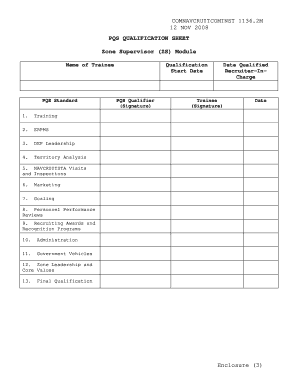
Recruiting Sheet Form


What is the Recruiting Sheet Form
The Recruiting Sheet Form is a document used by businesses and organizations to gather essential information about potential candidates during the hiring process. This form typically includes sections for personal details, qualifications, work experience, and references. It serves as a standardized method for collecting data that can be easily compared across applicants, ensuring a fair and organized recruitment process.
How to use the Recruiting Sheet Form
Using the Recruiting Sheet Form involves several straightforward steps. First, ensure that the form is accessible to all relevant parties involved in the hiring process. Next, distribute the form to candidates either digitally or in print. Candidates should fill out the form with accurate and complete information. Once submitted, the hiring team can review the forms to shortlist candidates based on the qualifications and experiences provided. This form can also be integrated into digital platforms for ease of use and better management.
Steps to complete the Recruiting Sheet Form
Completing the Recruiting Sheet Form involves a few key steps:
- Gather personal information: Candidates should provide their full name, contact details, and address.
- Detail educational background: Include schools attended, degrees earned, and relevant certifications.
- List work experience: Candidates should detail previous employment, including job titles, responsibilities, and duration of employment.
- Provide references: Include names and contact information for professional references who can vouch for the candidate's skills and character.
- Review for accuracy: Before submission, candidates should double-check all entries for completeness and correctness.
Key elements of the Recruiting Sheet Form
Several key elements are essential to include in the Recruiting Sheet Form to ensure it serves its purpose effectively:
- Contact information: This section allows for easy communication with candidates.
- Education and qualifications: This helps assess the candidate's suitability for the role.
- Work history: Understanding past employment provides insight into the candidate's experience.
- Skills and competencies: Highlighting specific skills relevant to the job can streamline the selection process.
- References: This section is crucial for verifying the candidate's background and capabilities.
Legal use of the Recruiting Sheet Form
The Recruiting Sheet Form must comply with various legal standards to ensure fair hiring practices. Employers should be aware of anti-discrimination laws that prohibit bias based on race, gender, age, or disability. Additionally, it is important to maintain confidentiality regarding the information collected on the form. Employers should also be informed about the legal implications of retaining or disposing of candidate information, ensuring compliance with data protection regulations.
Examples of using the Recruiting Sheet Form
The Recruiting Sheet Form can be utilized in various scenarios to enhance the hiring process:
- Corporate hiring: Large organizations often use this form to streamline applications from numerous candidates.
- Non-profit organizations: Non-profits can use the form to assess volunteers and staff applicants efficiently.
- Educational institutions: Schools and universities may employ this form to recruit faculty and administrative staff.
- Small businesses: Smaller companies can benefit from a structured approach to hiring, ensuring they do not overlook qualified candidates.
Quick guide on how to complete recruiting sheet form
Prepare Recruiting Sheet Form effortlessly on any device
Digital document management has gained popularity among businesses and individuals. It offers an excellent eco-friendly substitute for conventional printed and signed documents, allowing you to locate the correct form and securely store it online. airSlate SignNow provides all the necessary tools to create, modify, and electronically sign your documents quickly without delays. Manage Recruiting Sheet Form on any device using the airSlate SignNow applications for Android or iOS and simplify any document-related task today.
The simplest method to edit and electronically sign Recruiting Sheet Form with ease
- Find Recruiting Sheet Form and click Get Form to begin.
- Utilize the tools we offer to complete your form.
- Emphasize pertinent sections of the documents or obscure sensitive information using the tools that airSlate SignNow provides specifically for that purpose.
- Create your electronic signature using the Sign feature, which takes only seconds and holds the same legal significance as a conventional ink signature.
- Review the details and click the Done button to save your changes.
- Select how you wish to send your form—via email, SMS, invite link, or download it to your computer.
Eliminate the worry of lost or incorrectly placed files, tedious form searches, or errors that require the printing of new document copies. airSlate SignNow fulfills all your document management requirements in just a few clicks from whichever device you prefer. Edit and electronically sign Recruiting Sheet Form to ensure seamless communication at every stage of the form preparation process with airSlate SignNow.
Create this form in 5 minutes or less
Create this form in 5 minutes!
How to create an eSignature for the recruiting sheet form
How to create an electronic signature for a PDF online
How to create an electronic signature for a PDF in Google Chrome
How to create an e-signature for signing PDFs in Gmail
How to create an e-signature right from your smartphone
How to create an e-signature for a PDF on iOS
How to create an e-signature for a PDF on Android
People also ask
-
What is a Recruiting Sheet Form?
A Recruiting Sheet Form is a digital document designed to streamline the recruitment process by collecting essential candidate information. With airSlate SignNow, you can easily create, send, and eSign these forms, ensuring a smooth and efficient hiring experience.
-
How does airSlate SignNow enhance the Recruiting Sheet Form process?
airSlate SignNow enhances the Recruiting Sheet Form process by providing an intuitive platform for creating and managing forms. You can customize your forms, automate workflows, and track responses in real-time, making recruitment more efficient and organized.
-
What are the pricing options for using the Recruiting Sheet Form with airSlate SignNow?
airSlate SignNow offers flexible pricing plans to accommodate businesses of all sizes. You can choose a plan that fits your needs, whether you require basic features for small teams or advanced functionalities for larger organizations using the Recruiting Sheet Form.
-
Can I integrate the Recruiting Sheet Form with other tools?
Yes, airSlate SignNow allows seamless integration with various third-party applications. This means you can connect your Recruiting Sheet Form with popular HR software, CRMs, and other tools to streamline your recruitment process further.
-
What are the benefits of using a digital Recruiting Sheet Form?
Using a digital Recruiting Sheet Form offers numerous benefits, including faster data collection, reduced paperwork, and improved accuracy. With airSlate SignNow, you can also ensure that your forms are securely stored and easily accessible for future reference.
-
Is it easy to customize the Recruiting Sheet Form in airSlate SignNow?
Absolutely! airSlate SignNow provides an easy-to-use interface that allows you to customize your Recruiting Sheet Form according to your specific requirements. You can add fields, change layouts, and incorporate branding elements effortlessly.
-
How secure is the information collected through the Recruiting Sheet Form?
Security is a top priority at airSlate SignNow. The information collected through the Recruiting Sheet Form is protected with advanced encryption and compliance with industry standards, ensuring that your candidate data remains confidential and secure.
Get more for Recruiting Sheet Form
- Illinois health facilities and services review board idph form
- Request for legal assistancelegal intake form please do
- Hha complaint form indd
- Summary sheet contract template form
- Summary contract template form
- Summer internship contract template form
- Summer camp contract template 787756000 form
- Supervision contract template form
Find out other Recruiting Sheet Form
- eSignature New Hampshire Rental lease agreement Simple
- eSignature Nebraska Rental lease agreement forms Fast
- eSignature Delaware Rental lease agreement template Fast
- eSignature West Virginia Rental lease agreement forms Myself
- eSignature Michigan Rental property lease agreement Online
- Can I eSignature North Carolina Rental lease contract
- eSignature Vermont Rental lease agreement template Online
- eSignature Vermont Rental lease agreement template Now
- eSignature Vermont Rental lease agreement template Free
- eSignature Nebraska Rental property lease agreement Later
- eSignature Tennessee Residential lease agreement Easy
- Can I eSignature Washington Residential lease agreement
- How To eSignature Vermont Residential lease agreement form
- How To eSignature Rhode Island Standard residential lease agreement
- eSignature Mississippi Commercial real estate contract Fast
- eSignature Arizona Contract of employment Online
- eSignature Texas Contract of employment Online
- eSignature Florida Email Contracts Free
- eSignature Hawaii Managed services contract template Online
- How Can I eSignature Colorado Real estate purchase contract template