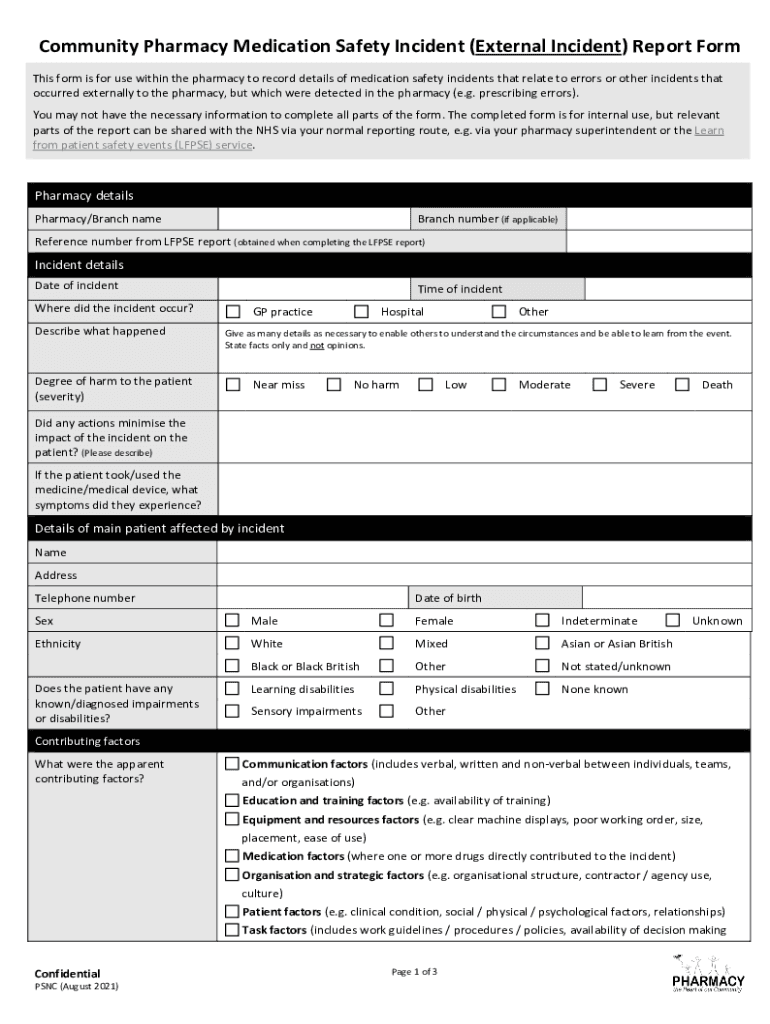
COMMUNITY PHARMACY INCIDENT REPORT FORM 2021-2026


Understanding the pharmacy incident report template
The pharmacy incident report template is a structured document designed to capture details about any incidents occurring within a pharmacy setting. These incidents may include medication errors, adverse drug reactions, or any other events that could affect patient safety. The template ensures that all relevant information is documented consistently, facilitating effective communication and analysis.
Typically, the report includes sections for the date and time of the incident, the names of individuals involved, a detailed description of the event, and any immediate actions taken. By using this template, pharmacies can adhere to regulatory requirements and improve their internal processes.
How to effectively use the pharmacy incident report template
To utilize the pharmacy incident report template efficiently, start by gathering all necessary information related to the incident. This includes identifying the individuals involved, the medications affected, and the circumstances surrounding the event. Once the information is collected, fill out the template systematically, ensuring clarity and accuracy in each section.
After completing the report, review it for completeness and correctness. It may be beneficial to have another team member verify the details before submission. This practice not only enhances the quality of the report but also fosters a culture of accountability and safety within the pharmacy.
Key components of the pharmacy incident report template
The pharmacy incident report template comprises several key elements that are essential for thorough documentation. These components typically include:
- Date and time: When the incident occurred.
- Location: The specific area within the pharmacy where the incident took place.
- Individuals involved: Names and roles of all parties affected by the incident.
- Description of the incident: A detailed account of what happened, including any contributing factors.
- Actions taken: Immediate responses to the incident, including notifications made and corrective measures implemented.
- Follow-up actions: Recommendations for preventing similar incidents in the future.
Steps to complete the pharmacy incident report template
Completing the pharmacy incident report template involves a series of methodical steps:
- Gather information: Collect all relevant details regarding the incident.
- Fill out the template: Enter the information into the designated fields, ensuring accuracy.
- Review the report: Check for completeness and correctness, making necessary adjustments.
- Submit the report: Send the completed report to the appropriate supervisor or regulatory body as required.
- Implement follow-up actions: Address any recommendations for improvement to prevent future incidents.
Legal considerations for the pharmacy incident report template
When utilizing the pharmacy incident report template, it is crucial to understand the legal implications involved. These reports may be subject to scrutiny during audits or investigations, making accuracy and thoroughness essential. Additionally, confidentiality must be maintained, particularly regarding patient information and sensitive data.
Pharmacies should familiarize themselves with state and federal regulations governing incident reporting, as these can vary. Compliance with these regulations not only protects the pharmacy but also enhances patient safety and trust in the healthcare system.
Examples of pharmacy incident report scenarios
Understanding how to apply the pharmacy incident report template can be enhanced by examining real-world scenarios. For instance, a common situation might involve a patient receiving the wrong medication due to a labeling error. In this case, the report would detail the medication involved, the error's circumstances, and the corrective actions taken.
Another example could be an adverse drug reaction reported by a patient. The report would capture the patient's symptoms, the medication taken, and any immediate steps taken by pharmacy staff to address the situation. These examples highlight the importance of thorough documentation and the role of the template in ensuring patient safety.
Quick guide on how to complete community pharmacy incident report form
Effortlessly Prepare COMMUNITY PHARMACY INCIDENT REPORT FORM on Any Device
Digital document management has become increasingly popular among businesses and individuals. It offers an ideal environmentally friendly substitute for traditional printed and signed paperwork, allowing you to access the correct forms and securely store them online. airSlate SignNow provides all the tools necessary to create, modify, and electronically sign your documents swiftly and without delays. Handle COMMUNITY PHARMACY INCIDENT REPORT FORM on any device using the airSlate SignNow Android or iOS applications and enhance any document-related task today.
The easiest way to modify and eSign COMMUNITY PHARMACY INCIDENT REPORT FORM effortlessly
- Locate COMMUNITY PHARMACY INCIDENT REPORT FORM and click Get Form to begin.
- Utilize the tools we offer to complete your form.
- Emphasize important sections of the documents or mask sensitive information with the tools available from airSlate SignNow specifically designed for this purpose.
- Create your eSignature using the Sign feature, which takes mere seconds and carries the same legal validity as a traditional handwritten signature.
- Review all the details and click the Done button to save your changes.
- Choose how you want to send your form, whether by email, SMS, or invitation link, or download it to your computer.
Eliminate concerns about lost or misfiled documents, tedious form searching, or mistakes that require printing new document copies. airSlate SignNow fulfills your document management needs in just a few clicks from any device you prefer. Modify and eSign COMMUNITY PHARMACY INCIDENT REPORT FORM and ensure effective communication at every step of your form preparation process with airSlate SignNow.
Create this form in 5 minutes or less
Find and fill out the correct community pharmacy incident report form
Create this form in 5 minutes!
How to create an eSignature for the community pharmacy incident report form
How to create an electronic signature for a PDF online
How to create an electronic signature for a PDF in Google Chrome
How to create an e-signature for signing PDFs in Gmail
How to create an e-signature right from your smartphone
How to create an e-signature for a PDF on iOS
How to create an e-signature for a PDF on Android
People also ask
-
What is a pharmacy incident report template?
A pharmacy incident report template is a structured document designed to capture details about incidents that occur within a pharmacy setting. This template helps ensure that all necessary information is recorded accurately, facilitating better incident management and compliance with regulations.
-
How can airSlate SignNow help with pharmacy incident report templates?
airSlate SignNow provides an easy-to-use platform for creating, sending, and eSigning pharmacy incident report templates. With its intuitive interface, you can customize templates to fit your specific needs, ensuring that all relevant details are included in your reports.
-
What are the benefits of using a pharmacy incident report template?
Using a pharmacy incident report template streamlines the reporting process, reduces errors, and enhances compliance with industry standards. It also allows for quicker resolution of incidents, improving overall pharmacy operations and patient safety.
-
Is there a cost associated with using airSlate SignNow for pharmacy incident report templates?
Yes, airSlate SignNow offers various pricing plans to suit different business needs. Each plan provides access to features that enhance the creation and management of pharmacy incident report templates, ensuring you get the best value for your investment.
-
Can I integrate airSlate SignNow with other software for pharmacy incident report templates?
Absolutely! airSlate SignNow supports integrations with various software applications, allowing you to streamline your workflow when managing pharmacy incident report templates. This ensures that all your systems work together seamlessly, enhancing efficiency.
-
How secure is the information in pharmacy incident report templates created with airSlate SignNow?
Security is a top priority for airSlate SignNow. All pharmacy incident report templates and associated data are protected with advanced encryption and security protocols, ensuring that sensitive information remains confidential and secure.
-
Can I customize my pharmacy incident report template in airSlate SignNow?
Yes, airSlate SignNow allows you to fully customize your pharmacy incident report template. You can add fields, adjust layouts, and include specific instructions to meet your pharmacy's unique reporting requirements.
Find out other COMMUNITY PHARMACY INCIDENT REPORT FORM
- How To Sign Iowa Education PDF
- Help Me With Sign Michigan Education Document
- How Can I Sign Michigan Education Document
- How Do I Sign South Carolina Education Form
- Can I Sign South Carolina Education Presentation
- How Do I Sign Texas Education Form
- How Do I Sign Utah Education Presentation
- How Can I Sign New York Finance & Tax Accounting Document
- How Can I Sign Ohio Finance & Tax Accounting Word
- Can I Sign Oklahoma Finance & Tax Accounting PPT
- How To Sign Ohio Government Form
- Help Me With Sign Washington Government Presentation
- How To Sign Maine Healthcare / Medical PPT
- How Do I Sign Nebraska Healthcare / Medical Word
- How Do I Sign Washington Healthcare / Medical Word
- How Can I Sign Indiana High Tech PDF
- How To Sign Oregon High Tech Document
- How Do I Sign California Insurance PDF
- Help Me With Sign Wyoming High Tech Presentation
- How Do I Sign Florida Insurance PPT