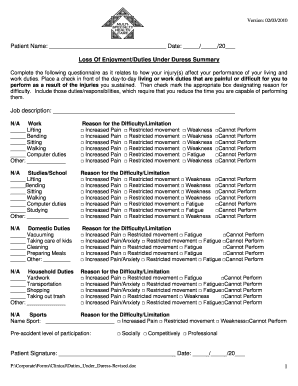
Loss of EnjoymentDuties under Duress Summary 2012-2026


Understanding the Loss Of Enjoyment Duties Under Duress Summary
The Loss Of Enjoyment Duties Under Duress Summary is a legal document that outlines the rights and responsibilities of individuals who experience a loss of enjoyment due to duress. This summary is particularly relevant in situations where individuals may have been coerced into making decisions that affect their quality of life. It serves as a crucial reference for understanding how duress impacts legal agreements and personal rights within the United States.
How to Utilize the Loss Of Enjoyment Duties Under Duress Summary
To effectively use the Loss Of Enjoyment Duties Under Duress Summary, individuals should first familiarize themselves with the key elements outlined in the document. This includes understanding the circumstances that qualify as duress and how it can affect personal enjoyment and legal obligations. It is advisable to consult with a legal professional to ensure proper interpretation and application of the summary in relevant situations.
Key Elements of the Loss Of Enjoyment Duties Under Duress Summary
Several key elements define the Loss Of Enjoyment Duties Under Duress Summary. These include:
- Definition of Duress: A clear explanation of what constitutes duress, including physical, emotional, and economic pressures.
- Impact on Enjoyment: How duress affects an individual's ability to enjoy life and make free choices.
- Legal Implications: The potential legal consequences for parties involved in agreements made under duress.
- Rights of the Affected Party: An overview of the rights individuals have when they have experienced a loss of enjoyment due to duress.
Examples of Loss Of Enjoyment Duties Under Duress
Real-life examples can help illustrate the concept of loss of enjoyment under duress. For instance, if an individual is forced to sign a contract under threat of harm, they may later seek to void that contract based on the duress they experienced. Another example is a tenant who is pressured into accepting unfavorable lease terms due to threats from a landlord. These scenarios highlight the importance of recognizing and addressing duress in legal contexts.
State-Specific Rules for Loss Of Enjoyment Duties Under Duress Summary
Different states may have varying laws regarding the recognition and enforcement of the Loss Of Enjoyment Duties Under Duress Summary. It is essential for individuals to research their specific state laws, as some jurisdictions may have more stringent requirements for proving duress or different standards for what constitutes a loss of enjoyment. Consulting with a local attorney can provide clarity on these state-specific rules.
Required Documents for the Loss Of Enjoyment Duties Under Duress Summary
To effectively utilize the Loss Of Enjoyment Duties Under Duress Summary, individuals may need to gather several documents. These can include:
- Any contracts or agreements that may have been signed under duress.
- Documentation of any threats or coercive actions taken against the individual.
- Evidence of the impact on personal enjoyment, such as witness statements or personal accounts.
Quick guide on how to complete loss of enjoymentduties under duress summary
Complete Loss Of EnjoymentDuties Under Duress Summary effortlessly on any gadget
Digital document administration has become increasingly favored by enterprises and individuals alike. It offers an ideal eco-friendly substitute to conventional printed and signed paperwork, as you can access the right template and securely keep it online. airSlate SignNow provides you all the tools necessary to create, modify, and electronically sign your documents swiftly without interruptions. Handle Loss Of EnjoymentDuties Under Duress Summary on any device using airSlate SignNow Android or iOS applications and simplify any document-related task today.
The simplest method to modify and eSign Loss Of EnjoymentDuties Under Duress Summary with ease
- Obtain Loss Of EnjoymentDuties Under Duress Summary and then click Get Form to commence.
- Utilize the tools we present to finalize your document.
- Emphasize important sections of your documents or obscure sensitive information with tools that airSlate SignNow provides specifically for that purpose.
- Generate your eSignature with the Sign tool, which takes moments and carries the same legal validity as a conventional wet ink signature.
- Review the information and then click on the Done button to save your changes.
- Choose how you would like to share your form, by email, text message (SMS), or invite link, or download it to your computer.
Forget about lost or misplaced documents, tedious form searching, or errors that require reprinting new document versions. airSlate SignNow fulfills your document management needs in just a few clicks from any device you prefer. Alter and eSign Loss Of EnjoymentDuties Under Duress Summary and ensure effective communication at any stage of your form preparation process with airSlate SignNow.
Create this form in 5 minutes or less
Create this form in 5 minutes!
How to create an eSignature for the loss of enjoymentduties under duress summary
How to create an electronic signature for a PDF online
How to create an electronic signature for a PDF in Google Chrome
How to create an e-signature for signing PDFs in Gmail
How to create an e-signature right from your smartphone
How to create an e-signature for a PDF on iOS
How to create an e-signature for a PDF on Android
People also ask
-
What is the Loss Of EnjoymentDuties Under Duress Summary feature in airSlate SignNow?
The Loss Of EnjoymentDuties Under Duress Summary feature in airSlate SignNow allows users to efficiently manage and document agreements related to enjoyment and duties under duress. This feature ensures that all parties are aware of their responsibilities and rights, providing clarity and reducing potential disputes.
-
How does airSlate SignNow handle pricing for the Loss Of EnjoymentDuties Under Duress Summary?
airSlate SignNow offers competitive pricing plans that include access to the Loss Of EnjoymentDuties Under Duress Summary feature. Customers can choose from various subscription tiers based on their needs, ensuring they get the best value for their investment in document management solutions.
-
What are the key benefits of using airSlate SignNow for Loss Of EnjoymentDuties Under Duress Summary?
Using airSlate SignNow for Loss Of EnjoymentDuties Under Duress Summary provides several benefits, including streamlined document workflows, enhanced security, and easy eSigning capabilities. This ensures that businesses can manage their agreements efficiently while maintaining compliance and reducing risks.
-
Can I integrate airSlate SignNow with other tools for managing Loss Of EnjoymentDuties Under Duress Summary?
Yes, airSlate SignNow offers seamless integrations with various third-party applications, allowing users to manage their Loss Of EnjoymentDuties Under Duress Summary alongside other business tools. This integration capability enhances productivity and ensures a cohesive workflow across platforms.
-
Is there a mobile app for managing Loss Of EnjoymentDuties Under Duress Summary?
Absolutely! airSlate SignNow provides a mobile app that allows users to manage their Loss Of EnjoymentDuties Under Duress Summary on the go. This mobile accessibility ensures that you can send, sign, and track documents anytime, anywhere, enhancing flexibility and efficiency.
-
What types of documents can I manage with the Loss Of EnjoymentDuties Under Duress Summary feature?
With the Loss Of EnjoymentDuties Under Duress Summary feature, you can manage a variety of documents, including contracts, agreements, and legal forms. This versatility allows businesses to handle all necessary documentation related to enjoyment and duties under duress effectively.
-
How does airSlate SignNow ensure the security of documents related to Loss Of EnjoymentDuties Under Duress Summary?
airSlate SignNow prioritizes security by implementing advanced encryption and authentication measures for documents related to Loss Of EnjoymentDuties Under Duress Summary. This ensures that sensitive information remains protected and accessible only to authorized users.
Get more for Loss Of EnjoymentDuties Under Duress Summary
Find out other Loss Of EnjoymentDuties Under Duress Summary
- How Can I Sign South Carolina Healthcare / Medical Profit And Loss Statement
- Sign Tennessee Healthcare / Medical Business Plan Template Free
- Help Me With Sign Tennessee Healthcare / Medical Living Will
- Sign Texas Healthcare / Medical Contract Mobile
- Sign Washington Healthcare / Medical LLC Operating Agreement Now
- Sign Wisconsin Healthcare / Medical Contract Safe
- Sign Alabama High Tech Last Will And Testament Online
- Sign Delaware High Tech Rental Lease Agreement Online
- Sign Connecticut High Tech Lease Template Easy
- How Can I Sign Louisiana High Tech LLC Operating Agreement
- Sign Louisiana High Tech Month To Month Lease Myself
- How To Sign Alaska Insurance Promissory Note Template
- Sign Arizona Insurance Moving Checklist Secure
- Sign New Mexico High Tech Limited Power Of Attorney Simple
- Sign Oregon High Tech POA Free
- Sign South Carolina High Tech Moving Checklist Now
- Sign South Carolina High Tech Limited Power Of Attorney Free
- Sign West Virginia High Tech Quitclaim Deed Myself
- Sign Delaware Insurance Claim Online
- Sign Delaware Insurance Contract Later