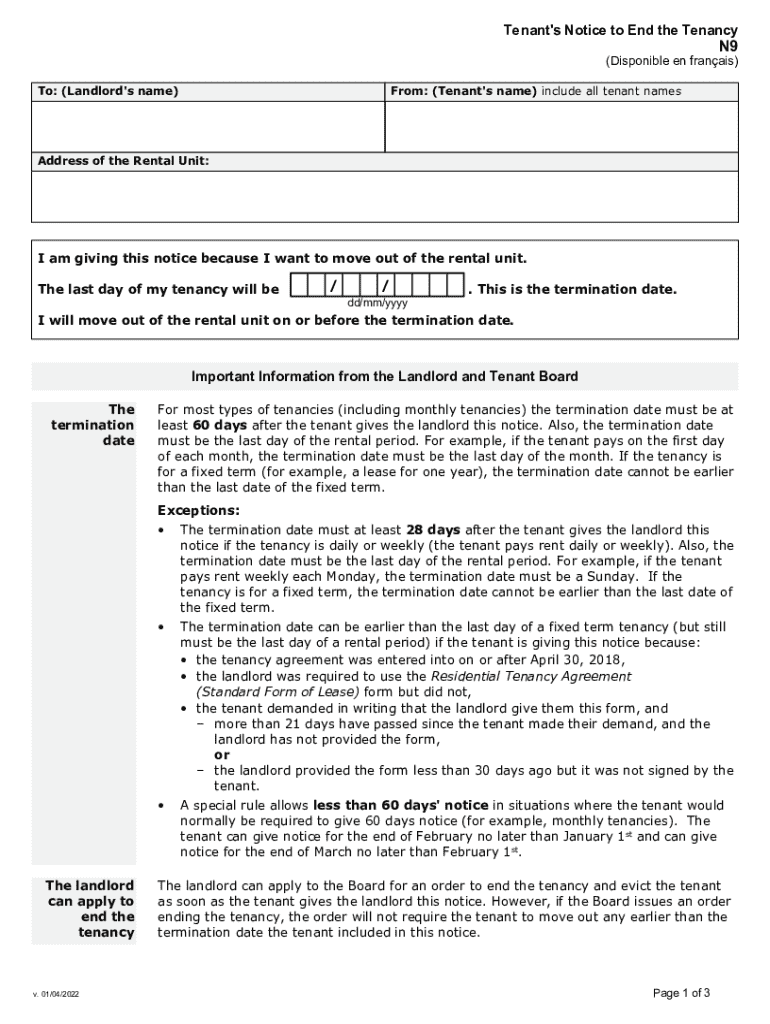
Tenant 's Notice to End the TenancyN9Disposable E Form


What is the Tenant's Notice To End The Tenancy N9 Disposable E
The Tenant's Notice To End The Tenancy N9 Disposable E is a legal document that allows tenants to formally notify their landlords of their intention to terminate a lease agreement. This form is essential for ensuring that both parties are aware of the end date of the tenancy, which helps in planning for the future occupancy of the rental property. It is particularly important in maintaining clear communication and adhering to legal requirements regarding lease termination.
How to use the Tenant's Notice To End The Tenancy N9 Disposable E
To use the Tenant's Notice To End The Tenancy N9 Disposable E, tenants should first ensure they understand the terms of their lease agreement, including any notice periods required. Once familiar with these details, tenants can fill out the form with the necessary information, such as the address of the rental property, the tenant's name, and the intended move-out date. After completing the form, it should be signed and delivered to the landlord, either in person or via a method that provides proof of delivery.
Steps to complete the Tenant's Notice To End The Tenancy N9 Disposable E
Completing the Tenant's Notice To End The Tenancy N9 Disposable E involves several straightforward steps:
- Review your lease agreement for specific notice requirements.
- Obtain the Tenant's Notice To End The Tenancy N9 Disposable E form.
- Fill in the required details, including your name, address, and the date you plan to vacate.
- Sign the form to validate your notice.
- Deliver the completed form to your landlord, ensuring you keep a copy for your records.
Key elements of the Tenant's Notice To End The Tenancy N9 Disposable E
The Tenant's Notice To End The Tenancy N9 Disposable E includes several key elements that are crucial for its validity. These elements typically include:
- The tenant's full name and current address.
- The landlord's name and address.
- The specific date the notice is being issued.
- The intended move-out date.
- A statement indicating the tenant's intention to terminate the lease.
Legal use of the Tenant's Notice To End The Tenancy N9 Disposable E
Legally, the Tenant's Notice To End The Tenancy N9 Disposable E serves as a formal notification to the landlord about the tenant's decision to vacate. It is important that tenants adhere to the notice period stipulated in their lease, as failing to do so may result in legal complications or financial penalties. Using this form correctly helps protect the rights of both the tenant and the landlord, ensuring a smooth transition at the end of the tenancy.
State-specific rules for the Tenant's Notice To End The Tenancy N9 Disposable E
Each state in the U.S. may have different regulations regarding the notice period required for terminating a lease. It is essential for tenants to familiarize themselves with their state's specific rules to ensure compliance. Some states may require a thirty-day notice, while others might have different timeframes based on the type of lease agreement. Understanding these state-specific rules helps tenants avoid potential disputes with their landlords.
Quick guide on how to complete tenants notice to end the tenancyn9disposable e
Prepare Tenant 's Notice To End The TenancyN9Disposable E easily on any device
Online document management has become increasingly popular with businesses and individuals. It offers an ideal eco-friendly alternative to traditional printed and signed documents, allowing you to find the right form and securely save it online. airSlate SignNow provides all the tools necessary to create, modify, and eSign your documents quickly without delays. Manage Tenant 's Notice To End The TenancyN9Disposable E on any platform using the airSlate SignNow apps for Android or iOS, and simplify any document-related process today.
How to modify and eSign Tenant 's Notice To End The TenancyN9Disposable E with ease
- Find Tenant 's Notice To End The TenancyN9Disposable E and click Get Form to begin.
- Utilize the tools we offer to fill out your form.
- Highlight essential sections of your documents or obscure sensitive information with tools that airSlate SignNow provides specifically for that purpose.
- Create your signature with the Sign tool, which takes mere seconds and carries the same legal validity as a conventional wet ink signature.
- Review all the information and click on the Done button to save your changes.
- Select how you want to send your form, whether by email, text message (SMS), invite link, or download it to your computer.
Forget about lost or misplaced files, tedious form searching, or errors that necessitate printing new document copies. airSlate SignNow meets all your document management needs in just a few clicks from any device you choose. Modify and eSign Tenant 's Notice To End The TenancyN9Disposable E to ensure excellent communication at any stage of your form preparation process with airSlate SignNow.
Create this form in 5 minutes or less
Create this form in 5 minutes!
How to create an eSignature for the tenants notice to end the tenancyn9disposable e
How to create an electronic signature for a PDF online
How to create an electronic signature for a PDF in Google Chrome
How to create an e-signature for signing PDFs in Gmail
How to create an e-signature right from your smartphone
How to create an e-signature for a PDF on iOS
How to create an e-signature for a PDF on Android
People also ask
-
What is a Tenant's Notice To End The TenancyN9Disposable E?
A Tenant's Notice To End The TenancyN9Disposable E is a formal document that a tenant uses to notify their landlord of their intention to terminate the lease agreement. This notice is essential for ensuring that both parties are aware of the end date of the tenancy and helps avoid potential disputes.
-
How can airSlate SignNow help with creating a Tenant's Notice To End The TenancyN9Disposable E?
airSlate SignNow provides an easy-to-use platform for creating and sending a Tenant's Notice To End The TenancyN9Disposable E. With customizable templates and eSignature capabilities, you can quickly generate a legally binding notice that meets your specific needs.
-
Is there a cost associated with using airSlate SignNow for a Tenant's Notice To End The TenancyN9Disposable E?
Yes, airSlate SignNow offers various pricing plans that cater to different business needs. You can choose a plan that fits your budget while gaining access to features that streamline the process of sending a Tenant's Notice To End The TenancyN9Disposable E.
-
What features does airSlate SignNow offer for managing Tenant's Notice To End The TenancyN9Disposable E?
airSlate SignNow includes features such as document templates, eSignature functionality, and real-time tracking. These tools make it easier to manage your Tenant's Notice To End The TenancyN9Disposable E and ensure that all parties are informed and compliant.
-
Can I integrate airSlate SignNow with other applications for my Tenant's Notice To End The TenancyN9Disposable E?
Absolutely! airSlate SignNow offers integrations with various applications, allowing you to streamline your workflow. This means you can easily connect your Tenant's Notice To End The TenancyN9Disposable E process with other tools you already use.
-
What are the benefits of using airSlate SignNow for a Tenant's Notice To End The TenancyN9Disposable E?
Using airSlate SignNow for your Tenant's Notice To End The TenancyN9Disposable E provides numerous benefits, including time savings, reduced paperwork, and enhanced security. The platform ensures that your documents are stored safely and can be accessed anytime, anywhere.
-
How secure is airSlate SignNow when handling a Tenant's Notice To End The TenancyN9Disposable E?
airSlate SignNow prioritizes security, employing advanced encryption and compliance measures to protect your documents. When you create and send a Tenant's Notice To End The TenancyN9Disposable E, you can trust that your information is safe and secure.
Get more for Tenant 's Notice To End The TenancyN9Disposable E
- Electrical permit application city of hopewell virginia hopewellva form
- By law article ii eligibility section 4 transfer rule affidavit nhiaa form
- Sc w9 form
- Facility incident report 24 hours form bhs ops 362
- Nebraska residential rental lease agreement form
- Fci application form pdf
- 1055xls application for pipe pulling and well plugging license form
- Business operating agreement template form
Find out other Tenant 's Notice To End The TenancyN9Disposable E
- eSign New Hampshire Orthodontists Medical History Online
- eSign Massachusetts Plumbing Job Offer Mobile
- How To eSign Pennsylvania Orthodontists Letter Of Intent
- eSign Rhode Island Orthodontists Last Will And Testament Secure
- eSign Nevada Plumbing Business Letter Template Later
- eSign Nevada Plumbing Lease Agreement Form Myself
- eSign Plumbing PPT New Jersey Later
- eSign New York Plumbing Rental Lease Agreement Simple
- eSign North Dakota Plumbing Emergency Contact Form Mobile
- How To eSign North Dakota Plumbing Emergency Contact Form
- eSign Utah Orthodontists Credit Memo Easy
- How To eSign Oklahoma Plumbing Business Plan Template
- eSign Vermont Orthodontists Rental Application Now
- Help Me With eSign Oregon Plumbing Business Plan Template
- eSign Pennsylvania Plumbing RFP Easy
- Can I eSign Pennsylvania Plumbing RFP
- eSign Pennsylvania Plumbing Work Order Free
- Can I eSign Pennsylvania Plumbing Purchase Order Template
- Help Me With eSign South Carolina Plumbing Promissory Note Template
- How To eSign South Dakota Plumbing Quitclaim Deed