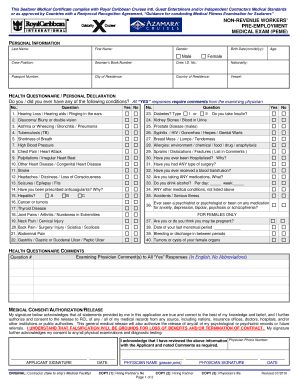
Royal Caribbean Special Needs Form


What is the Royal Caribbean Special Needs Form
The Royal Caribbean Special Needs Form is a document designed to assist guests with disabilities or special requirements during their cruise experience. This form allows individuals to communicate specific needs related to mobility, medical conditions, or other accommodations that may enhance their travel experience. By providing detailed information, guests can ensure that the cruise line is prepared to meet their unique requirements, making their journey more comfortable and enjoyable.
How to use the Royal Caribbean Special Needs Form
To effectively use the Royal Caribbean Special Needs Form, guests should first download the form from the Royal Caribbean website or obtain a physical copy from a travel agent. After securing the form, individuals need to fill it out completely, detailing their specific needs. It is important to provide accurate information about mobility aids, dietary restrictions, or any medical assistance required. Once completed, the form should be submitted to Royal Caribbean prior to the cruise date to allow adequate time for the necessary arrangements to be made.
Steps to complete the Royal Caribbean Special Needs Form
Completing the Royal Caribbean Special Needs Form involves several key steps:
- Download or request the form from Royal Caribbean.
- Provide personal details, including name, booking number, and contact information.
- Detail specific needs, such as wheelchair accessibility, medical equipment, or dietary requirements.
- Review the information for accuracy and completeness.
- Submit the form via the recommended method, ensuring it is sent well in advance of the cruise.
How to obtain the Royal Caribbean Special Needs Form
The Royal Caribbean Special Needs Form can be obtained through multiple channels. Guests can visit the Royal Caribbean website, where the form is typically available for download in PDF format. Alternatively, individuals can contact customer service or their travel agent to request a physical copy. It is advisable to obtain the form as early as possible to allow sufficient time for completion and submission.
Key elements of the Royal Caribbean Special Needs Form
Key elements of the Royal Caribbean Special Needs Form include:
- Personal identification information, such as name and booking reference.
- Details of special requirements, including mobility aids and medical conditions.
- Contact information for any caregivers or companions traveling with the guest.
- Specific requests for accommodations, such as accessible cabins or dietary needs.
Form Submission Methods
Guests can submit the Royal Caribbean Special Needs Form through various methods. The preferred method is often online submission via the Royal Caribbean website, where guests can upload their completed forms. Alternatively, forms can be sent via email or mailed to a designated address provided by the cruise line. In some cases, guests may also be able to submit the form in person at the cruise terminal on the day of departure, although early submission is recommended for better preparation.
Quick guide on how to complete royal caribbean special needs form
Prepare Royal Caribbean Special Needs Form effortlessly on any device
Online document management has gained popularity among businesses and individuals. It offers an ideal eco-friendly alternative to traditional printed and signed documents, as you can access the necessary form and securely store it online. airSlate SignNow equips you with all the tools required to create, modify, and eSign your documents quickly without delays. Manage Royal Caribbean Special Needs Form on any platform using the airSlate SignNow Android or iOS applications and enhance any document-centered activity today.
The easiest method to modify and eSign Royal Caribbean Special Needs Form without hassle
- Locate Royal Caribbean Special Needs Form and then click Get Form to begin.
- Make use of the tools we provide to complete your document.
- Emphasize important sections of your documents or redact sensitive information with tools that airSlate SignNow offers specifically for this purpose.
- Create your signature with the Sign tool, which takes mere seconds and carries the same legal validity as a conventional wet ink signature.
- Review the information and then click on the Done button to save your changes.
- Select how you wish to share your form, whether by email, text message (SMS), or invitation link, or download it to your computer.
Eliminate the worry of lost or misplaced files, tedious document searches, or mistakes that necessitate printing new copies. airSlate SignNow addresses all your document management requirements in just a few clicks from your chosen device. Edit and eSign Royal Caribbean Special Needs Form and ensure effective communication at every stage of the form preparation process with airSlate SignNow.
Create this form in 5 minutes or less
Create this form in 5 minutes!
How to create an eSignature for the royal caribbean special needs form
How to create an electronic signature for a PDF online
How to create an electronic signature for a PDF in Google Chrome
How to create an e-signature for signing PDFs in Gmail
How to create an e-signature right from your smartphone
How to create an e-signature for a PDF on iOS
How to create an e-signature for a PDF on Android
People also ask
-
What is the special needs form for Royal Caribbean?
The special needs form for Royal Caribbean is a document designed to assist guests with disabilities or special requirements. This form allows you to communicate your needs to the cruise line, ensuring a comfortable and enjoyable experience onboard.
-
How can I access the special needs form for Royal Caribbean?
You can access the special needs form for Royal Caribbean through their official website or by contacting their customer service. Additionally, airSlate SignNow provides a seamless way to fill out and eSign this form, making the process quick and efficient.
-
Is there a fee associated with submitting the special needs form for Royal Caribbean?
There is no fee for submitting the special needs form for Royal Caribbean. However, it's important to submit the form in advance to ensure that all necessary accommodations are arranged for your cruise.
-
What features does airSlate SignNow offer for the special needs form for Royal Caribbean?
airSlate SignNow offers features such as easy document creation, eSigning, and secure storage for the special needs form for Royal Caribbean. These features streamline the process, allowing you to manage your documents efficiently.
-
How does using airSlate SignNow benefit my experience with the special needs form for Royal Caribbean?
Using airSlate SignNow enhances your experience with the special needs form for Royal Caribbean by providing a user-friendly interface and quick turnaround times. You can easily fill out, sign, and send your form, ensuring that your needs are communicated effectively.
-
Can I integrate airSlate SignNow with other tools for managing the special needs form for Royal Caribbean?
Yes, airSlate SignNow can be integrated with various tools and platforms to help manage the special needs form for Royal Caribbean. This integration allows for better workflow management and ensures that all necessary documents are easily accessible.
-
What should I include in the special needs form for Royal Caribbean?
When filling out the special needs form for Royal Caribbean, include details about your specific requirements, such as mobility assistance, dietary restrictions, or any medical needs. Providing comprehensive information helps the cruise line accommodate your needs effectively.
Get more for Royal Caribbean Special Needs Form
- Sponsorship form name business address email phone website description of business and or products level of sponsorships
- Ips hep 03 ipshep 03 amdi usm my amdi usm form
- Textile declaration blank formp 1 xls
- 1008 form
- Superior vision claim form
- As is addendum pdf form
- Thai consulate hull form
- Arizona form 285 pmc residental rental property disclosureauthorization form
Find out other Royal Caribbean Special Needs Form
- How To Sign Delaware Orthodontists PPT
- How Can I Sign Massachusetts Plumbing Document
- How To Sign New Hampshire Plumbing PPT
- Can I Sign New Mexico Plumbing PDF
- How To Sign New Mexico Plumbing Document
- How To Sign New Mexico Plumbing Form
- Can I Sign New Mexico Plumbing Presentation
- How To Sign Wyoming Plumbing Form
- Help Me With Sign Idaho Real Estate PDF
- Help Me With Sign Idaho Real Estate PDF
- Can I Sign Idaho Real Estate PDF
- How To Sign Idaho Real Estate PDF
- How Do I Sign Hawaii Sports Presentation
- How Do I Sign Kentucky Sports Presentation
- Can I Sign North Carolina Orthodontists Presentation
- How Do I Sign Rhode Island Real Estate Form
- Can I Sign Vermont Real Estate Document
- How To Sign Wyoming Orthodontists Document
- Help Me With Sign Alabama Courts Form
- Help Me With Sign Virginia Police PPT