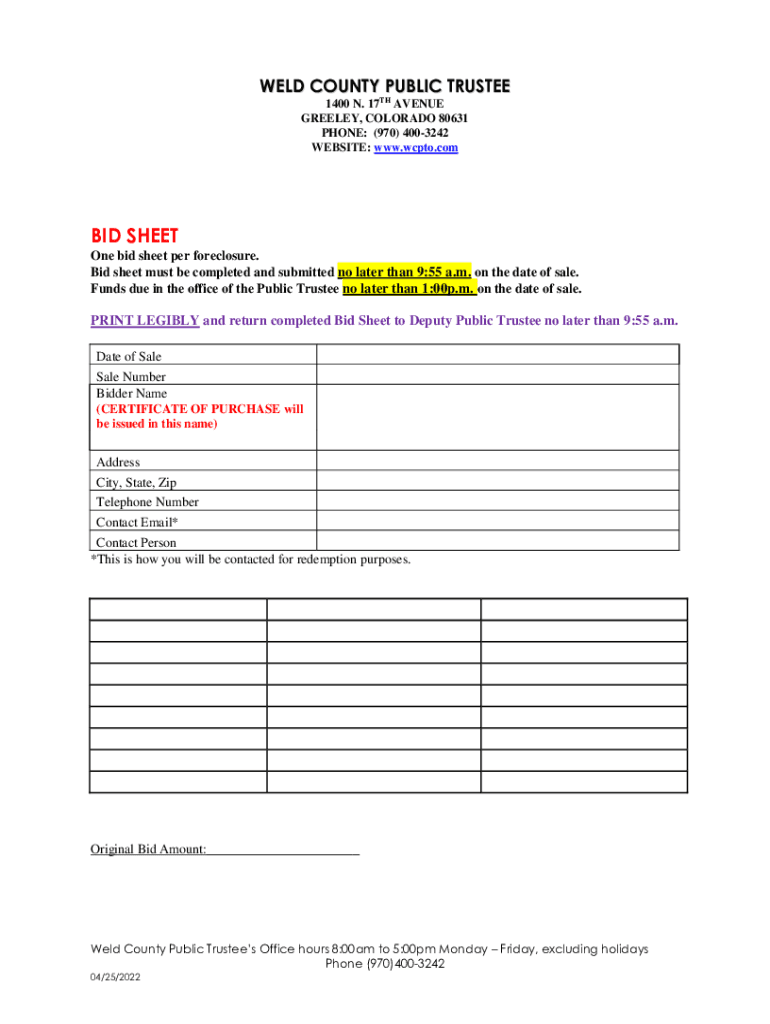
Foreclosure Forms


What are Foreclosure Forms?
Foreclosure forms are legal documents used in the process of foreclosure, which is the legal procedure by which a lender takes possession of a property due to the borrower’s failure to make mortgage payments. These forms serve various purposes, including initiating foreclosure proceedings, responding to a foreclosure notice, and contesting a foreclosure. Understanding these forms is essential for homeowners facing foreclosure, as they outline rights, responsibilities, and the legal framework governing the foreclosure process.
How to Use Foreclosure Forms
Using foreclosure forms involves several steps that ensure compliance with legal requirements. First, identify the specific form needed based on your situation, such as a notice of default or a response to a foreclosure complaint. Next, fill out the form accurately, providing all required information, such as property details and borrower information. After completing the form, it must be submitted to the appropriate court or lender, following the specific submission guidelines. It is crucial to keep copies of all documents for your records.
Steps to Complete Foreclosure Forms
Completing foreclosure forms requires careful attention to detail. Here are the key steps:
- Gather necessary information: Collect all relevant documents, including mortgage agreements, payment history, and correspondence with the lender.
- Choose the correct form: Determine which form applies to your situation, such as a notice of intent to foreclose or a motion to dismiss.
- Fill out the form: Provide accurate and complete information, ensuring that all sections are addressed.
- Review the form: Double-check for accuracy and completeness before submission.
- Submit the form: File the completed form with the appropriate court or lender as required.
Legal Use of Foreclosure Forms
Foreclosure forms must be used in accordance with state and federal laws. Each state has specific regulations governing the foreclosure process, including the types of forms required and the timelines for submission. Legal use of these forms ensures that the rights of both the borrower and lender are respected. It is advisable to consult with a legal professional to understand the implications of the forms and ensure compliance with all legal requirements.
Key Elements of Foreclosure Forms
Foreclosure forms typically include several key elements that are crucial for their validity. These elements may consist of:
- Property information: Details about the property in question, including address and legal description.
- Borrower information: The names and contact information of the borrower(s).
- Lender information: The name and contact details of the lending institution.
- Loan details: Information regarding the mortgage, including loan number and amount.
- Signature lines: Spaces for the borrower and lender to sign, affirming the accuracy of the information provided.
State-Specific Rules for Foreclosure Forms
Each state in the United States has its own rules and regulations regarding foreclosure, which can affect the types of forms used and the processes followed. It is essential to be aware of your state’s specific requirements, including deadlines for filing, notification procedures, and any additional documentation needed. Understanding these state-specific rules can help borrowers navigate the foreclosure process more effectively and protect their rights.
Quick guide on how to complete foreclosure forms
Complete Foreclosure Forms effortlessly on any device
Online document management has become increasingly popular among businesses and individuals. It serves as an ideal eco-friendly alternative to traditional printed and signed documents, allowing you to access the necessary form and securely keep it online. airSlate SignNow provides all the tools you need to create, revise, and eSign your documents swiftly without delays. Manage Foreclosure Forms on any device with airSlate SignNow's Android or iOS applications and enhance any document-focused workflow today.
The easiest way to modify and eSign Foreclosure Forms with ease
- Locate Foreclosure Forms and click Get Form to begin.
- Make use of the tools we offer to finalize your document.
- Emphasize pertinent sections of the documents or obscure sensitive details with tools that airSlate SignNow provides specifically for that purpose.
- Create your eSignature using the Sign tool, which takes only moments and carries the same legal validity as a traditional handwritten signature.
- Review all the information and click on the Done button to save your adjustments.
- Select your preferred method to deliver your form, whether by email, SMS, or invitation link, or download it to your computer.
Say goodbye to lost or misplaced documents, tedious form searches, or mistakes that necessitate printing new document copies. airSlate SignNow addresses all your document management needs in just a few clicks from any device you choose. Revise and eSign Foreclosure Forms and guarantee outstanding communication at every stage of the form preparation process with airSlate SignNow.
Create this form in 5 minutes or less
Create this form in 5 minutes!
How to create an eSignature for the foreclosure forms
How to create an electronic signature for a PDF online
How to create an electronic signature for a PDF in Google Chrome
How to create an e-signature for signing PDFs in Gmail
How to create an e-signature right from your smartphone
How to create an e-signature for a PDF on iOS
How to create an e-signature for a PDF on Android
People also ask
-
What are Foreclosure Forms and why are they important?
Foreclosure Forms are legal documents used in the process of foreclosing on a property. They are crucial for ensuring that all legal requirements are met and that the process is conducted smoothly. Using airSlate SignNow, you can easily create, send, and eSign these forms, making the foreclosure process more efficient.
-
How can airSlate SignNow help with Foreclosure Forms?
airSlate SignNow provides a user-friendly platform to manage Foreclosure Forms effectively. You can customize templates, automate workflows, and securely eSign documents, which saves time and reduces errors. This ensures that your foreclosure process is streamlined and compliant with legal standards.
-
What features does airSlate SignNow offer for managing Foreclosure Forms?
airSlate SignNow offers features such as document templates, real-time tracking, and secure cloud storage for Foreclosure Forms. Additionally, it allows for team collaboration and integration with other tools, enhancing your overall document management experience. These features make it easier to handle the complexities of foreclosure documentation.
-
Is there a cost associated with using airSlate SignNow for Foreclosure Forms?
Yes, airSlate SignNow offers various pricing plans that cater to different business needs. The cost is competitive and reflects the value of the features provided for managing Foreclosure Forms. You can choose a plan that fits your budget while benefiting from a cost-effective solution for document management.
-
Can I integrate airSlate SignNow with other software for Foreclosure Forms?
Absolutely! airSlate SignNow supports integrations with various software applications, allowing you to streamline your workflow for Foreclosure Forms. Whether you use CRM systems, cloud storage, or other document management tools, integration enhances efficiency and ensures seamless operations.
-
What are the benefits of using airSlate SignNow for Foreclosure Forms?
Using airSlate SignNow for Foreclosure Forms offers numerous benefits, including increased efficiency, reduced paperwork, and enhanced security. The platform simplifies the signing process, allowing you to focus on more critical aspects of your business. Additionally, it ensures compliance with legal requirements, minimizing risks associated with foreclosure.
-
How secure is airSlate SignNow when handling Foreclosure Forms?
airSlate SignNow prioritizes security, employing advanced encryption and authentication measures to protect your Foreclosure Forms. Your documents are stored securely in the cloud, ensuring that sensitive information remains confidential. This commitment to security gives you peace of mind while managing important legal documents.
Get more for Foreclosure Forms
- Instructions for forms oel vpk 10 oel vpk 11a and oel vpk
- These illustrations depict the relationships that violate the nepotism law form
- Background authorization form california
- Pre employment physical form hutchinson clinic
- Summons in administrative review 42a form
- Will county release of judgment form
- Download alvin community college form
- Transcript request steele canyon high school schscougars form
Find out other Foreclosure Forms
- Can I eSignature Tennessee Police Form
- How Can I eSignature Vermont Police Presentation
- How Do I eSignature Pennsylvania Real Estate Document
- How Do I eSignature Texas Real Estate Document
- How Can I eSignature Colorado Courts PDF
- Can I eSignature Louisiana Courts Document
- How To Electronic signature Arkansas Banking Document
- How Do I Electronic signature California Banking Form
- How Do I eSignature Michigan Courts Document
- Can I eSignature Missouri Courts Document
- How Can I Electronic signature Delaware Banking PDF
- Can I Electronic signature Hawaii Banking Document
- Can I eSignature North Carolina Courts Presentation
- Can I eSignature Oklahoma Courts Word
- How To Electronic signature Alabama Business Operations Form
- Help Me With Electronic signature Alabama Car Dealer Presentation
- How Can I Electronic signature California Car Dealer PDF
- How Can I Electronic signature California Car Dealer Document
- How Can I Electronic signature Colorado Car Dealer Form
- How To Electronic signature Florida Car Dealer Word