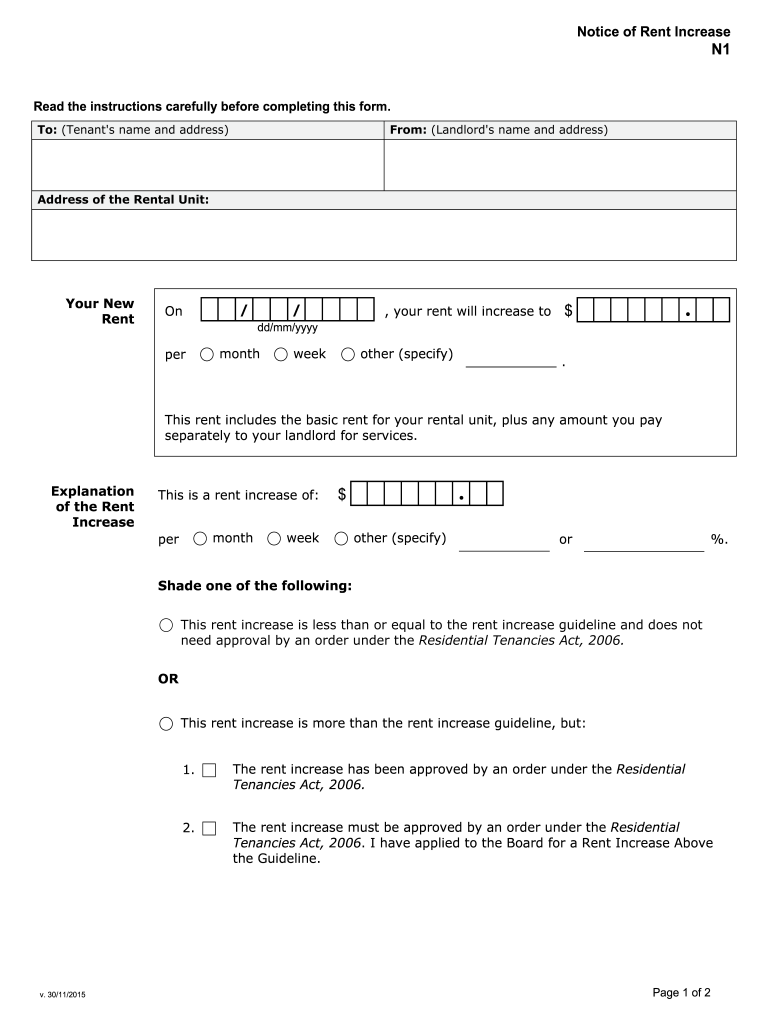
N1 Form 2015


What is the N1 Form
The N1 form, also known as the notice of rent increase form, is a legal document used in Ontario to inform tenants of a proposed rent increase. This form is essential for landlords to comply with the regulations set by the Landlord and Tenant Board of Ontario. It ensures that tenants are properly notified of any changes to their rental agreement, allowing them to understand their rights and responsibilities.
How to use the N1 Form
Using the N1 form involves several key steps. First, landlords must complete the form accurately, providing all necessary details about the rental unit and the proposed rent increase. Next, the completed form must be delivered to the tenant in a manner that complies with Ontario's regulations. This can be done via personal delivery, registered mail, or electronic means, provided the tenant has consented to receive documents electronically. It is crucial for landlords to retain proof of delivery, as this may be required in case of disputes.
Steps to complete the N1 Form
Completing the N1 form requires careful attention to detail. Start by filling in the landlord's information, including name and contact details. Next, provide the tenant's information and specify the address of the rental unit. Clearly state the current rent amount and the proposed new rent, along with the effective date of the increase. Ensure that all required fields are completed and that the form is signed and dated. Double-check for any missing information to avoid delays or disputes.
Key elements of the N1 Form
The N1 form includes several critical elements that must be accurately filled out. These elements include:
- Landlord Information: Name, address, and contact details.
- Tenant Information: Name and address of the tenant.
- Current Rent: The existing rent amount being charged.
- Proposed Rent: The new rent amount after the increase.
- Effective Date: The date when the new rent will take effect.
- Signature: The landlord's signature and date of signing.
Legal use of the N1 Form
The legal use of the N1 form is governed by the Residential Tenancies Act in Ontario. Landlords must adhere to specific guidelines regarding the timing and amount of rent increases. The form must be submitted at least 90 days before the proposed increase takes effect. Additionally, the increase must comply with the annual rent increase guideline set by the Ontario government. Failure to use the N1 form correctly can result in penalties and may invalidate the proposed rent increase.
Form Submission Methods
Landlords have several options for submitting the N1 form to tenants. The most common methods include:
- Personal Delivery: Handing the form directly to the tenant.
- Registered Mail: Sending the form through the postal service with tracking.
- Email: If the tenant has consented, the form can be sent electronically.
Regardless of the method chosen, it is essential to keep a record of how and when the form was delivered to ensure compliance with legal requirements.
Quick guide on how to complete ontario notice rent increase 2015 2019 form
A concise guide on how to prepare your N1 Form
Finding the right template can turn into a task when you need to present official international documents. Even if you possess the necessary form, it can be cumbersome to swiftly fill it out in accordance with all the stipulations if you opt for paper copies rather than managing everything digitally. airSlate SignNow is the web-based electronic signature solution that aids you in navigating all of this. It enables you to obtain your N1 Form and promptly complete and sign it on-site without having to reprint documents if you make an error.
Follow these steps to prepare your N1 Form with airSlate SignNow:
- Click the Get Form button to upload your document to our editor instantly.
- Commence with the first vacant field, enter the information, and continue with the Next option.
- Complete the unfilled fields using the Cross and Check tools from the panel above.
- Select the Highlight or Line features to mark the most critical information.
- Click on Image and upload one if your N1 Form necessitates it.
- Use the right-side panel to add more fields for yourself or others to complete if needed.
- Review your entries and confirm the template by clicking Date, Initials, and Sign.
- Draw, type, upload your eSignature, or capture it with a camera or QR code.
- Conclude editing by clicking the Done button and selecting your file-sharing preferences.
Once your N1 Form is finalized, you can distribute it as you prefer - send it to your recipients via email, SMS, fax, or even print it directly from the editor. You may also securely archive all your finished documents in your account, organized into folders based on your preferences. Don’t spend time on manual document completion; give airSlate SignNow a try!
Create this form in 5 minutes or less
Find and fill out the correct ontario notice rent increase 2015 2019 form
FAQs
-
How many forms are filled out in the JEE Main 2019 to date?
You should wait till last date to get these type of statistics .NTA will release how much application is received by them.
-
I am 2015 passed out CSE student, I am preparing for GATE2016 from a coaching, due to some reasons I do not have my provisional certificate, am I still eligible to fill application form? How?
Yes you are eligible. There is still time, application closes on October 1 this year. So if you get the provisional certificate in time you can just wait or if you know that you won't get it in time, just mail GATE organising institute at helpdesk@gate.iisc.ernet.in mentioning your problem. Hope it helps.
-
What do I do if my dad is telling me that he'll raise my rent if I don't vote for the people that he wants? He also filled out my voting form for me, and we got into an argument about it. How do I talk to him about this?
If you live in America, you are protected by the voter intimidation laws. 18 U.S. Code § 594 - Intimidation of voters.Anyone who forces, intimidates or tries to blackmail someone to vote a certain way can be punished by up to a year in prison.Now, it is an entirely different problem how you should deal with a situation where the offender is actually your father…
Create this form in 5 minutes!
How to create an eSignature for the ontario notice rent increase 2015 2019 form
How to generate an electronic signature for your Ontario Notice Rent Increase 2015 2019 Form in the online mode
How to create an eSignature for the Ontario Notice Rent Increase 2015 2019 Form in Chrome
How to generate an electronic signature for signing the Ontario Notice Rent Increase 2015 2019 Form in Gmail
How to generate an eSignature for the Ontario Notice Rent Increase 2015 2019 Form right from your smartphone
How to make an electronic signature for the Ontario Notice Rent Increase 2015 2019 Form on iOS
How to make an eSignature for the Ontario Notice Rent Increase 2015 2019 Form on Android devices
People also ask
-
What is the n1 form and how can airSlate SignNow assist with it?
The n1 form is a crucial document for various business processes, and airSlate SignNow simplifies its management. Our platform allows users to easily create, send, and eSign the n1 form, enhancing workflow efficiency and ensuring compliance.
-
How much does airSlate SignNow cost for managing the n1 form?
airSlate SignNow offers competitive pricing for its services, including features that cater specifically to the n1 form. We provide flexible subscription plans that allow businesses of all sizes to find a solution that fits their budget while benefiting from our efficient eSigning capabilities.
-
What features does airSlate SignNow provide for handling the n1 form?
Our platform includes a range of features designed to streamline the handling of the n1 form. These include customizable templates, secure storage, robust electronic signature capabilities, and automated workflows to ensure each step is handled efficiently.
-
Are there any specific benefits of using airSlate SignNow for the n1 form?
Using airSlate SignNow for the n1 form provides numerous benefits, including increased accuracy, improved turnaround times, and enhanced security. This solution allows businesses to track the status of their documents and ensures that important data is always protected.
-
Can I integrate airSlate SignNow with other tools to manage the n1 form?
Yes, airSlate SignNow offers various integrations with popular business tools and software solutions. This allows you to seamlessly manage the n1 form alongside your existing processes, enhancing overall productivity and ensuring a smoother workflow.
-
Is it easy to eSign the n1 form using airSlate SignNow?
Absolutely! airSlate SignNow makes it incredibly easy to eSign the n1 form. With a user-friendly interface, signers can quickly and securely add their signatures, reducing the time and effort required compared to traditional signing methods.
-
What security measures does airSlate SignNow offer for the n1 form?
Security is a top priority at airSlate SignNow. We employ advanced encryption methods and compliance with industry regulations to protect the n1 form and other sensitive documents throughout the signing process.
Get more for N1 Form
- Application for replacement of baton training facility certificate form
- Navajo nation limited liability company act navajo business form
- Manager consent form 443610387
- Ve cob formfill out and use this pdf
- Mail drop 535m insurance unit motor vehicle divisi form
- Rgwlawenfscholarship form
- Form 1040 v 794036945
- Form 1120 h
Find out other N1 Form
- Sign Rhode Island Finance & Tax Accounting Cease And Desist Letter Computer
- Sign Vermont Finance & Tax Accounting RFP Later
- Can I Sign Wyoming Finance & Tax Accounting Cease And Desist Letter
- Sign California Government Job Offer Now
- How Do I Sign Colorado Government Cease And Desist Letter
- How To Sign Connecticut Government LLC Operating Agreement
- How Can I Sign Delaware Government Residential Lease Agreement
- Sign Florida Government Cease And Desist Letter Online
- Sign Georgia Government Separation Agreement Simple
- Sign Kansas Government LLC Operating Agreement Secure
- How Can I Sign Indiana Government POA
- Sign Maryland Government Quitclaim Deed Safe
- Sign Louisiana Government Warranty Deed Easy
- Sign Government Presentation Massachusetts Secure
- How Can I Sign Louisiana Government Quitclaim Deed
- Help Me With Sign Michigan Government LLC Operating Agreement
- How Do I Sign Minnesota Government Quitclaim Deed
- Sign Minnesota Government Affidavit Of Heirship Simple
- Sign Missouri Government Promissory Note Template Fast
- Can I Sign Missouri Government Promissory Note Template