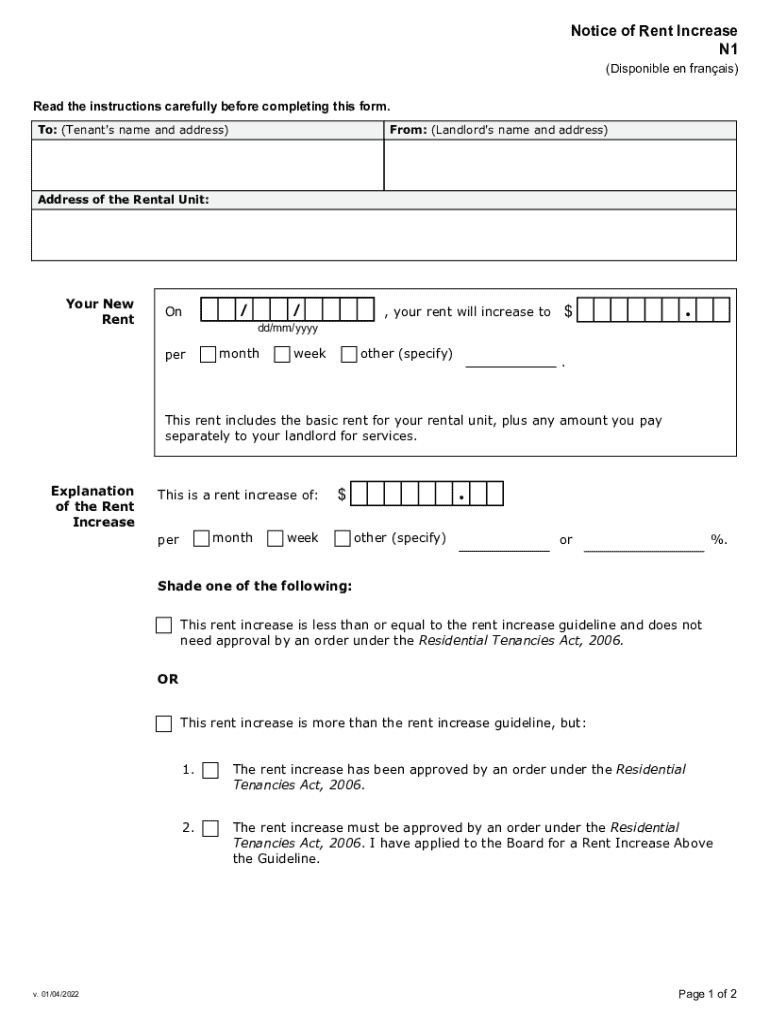
Notice of Rent IncreaseN1Disposable En Francis R 2022-2026


Understanding the Ontario Rent Increase Form
The Ontario rent increase form, officially known as the N1 form, is a legal document that landlords must use to notify tenants of a rent increase. This form is essential for ensuring compliance with the regulations set forth by the Landlord and Tenant Board in Ontario. It outlines the proposed increase amount and the effective date, providing tenants with the necessary information to understand their new rental obligations.
Key Elements of the N1 Form
The N1 form includes several critical components that landlords must complete accurately. These elements typically consist of:
- The landlord's name and contact information.
- The tenant's name and address.
- The current rent amount and the proposed new rent amount.
- The date the increase will take effect.
- A statement regarding the tenant's rights, including the option to dispute the increase.
These components are vital for ensuring that the notice is valid and legally binding.
Steps to Complete the N1 Form
Completing the N1 form requires careful attention to detail. Here are the steps landlords should follow:
- Obtain a copy of the N1 form from the Landlord and Tenant Board website or other authorized sources.
- Fill in the required information accurately, including both landlord and tenant details.
- Clearly state the current rent and the proposed increase.
- Specify the effective date of the rent increase.
- Provide information on tenant rights regarding the increase.
- Sign and date the form.
Once completed, the form must be delivered to the tenant in accordance with the legal requirements.
Legal Use of the N1 Form
The N1 form must be used in compliance with the Residential Tenancies Act in Ontario. Landlords are required to provide tenants with at least 90 days' notice before the rent increase takes effect. Failure to adhere to these legal requirements may result in the inability to enforce the rent increase. Additionally, landlords must ensure that the proposed increase does not exceed the allowable limit set by the Ontario government for that year.
Obtaining the N1 Form
The N1 form can be easily obtained from the Landlord and Tenant Board's official website. It is available for download in a printable format, allowing landlords to fill it out by hand or digitally. Ensuring that you have the most current version of the form is crucial, as outdated forms may not be accepted by the board.
Examples of Using the N1 Form
Landlords may use the N1 form in various scenarios, such as:
- When a landlord wishes to increase rent after a lease renewal.
- When a landlord needs to adjust rent to align with market rates.
- When a landlord is responding to increased property expenses that necessitate a rent increase.
Each of these situations requires the proper use of the N1 form to ensure that tenants are informed and that the increase is legally valid.
Quick guide on how to complete notice of rent increasen1disposable en francisr
Prepare Notice Of Rent IncreaseN1Disposable En Francis R easily on any device
Online document handling has become prevalent among businesses and individuals. It offers an ideal environmentally-friendly alternative to traditional printed and signed documents, allowing you to access the correct form and securely store it online. airSlate SignNow provides you with all the tools you need to create, edit, and electronically sign your documents quickly and without delays. Manage Notice Of Rent IncreaseN1Disposable En Francis R on any device using airSlate SignNow Android or iOS applications and simplify any document-related task today.
How to modify and electronically sign Notice Of Rent IncreaseN1Disposable En Francis R effortlessly
- Locate Notice Of Rent IncreaseN1Disposable En Francis R and click Get Form to begin.
- Utilize the tools we offer to complete your document.
- Highlight important sections of your documents or redact sensitive information using tools that airSlate SignNow specifically provides for that purpose.
- Create your electronic signature with the Sign tool, which takes mere seconds and holds the same legal validity as a traditional wet signature.
- Verify the information and click on the Done button to save your modifications.
- Select how you wish to share your form, whether by email, text message (SMS), invitation link, or download it to your computer.
Eliminate concerns about lost or misplaced files, tedious form searching, or errors that necessitate printing new document copies. airSlate SignNow meets your document management needs in just a few clicks from any device you prefer. Modify and electronically sign Notice Of Rent IncreaseN1Disposable En Francis R and ensure excellent communication at every stage of the form preparation process with airSlate SignNow.
Create this form in 5 minutes or less
Find and fill out the correct notice of rent increasen1disposable en francisr
Create this form in 5 minutes!
How to create an eSignature for the notice of rent increasen1disposable en francisr
How to create an electronic signature for a PDF online
How to create an electronic signature for a PDF in Google Chrome
How to create an e-signature for signing PDFs in Gmail
How to create an e-signature right from your smartphone
How to create an e-signature for a PDF on iOS
How to create an e-signature for a PDF on Android
People also ask
-
What is the Ontario rent increase form?
The Ontario rent increase form is a legal document that landlords must use to notify tenants of a proposed rent increase. This form ensures compliance with Ontario's rent control laws and provides tenants with the necessary information regarding the increase. Using airSlate SignNow, you can easily create and send this form for electronic signatures.
-
How can airSlate SignNow help with the Ontario rent increase form?
airSlate SignNow simplifies the process of creating and sending the Ontario rent increase form. Our platform allows you to customize the form, add necessary details, and send it directly to tenants for eSignature. This streamlines the process, ensuring that you remain compliant with legal requirements.
-
Is there a cost associated with using airSlate SignNow for the Ontario rent increase form?
Yes, airSlate SignNow offers various pricing plans to suit different business needs. Our plans are designed to be cost-effective, allowing you to manage documents like the Ontario rent increase form without breaking the bank. You can choose a plan that fits your budget and usage requirements.
-
What features does airSlate SignNow offer for managing the Ontario rent increase form?
airSlate SignNow provides features such as customizable templates, electronic signatures, and document tracking for the Ontario rent increase form. These features enhance efficiency and ensure that all parties can easily access and sign the document. Additionally, you can store and manage all your signed forms securely in one place.
-
Can I integrate airSlate SignNow with other tools for the Ontario rent increase form?
Absolutely! airSlate SignNow offers integrations with various tools and platforms, making it easy to manage the Ontario rent increase form alongside your existing workflows. Whether you use CRM systems or project management tools, our integrations help streamline your document management process.
-
What are the benefits of using airSlate SignNow for the Ontario rent increase form?
Using airSlate SignNow for the Ontario rent increase form offers numerous benefits, including time savings, increased efficiency, and enhanced compliance. The electronic signature feature eliminates the need for physical paperwork, allowing for faster processing. Additionally, our platform ensures that you stay compliant with Ontario's rental laws.
-
How secure is airSlate SignNow when handling the Ontario rent increase form?
Security is a top priority at airSlate SignNow. We implement advanced encryption and security protocols to protect your documents, including the Ontario rent increase form. You can trust that your sensitive information is safe and secure while using our platform.
Get more for Notice Of Rent IncreaseN1Disposable En Francis R
- Lost item report form duvallwa
- Efb emc assessment checklist efb electromagnetic compatibility emc assessment form
- Louisville fsdo air tour safety standards worksheet faa form
- Privacy act statement this statement is provided pursuant to the privacy act of 1974 5 usc 552a the form
- Federal registervol 71 no 20tuesday january 31 nhtsa nhtsa form
- Hyperglycemia high blood glucoseada american diabetes associdiabetesamerican dental associationhyperglycemia high blood form
- Form 818b post tensioned slab on grade
- Standard work contract template form
Find out other Notice Of Rent IncreaseN1Disposable En Francis R
- eSignature Courts Word Oregon Secure
- Electronic signature Indiana Banking Contract Safe
- Electronic signature Banking Document Iowa Online
- Can I eSignature West Virginia Sports Warranty Deed
- eSignature Utah Courts Contract Safe
- Electronic signature Maine Banking Permission Slip Fast
- eSignature Wyoming Sports LLC Operating Agreement Later
- Electronic signature Banking Word Massachusetts Free
- eSignature Wyoming Courts Quitclaim Deed Later
- Electronic signature Michigan Banking Lease Agreement Computer
- Electronic signature Michigan Banking Affidavit Of Heirship Fast
- Electronic signature Arizona Business Operations Job Offer Free
- Electronic signature Nevada Banking NDA Online
- Electronic signature Nebraska Banking Confidentiality Agreement Myself
- Electronic signature Alaska Car Dealer Resignation Letter Myself
- Electronic signature Alaska Car Dealer NDA Mobile
- How Can I Electronic signature Arizona Car Dealer Agreement
- Electronic signature California Business Operations Promissory Note Template Fast
- How Do I Electronic signature Arkansas Car Dealer Claim
- Electronic signature Colorado Car Dealer Arbitration Agreement Mobile