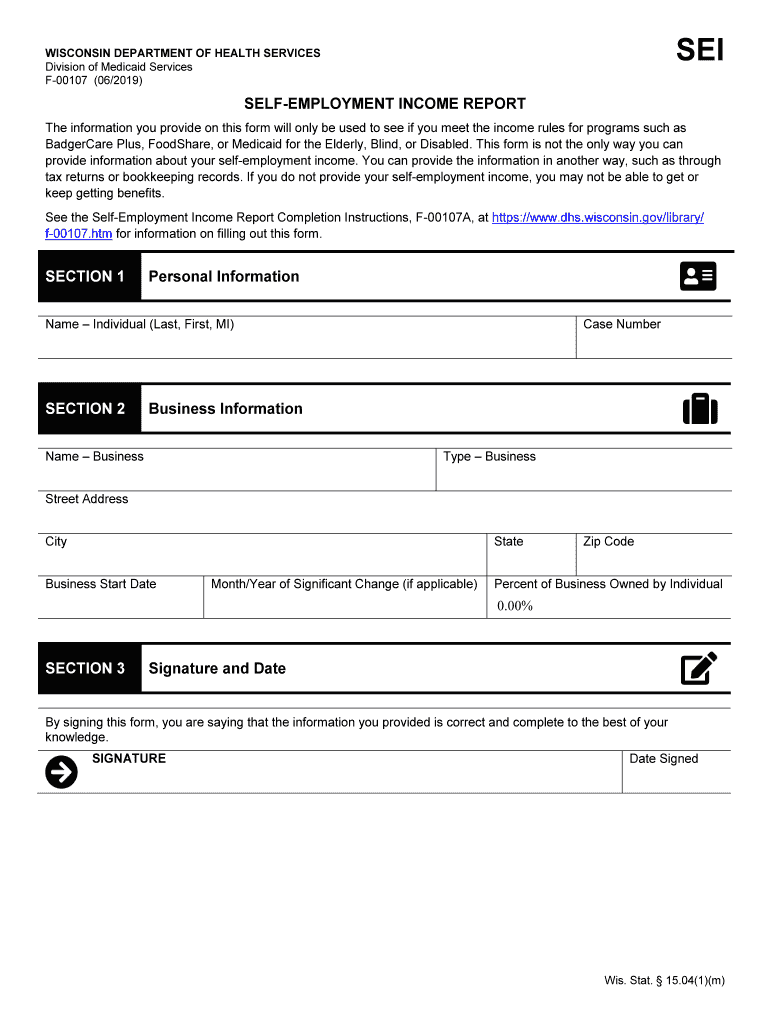
F 00107 2019-2026


What is the F 00107
The F 00107 is a self-employment income report form used in Wisconsin. This form is essential for individuals who are self-employed and need to report their income for various state assistance programs, including the Supplemental Nutrition Assistance Program (SNAP). It helps the state determine eligibility for benefits based on the income generated from self-employment activities.
Steps to complete the F 00107
Completing the F 00107 involves several clear steps to ensure accuracy and compliance. First, gather all necessary financial documents, such as profit and loss statements, receipts, and invoices related to your self-employment activities. Next, fill out the form by providing detailed information about your income, expenses, and any other relevant financial data. Ensure that you include all sources of income and accurately report your expenses to reflect your true earnings. Finally, review the completed form for any errors before submission.
Legal use of the F 00107
The F 00107 must be completed and submitted in accordance with Wisconsin state laws regarding self-employment income reporting. This form is considered legally binding when filled out correctly and submitted on time. It is crucial to comply with the guidelines set forth by the Wisconsin Department of Health Services to avoid penalties or issues with benefit eligibility. Utilizing a reliable eSignature platform can enhance the legal validity of your submission by providing a secure and compliant way to sign the document electronically.
Required Documents
When completing the F 00107, specific documents are required to support your reported income and expenses. These documents typically include:
- Profit and loss statements for your business
- Receipts for business-related expenses
- Invoices issued to clients or customers
- Any other financial records that demonstrate your self-employment income
Having these documents ready will facilitate the completion of the form and ensure that your reported information is accurate and verifiable.
Who Issues the Form
The F 00107 is issued by the Wisconsin Department of Health Services. This state agency is responsible for administering various assistance programs, including those related to food and nutrition. The form is specifically designed to help the department assess the income of self-employed individuals applying for benefits, ensuring that assistance is provided to those who meet the eligibility criteria.
Examples of using the F 00107
Individuals may use the F 00107 in various scenarios related to self-employment. For instance, a freelance graphic designer would report their income from client projects and any associated expenses, such as software subscriptions or equipment costs. Similarly, a small business owner operating a local bakery would detail their sales income and expenses for ingredients and utilities. Each example highlights the importance of accurately reporting income to maintain eligibility for state assistance programs.
Quick guide on how to complete self employment formswisconsin department of health services
Complete F 00107 easily on any device
Online document management has gained popularity among businesses and individuals. It offers an ideal eco-friendly substitute for conventional printed and signed documents, allowing you to obtain the necessary form and securely save it online. airSlate SignNow equips you with all the resources you need to create, modify, and eSign your documents swiftly without delays. Manage F 00107 on any platform using the airSlate SignNow Android or iOS applications and simplify any document-related tasks today.
How to modify and eSign F 00107 effortlessly
- Obtain F 00107 and click Get Form to commence.
- Utilize the tools we offer to complete your document.
- Highlight pertinent sections of the documents or obscure sensitive information with tools specifically provided by airSlate SignNow for that purpose.
- Create your eSignature with the Sign tool, which takes mere seconds and carries the same legal validity as a conventional wet ink signature.
- Review all the details and click on the Done button to save your changes.
- Choose how you would like to share your form, via email, SMS, or invitation link, or download it to your computer.
Eliminate concerns about lost or misplaced files, tedious form searching, or errors that necessitate printing new document copies. airSlate SignNow fulfills your document management needs in just a few clicks from any device you prefer. Modify and eSign F 00107 and ensure effective communication throughout your form preparation process with airSlate SignNow.
Create this form in 5 minutes or less
Create this form in 5 minutes!
How to create an eSignature for the self employment formswisconsin department of health services
How to generate an eSignature for the Self Employment Formswisconsin Department Of Health Services in the online mode
How to create an eSignature for the Self Employment Formswisconsin Department Of Health Services in Google Chrome
How to make an electronic signature for putting it on the Self Employment Formswisconsin Department Of Health Services in Gmail
How to generate an eSignature for the Self Employment Formswisconsin Department Of Health Services right from your smartphone
How to create an electronic signature for the Self Employment Formswisconsin Department Of Health Services on iOS
How to generate an eSignature for the Self Employment Formswisconsin Department Of Health Services on Android devices
People also ask
-
What is f 00107 and how does it relate to airSlate SignNow?
f 00107 refers to a specific feature set within the airSlate SignNow platform that enhances document signing efficiency. This functionality allows users to easily prepare and send documents for electronic signatures, ensuring a seamless workflow for businesses. By adopting features associated with f 00107, companies can signNowly reduce the time spent on document management.
-
How much does it cost to use airSlate SignNow with f 00107 features?
The pricing for airSlate SignNow varies depending on the plan chosen, which includes features related to f 00107. Typically, the plans are designed to be budget-friendly while offering comprehensive features that cater to different business needs. Users can select from monthly or annual subscriptions, and discounts may apply for longer commitments.
-
What are the key benefits of using airSlate SignNow's f 00107 functionality?
The f 00107 features in airSlate SignNow provide numerous benefits, including enhanced document security and faster turnaround times for signatures. This efficient process not only boosts productivity but also enhances customer satisfaction by providing a streamlined signing experience. Additionally, users can track document status in real-time, ensuring clarity and compliance.
-
Can I integrate airSlate SignNow with other applications using f 00107?
Yes, airSlate SignNow offers various integrations that can work in conjunction with the f 00107 features. Users can easily connect with commonly used applications such as CRM systems and productivity tools, creating a cohesive workflow. This integration capability allows businesses to maintain their existing processes while enhancing document management efficiency.
-
Is airSlate SignNow secure when using f 00107 to sign documents?
Absolutely, airSlate SignNow prioritizes security with its f 00107 functionalities. The platform employs advanced encryption and complies with international security standards to protect sensitive information. Users can confidently send and sign documents knowing that their data is secure throughout the entire process.
-
How does airSlate SignNow's f 00107 improve the eSigning process?
F 00107 within airSlate SignNow streamlines the eSigning experience by facilitating easy document preparation and signature requests. This means users can quickly send documents for signatures without complicated steps, which in turn speeds up the overall workflow. The intuitive interface ensures that anyone can manage the eSigning process efficiently, regardless of technical expertise.
-
What types of documents can be signed using airSlate SignNow's f 00107 features?
With f 00107 in airSlate SignNow, you can sign various document types, including contracts, agreements, and forms. This versatility makes it suitable for different industries and use cases. Whether you are handling HR documents, legal contracts, or customer agreements, airSlate SignNow accommodates all your signing needs effectively.
Get more for F 00107
Find out other F 00107
- How Can I eSign Maryland Insurance IOU
- eSign Washington Lawers Limited Power Of Attorney Computer
- eSign Wisconsin Lawers LLC Operating Agreement Free
- eSign Alabama Legal Quitclaim Deed Online
- eSign Alaska Legal Contract Safe
- How To eSign Alaska Legal Warranty Deed
- eSign Alaska Legal Cease And Desist Letter Simple
- eSign Arkansas Legal LLC Operating Agreement Simple
- eSign Alabama Life Sciences Residential Lease Agreement Fast
- How To eSign Arkansas Legal Residential Lease Agreement
- Help Me With eSign California Legal Promissory Note Template
- eSign Colorado Legal Operating Agreement Safe
- How To eSign Colorado Legal POA
- eSign Insurance Document New Jersey Online
- eSign Insurance Form New Jersey Online
- eSign Colorado Life Sciences LLC Operating Agreement Now
- eSign Hawaii Life Sciences Letter Of Intent Easy
- Help Me With eSign Hawaii Life Sciences Cease And Desist Letter
- eSign Hawaii Life Sciences Lease Termination Letter Mobile
- eSign Hawaii Life Sciences Permission Slip Free