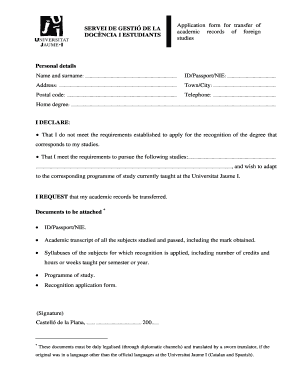
Application to Transfer a Foreign Study Record UJI Form


What is the Application To Transfer A Foreign Study Record UJI
The Application To Transfer A Foreign Study Record UJI is a formal document used by students who wish to transfer their academic records from a foreign institution to the University Jaume I (UJI) in Spain. This application is crucial for students who have completed part of their studies abroad and want to continue their education at UJI. The application helps ensure that the foreign academic credits and qualifications are recognized and can be integrated into the UJI curriculum.
How to obtain the Application To Transfer A Foreign Study Record UJI
Students can obtain the Application To Transfer A Foreign Study Record UJI through the official UJI website. The application form is typically available in the admissions section, where students can download it in PDF format. Additionally, students may contact the UJI admissions office directly for assistance or to request a physical copy of the form.
Steps to complete the Application To Transfer A Foreign Study Record UJI
Completing the Application To Transfer A Foreign Study Record UJI involves several key steps:
- Download the application form from the UJI website.
- Fill in personal details, including name, contact information, and student ID.
- Provide information about the foreign institution, such as its name, location, and the program of study.
- List the courses completed and attach official transcripts from the foreign institution.
- Sign and date the application form.
- Submit the completed application to the UJI admissions office, either online or by mail.
Required Documents
When submitting the Application To Transfer A Foreign Study Record UJI, students must include several supporting documents:
- Official transcripts from the foreign institution.
- Proof of identity, such as a passport or national ID.
- Any additional documentation requested by UJI, such as course descriptions or syllabi.
Eligibility Criteria
To be eligible for the Application To Transfer A Foreign Study Record UJI, students must meet specific criteria:
- Must have completed a minimum number of credits at the foreign institution.
- Must be in good academic standing at the current institution.
- Must provide documentation that demonstrates the equivalence of the completed courses to UJI's curriculum.
Application Process & Approval Time
The application process for transferring a foreign study record to UJI typically involves the following stages:
- Submission of the completed application and required documents.
- Review of the application by the UJI admissions committee.
- Notification of the decision, which can take several weeks depending on the volume of applications.
Students should plan for potential delays and ensure they submit their applications well in advance of any deadlines for enrollment.
Quick guide on how to complete application to transfer a foreign study record uji
Complete [SKS] effortlessly on any device
Digital document management has gained traction with companies and individuals alike. It offers a perfect sustainable substitute for traditional printed and signed documents, as you can access the necessary form and securely store it digitally. airSlate SignNow equips you with all the tools required to create, alter, and electronically sign your documents swiftly without delays. Manage [SKS] on any device using airSlate SignNow Android or iOS applications and streamline any document-related procedure today.
The easiest way to modify and electronically sign [SKS] with ease
- Find [SKS] and click on Get Form to begin.
- Utilize the tools we provide to complete your form.
- Emphasize pertinent sections of the documents or obscure private information with features that airSlate SignNow offers specifically for that purpose.
- Generate your electronic signature using the Sign tool, which takes just seconds and carries the same legal validity as a conventional wet ink signature.
- Review all the details and click on the Done button to save your changes.
- Select your preferred method to send your form, via email, SMS, or invite link, or download it to your computer.
Eliminate concerns about lost or misplaced documents, tedious form searches, or mistakes that require reprinting new document versions. airSlate SignNow meets all your document management needs in just a few clicks from any device you choose. Modify and electronically sign [SKS] and ensure exceptional communication at any stage of your form preparation process with airSlate SignNow.
Create this form in 5 minutes or less
Related searches to Application To Transfer A Foreign Study Record UJI
Create this form in 5 minutes!
How to create an eSignature for the application to transfer a foreign study record uji
How to create an electronic signature for a PDF online
How to create an electronic signature for a PDF in Google Chrome
How to create an e-signature for signing PDFs in Gmail
How to create an e-signature right from your smartphone
How to create an e-signature for a PDF on iOS
How to create an e-signature for a PDF on Android
People also ask
-
What is the Application To Transfer A Foreign Study Record UJI?
The Application To Transfer A Foreign Study Record UJI is a formal request process that allows students to transfer their academic records from foreign institutions to UJI. This application ensures that your previous studies are recognized and credited appropriately. It is essential for students looking to continue their education at UJI.
-
How can airSlate SignNow assist with the Application To Transfer A Foreign Study Record UJI?
airSlate SignNow provides a streamlined platform for completing and signing the Application To Transfer A Foreign Study Record UJI. With its user-friendly interface, you can easily fill out the necessary forms and eSign them securely. This simplifies the process and saves you time.
-
What are the costs associated with using airSlate SignNow for the Application To Transfer A Foreign Study Record UJI?
airSlate SignNow offers various pricing plans that cater to different needs, including options for individuals and businesses. The cost-effective solutions ensure that you can manage your Application To Transfer A Foreign Study Record UJI without breaking the bank. Check our pricing page for detailed information on plans and features.
-
What features does airSlate SignNow offer for the Application To Transfer A Foreign Study Record UJI?
airSlate SignNow includes features such as customizable templates, secure eSigning, and document tracking, all of which are beneficial for the Application To Transfer A Foreign Study Record UJI. These features enhance the efficiency of your application process and ensure that your documents are handled securely.
-
Is airSlate SignNow secure for submitting the Application To Transfer A Foreign Study Record UJI?
Yes, airSlate SignNow prioritizes security and compliance, making it a safe choice for submitting the Application To Transfer A Foreign Study Record UJI. The platform uses advanced encryption and security protocols to protect your sensitive information throughout the application process.
-
Can I integrate airSlate SignNow with other tools for the Application To Transfer A Foreign Study Record UJI?
Absolutely! airSlate SignNow offers integrations with various applications and platforms, enhancing your workflow for the Application To Transfer A Foreign Study Record UJI. This allows you to connect with tools you already use, making the process even more efficient.
-
What are the benefits of using airSlate SignNow for the Application To Transfer A Foreign Study Record UJI?
Using airSlate SignNow for the Application To Transfer A Foreign Study Record UJI provides numerous benefits, including time savings, ease of use, and enhanced document security. The platform simplifies the entire process, allowing you to focus on your studies rather than paperwork.
Get more for Application To Transfer A Foreign Study Record UJI
- Mued 6810 music education applied project kennesaw state kennesaw form
- Handouts kennesaw state university form
- Portuguese 1001 form
- Port 1002 introduction to portuguese language and lusophone form
- Larrotta ps 255 kennesaw form
- French intermediate french language and kennesaw 13164988 form
- Lymphatic drainage massage intake form
- Foreign national residentsgraduate medical education form
Find out other Application To Transfer A Foreign Study Record UJI
- eSignature North Dakota Non-Profit Quitclaim Deed Later
- eSignature Florida Orthodontists Business Plan Template Easy
- eSignature Georgia Orthodontists RFP Secure
- eSignature Ohio Non-Profit LLC Operating Agreement Later
- eSignature Ohio Non-Profit LLC Operating Agreement Easy
- How Can I eSignature Ohio Lawers Lease Termination Letter
- Can I eSignature Ohio Lawers Lease Termination Letter
- Can I eSignature Oregon Non-Profit Last Will And Testament
- Can I eSignature Oregon Orthodontists LLC Operating Agreement
- How To eSignature Rhode Island Orthodontists LLC Operating Agreement
- Can I eSignature West Virginia Lawers Cease And Desist Letter
- eSignature Alabama Plumbing Confidentiality Agreement Later
- How Can I eSignature Wyoming Lawers Quitclaim Deed
- eSignature California Plumbing Profit And Loss Statement Easy
- How To eSignature California Plumbing Business Letter Template
- eSignature Kansas Plumbing Lease Agreement Template Myself
- eSignature Louisiana Plumbing Rental Application Secure
- eSignature Maine Plumbing Business Plan Template Simple
- Can I eSignature Massachusetts Plumbing Business Plan Template
- eSignature Mississippi Plumbing Emergency Contact Form Later