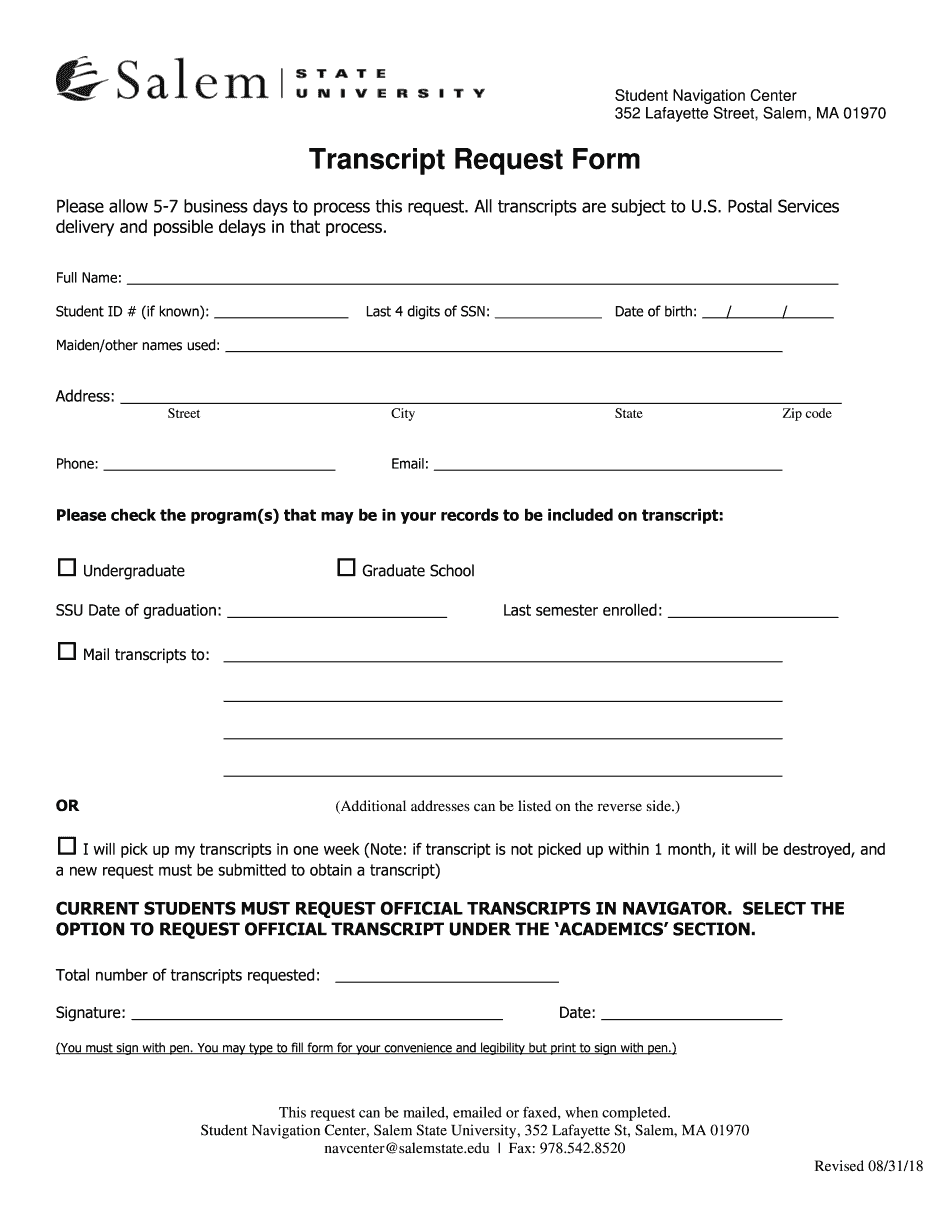
Transcript 2018-2026


What is the Salem State Transcript?
The Salem State transcript is an official academic record that details a student's coursework, grades, and degree information from Salem State University. This document serves as a vital resource for students pursuing further education, employment opportunities, or professional licensing. It typically includes the student's name, identification number, dates of attendance, and the institution's seal, ensuring its authenticity and credibility.
How to Obtain the Salem State Transcript
To request a Salem State transcript, students can follow a straightforward process. First, they should visit the registrar's office website or contact the registrar directly for specific instructions. Generally, the request can be made online, by mail, or in person. Students will need to provide personal identification details, such as their full name, date of birth, and student ID number, along with any applicable fees. It's essential to verify the method of payment accepted and the processing time for the request.
Steps to Complete the Transcript Request
Completing a transcript request involves several key steps:
- Gather necessary personal information, including your full name, student ID, and dates of attendance.
- Visit the Salem State University registrar's office website to access the transcript request form.
- Fill out the form accurately, ensuring all required fields are completed.
- Choose your preferred delivery method, whether electronic or physical mail.
- Submit the form along with any required payment, if applicable.
Legal Use of the Salem State Transcript
The Salem State transcript is legally recognized as an official document, provided it meets specific criteria. For it to be considered valid, it must be issued directly by the university and include necessary elements such as the institution's seal and the registrar's signature. When using the transcript for applications or job opportunities, it is crucial to ensure that the document is up-to-date and accurately reflects the student's academic history.
Key Elements of the Salem State Transcript
Several key elements make up the Salem State transcript, including:
- Course Listings: A detailed account of all courses taken, including course codes and titles.
- Grades: The grades received for each course, typically represented in letter format.
- Degree Information: Confirmation of any degrees awarded, including the date of graduation.
- Institutional Details: The name and contact information of Salem State University.
Digital vs. Paper Version of the Transcript
Students have the option to request either a digital or paper version of their Salem State transcript. The digital version is often delivered via secure electronic means, making it convenient for quick submissions to employers or educational institutions. In contrast, the paper version is mailed directly to the designated recipient and may be required for certain applications. Both formats are considered official, but students should confirm which version is acceptable for their specific needs.
Quick guide on how to complete student navigation center
Effortlessly prepare Transcript on any device
Managing documents online has gained popularity among businesses and individuals. It offers an ideal eco-friendly alternative to conventional printed and signed paperwork, as you can easily find the right form and securely keep it in the cloud. airSlate SignNow equips you with all the necessary tools to create, edit, and eSign your documents swiftly without delays. Handle Transcript on any platform using airSlate SignNow apps for Android or iOS and enhance any document-driven workflow today.
An easy way to modify and eSign Transcript with ease
- Locate Transcript and select Get Form to begin.
- Make use of the tools we provide to complete your form.
- Highlight signNow sections of the documents or obscure sensitive information with tools specifically offered by airSlate SignNow for that purpose.
- Create your signature using the Sign feature, which takes just seconds and carries the same legal validity as a conventional ink signature.
- Verify the details and click on the Done button to store your changes.
- Decide how you wish to send your form, whether by email, text message (SMS), or invitation link, or download it to your computer.
Forget about misplaced or lost files, tedious form searching, or inaccuracies that necessitate reprinting new document copies. airSlate SignNow addresses your document management needs in just a few clicks from a device of your choice. Modify and eSign Transcript and ensure effective communication at every phase of the form preparation process with airSlate SignNow.
Create this form in 5 minutes or less
Find and fill out the correct student navigation center
Create this form in 5 minutes!
How to create an eSignature for the student navigation center
How to create an electronic signature for your Student Navigation Center online
How to generate an eSignature for the Student Navigation Center in Chrome
How to generate an electronic signature for putting it on the Student Navigation Center in Gmail
How to make an eSignature for the Student Navigation Center from your mobile device
How to generate an eSignature for the Student Navigation Center on iOS
How to generate an electronic signature for the Student Navigation Center on Android devices
People also ask
-
How can I obtain my Winston Salem State University transcripts?
To obtain your Winston Salem State University transcripts, you can request them online through the university's registrar office or visit their website for detailed instructions. Ensure you have your student identification and any necessary payment methods ready, as some fees may apply.
-
What are the costs associated with obtaining Winston Salem State University transcripts?
The costs for obtaining Winston Salem State University transcripts may vary depending on whether you need a physical or electronic copy. Typically, there is a nominal processing fee for each transcript request, so it’s best to check the university's official website for the most accurate pricing information.
-
Are there any features that enhance the transcript request process?
Yes, the airSlate SignNow platform offers features that enhance the transcript request process, such as secure electronic signatures and document tracking. By utilizing these features, you can submit your request for Winston Salem State University transcripts quickly and efficiently.
-
Can I send my Winston Salem State University transcripts anywhere?
Absolutely! Once you obtain your Winston Salem State University transcripts, you can send them to any institution or entity that requires them. With airSlate SignNow, the process of sending your transcripts is streamlined, ensuring timely delivery and secure handling.
-
How does airSlate SignNow integrate with my existing systems for transcript requests?
airSlate SignNow easily integrates with various existing systems your university or organization may use, allowing for a seamless transcript request experience. This means you can streamline the process of obtaining and sending Winston Salem State University transcripts without any hassle.
-
What benefits do I gain from using airSlate SignNow for transcript requests?
Using airSlate SignNow for transcript requests offers several benefits including increased efficiency, reduced paperwork, and enhanced security of your documents. Additionally, with cost-effective solutions available, you can manage your needs for Winston Salem State University transcripts without breaking the bank.
-
How secure is the document handling for Winston Salem State University transcripts?
Document security is a top priority at airSlate SignNow. The platform uses advanced encryption and secure electronic signature technology to ensure that your requests for Winston Salem State University transcripts are handled safely and confidentially.
Get more for Transcript
- Declaracion del reclamante form
- Circuit court forms
- Special power of attorney us citizen doc special power form
- Jv 290 carefiver information form
- Any correction or alteration will void this form
- Pld 050 general denial form
- Www courtswv govfc106 financialstatementfinancial statement this form must be completed in all
- Imm 5483 e document checklist for a study permit form
Find out other Transcript
- Can I eSignature Iowa Standstill Agreement
- How To Electronic signature Tennessee Standard residential lease agreement
- How To Electronic signature Alabama Tenant lease agreement
- Electronic signature Maine Contract for work Secure
- Electronic signature Utah Contract Myself
- How Can I Electronic signature Texas Electronic Contract
- How Do I Electronic signature Michigan General contract template
- Electronic signature Maine Email Contracts Later
- Electronic signature New Mexico General contract template Free
- Can I Electronic signature Rhode Island Email Contracts
- How Do I Electronic signature California Personal loan contract template
- Electronic signature Hawaii Personal loan contract template Free
- How To Electronic signature Hawaii Personal loan contract template
- Electronic signature New Hampshire Managed services contract template Computer
- Electronic signature Alabama Real estate sales contract template Easy
- Electronic signature Georgia Real estate purchase contract template Secure
- Electronic signature South Carolina Real estate sales contract template Mobile
- Can I Electronic signature Kentucky Residential lease contract
- Can I Electronic signature Nebraska Residential lease contract
- Electronic signature Utah New hire forms Now