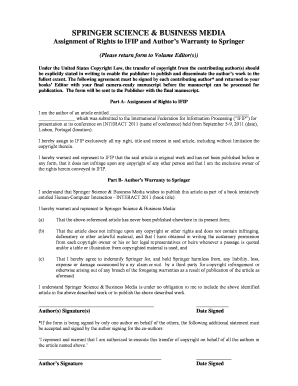
Copyright Form Interact


What is the Copyright Form Interact
The Copyright Form Interact is a legal document used to register copyright claims for original works, including literature, music, and art. This form is essential for creators seeking to protect their intellectual property rights in the United States. By submitting this form, individuals and businesses can establish a public record of their copyright, which is crucial for enforcing their rights against unauthorized use.
How to use the Copyright Form Interact
Using the Copyright Form Interact involves several straightforward steps. First, gather all necessary information about the work you wish to register, including the title, the date of creation, and the author’s details. Next, complete the form with accurate information, ensuring all fields are filled out correctly. Once completed, you can submit the form electronically or via mail, depending on your preference. It is important to keep a copy of the submitted form for your records.
Steps to complete the Copyright Form Interact
Completing the Copyright Form Interact requires careful attention to detail. Follow these steps:
- Identify the type of work you are registering (e.g., literary, musical, artistic).
- Provide the title of the work and the name of the author.
- Include the date of creation and any publication information.
- Sign and date the form, certifying the accuracy of the information provided.
- Submit the form along with the required fee, if applicable.
Key elements of the Copyright Form Interact
The Copyright Form Interact includes several key elements that are vital for a successful registration. These elements consist of:
- Title of the work: The exact title as it appears in the work.
- Author information: Full name and contact details of the author or creator.
- Type of work: Specify whether it is a book, song, painting, etc.
- Date of creation: The date when the work was completed or published.
- Signature: The author or an authorized representative must sign the form.
Legal use of the Copyright Form Interact
The legal use of the Copyright Form Interact is crucial for protecting creative works. By filing this form, creators can secure exclusive rights to reproduce, distribute, and display their works. This legal protection helps prevent unauthorized use and allows creators to take legal action against infringement. It is important to understand that copyright registration is not mandatory but provides significant advantages, including eligibility for statutory damages and attorney fees in case of infringement.
Examples of using the Copyright Form Interact
There are various scenarios in which the Copyright Form Interact can be utilized effectively. For instance:
- A novelist registering their unpublished manuscript to protect against plagiarism.
- A musician filing for copyright on an original song before releasing it to the public.
- An artist registering a painting to ensure their rights are protected in galleries or exhibitions.
These examples illustrate the importance of registering creative works to safeguard intellectual property rights.
Quick guide on how to complete copyright form interact
Effortlessly Prepare [SKS] on Any Device
Online document organization has become increasingly popular among businesses and individuals. It offers an ideal eco-friendly substitute for traditional printed and signed documents, allowing you to find the appropriate form and securely store it online. airSlate SignNow provides you with all the tools necessary to create, edit, and electronically sign your documents quickly without delays. Manage [SKS] on any device using the airSlate SignNow Android or iOS applications and simplify any document-related task today.
How to Edit and eSign [SKS] with Ease
- Locate [SKS] and click Get Form to begin.
- Utilize the tools we offer to complete your form.
- Highlight pertinent sections of your documents or obscure sensitive information with tools specifically provided by airSlate SignNow for that purpose.
- Generate your electronic signature using the Sign feature, which takes mere seconds and holds the same legal validity as a conventional wet ink signature.
- Review the information and click on the Done button to save your adjustments.
- Choose how you want to share your form, whether by email, SMS, invite link, or download it to your computer.
Eliminate concerns about lost or misplaced files, tedious form searches, or errors that necessitate printing new document copies. airSlate SignNow meets your document management needs in just a few clicks from any device of your choice. Edit and eSign [SKS] and ensure effective communication throughout your form preparation process with airSlate SignNow.
Create this form in 5 minutes or less
Related searches to Copyright Form Interact
Create this form in 5 minutes!
How to create an eSignature for the copyright form interact
How to create an electronic signature for a PDF online
How to create an electronic signature for a PDF in Google Chrome
How to create an e-signature for signing PDFs in Gmail
How to create an e-signature right from your smartphone
How to create an e-signature for a PDF on iOS
How to create an e-signature for a PDF on Android
People also ask
-
What is the Copyright Form Interact and how does it work?
The Copyright Form Interact is a digital solution that allows users to create, send, and eSign copyright forms efficiently. With airSlate SignNow, you can easily customize your forms and ensure that all necessary information is captured. This streamlines the process of obtaining copyright permissions and enhances overall productivity.
-
How much does the Copyright Form Interact cost?
Pricing for the Copyright Form Interact varies based on the plan you choose. airSlate SignNow offers flexible pricing options to accommodate businesses of all sizes. You can select a plan that best fits your needs and budget while enjoying the benefits of a cost-effective eSigning solution.
-
What features are included with the Copyright Form Interact?
The Copyright Form Interact includes features such as customizable templates, secure eSigning, and real-time tracking of document status. Additionally, users can integrate with various applications to streamline their workflow. These features make managing copyright forms easier and more efficient.
-
Can I integrate the Copyright Form Interact with other software?
Yes, the Copyright Form Interact can be integrated with a variety of software applications, including CRM systems and cloud storage services. This allows for seamless data transfer and enhances your overall document management process. airSlate SignNow supports numerous integrations to fit your business needs.
-
What are the benefits of using the Copyright Form Interact?
Using the Copyright Form Interact simplifies the process of managing copyright permissions, saving you time and reducing errors. It provides a secure platform for eSigning, ensuring that your documents are legally binding. Additionally, the user-friendly interface makes it accessible for all team members.
-
Is the Copyright Form Interact secure?
Absolutely! The Copyright Form Interact is designed with security in mind, employing encryption and secure storage to protect your documents. airSlate SignNow complies with industry standards to ensure that your sensitive information remains confidential and secure throughout the signing process.
-
How can I get started with the Copyright Form Interact?
Getting started with the Copyright Form Interact is easy. Simply sign up for an account on the airSlate SignNow website, choose your plan, and start creating your copyright forms. The intuitive interface guides you through the setup process, making it accessible for users of all skill levels.
Get more for Copyright Form Interact
Find out other Copyright Form Interact
- eSign Kansas Finance & Tax Accounting Stock Certificate Now
- eSign Tennessee Education Warranty Deed Online
- eSign Tennessee Education Warranty Deed Now
- eSign Texas Education LLC Operating Agreement Fast
- eSign Utah Education Warranty Deed Online
- eSign Utah Education Warranty Deed Later
- eSign West Virginia Construction Lease Agreement Online
- How To eSign West Virginia Construction Job Offer
- eSign West Virginia Construction Letter Of Intent Online
- eSign West Virginia Construction Arbitration Agreement Myself
- eSign West Virginia Education Resignation Letter Secure
- eSign Education PDF Wyoming Mobile
- Can I eSign Nebraska Finance & Tax Accounting Business Plan Template
- eSign Nebraska Finance & Tax Accounting Business Letter Template Online
- eSign Nevada Finance & Tax Accounting Resignation Letter Simple
- eSign Arkansas Government Affidavit Of Heirship Easy
- eSign California Government LLC Operating Agreement Computer
- eSign Oklahoma Finance & Tax Accounting Executive Summary Template Computer
- eSign Tennessee Finance & Tax Accounting Cease And Desist Letter Myself
- eSign Finance & Tax Accounting Form Texas Now