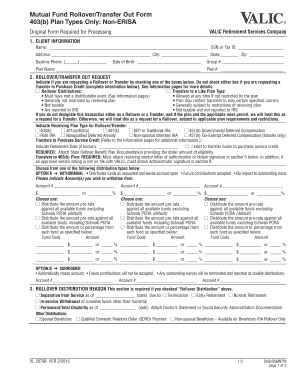
Valic Rollover Transfer Out Form 2015-2026


What is the Valic Rollover Transfer Out Form?
The Valic rollover transfer out form is a crucial document used by individuals looking to transfer funds from their Valic retirement accounts to another qualified retirement plan or individual retirement account (IRA). This form facilitates the process of rolling over funds without incurring tax penalties. It is specifically designed for participants who wish to move their retirement savings to ensure continued tax-deferred growth. Understanding the purpose and function of this form is essential for making informed financial decisions regarding retirement savings.
How to Obtain the Valic Rollover Transfer Out Form
To obtain the Valic rollover transfer out form, individuals can visit the official Valic website or contact their customer service for assistance. The form is typically available for download in PDF format, allowing users to print and complete it at their convenience. Additionally, financial advisors or retirement plan administrators may provide the form directly to clients, ensuring they have the necessary documentation for a smooth transfer process.
Steps to Complete the Valic Rollover Transfer Out Form
Completing the Valic rollover transfer out form involves several important steps:
- Personal Information: Fill in your name, address, and account number accurately to ensure proper identification.
- Transfer Details: Specify the amount you wish to transfer and the receiving institution's details, including the account type.
- Signature: Sign and date the form to authorize the transfer, acknowledging that you understand the implications of the rollover.
- Submission: Submit the completed form to Valic via the specified method, whether online, by mail, or in person.
Legal Use of the Valic Rollover Transfer Out Form
The Valic rollover transfer out form is legally binding when completed correctly. It is essential to comply with IRS regulations regarding rollovers to avoid tax penalties. The form must be filled out with accurate information and submitted in accordance with the guidelines provided by Valic. Ensuring compliance with legal requirements protects the interests of the individual and facilitates a smooth transfer of funds.
Key Elements of the Valic Rollover Transfer Out Form
Several key elements are essential to the Valic rollover transfer out form:
- Account Information: Details regarding the current Valic account and the account to which funds are being transferred.
- Transfer Amount: The specific dollar amount or percentage of the account balance being rolled over.
- Recipient Information: The name and address of the financial institution receiving the funds.
- Signature and Date: Required to validate the transfer request and confirm understanding of the rollover process.
Form Submission Methods
The Valic rollover transfer out form can be submitted through various methods to accommodate user preferences:
- Online Submission: Users may have the option to submit the form electronically through Valic's secure portal.
- Mail: The completed form can be sent to the designated Valic address for processing.
- In-Person: Individuals may also choose to deliver the form directly to a Valic office or authorized representative.
Quick guide on how to complete mutual und rollovertransfer out orm 403b plan types
Complete Valic Rollover Transfer Out Form effortlessly on any gadget
Digital document management has gained traction among businesses and individuals. It serves as an ideal eco-friendly alternative to traditional printed and signed papers, as you can easily locate the appropriate form and securely save it online. airSlate SignNow offers you all the resources necessary to create, modify, and eSign your documents swiftly without delays. Manage Valic Rollover Transfer Out Form on any gadget using the airSlate SignNow Android or iOS applications and simplify any document-related process today.
How to modify and eSign Valic Rollover Transfer Out Form with ease
- Find Valic Rollover Transfer Out Form and click Get Form to begin.
- Utilize the tools available to complete your document.
- Emphasize pertinent sections of the documents or obscure sensitive information with tools that airSlate SignNow offers specifically for this purpose.
- Create your signature using the Sign tool, which takes just seconds and holds the same legal validity as a traditional wet ink signature.
- Review all details and click the Done button to save your changes.
- Select how you wish to send your form, whether by email, SMS, invite link, or download it to your computer.
Eliminate the worry of lost or misfiled documents, tedious form searches, or errors that necessitate printing new copies. airSlate SignNow addresses all your document management needs with just a few clicks from any device you choose. Modify and eSign Valic Rollover Transfer Out Form and guarantee exceptional communication at every stage of your form preparation process with airSlate SignNow.
Create this form in 5 minutes or less
Create this form in 5 minutes!
How to create an eSignature for the mutual und rollovertransfer out orm 403b plan types
How to create an electronic signature for the Mutual Und Rollovertransfer Out Orm 403b Plan Types in the online mode
How to create an eSignature for the Mutual Und Rollovertransfer Out Orm 403b Plan Types in Google Chrome
How to create an electronic signature for signing the Mutual Und Rollovertransfer Out Orm 403b Plan Types in Gmail
How to generate an electronic signature for the Mutual Und Rollovertransfer Out Orm 403b Plan Types from your mobile device
How to create an electronic signature for the Mutual Und Rollovertransfer Out Orm 403b Plan Types on iOS devices
How to create an eSignature for the Mutual Und Rollovertransfer Out Orm 403b Plan Types on Android
People also ask
-
What is the valic rollover transfer out form 2020?
The valic rollover transfer out form 2020 is a document used for transferring retirement funds from a VALIC account to another qualified plan. This form ensures that your retirement savings are moved securely and efficiently, helping you avoid unnecessary taxes or penalties. Completing this form is a crucial step in managing your retirement assets.
-
How can airSlate SignNow help me with the valic rollover transfer out form 2020?
airSlate SignNow allows you to electronically sign and send the valic rollover transfer out form 2020 with ease. Our platform simplifies the documentation process, ensuring that you can complete your transfer quickly and securely without the hassle of paper forms. Enjoy a cost-effective solution to manage your financial paperwork efficiently.
-
What are the features of airSlate SignNow when handling documents like the valic rollover transfer out form 2020?
With airSlate SignNow, you get features tailored for seamless document management, including eSigning, document tracking, and templates. You can upload the valic rollover transfer out form 2020, send it for signatures, and receive real-time notifications when it’s completed. This comprehensive feature set is designed to improve your workflow and ensure compliance.
-
Is there a cost associated with using airSlate SignNow for the valic rollover transfer out form 2020?
Yes, there is a subscription fee for using airSlate SignNow, but it offers competitive pricing based on the features you need. The cost for managing your valic rollover transfer out form 2020 is outweighed by the time and resources saved through our efficient platform. Explore our pricing plans to find the best fit for your business needs.
-
What benefits can I expect when using airSlate SignNow for my valic rollover transfer out form 2020?
Using airSlate SignNow for your valic rollover transfer out form 2020 offers several benefits, including enhanced security, quicker processing times, and the ability to access documents from anywhere. Our user-friendly interface makes it easy for individuals and businesses to manage their financial documents without overwhelming complexity. Experience the convenience of eSigning with airSlate SignNow.
-
Can I integrate airSlate SignNow with other tools while completing the valic rollover transfer out form 2020?
Absolutely! airSlate SignNow offers integrations with various applications such as Google Drive, CRM systems, and accounting software. This means you can easily manage the valic rollover transfer out form 2020 alongside other tools you already use, streamlining your document workflows further and enhancing productivity.
-
How secure is airSlate SignNow when handling the valic rollover transfer out form 2020?
Security is a top priority for airSlate SignNow. We utilize advanced encryption and comply with industry standards to ensure that your valic rollover transfer out form 2020 and other sensitive documents are protected. You can trust that your data remains confidential while you use our platform for eSigning and document management.
Get more for Valic Rollover Transfer Out Form
- Provisional patent application form download
- Membership rewards request for american express form
- 0235 bta ins application tcs american express corporate form
- Publication 3965 rev october got kids you may be able to take the child tax credit form
- B e t t e r d i ag n ost i c s form
- Gdc affadavit 11 form
- Histocytology request formidexx reference laborat
- Nwcg task book for the positions of intermediate faller fal2 and advanced faller fal1 pms 311 91 form
Find out other Valic Rollover Transfer Out Form
- How To Electronic signature North Carolina Car Dealer Word
- How Do I Electronic signature North Carolina Car Dealer Document
- Can I Electronic signature Ohio Car Dealer PPT
- How Can I Electronic signature Texas Banking Form
- How Do I Electronic signature Pennsylvania Car Dealer Document
- How To Electronic signature South Carolina Car Dealer Document
- Can I Electronic signature South Carolina Car Dealer Document
- How Can I Electronic signature Texas Car Dealer Document
- How Do I Electronic signature West Virginia Banking Document
- How To Electronic signature Washington Car Dealer Document
- Can I Electronic signature West Virginia Car Dealer Document
- How Do I Electronic signature West Virginia Car Dealer Form
- How Can I Electronic signature Wisconsin Car Dealer PDF
- How Can I Electronic signature Wisconsin Car Dealer Form
- How Do I Electronic signature Montana Business Operations Presentation
- How To Electronic signature Alabama Charity Form
- How To Electronic signature Arkansas Construction Word
- How Do I Electronic signature Arkansas Construction Document
- Can I Electronic signature Delaware Construction PDF
- How Can I Electronic signature Ohio Business Operations Document