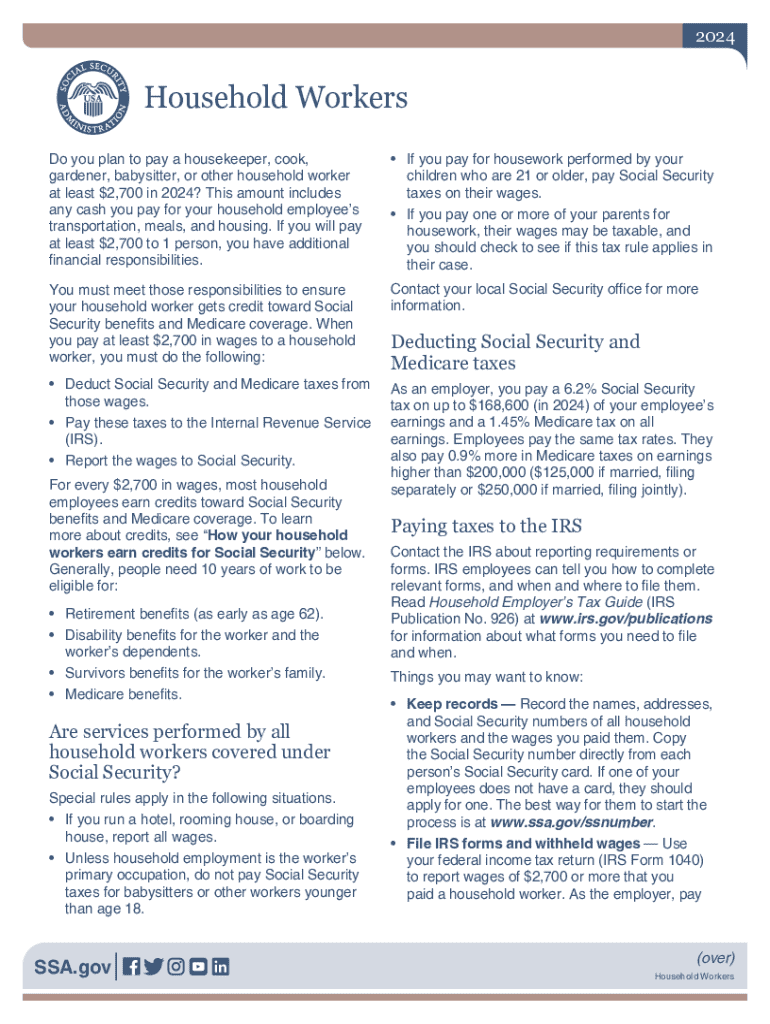
the Nanny Tax Must Be Paid for Nannies and Other 2024-2026


Understanding the Nanny Tax
The nanny tax refers to the federal and state taxes that must be paid by employers who hire nannies and other household employees. This tax is essential for ensuring that these workers receive benefits such as Social Security and Medicare. Employers are responsible for withholding and paying these taxes, which include Social Security, Medicare, and federal unemployment taxes. It is important for families to understand their obligations under the law to avoid penalties and ensure compliance.
Steps to Complete the Nanny Tax Requirements
To fulfill the nanny tax obligations, employers should follow a series of steps:
- Determine if the nanny qualifies as a household employee based on the level of control over their work.
- Obtain an Employer Identification Number (EIN) from the IRS for tax reporting purposes.
- Calculate the appropriate taxes based on the nanny's earnings, including Social Security, Medicare, and federal unemployment taxes.
- Withhold the necessary amounts from the nanny's paycheck and remit these to the IRS and state tax authorities.
- File the required tax forms, such as Schedule H (Form 1040) for reporting household employment taxes.
Required Documents for Nanny Tax Compliance
To properly manage the nanny tax, several documents are essential:
- Form W-4: This form is used by the nanny to indicate their withholding preferences.
- Schedule H: This form is filed with the personal income tax return to report household employment taxes.
- Employer Identification Number (EIN): This number is necessary for tax reporting and can be obtained from the IRS.
- Pay stubs: These should reflect the wages paid and taxes withheld for accurate record-keeping.
IRS Guidelines for Nanny Tax Compliance
The IRS provides specific guidelines regarding the nanny tax, which include thresholds for when the tax applies. If a nanny earns more than a certain amount in a calendar year, the employer must withhold and pay Social Security and Medicare taxes. Additionally, employers must ensure they are compliant with both federal and state tax laws, as requirements can vary by state. Keeping accurate records and filing timely is crucial to avoid penalties.
Penalties for Non-Compliance with Nanny Tax Regulations
Failure to comply with nanny tax requirements can result in significant penalties. Employers may face fines for not withholding the appropriate taxes or for failing to file necessary forms. The IRS may impose interest on unpaid taxes, and state tax authorities can also levy penalties for non-compliance. To mitigate these risks, it is advisable for employers to stay informed about their obligations and seek assistance if needed.
State-Specific Rules for Nanny Tax
Each state may have its own regulations regarding the nanny tax. Employers should research their specific state laws to understand any additional requirements, such as state unemployment insurance or additional taxes. Some states may have different thresholds for when the nanny tax applies or may offer exemptions. Being aware of these state-specific rules is vital for compliance and to avoid unexpected liabilities.
Quick guide on how to complete the nanny tax must be paid for nannies and other
Effortlessly Prepare The Nanny Tax Must Be Paid For Nannies And Other on Any Device
Digital document management has become increasingly favored by businesses and individuals alike. It offers an excellent eco-friendly alternative to traditional printed and signed documents, enabling you to access the necessary forms and securely store them online. airSlate SignNow equips you with all the resources required to create, modify, and eSign your documents quickly and without interruption. Manage The Nanny Tax Must Be Paid For Nannies And Other on any device using airSlate SignNow's Android or iOS applications and enhance your document-centric workflow today.
How to Modify and eSign The Nanny Tax Must Be Paid For Nannies And Other with Ease
- Find The Nanny Tax Must Be Paid For Nannies And Other and click Get Form to initiate.
- Use the available tools to complete your document.
- Emphasize important sections of the documents or obscure confidential details using the features that airSlate SignNow offers specifically for these tasks.
- Create your eSignature with the Sign tool, which takes mere seconds and carries the same legal validity as a conventional wet ink signature.
- Review the information and click the Done button to save your changes.
- Select your preferred method of sharing the form, via email, SMS, invite link, or download it to your computer.
Eliminate the worry of lost or misplaced documents, laborious form searching, or mistakes that require reprinting new copies. airSlate SignNow meets your document management needs in just a few clicks from any device you prefer. Modify and eSign The Nanny Tax Must Be Paid For Nannies And Other to guarantee effective communication at every stage of the form preparation process with airSlate SignNow.
Create this form in 5 minutes or less
Find and fill out the correct the nanny tax must be paid for nannies and other
Create this form in 5 minutes!
How to create an eSignature for the the nanny tax must be paid for nannies and other
How to create an electronic signature for a PDF online
How to create an electronic signature for a PDF in Google Chrome
How to create an e-signature for signing PDFs in Gmail
How to create an e-signature right from your smartphone
How to create an e-signature for a PDF on iOS
How to create an e-signature for a PDF on Android
People also ask
-
What is the Nanny Tax and why must it be paid for nannies and other caregivers?
The Nanny Tax refers to the federal and state taxes that employers must pay when hiring nannies and other household employees. The Nanny Tax must be paid for nannies and other to ensure compliance with tax laws and to provide benefits such as Social Security and Medicare for your employees.
-
How can airSlate SignNow help with managing the Nanny Tax?
airSlate SignNow offers a streamlined solution for managing documents related to the Nanny Tax. By using our platform, you can easily eSign and send necessary tax forms, ensuring that the Nanny Tax must be paid for nannies and other caregivers is handled efficiently and accurately.
-
What features does airSlate SignNow provide for handling tax documents?
Our platform includes features such as customizable templates, secure eSigning, and document tracking. These features make it easier to manage the paperwork associated with the Nanny Tax must be paid for nannies and other household employees, ensuring you stay organized and compliant.
-
Is airSlate SignNow cost-effective for managing the Nanny Tax?
Yes, airSlate SignNow is designed to be a cost-effective solution for businesses and individuals. By simplifying the process of managing the Nanny Tax must be paid for nannies and other, you can save both time and money while ensuring compliance with tax regulations.
-
Can I integrate airSlate SignNow with other accounting software?
Absolutely! airSlate SignNow offers integrations with various accounting and payroll software. This means you can seamlessly manage the Nanny Tax must be paid for nannies and other while keeping all your financial records in sync.
-
What benefits does airSlate SignNow provide for employers of nannies?
Employers using airSlate SignNow benefit from a user-friendly interface and robust document management capabilities. This ensures that the Nanny Tax must be paid for nannies and other is handled efficiently, allowing you to focus on what matters most—your family.
-
How does airSlate SignNow ensure the security of my documents?
Security is a top priority at airSlate SignNow. We use advanced encryption and secure cloud storage to protect your documents, ensuring that all information related to the Nanny Tax must be paid for nannies and other remains confidential and safe.
Get more for The Nanny Tax Must Be Paid For Nannies And Other
Find out other The Nanny Tax Must Be Paid For Nannies And Other
- How Do I Electronic signature Alabama Non-Compete Agreement
- How To eSignature North Carolina Sales Receipt Template
- Can I Electronic signature Arizona LLC Operating Agreement
- Electronic signature Louisiana LLC Operating Agreement Myself
- Can I Electronic signature Michigan LLC Operating Agreement
- How Can I Electronic signature Nevada LLC Operating Agreement
- Electronic signature Ohio LLC Operating Agreement Now
- Electronic signature Ohio LLC Operating Agreement Myself
- How Do I Electronic signature Tennessee LLC Operating Agreement
- Help Me With Electronic signature Utah LLC Operating Agreement
- Can I Electronic signature Virginia LLC Operating Agreement
- Electronic signature Wyoming LLC Operating Agreement Mobile
- Electronic signature New Jersey Rental Invoice Template Computer
- Electronic signature Utah Rental Invoice Template Online
- Electronic signature Louisiana Commercial Lease Agreement Template Free
- eSignature Delaware Sales Invoice Template Free
- Help Me With eSignature Oregon Sales Invoice Template
- How Can I eSignature Oregon Sales Invoice Template
- eSignature Pennsylvania Sales Invoice Template Online
- eSignature Pennsylvania Sales Invoice Template Free