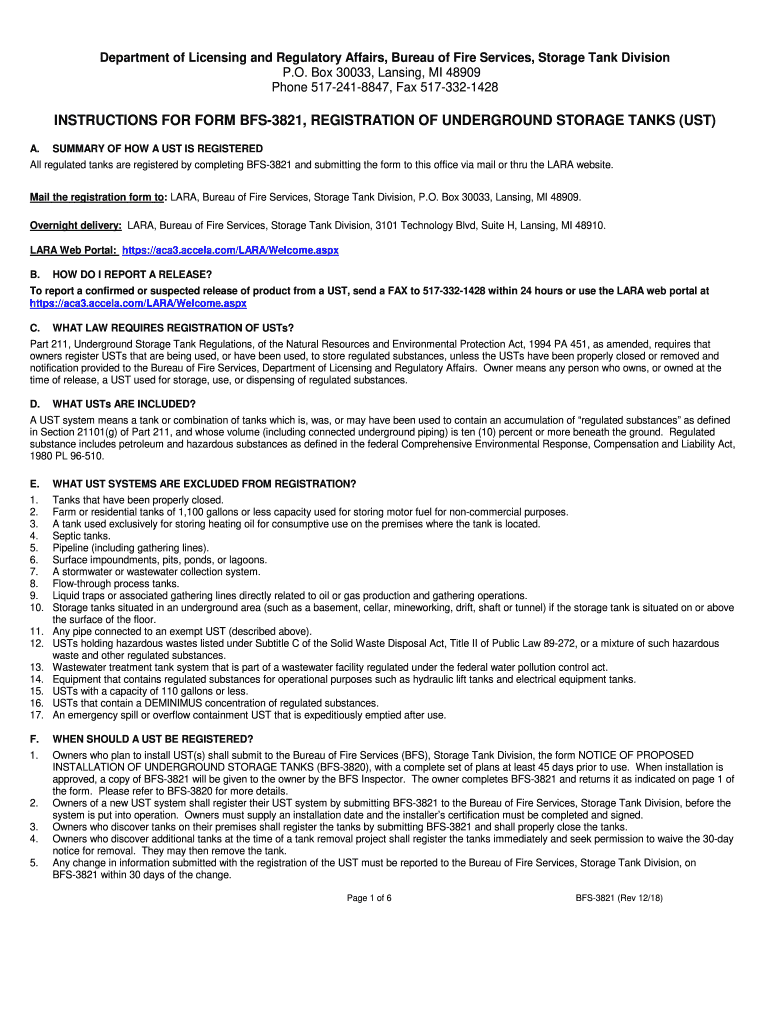
Bfs Form 2018-2026


What is the BFS Form
The BFS form, specifically the BFS 108, is a document used primarily in regulatory contexts, particularly concerning environmental compliance and tank registration. This form is essential for businesses that operate underground storage tanks (USTs) or aboveground storage tanks (ASTs) in the United States. It serves to collect vital information regarding the tanks, including their location, capacity, and the type of substances stored. Proper completion of this form is crucial for ensuring compliance with state and federal regulations.
How to Use the BFS Form
Using the BFS 108 form effectively requires a clear understanding of the information needed and the specific instructions provided by the issuing authority. Users should first gather all necessary data about their storage tanks, including installation dates, tank types, and the materials stored. Once the form is filled out accurately, it can be submitted to the relevant regulatory body. This process helps maintain compliance and ensures that all operational tanks are properly documented.
Steps to Complete the BFS Form
Completing the BFS 108 form involves several key steps:
- Gather necessary information about the storage tanks, including their location and capacity.
- Fill out the form accurately, ensuring all required fields are completed.
- Review the completed form for any errors or omissions.
- Submit the form to the appropriate regulatory agency, either online or via mail.
Following these steps will help ensure that the form is processed without delays, maintaining compliance with applicable regulations.
Legal Use of the BFS Form
The BFS 108 form is legally binding when filled out correctly and submitted to the appropriate authorities. It plays a critical role in environmental compliance, particularly in tracking the use and management of storage tanks. Proper documentation can protect businesses from potential legal issues and fines associated with non-compliance. Understanding the legal implications of this form is essential for any business operating storage tanks.
Required Documents
When completing the BFS 108 form, certain documents may be required to support the information provided. These may include:
- Proof of ownership or lease agreements for the property where the tanks are located.
- Previous inspection reports or compliance documents.
- Documentation of any previous incidents or spills involving the tanks.
Having these documents on hand will facilitate a smoother completion process and help ensure compliance with regulatory requirements.
Form Submission Methods
The BFS 108 form can typically be submitted through various methods, including:
- Online submission via the regulatory agency's website.
- Mailing a physical copy of the form to the designated office.
- In-person submission at local regulatory offices.
Choosing the appropriate submission method can depend on the urgency of the filing and the specific requirements of the regulatory agency.
Quick guide on how to complete faq registration of underground storage tanks state of michigan
Complete Bfs Form seamlessly on any device
Online document management has become popular among businesses and individuals. It offers an ideal eco-friendly alternative to traditional printed and signed documents, allowing you to obtain the correct form and securely store it online. airSlate SignNow provides you with all the tools necessary to create, edit, and eSign your documents quickly without delays. Manage Bfs Form on any platform using airSlate SignNow's Android or iOS applications and streamline any document-centric process today.
The easiest way to edit and eSign Bfs Form with ease
- Locate Bfs Form and click on Get Form to begin.
- Utilize the tools we offer to complete your form.
- Emphasize relevant parts of the documents or obscure sensitive information with tools specifically designed for that purpose by airSlate SignNow.
- Create your eSignature using the Sign tool, which takes seconds and carries the same legal significance as a conventional wet ink signature.
- Review all the details and click on the Done button to store your changes.
- Select your preferred method to send your form, whether by email, text message (SMS), or invite link, or download it to your computer.
Say goodbye to missing or misplaced documents, tedious form navigation, or errors that require printing new copies. airSlate SignNow meets all your document management needs in just a few clicks from any device you choose. Edit and eSign Bfs Form and ensure exceptional communication at any stage of the form preparation process with airSlate SignNow.
Create this form in 5 minutes or less
Create this form in 5 minutes!
How to create an eSignature for the faq registration of underground storage tanks state of michigan
How to create an eSignature for the Faq Registration Of Underground Storage Tanks State Of Michigan in the online mode
How to generate an electronic signature for your Faq Registration Of Underground Storage Tanks State Of Michigan in Chrome
How to create an eSignature for signing the Faq Registration Of Underground Storage Tanks State Of Michigan in Gmail
How to make an electronic signature for the Faq Registration Of Underground Storage Tanks State Of Michigan right from your smartphone
How to generate an eSignature for the Faq Registration Of Underground Storage Tanks State Of Michigan on iOS
How to create an eSignature for the Faq Registration Of Underground Storage Tanks State Of Michigan on Android OS
People also ask
-
What is the form bfs 108 used for?
The form bfs 108 is designed for businesses to streamline their documentation processes. By utilizing airSlate SignNow, users can easily fill out and eSign this form, ensuring accuracy and compliance. This digital solution saves time and reduces the hassle of manual paperwork.
-
How can I access the form bfs 108 using airSlate SignNow?
To access the form bfs 108, simply log into your airSlate SignNow account. From there, you can search for the form within our templates or create a custom version tailored to your needs. The platform provides an intuitive interface for easy navigation.
-
What features does airSlate SignNow offer for form bfs 108?
airSlate SignNow offers a variety of features to enhance the form bfs 108 experience. Users can easily fill out, eSign, and share the form securely online. Additionally, tracking and analytics features ensure that you can monitor the status of your document seamlessly.
-
Is the form bfs 108 customizable?
Yes, the form bfs 108 is fully customizable within airSlate SignNow. Users can add or remove fields, adjust formatting, and incorporate branding elements to match their business identity. This flexibility allows you to tailor the form to meet your specific needs.
-
What are the pricing options for using airSlate SignNow with form bfs 108?
airSlate SignNow offers various pricing plans to accommodate different business needs when using the form bfs 108. Plans include monthly and annual subscriptions, with flexibility in features based on the chosen tier. This ensures that you find a cost-effective solution that fits your budget.
-
Can I integrate the form bfs 108 with other tools?
Absolutely! airSlate SignNow seamlessly integrates with numerous third-party applications, allowing you to use the form bfs 108 in conjunction with your favorite tools. This enhances workflow efficiency and improves collaboration across teams.
-
What are the benefits of using airSlate SignNow for form bfs 108?
Using airSlate SignNow for form bfs 108 provides multiple benefits including increased efficiency, reduced errors, and enhanced security. The easy-to-use platform simplifies the signing process, while legally binding signatures ensure compliance and authenticity. This leads to faster turnaround and improved customer satisfaction.
Get more for Bfs Form
- Tc721 form
- Temporary identity certificate form
- Driver accident report form printable
- Cancelation contract template form
- Inheritance and estate transfer tax return louisiana department form
- Gaa lean body program form
- Information for liheap vendorsdepartment of human
- Spotsylvania county environmental codes division site form
Find out other Bfs Form
- eSign Florida Plumbing Business Plan Template Now
- How To eSign Georgia Plumbing Cease And Desist Letter
- eSign Florida Plumbing Credit Memo Now
- eSign Hawaii Plumbing Contract Mobile
- eSign Florida Plumbing Credit Memo Fast
- eSign Hawaii Plumbing Claim Fast
- eSign Hawaii Plumbing Letter Of Intent Myself
- eSign Hawaii Plumbing Letter Of Intent Fast
- Help Me With eSign Idaho Plumbing Profit And Loss Statement
- eSign Illinois Plumbing Letter Of Intent Now
- eSign Massachusetts Orthodontists Last Will And Testament Now
- eSign Illinois Plumbing Permission Slip Free
- eSign Kansas Plumbing LLC Operating Agreement Secure
- eSign Kentucky Plumbing Quitclaim Deed Free
- eSign Legal Word West Virginia Online
- Can I eSign Wisconsin Legal Warranty Deed
- eSign New Hampshire Orthodontists Medical History Online
- eSign Massachusetts Plumbing Job Offer Mobile
- How To eSign Pennsylvania Orthodontists Letter Of Intent
- eSign Rhode Island Orthodontists Last Will And Testament Secure