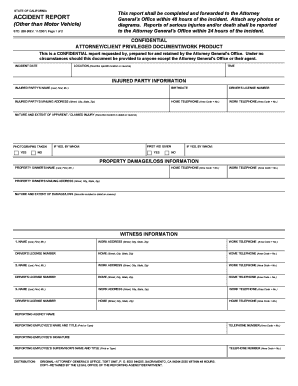
Driver Accident Report Form Printable


What is the Driver Accident Report Form Printable
The driver accident report form printable is a crucial document used to record the details of a vehicle accident. This form serves as an official account of the incident, capturing essential information such as the date, time, location, and parties involved. It may also include details about damages, injuries, and witness statements. This form is often required by insurance companies and law enforcement agencies to process claims and ensure accurate reporting of the incident.
How to use the Driver Accident Report Form Printable
Using the driver accident report form printable involves several straightforward steps. First, ensure you have the most current version of the form. Next, fill in the required fields, which typically include personal information of the involved parties, vehicle details, and a description of the accident. It is important to be as detailed and accurate as possible to avoid any discrepancies. Once completed, the form can be printed and signed, or it can be filled out digitally using a secure eSigning platform for added convenience and security.
Steps to complete the Driver Accident Report Form Printable
Completing the driver accident report form printable can be done effectively by following these steps:
- Gather all necessary information, including driver’s licenses, vehicle registrations, and insurance details.
- Begin by filling in the date, time, and location of the accident.
- Provide details about the vehicles involved, including make, model, and license plate numbers.
- Describe the circumstances of the accident, including any contributing factors.
- Document any injuries sustained and the names of witnesses.
- Review the completed form for accuracy before submitting it to the relevant parties.
Legal use of the Driver Accident Report Form Printable
The driver accident report form printable holds legal significance as it serves as an official record of the accident. For the document to be considered valid, it must be filled out accurately and submitted to the appropriate authorities, such as local law enforcement or insurance companies. In some states, failing to complete and submit this form can lead to penalties or complications in processing insurance claims. Therefore, understanding the legal implications of this form is essential for all drivers involved in an accident.
Key elements of the Driver Accident Report Form Printable
Key elements of the driver accident report form printable include:
- Contact Information: Names, addresses, and phone numbers of all parties involved.
- Vehicle Information: Details about each vehicle, including make, model, year, and VIN.
- Accident Details: A narrative description of how the accident occurred.
- Witness Information: Names and contact details of any witnesses present during the accident.
- Insurance Information: Policy numbers and insurance company details for each party.
State-specific rules for the Driver Accident Report Form Printable
Different states may have specific rules regarding the driver accident report form printable. Some states require the form to be submitted within a certain timeframe after the accident, while others may have additional documentation requirements. It is important for drivers to familiarize themselves with their state’s regulations to ensure compliance. This includes understanding whether the form needs to be filed with the state department of motor vehicles or local law enforcement agencies.
Quick guide on how to complete driver accident report form printable
Easily Prepare Driver Accident Report Form Printable on Any Device
Managing documents online has become increasingly popular among businesses and individuals. It offers a perfect eco-friendly alternative to traditional printed and signed documents, allowing you to access the necessary form and securely store it online. airSlate SignNow provides you with all the tools you need to swiftly create, modify, and eSign your documents without delays. Handle Driver Accident Report Form Printable on any platform with airSlate SignNow apps for Android or iOS and simplify any document-related process today.
A Simple Approach to Edit and eSign Driver Accident Report Form Printable
- Locate Driver Accident Report Form Printable and click on Get Form to begin.
- Utilize the tools we offer to fill out your form.
- Emphasize important sections of the documents or redact sensitive information using tools that airSlate SignNow provides specifically for this purpose.
- Create your signature with the Sign tool, which takes just seconds and carries the same legal validity as a traditional wet ink signature.
- Review the information and click on the Done button to save your updates.
- Choose how you would like to send your form, via email, SMS, or a shared link, or download it to your computer.
Eliminate concerns about lost or misplaced documents, tedious form searching, or errors that necessitate printing new document copies. airSlate SignNow meets your document management needs in just a few clicks from any device. Modify and eSign Driver Accident Report Form Printable and guarantee excellent communication throughout the form preparation process with airSlate SignNow.
Create this form in 5 minutes or less
Create this form in 5 minutes!
How to create an eSignature for the driver accident report form printable
How to create an electronic signature for a PDF online
How to create an electronic signature for a PDF in Google Chrome
How to create an e-signature for signing PDFs in Gmail
How to create an e-signature right from your smartphone
How to create an e-signature for a PDF on iOS
How to create an e-signature for a PDF on Android
People also ask
-
What is a driver accident report form printable?
A driver accident report form printable is a standardized document used to record the details of a vehicle accident. This form helps in collecting vital information such as the parties involved, witness statements, and damages incurred. Accessing a printable version ensures you can efficiently fill out and share the report as needed.
-
How can I access the driver accident report form printable using airSlate SignNow?
You can easily access the driver accident report form printable by using airSlate SignNow’s user-friendly platform. Simply log in to your account, navigate to our templates section, and search for the specific form. Once located, you can download or fill it out online.
-
Is the driver accident report form printable legally valid?
Yes, the driver accident report form printable is legally valid when completed properly and signed by the involved parties. airSlate SignNow ensures that your completed forms meet all legal requirements. Always keep a copy for your records and check your local regulations.
-
What features does airSlate SignNow offer for the driver accident report form printable?
AirSlate SignNow provides features such as electronic signatures, real-time tracking, and automated reminders for the driver accident report form printable. These functionalities enhance convenience and ensure that all necessary steps are completed promptly. The streamlined process helps reduce paperwork and save time.
-
Can I customize the driver accident report form printable?
Absolutely! AirSlate SignNow allows you to customize the driver accident report form printable to meet your specific needs. You can add fields, modify the layout, or include your branding. This ensures that the form is tailored perfectly for your situation.
-
Is there a cost associated with using the driver accident report form printable?
While you can access the driver accident report form printable on airSlate SignNow, there may be costs associated with premium features or additional services. We offer various pricing plans that can suit your business needs. With a cost-effective solution, you ensure that your documentation needs are met without breaking the bank.
-
Does airSlate SignNow integrate with other tools for managing the driver accident report form printable?
Yes, airSlate SignNow integrates seamlessly with a variety of tools that help manage the driver accident report form printable. You can connect it with CRM systems, cloud storage services, and email platforms for easy document management. This integration streamlines your workflow, making it easier to handle important documents.
Get more for Driver Accident Report Form Printable
- Online fillable accident report wa state form
- Fda form 3537
- Change management plan example pdf form
- Apsp worksheet 15a form
- Regulations under sections 509a1 and 170b1avi that checked schedule a form 990 part ii line 13 16a or
- 2024ar2210abc pdf form
- Instructions for form 1023 rev december
- 2024ar1000fsw pdf form
Find out other Driver Accident Report Form Printable
- How To Sign Montana Business Operations Warranty Deed
- Sign Nevada Business Operations Emergency Contact Form Simple
- Sign New Hampshire Business Operations Month To Month Lease Later
- Can I Sign New York Business Operations Promissory Note Template
- Sign Oklahoma Business Operations Contract Safe
- Sign Oregon Business Operations LLC Operating Agreement Now
- Sign Utah Business Operations LLC Operating Agreement Computer
- Sign West Virginia Business Operations Rental Lease Agreement Now
- How To Sign Colorado Car Dealer Arbitration Agreement
- Sign Florida Car Dealer Resignation Letter Now
- Sign Georgia Car Dealer Cease And Desist Letter Fast
- Sign Georgia Car Dealer Purchase Order Template Mobile
- Sign Delaware Car Dealer Limited Power Of Attorney Fast
- How To Sign Georgia Car Dealer Lease Agreement Form
- How To Sign Iowa Car Dealer Resignation Letter
- Sign Iowa Car Dealer Contract Safe
- Sign Iowa Car Dealer Limited Power Of Attorney Computer
- Help Me With Sign Iowa Car Dealer Limited Power Of Attorney
- Sign Kansas Car Dealer Contract Fast
- Sign Kansas Car Dealer Agreement Secure