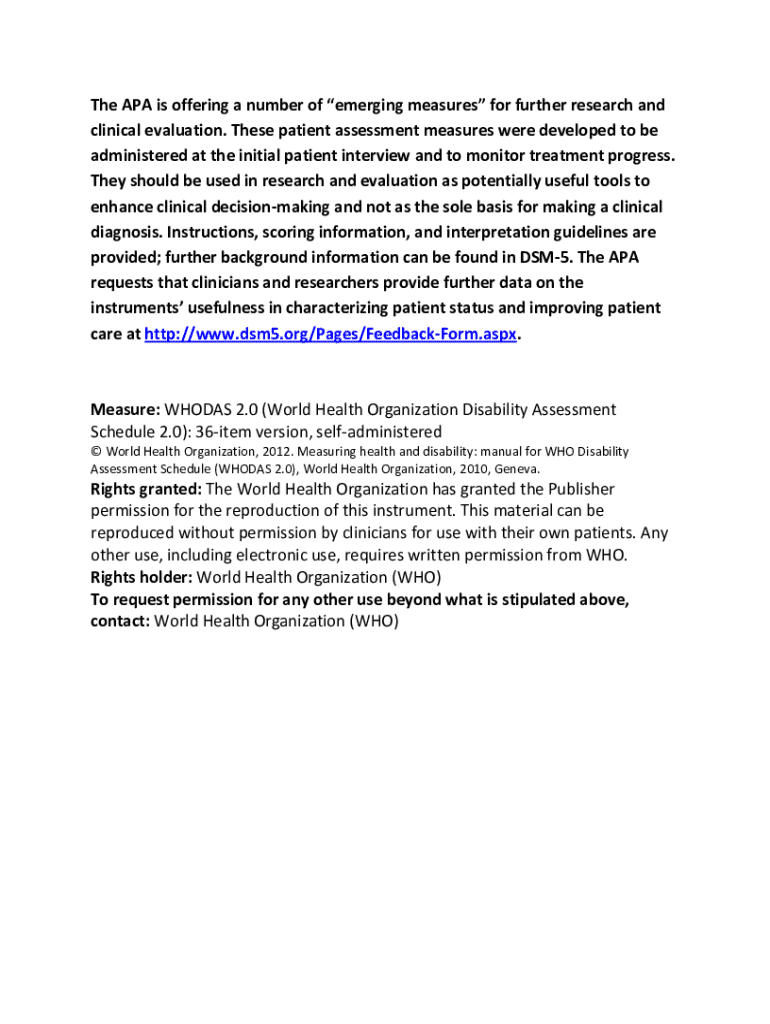
Whodas 2 0 Assessment Form


What is the Whodas 2 0 Assessment Form
The WHODAS 2.0 Assessment Form is a tool developed by the World Health Organization to measure health and disability across various cultures and settings. It provides a comprehensive evaluation of an individual's functioning in daily life, focusing on six domains: cognition, mobility, self-care, getting along, life activities, and participation. This assessment is particularly useful for health professionals and researchers in understanding the impact of health conditions on an individual's quality of life.
How to use the Whodas 2 0 Assessment Form
To effectively use the WHODAS 2.0 Assessment Form, individuals should follow a structured approach. First, ensure that the person completing the form understands the questions and the context of their health status. The assessment can be self-administered or conducted by a trained professional. Each domain includes specific items that respondents rate based on their experiences over the past 30 days. The scores can then be compiled to provide insights into the individual's overall functioning and areas needing support.
Steps to complete the Whodas 2 0 Assessment Form
Completing the WHODAS 2.0 Assessment Form involves several key steps:
- Gather necessary materials, including the assessment form and a quiet space for reflection.
- Read through the instructions carefully to understand how to respond to each item.
- Rate each item based on personal experiences in the last month, using the provided scale.
- Review the completed form for accuracy and completeness.
- Submit the form to a healthcare provider or researcher for analysis and feedback.
Key elements of the Whodas 2 0 Assessment Form
The WHODAS 2.0 Assessment Form consists of several key elements that contribute to its effectiveness:
- Item Structure: Each domain contains multiple items that capture specific aspects of functioning.
- Scoring System: Respondents use a scale to indicate the severity of difficulties experienced.
- Domains Covered: The six domains provide a holistic view of health and disability.
- Time Frame: The assessment focuses on experiences over the past 30 days, ensuring relevance and accuracy.
Legal use of the Whodas 2 0 Assessment Form
The WHODAS 2.0 Assessment Form is recognized as a valid tool for assessing health and disability in various legal contexts. It may be used in clinical settings for treatment planning, in research for data collection, and in legal cases to support claims related to disability. It is important to ensure that the form is administered and interpreted by qualified professionals to maintain its integrity and legal validity.
Examples of using the Whodas 2 0 Assessment Form
There are numerous scenarios where the WHODAS 2.0 Assessment Form can be beneficial:
- Clinical Assessments: Health professionals may use the form to evaluate a patient's progress in rehabilitation.
- Research Studies: Researchers can employ the assessment to gather data on disability prevalence in specific populations.
- Disability Claims: Individuals seeking disability benefits may include the form as part of their documentation to illustrate their functional limitations.
Quick guide on how to complete whodas 2 0 assessment form
Effortlessly Complete Whodas 2 0 Assessment Form on Any Device
Digital document management has gained traction among businesses and individuals. It serves as a superb environmentally friendly substitute for conventional printed and signed documents, as you can easily locate the appropriate form and securely store it online. airSlate SignNow provides you with all the tools necessary to create, modify, and electronically sign your documents swiftly without delays. Handle Whodas 2 0 Assessment Form across any platform using airSlate SignNow's Android or iOS applications and simplify any document-related task today.
How to Alter and Electronically Sign Whodas 2 0 Assessment Form with Ease
- Locate Whodas 2 0 Assessment Form and press Get Form to begin.
- Use the tools we provide to fill out your form.
- Emphasize pertinent sections of the documents or obscure sensitive information with the tools that airSlate SignNow specifically provides for that purpose.
- Generate your signature with the Sign tool, which takes just moments and holds the same legal validity as a conventional wet ink signature.
- Review all the details and click the Done button to save your changes.
- Choose your preferred method for sending your form, whether by email, SMS, invite link, or downloading it to your computer.
Say goodbye to lost or misplaced documents, frustrating form searches, or mistakes that necessitate printing new copies. airSlate SignNow fulfills all your document management needs in just a few clicks from any device you prefer. Alter and electronically sign Whodas 2 0 Assessment Form and ensure outstanding communication at every step of the form preparation process with airSlate SignNow.
Create this form in 5 minutes or less
Create this form in 5 minutes!
How to create an eSignature for the whodas 2 0 assessment form
How to create an electronic signature for a PDF online
How to create an electronic signature for a PDF in Google Chrome
How to create an e-signature for signing PDFs in Gmail
How to create an e-signature right from your smartphone
How to create an e-signature for a PDF on iOS
How to create an e-signature for a PDF on Android
People also ask
-
What is the WHODAS 2.0 assessment form?
The WHODAS 2.0 assessment form is a standardized tool used to measure health and disability across different cultures and settings. It helps healthcare professionals assess the impact of health conditions on daily functioning. By utilizing the WHODAS 2.0 assessment form, organizations can gain valuable insights into patient well-being.
-
How can I access the WHODAS 2.0 assessment form through airSlate SignNow?
You can easily access the WHODAS 2.0 assessment form by signing up for airSlate SignNow. Our platform allows you to create, send, and eSign documents, including the WHODAS 2.0 assessment form, in a user-friendly environment. Simply upload your form and start sharing it with your clients or team.
-
Is there a cost associated with using the WHODAS 2.0 assessment form on airSlate SignNow?
Yes, there is a cost associated with using airSlate SignNow, but it is designed to be cost-effective for businesses of all sizes. Pricing plans vary based on features and usage, allowing you to choose the best option for your needs. The investment in the WHODAS 2.0 assessment form can lead to improved efficiency and better patient outcomes.
-
What features does airSlate SignNow offer for the WHODAS 2.0 assessment form?
airSlate SignNow offers a variety of features for the WHODAS 2.0 assessment form, including customizable templates, electronic signatures, and secure document storage. These features streamline the process of collecting and managing assessments, making it easier for healthcare providers to focus on patient care. Additionally, our platform ensures compliance with industry standards.
-
Can I integrate the WHODAS 2.0 assessment form with other software?
Yes, airSlate SignNow allows for seamless integration with various software applications, enhancing the functionality of the WHODAS 2.0 assessment form. You can connect with CRM systems, healthcare management software, and more to automate workflows. This integration helps in maintaining accurate records and improving overall efficiency.
-
What are the benefits of using the WHODAS 2.0 assessment form in my practice?
Using the WHODAS 2.0 assessment form in your practice can lead to better patient assessments and improved treatment planning. It provides a comprehensive view of a patient's functioning, which can inform clinical decisions. Additionally, the ease of use and accessibility of the form through airSlate SignNow enhances patient engagement and satisfaction.
-
How secure is the WHODAS 2.0 assessment form on airSlate SignNow?
Security is a top priority at airSlate SignNow. The WHODAS 2.0 assessment form is protected with advanced encryption and secure access controls to ensure that sensitive patient information remains confidential. Our platform complies with industry regulations, providing peace of mind for both providers and patients.
Get more for Whodas 2 0 Assessment Form
- Form 7ag
- Medicare managed care dismissal case file data form
- International education agent application form ver 3
- Single subject lesson plan template for teachers k12 reader form
- Candy comparisons scholastic form
- Declaration about annual turnover by fbo food safety form
- Pmsby enrollment form
- The specific deterrent impact of california39s 0 08 apps dmv ca form
Find out other Whodas 2 0 Assessment Form
- eSign Ohio Legal Moving Checklist Simple
- How To eSign Ohio Non-Profit LLC Operating Agreement
- eSign Oklahoma Non-Profit Cease And Desist Letter Mobile
- eSign Arizona Orthodontists Business Plan Template Simple
- eSign Oklahoma Non-Profit Affidavit Of Heirship Computer
- How Do I eSign Pennsylvania Non-Profit Quitclaim Deed
- eSign Rhode Island Non-Profit Permission Slip Online
- eSign South Carolina Non-Profit Business Plan Template Simple
- How Can I eSign South Dakota Non-Profit LLC Operating Agreement
- eSign Oregon Legal Cease And Desist Letter Free
- eSign Oregon Legal Credit Memo Now
- eSign Oregon Legal Limited Power Of Attorney Now
- eSign Utah Non-Profit LLC Operating Agreement Safe
- eSign Utah Non-Profit Rental Lease Agreement Mobile
- How To eSign Rhode Island Legal Lease Agreement
- How Do I eSign Rhode Island Legal Residential Lease Agreement
- How Can I eSign Wisconsin Non-Profit Stock Certificate
- How Do I eSign Wyoming Non-Profit Quitclaim Deed
- eSign Hawaii Orthodontists Last Will And Testament Fast
- eSign South Dakota Legal Letter Of Intent Free