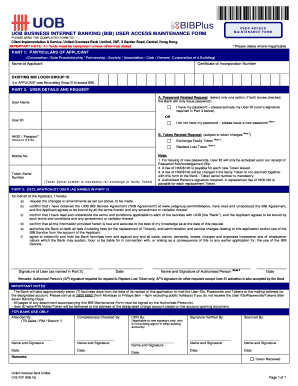
Uob Cyb 77 F Form 2016


What is the UOB CYB 77 F Form
The UOB CYB 77 F Form is a specific document used primarily for financial transactions and compliance purposes. This form is often required by individuals or businesses engaging with United Overseas Bank (UOB) for various banking services. It serves as an official record and may include essential details such as personal identification information, transaction specifics, and relevant financial data. Understanding the purpose of this form is crucial for ensuring accurate completion and compliance with banking regulations.
How to Use the UOB CYB 77 F Form
Using the UOB CYB 77 F Form involves several steps to ensure that all necessary information is accurately provided. First, gather all relevant documents and information required for the form, including identification numbers and transaction details. Next, carefully fill out each section of the form, ensuring clarity and accuracy. Once completed, review the form for any errors before submission. It is advisable to keep a copy of the filled form for your records, as it may be needed for future reference or verification.
Steps to Complete the UOB CYB 77 F Form
Completing the UOB CYB 77 F Form requires a methodical approach to ensure all information is correctly entered. Follow these steps:
- Begin by reading the instructions provided with the form to understand its requirements.
- Fill in your personal details, including your name, address, and identification number.
- Provide any necessary financial information related to the transaction.
- Double-check all entries for accuracy and completeness.
- Sign and date the form as required.
Legal Use of the UOB CYB 77 F Form
The UOB CYB 77 F Form must be used in accordance with applicable laws and regulations. This includes ensuring that all information provided is truthful and accurate, as any discrepancies could lead to legal repercussions. The form may also be subject to specific regulations depending on the nature of the financial transaction. Therefore, it is essential to familiarize yourself with the legal implications of submitting this form to avoid potential penalties.
Key Elements of the UOB CYB 77 F Form
Several key elements are critical to the UOB CYB 77 F Form. These include:
- Personal Information: Full name, address, and identification number.
- Transaction Details: Specifics regarding the financial transaction being conducted.
- Signature: Required to validate the form and confirm the accuracy of the information provided.
- Date: The date on which the form is completed and submitted.
Form Submission Methods
The UOB CYB 77 F Form can typically be submitted through various methods, including:
- Online Submission: Many banks offer digital platforms for submitting forms electronically.
- Mail: The form can be printed and sent to the bank via postal service.
- In-Person: Individuals may also choose to deliver the form directly to their local UOB branch.
Quick guide on how to complete quick guide united overseas bank
Handle Uob Cyb 77 F Form with ease on any device
Digital document management has gained traction among businesses and individuals alike. It serves as an ideal environmentally friendly alternative to traditional printed and signed documents, allowing you to access the necessary form and securely store it online. airSlate SignNow provides you with all the features needed to create, modify, and electronically sign your documents swiftly without setbacks. Manage Uob Cyb 77 F Form on any device using airSlate SignNow's Android or iOS applications and simplify any document-centric process today.
Steps to modify and electronically sign Uob Cyb 77 F Form effortlessly
- Find Uob Cyb 77 F Form and select Get Form to begin.
- Use the tools we provide to fill out your document.
- Emphasize pertinent sections of the documents or redact sensitive information with the tools that airSlate SignNow offers specifically for that purpose.
- Generate your electronic signature using the Sign tool, which takes mere seconds and holds the same legal authority as a conventional wet ink signature.
- Review the details and click on the Done button to save your changes.
- Select your preferred method for sending your form, whether by email, SMS, invite link, or download it to your computer.
Say goodbye to lost or misplaced documents, tedious form searching, or errors that necessitate printing additional copies. airSlate SignNow meets your document management needs in just a few clicks from any device you choose. Edit and electronically sign Uob Cyb 77 F Form and ensure excellent communication at every stage of your form preparation process with airSlate SignNow.
Create this form in 5 minutes or less
Find and fill out the correct quick guide united overseas bank
Create this form in 5 minutes!
How to create an eSignature for the quick guide united overseas bank
How to generate an electronic signature for the Quick Guide United Overseas Bank online
How to create an eSignature for your Quick Guide United Overseas Bank in Chrome
How to generate an eSignature for putting it on the Quick Guide United Overseas Bank in Gmail
How to generate an electronic signature for the Quick Guide United Overseas Bank straight from your smart phone
How to create an eSignature for the Quick Guide United Overseas Bank on iOS devices
How to generate an eSignature for the Quick Guide United Overseas Bank on Android devices
People also ask
-
What is the uob cyb 77 f form?
The uob cyb 77 f form is a specific document used for various financial transactions at UOB. It is essential for customers looking to manage their banking activities efficiently. Utilizing the airSlate SignNow platform can streamline the process of filling and signing the uob cyb 77 f form.
-
How can airSlate SignNow help with the uob cyb 77 f form?
AirSlate SignNow allows users to easily upload, fill out, and eSign the uob cyb 77 f form. This saves time and reduces the hassle of managing paperwork. With our platform, you can ensure that your documents are securely signed and delivered.
-
Is there a cost associated with using airSlate SignNow for the uob cyb 77 f form?
AirSlate SignNow offers a cost-effective solution with various pricing plans. Depending on your business needs, you can choose a subscription that suits you best. The platform provides extensive features that make managing the uob cyb 77 f form affordable and easy.
-
What features does airSlate SignNow provide for the uob cyb 77 f form?
AirSlate SignNow includes features such as real-time collaboration, customizable templates, and secure cloud storage for managing the uob cyb 77 f form. You can also track the status of your documents and receive notifications when they are signed. These features enhance productivity and ensure compliance.
-
Can I integrate airSlate SignNow with other tools for the uob cyb 77 f form?
Yes, airSlate SignNow offers integrations with various third-party applications. This allows users to manage the uob cyb 77 f form alongside their other business processes without switching between platforms. Whether it's CRM software or project management tools, integration is seamless.
-
What are the benefits of using airSlate SignNow for the uob cyb 77 f form?
The primary benefits of using airSlate SignNow for the uob cyb 77 f form include efficiency, security, and ease of use. Users can quickly fill out and sign documents from any device, reducing delays in processing. Moreover, advanced security measures ensure that your information remains protected.
-
How do I start using airSlate SignNow for the uob cyb 77 f form?
To get started with airSlate SignNow for the uob cyb 77 f form, simply sign up for an account on our website. After registration, you can easily upload the form and begin adding your details. Our user-friendly interface guides you through the signing process step by step.
Get more for Uob Cyb 77 F Form
- New construction addendum nc form
- Car financ contract template form
- Mad rpt 001 form
- M 61 jury service request be disqualified postponed or form
- Case management conference request form
- Petition for change of name form
- Jury service request to be disqualified postponed or excused form
- Domestic violence family offensenycourts gov form
Find out other Uob Cyb 77 F Form
- Can I eSignature Mississippi Business Operations Document
- How To eSignature Missouri Car Dealer Document
- How Can I eSignature Missouri Business Operations PPT
- How Can I eSignature Montana Car Dealer Document
- Help Me With eSignature Kentucky Charity Form
- How Do I eSignature Michigan Charity Presentation
- How Do I eSignature Pennsylvania Car Dealer Document
- How To eSignature Pennsylvania Charity Presentation
- Can I eSignature Utah Charity Document
- How Do I eSignature Utah Car Dealer Presentation
- Help Me With eSignature Wyoming Charity Presentation
- How To eSignature Wyoming Car Dealer PPT
- How To eSignature Colorado Construction PPT
- How To eSignature New Jersey Construction PDF
- How To eSignature New York Construction Presentation
- How To eSignature Wisconsin Construction Document
- Help Me With eSignature Arkansas Education Form
- Can I eSignature Louisiana Education Document
- Can I eSignature Massachusetts Education Document
- Help Me With eSignature Montana Education Word