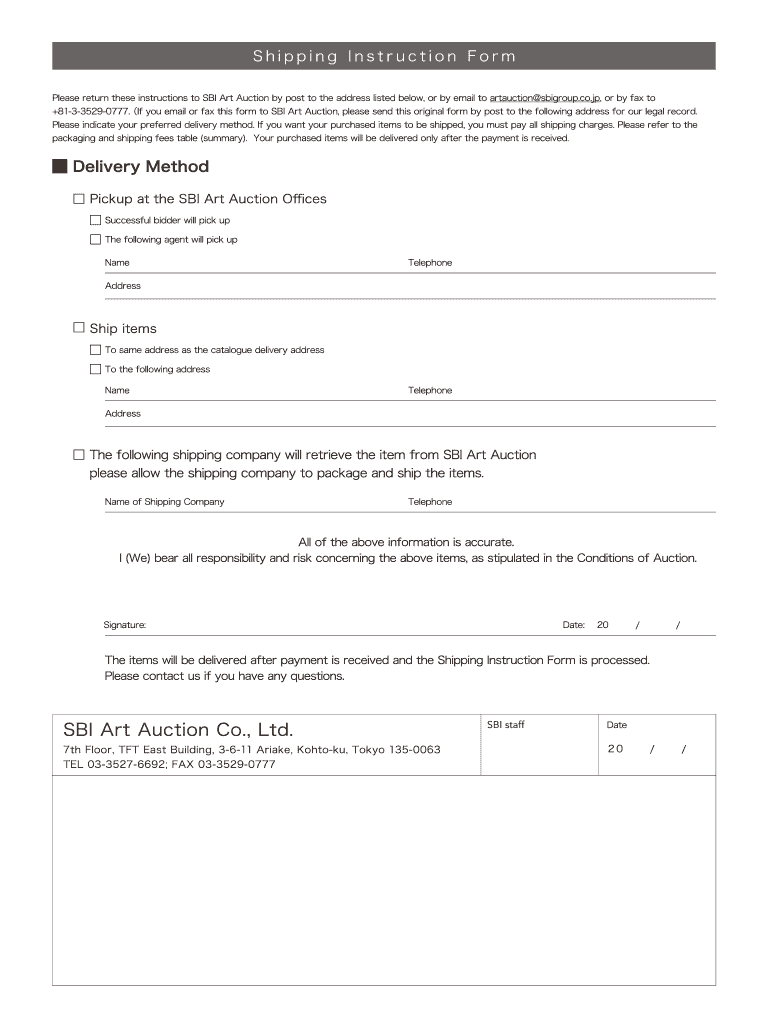
Shipping Instruction Form


What is the Shipping Instruction Form
The Shipping Instruction Form is a crucial document used in logistics and shipping operations. It provides detailed instructions regarding the handling, packaging, and delivery of goods. This form ensures that all parties involved in the shipping process understand the specific requirements and preferences for transporting items. It typically includes information such as the sender's and recipient's details, shipment contents, special handling instructions, and delivery timelines. By clearly outlining these elements, the Shipping Instruction Form helps to minimize errors and delays during the shipping process.
How to use the Shipping Instruction Form
Using the Shipping Instruction Form involves several straightforward steps. First, gather all necessary information about the shipment, including sender and recipient details, package dimensions, and contents. Next, fill out the form accurately, ensuring that all fields are completed. Pay special attention to any special instructions regarding handling or delivery. Once the form is filled out, it should be reviewed for accuracy before submission. Finally, attach the completed form to the shipment or submit it electronically, depending on the shipping method chosen.
Steps to complete the Shipping Instruction Form
Completing the Shipping Instruction Form can be broken down into a few essential steps:
- Gather Information: Collect all relevant details about the shipment, including sender and recipient names, addresses, and contact information.
- Detail the Shipment: Specify the contents of the shipment, including item descriptions, quantities, and any special handling requirements.
- Fill Out the Form: Carefully complete each section of the form, ensuring clarity and accuracy in your entries.
- Review: Double-check the form for any errors or omissions before finalizing it.
- Submit: Send the form along with the shipment or through the designated electronic submission method.
Key elements of the Shipping Instruction Form
The Shipping Instruction Form includes several key elements that are vital for the successful transportation of goods. These elements typically consist of:
- Sender Information: Name, address, and contact details of the person or company sending the shipment.
- Recipient Information: Name, address, and contact details of the person or company receiving the shipment.
- Shipment Details: Description of the items being shipped, including quantity and weight.
- Special Instructions: Any specific handling or delivery instructions that need to be followed.
- Delivery Timeline: Expected delivery dates or timeframes for the shipment.
Legal use of the Shipping Instruction Form
The Shipping Instruction Form is legally significant in the shipping industry as it serves as a binding agreement between the sender and the carrier. It outlines the responsibilities of each party and provides a clear record of the shipping instructions. In case of disputes or issues during transit, this form can be referred to as evidence of the agreed-upon terms. It is essential for businesses to ensure that the form is completed accurately and retained for record-keeping purposes to comply with legal and regulatory requirements.
Examples of using the Shipping Instruction Form
There are various scenarios in which the Shipping Instruction Form can be utilized effectively. For instance:
- A retailer shipping products to customers may use the form to specify packaging requirements and delivery preferences.
- A manufacturer sending machinery parts to a distributor can detail handling instructions to prevent damage during transit.
- In international shipping, the form can include customs information to facilitate smoother border crossings.
These examples highlight the versatility and importance of the Shipping Instruction Form in ensuring that shipments are handled according to specific needs.
Quick guide on how to complete shipping instruction form
Effortlessly Prepare [SKS] on Any Device
The management of online documents has become increasingly popular among businesses and individuals. It offers an ideal environmentally friendly alternative to conventional printed and signed documents, allowing you to access the correct form and securely store it online. airSlate SignNow provides you with all the necessary tools to swiftly create, edit, and eSign your documents without delays. Manage [SKS] on any platform using the airSlate SignNow Android or iOS applications and streamline any document-related task today.
The Easiest Way to Edit and eSign [SKS] with Ease
- Locate [SKS] and click Get Form to begin.
- Utilize the tools available to complete your document.
- Emphasize signNow sections of your documents or obscure sensitive information using the tools that airSlate SignNow provides specifically for this purpose.
- Generate your signature using the Sign feature, which takes only seconds and has the same legal validity as a conventional wet ink signature.
- Review the details and click on the Done button to save your changes.
- Select how you want to distribute your form, whether by email, text message (SMS), invitation link, or download it to your computer.
Say goodbye to lost or misplaced documents, tedious form searching, or mistakes that necessitate printing new copies. airSlate SignNow meets all your document management needs in just a few clicks from your device of choice. Modify and eSign [SKS] and ensure smooth communication at every stage of the form preparation process with airSlate SignNow.
Create this form in 5 minutes or less
Related searches to Shipping Instruction Form
Create this form in 5 minutes!
How to create an eSignature for the shipping instruction form
How to create an electronic signature for a PDF online
How to create an electronic signature for a PDF in Google Chrome
How to create an e-signature for signing PDFs in Gmail
How to create an e-signature right from your smartphone
How to create an e-signature for a PDF on iOS
How to create an e-signature for a PDF on Android
People also ask
-
What is a Shipping Instruction Form?
A Shipping Instruction Form is a document that provides detailed instructions for the shipment of goods. It outlines the specifics of how items should be packed, labeled, and transported. Using airSlate SignNow, you can easily create and eSign your Shipping Instruction Form to ensure clarity and compliance.
-
How can airSlate SignNow help with my Shipping Instruction Form?
airSlate SignNow streamlines the process of creating and signing your Shipping Instruction Form. Our platform allows you to customize templates, add necessary fields, and securely eSign documents. This ensures that your shipping instructions are clear and legally binding.
-
Is there a cost associated with using airSlate SignNow for Shipping Instruction Forms?
Yes, airSlate SignNow offers various pricing plans that cater to different business needs. Each plan includes features for creating and managing your Shipping Instruction Form, along with other document management tools. You can choose a plan that fits your budget and requirements.
-
What features does airSlate SignNow offer for Shipping Instruction Forms?
airSlate SignNow provides a range of features for Shipping Instruction Forms, including customizable templates, eSignature capabilities, and real-time tracking. You can also integrate with other applications to streamline your shipping processes. These features enhance efficiency and accuracy in your shipping operations.
-
Can I integrate airSlate SignNow with other software for my Shipping Instruction Form?
Absolutely! airSlate SignNow offers seamless integrations with various software applications, including CRM and ERP systems. This allows you to automate workflows and manage your Shipping Instruction Form alongside other business processes, improving overall efficiency.
-
What are the benefits of using airSlate SignNow for my Shipping Instruction Form?
Using airSlate SignNow for your Shipping Instruction Form provides numerous benefits, such as increased efficiency, reduced paperwork, and enhanced security. The platform ensures that your documents are signed quickly and stored securely, allowing you to focus on your core business activities.
-
How secure is my Shipping Instruction Form with airSlate SignNow?
Security is a top priority at airSlate SignNow. Your Shipping Instruction Form is protected with advanced encryption and secure storage solutions. We comply with industry standards to ensure that your sensitive information remains confidential and safe from unauthorized access.
Get more for Shipping Instruction Form
Find out other Shipping Instruction Form
- How Can I eSignature New Jersey Police Document
- How Can I eSignature New Jersey Real Estate Word
- Can I eSignature Tennessee Police Form
- How Can I eSignature Vermont Police Presentation
- How Do I eSignature Pennsylvania Real Estate Document
- How Do I eSignature Texas Real Estate Document
- How Can I eSignature Colorado Courts PDF
- Can I eSignature Louisiana Courts Document
- How To Electronic signature Arkansas Banking Document
- How Do I Electronic signature California Banking Form
- How Do I eSignature Michigan Courts Document
- Can I eSignature Missouri Courts Document
- How Can I Electronic signature Delaware Banking PDF
- Can I Electronic signature Hawaii Banking Document
- Can I eSignature North Carolina Courts Presentation
- Can I eSignature Oklahoma Courts Word
- How To Electronic signature Alabama Business Operations Form
- Help Me With Electronic signature Alabama Car Dealer Presentation
- How Can I Electronic signature California Car Dealer PDF
- How Can I Electronic signature California Car Dealer Document