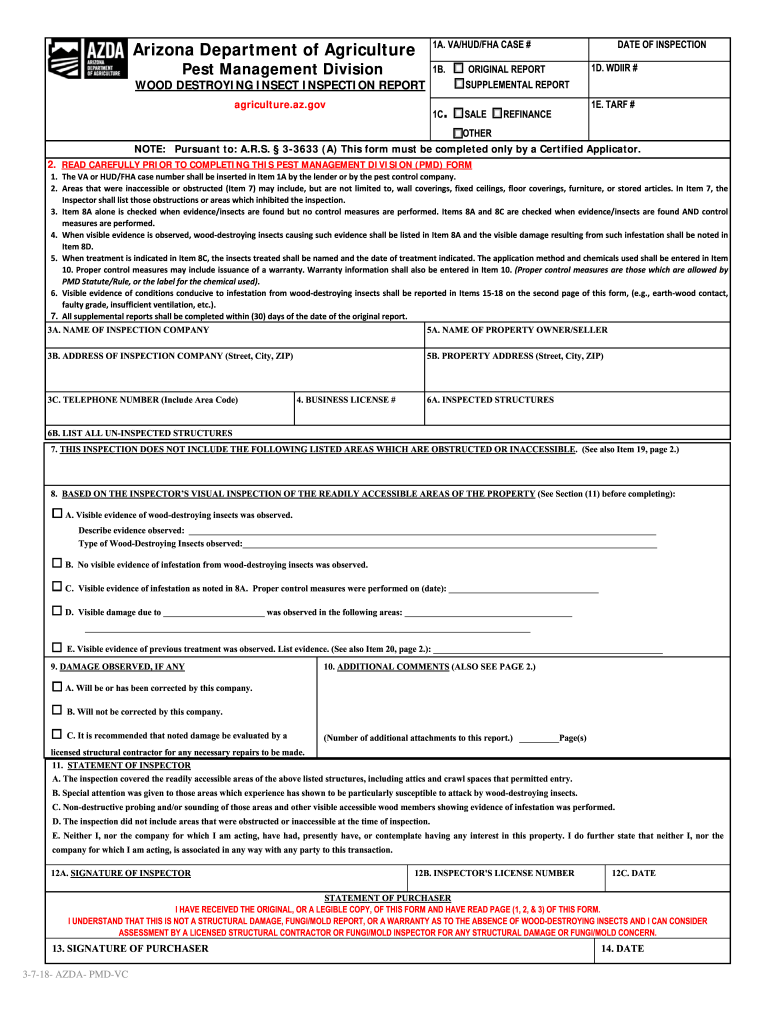
Wdiir 2018-2026


What is the WDIIR?
The WDIIR, or Wood Destroying Insect Inspection Report, is a crucial document used in real estate transactions, particularly in Arizona. This form is designed to assess the presence of wood-destroying insects, such as termites, that can cause significant damage to properties. The report provides detailed information about any infestations, the extent of damage, and recommendations for treatment. It is essential for buyers and sellers to understand the condition of a property regarding pest issues, making the WDIIR an integral part of the home buying and selling process.
Steps to Complete the WDIIR
Completing the WDIIR involves several key steps to ensure accuracy and compliance with state regulations. Here is a simplified guide:
- Inspection: Hire a licensed pest control professional to conduct a thorough inspection of the property.
- Documentation: The inspector will document any findings related to wood-destroying insects and any damage observed.
- Filling Out the Form: The inspector will complete the WDIIR, including details about the property, inspection date, and findings.
- Review: Review the completed form for accuracy and ensure all necessary information is included.
- Distribution: Provide copies of the WDIIR to relevant parties, such as the buyer, seller, and real estate agents.
Legal Use of the WDIIR
The WDIIR holds legal significance in Arizona real estate transactions. It serves as a formal declaration regarding the status of wood-destroying insects on a property. The form must be completed by a licensed pest control operator to be considered valid. Failure to provide a WDIIR can lead to legal complications, including disputes over property conditions and potential liability for undisclosed infestations. It is important for all parties involved in a transaction to understand the implications of the WDIIR and ensure it is properly executed.
Key Elements of the WDIIR
Understanding the key elements of the WDIIR is essential for effective use. The report typically includes:
- Property Information: Address, owner details, and inspection date.
- Inspection Findings: Details of any wood-destroying insect activity, including type and extent of damage.
- Recommendations: Suggested treatment options and follow-up actions.
- Inspector Information: Name, license number, and contact details of the inspecting professional.
How to Obtain the WDIIR
To obtain a WDIIR, property owners or potential buyers must arrange for an inspection by a licensed pest control professional. This process typically involves:
- Contacting a Pest Control Company: Research and select a reputable company with licensed inspectors.
- Scheduling an Inspection: Set a date for the inspection, ensuring access to all areas of the property.
- Receiving the Report: After the inspection, the pest control professional will provide the completed WDIIR, which can be used in real estate transactions.
State-Specific Rules for the WDIIR
In Arizona, specific regulations govern the use and completion of the WDIIR. These rules include:
- Licensing Requirements: Only licensed pest control operators can conduct inspections and complete the WDIIR.
- Timeframe: The inspection should be conducted close to the transaction date to ensure accuracy.
- Disclosure Obligations: Sellers are required to provide the WDIIR to buyers as part of the disclosure process.
Quick guide on how to complete wdiir form revised pmd 03 02 18 ks bk ap vcdoc
Finish Wdiir effortlessly on any gadget
Digital document management has gained popularity among businesses and individuals. It offers an ideal eco-friendly alternative to traditional printed and signed documents, allowing you to locate the necessary form and securely save it online. airSlate SignNow provides you with all the tools you need to create, edit, and electronically sign your documents swiftly and without hassle. Manage Wdiir on any device with airSlate SignNow Android or iOS applications and enhance any document-related process today.
How to modify and eSign Wdiir without any hassle
- Obtain Wdiir and click Get Form to begin.
- Utilize the tools we provide to fill out your form.
- Emphasize key sections of the documents or obscure sensitive information with tools specifically designed for that purpose by airSlate SignNow.
- Generate your signature using the Sign function, which takes mere seconds and holds the same legal significance as a conventional handwritten signature.
- Review the details and press the Done button to store your modifications.
- Choose your preferred method for sending your form, whether by email, SMS, or invitation link, or download it to your computer.
Eliminate concerns about lost or misfiled documents, tedious form searches, or errors that necessitate printing new document copies. airSlate SignNow fulfills all your document management needs in just a few clicks from any device of your choice. Modify and eSign Wdiir and guarantee outstanding communication at any phase of your form preparation process with airSlate SignNow.
Create this form in 5 minutes or less
Create this form in 5 minutes!
How to create an eSignature for the wdiir form revised pmd 03 02 18 ks bk ap vcdoc
How to generate an electronic signature for your Wdiir Form Revised Pmd 03 02 18 Ks Bk Ap Vcdoc in the online mode
How to make an eSignature for the Wdiir Form Revised Pmd 03 02 18 Ks Bk Ap Vcdoc in Google Chrome
How to create an eSignature for putting it on the Wdiir Form Revised Pmd 03 02 18 Ks Bk Ap Vcdoc in Gmail
How to create an electronic signature for the Wdiir Form Revised Pmd 03 02 18 Ks Bk Ap Vcdoc straight from your mobile device
How to make an electronic signature for the Wdiir Form Revised Pmd 03 02 18 Ks Bk Ap Vcdoc on iOS
How to create an electronic signature for the Wdiir Form Revised Pmd 03 02 18 Ks Bk Ap Vcdoc on Android OS
People also ask
-
What is the az wdiir form and why is it important?
The az wdiir form is a crucial document used in various business processes to ensure regulatory compliance and facilitate efficient workflow. By utilizing the az wdiir form, organizations can streamline their document management and ensure timely submissions.
-
How can airSlate SignNow help with the az wdiir form?
airSlate SignNow allows businesses to effortlessly create, send, and eSign the az wdiir form, streamlining the entire process. Our platform ensures that your documents are securely handled while enabling easy access on any device.
-
Is there a cost associated with using airSlate SignNow for the az wdiir form?
Yes, airSlate SignNow offers various pricing plans that cater to different needs, ensuring that businesses can find a cost-effective solution for managing the az wdiir form. Check our pricing page for detailed information on subscription options.
-
What features are available to enhance the management of the az wdiir form?
With airSlate SignNow, users can benefit from features such as real-time tracking, secure storage, and customizable templates which can signNowly enhance the management of the az wdiir form. Our user-friendly interface makes document handling simple and efficient.
-
Can I integrate airSlate SignNow with other tools while using the az wdiir form?
Absolutely! airSlate SignNow seamlessly integrates with various third-party applications, allowing you to streamline your workflow when handling the az wdiir form. This ensures that your business processes remain efficient and interconnected.
-
What are the benefits of using eSignature for the az wdiir form?
Using eSignature for the az wdiir form offers several benefits, including faster turnaround times, reduced paperwork, and enhanced security. This digital solution not only saves time but also makes it easier to keep track of document history.
-
Is airSlate SignNow compliant with regulations for the az wdiir form?
Yes, airSlate SignNow is fully compliant with relevant regulations for handling the az wdiir form. Our platform ensures that all eSignatures and document workflows meet legal requirements, providing peace of mind for your business.
Get more for Wdiir
- Form stex a1 application for sales tax certificate of exemption
- Form 1041 schedule j accumulation distribution for certain complex trusts irs
- Instructions for form 5329 internal revenue service
- About form 8275 disclosure statementinternal revenue
- Application for enrollment to practice before form
- Counter drug position application form
- Military judge verification of record of trial form
- Form 901 business personal property rendition 794951333
Find out other Wdiir
- Sign Connecticut Healthcare / Medical Business Plan Template Free
- Sign Indiana Healthcare / Medical Moving Checklist Safe
- Sign Wisconsin Government Cease And Desist Letter Online
- Sign Louisiana Healthcare / Medical Limited Power Of Attorney Mobile
- Sign Healthcare / Medical PPT Michigan Now
- Sign Massachusetts Healthcare / Medical Permission Slip Now
- Sign Wyoming Government LLC Operating Agreement Mobile
- Sign Wyoming Government Quitclaim Deed Free
- How To Sign Nebraska Healthcare / Medical Living Will
- Sign Nevada Healthcare / Medical Business Plan Template Free
- Sign Nebraska Healthcare / Medical Permission Slip Now
- Help Me With Sign New Mexico Healthcare / Medical Medical History
- Can I Sign Ohio Healthcare / Medical Residential Lease Agreement
- How To Sign Oregon Healthcare / Medical Living Will
- How Can I Sign South Carolina Healthcare / Medical Profit And Loss Statement
- Sign Tennessee Healthcare / Medical Business Plan Template Free
- Help Me With Sign Tennessee Healthcare / Medical Living Will
- Sign Texas Healthcare / Medical Contract Mobile
- Sign Washington Healthcare / Medical LLC Operating Agreement Now
- Sign Wisconsin Healthcare / Medical Contract Safe