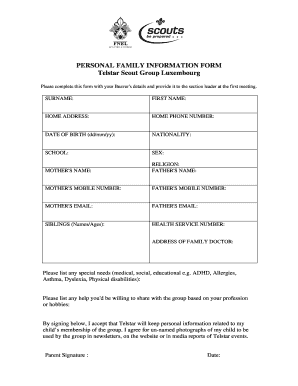
Beaver Personal Information Form Telstar International Scout Group


What is the Beaver Personal Information Form Telstar International Scout Group
The Beaver Personal Information Form for the Telstar International Scout Group is a crucial document designed to collect essential details about participants. This form typically includes personal information such as the participant's name, date of birth, contact information, and medical history. The purpose of gathering this information is to ensure the safety and well-being of all scouts during group activities, as well as to facilitate communication between parents and group leaders.
How to use the Beaver Personal Information Form Telstar International Scout Group
Using the Beaver Personal Information Form involves several straightforward steps. First, obtain the form from the Telstar International Scout Group, either through their website or by contacting a group leader. Next, fill out the required fields accurately, providing all necessary information. After completing the form, review it for any errors before submitting it to the designated group leader or coordinator. This ensures that all information is current and accurate, which is vital for effective communication and safety during activities.
Steps to complete the Beaver Personal Information Form Telstar International Scout Group
To complete the Beaver Personal Information Form effectively, follow these steps:
- Obtain the form from the appropriate source.
- Fill in personal details, including full name and date of birth.
- Provide contact information for parents or guardians.
- Include any relevant medical information or allergies.
- Review the form for completeness and accuracy.
- Submit the form to the designated leader or coordinator.
Key elements of the Beaver Personal Information Form Telstar International Scout Group
The key elements of the Beaver Personal Information Form include personal identification, emergency contact details, and medical history. Personal identification typically consists of the participant's name, address, and date of birth. Emergency contact details ensure that a responsible adult can be reached in case of an emergency. Medical history may include allergies, medications, and any other health concerns that leaders should be aware of to provide appropriate care during activities.
Legal use of the Beaver Personal Information Form Telstar International Scout Group
The legal use of the Beaver Personal Information Form is essential for compliance with child protection laws and regulations. Collecting personal information from minors requires adherence to privacy laws, including obtaining consent from parents or guardians. This form serves as a record of consent and ensures that the Telstar International Scout Group can manage participant information responsibly and ethically.
Form Submission Methods
The Beaver Personal Information Form can be submitted through various methods to accommodate different preferences. Participants may choose to submit the form online via a secure portal, if available, or they can deliver a printed version in person to the group leader. Additionally, mailing the completed form is an option for those who prefer traditional methods. Each submission method should ensure that the information is received securely and promptly.
Quick guide on how to complete beaver personal information form telstar international scout group
Complete [SKS] effortlessly on any device
Digital document management has gained popularity among businesses and individuals. It offers an ideal eco-friendly alternative to traditional printed and signed paperwork, allowing you to obtain the correct form and securely store it online. airSlate SignNow provides all the tools necessary to create, modify, and eSign your documents promptly without delays. Manage [SKS] from any device with the airSlate SignNow Android or iOS applications and simplify any document-related task today.
How to modify and eSign [SKS] effortlessly
- Find [SKS] and then click Get Form to begin.
- Employ the tools we provide to complete your form.
- Emphasize pertinent sections of your documents or redact sensitive information with tools specifically offered by airSlate SignNow.
- Create your eSignature using the Sign tool, which takes seconds and holds the same legal validity as a traditional ink signature.
- Verify the information and then click on the Done button to save your changes.
- Choose how you want to send your form, either via email, text message (SMS), invite link, or download it to your computer.
Eliminate concerns about lost or misplaced documents, time-consuming form searches, or mistakes that necessitate printing new document copies. airSlate SignNow meets all your document management needs in just a few clicks from your preferred device. Edit and eSign [SKS] and ensure exemplary communication at any stage of the form preparation process with airSlate SignNow.
Create this form in 5 minutes or less
Related searches to Beaver Personal Information Form Telstar International Scout Group
Create this form in 5 minutes!
How to create an eSignature for the beaver personal information form telstar international scout group
How to create an electronic signature for a PDF online
How to create an electronic signature for a PDF in Google Chrome
How to create an e-signature for signing PDFs in Gmail
How to create an e-signature right from your smartphone
How to create an e-signature for a PDF on iOS
How to create an e-signature for a PDF on Android
People also ask
-
What is the Beaver Personal Information Form for the Telstar International Scout Group?
The Beaver Personal Information Form for the Telstar International Scout Group is a document designed to collect essential information about participants. This form ensures that the group has all necessary details for safety and communication purposes. It is crucial for maintaining an organized and efficient program.
-
How can I access the Beaver Personal Information Form for the Telstar International Scout Group?
You can easily access the Beaver Personal Information Form for the Telstar International Scout Group through our website. Simply navigate to the forms section, and you will find the document available for download. This makes it convenient for parents and guardians to fill out and submit.
-
Is there a cost associated with the Beaver Personal Information Form for the Telstar International Scout Group?
No, there is no cost associated with obtaining the Beaver Personal Information Form for the Telstar International Scout Group. The form is provided free of charge to ensure that all participants can easily provide their information without any financial burden.
-
What features does the Beaver Personal Information Form for the Telstar International Scout Group include?
The Beaver Personal Information Form for the Telstar International Scout Group includes sections for personal details, emergency contacts, and medical information. These features are designed to ensure that leaders have all necessary information to keep participants safe and informed during activities.
-
How does the Beaver Personal Information Form benefit the Telstar International Scout Group?
The Beaver Personal Information Form benefits the Telstar International Scout Group by streamlining the collection of vital information. This helps leaders to quickly access participant details, enhancing safety and communication. Additionally, it fosters a sense of trust and transparency with parents and guardians.
-
Can the Beaver Personal Information Form for the Telstar International Scout Group be integrated with other tools?
Yes, the Beaver Personal Information Form for the Telstar International Scout Group can be integrated with various document management tools. This allows for seamless data collection and storage, making it easier for leaders to manage participant information efficiently.
-
How secure is the information collected in the Beaver Personal Information Form for the Telstar International Scout Group?
The information collected in the Beaver Personal Information Form for the Telstar International Scout Group is stored securely. We prioritize data protection and use encryption to safeguard personal details. This ensures that all participant information remains confidential and protected from unauthorized access.
Get more for Beaver Personal Information Form Telstar International Scout Group
Find out other Beaver Personal Information Form Telstar International Scout Group
- eSign Ohio High Tech Letter Of Intent Later
- eSign North Dakota High Tech Quitclaim Deed Secure
- eSign Nebraska Healthcare / Medical LLC Operating Agreement Simple
- eSign Nebraska Healthcare / Medical Limited Power Of Attorney Mobile
- eSign Rhode Island High Tech Promissory Note Template Simple
- How Do I eSign South Carolina High Tech Work Order
- eSign Texas High Tech Moving Checklist Myself
- eSign Texas High Tech Moving Checklist Secure
- Help Me With eSign New Hampshire Government Job Offer
- eSign Utah High Tech Warranty Deed Simple
- eSign Wisconsin High Tech Cease And Desist Letter Fast
- eSign New York Government Emergency Contact Form Online
- eSign North Carolina Government Notice To Quit Now
- eSign Oregon Government Business Plan Template Easy
- How Do I eSign Oklahoma Government Separation Agreement
- How Do I eSign Tennessee Healthcare / Medical Living Will
- eSign West Virginia Healthcare / Medical Forbearance Agreement Online
- eSign Alabama Insurance LLC Operating Agreement Easy
- How Can I eSign Alabama Insurance LLC Operating Agreement
- eSign Virginia Government POA Simple