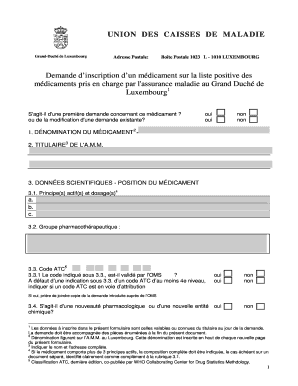
UNION DES CAISSES DE MALADIE CNS Form


What is the UNION DES CAISSES DE MALADIE CNS
The UNION DES CAISSES DE MALADIE CNS is a health insurance form used primarily in specific contexts related to healthcare coverage. It serves as a crucial document for individuals seeking to access health benefits under certain regulations. Understanding this form is essential for ensuring compliance with health insurance requirements and for facilitating the processing of claims and benefits.
How to use the UNION DES CAISSES DE MALADIE CNS
Using the UNION DES CAISSES DE MALADIE CNS involves several steps. First, individuals must ensure they have the correct version of the form, which can often be obtained from designated health insurance providers or official sources. Once in possession of the form, users should carefully fill out all required fields, providing accurate information about their personal details and health coverage needs. After completing the form, it should be submitted according to the specified guidelines, whether online, by mail, or in person, depending on the requirements of the issuing body.
Steps to complete the UNION DES CAISSES DE MALADIE CNS
Completing the UNION DES CAISSES DE MALADIE CNS requires attention to detail. Here are the steps to follow:
- Gather necessary personal information, including identification and health insurance details.
- Obtain the latest version of the form from the appropriate source.
- Fill out the form accurately, ensuring all sections are completed.
- Review the completed form for any errors or omissions.
- Submit the form through the designated method, ensuring it reaches the appropriate office or agency.
Required Documents
When submitting the UNION DES CAISSES DE MALADIE CNS, certain documents may be required to support the information provided. Commonly required documents include:
- Proof of identity, such as a government-issued ID.
- Health insurance card or policy number documentation.
- Any relevant medical records that may be necessary for processing claims.
Eligibility Criteria
Eligibility for the UNION DES CAISSES DE MALADIE CNS typically depends on various factors, including employment status, residency, and specific health coverage requirements. Individuals must meet the following criteria:
- Be a resident of the area covered by the health insurance plan.
- Have an active health insurance policy that qualifies under the guidelines.
- Provide accurate information as required by the form.
Form Submission Methods
The UNION DES CAISSES DE MALADIE CNS can be submitted through various methods, depending on the requirements set by the issuing authority. Common submission methods include:
- Online submission through the official health insurance portal.
- Mailing the completed form to the designated address.
- In-person submission at local health insurance offices.
Quick guide on how to complete union des caisses de maladie cns
Complete [SKS] effortlessly on any device
Digital document management has surged in popularity among businesses and individuals. It offers an ideal eco-friendly substitute for conventional printed and signed paperwork, as you can easily locate the right form and securely save it online. airSlate SignNow equips you with all the tools necessary to create, edit, and eSign your documents swiftly without delays. Handle [SKS] on any platform using airSlate SignNow's Android or iOS applications and simplify any document-related task today.
How to edit and eSign [SKS] with ease
- Locate [SKS] and click Get Form to begin.
- Utilize the tools we provide to complete your form.
- Emphasize important sections of your documents or obscure sensitive information with tools specifically designed by airSlate SignNow for that purpose.
- Create your eSignature using the Sign feature, which takes mere seconds and carries the same legal validity as a traditional wet ink signature.
- Review all the details and click the Done button to save your changes.
- Select your preferred method to submit your form, whether by email, text message (SMS), shareable link, or download it to your computer.
Eliminate worries about lost or misplaced documents, tedious form searches, or mistakes that require printing new copies. airSlate SignNow meets your document management needs in just a few clicks from any device you choose. Edit and eSign [SKS] and ensure clear communication throughout the form preparation process with airSlate SignNow.
Create this form in 5 minutes or less
Related searches to UNION DES CAISSES DE MALADIE CNS
Create this form in 5 minutes!
How to create an eSignature for the union des caisses de maladie cns
How to create an electronic signature for a PDF online
How to create an electronic signature for a PDF in Google Chrome
How to create an e-signature for signing PDFs in Gmail
How to create an e-signature right from your smartphone
How to create an e-signature for a PDF on iOS
How to create an e-signature for a PDF on Android
People also ask
-
What is UNION DES CAISSES DE MALADIE CNS?
UNION DES CAISSES DE MALADIE CNS is a collective organization that manages health insurance funds in a specific region. It aims to provide comprehensive health coverage and support to its members. Understanding its structure can help you navigate your health insurance options more effectively.
-
How can airSlate SignNow benefit UNION DES CAISSES DE MALADIE CNS members?
airSlate SignNow offers a streamlined solution for UNION DES CAISSES DE MALADIE CNS members to send and eSign important documents. This enhances efficiency and reduces the time spent on paperwork. With its user-friendly interface, members can easily manage their documentation needs.
-
What features does airSlate SignNow provide for UNION DES CAISSES DE MALADIE CNS?
airSlate SignNow includes features such as customizable templates, secure eSigning, and document tracking. These tools are designed to simplify the document management process for UNION DES CAISSES DE MALADIE CNS users. This ensures that all necessary paperwork is handled efficiently and securely.
-
Is airSlate SignNow cost-effective for UNION DES CAISSES DE MALADIE CNS?
Yes, airSlate SignNow is a cost-effective solution for UNION DES CAISSES DE MALADIE CNS members. It offers various pricing plans that cater to different needs, ensuring that users can find an option that fits their budget. This affordability makes it accessible for both individuals and organizations.
-
Can airSlate SignNow integrate with other tools used by UNION DES CAISSES DE MALADIE CNS?
Absolutely! airSlate SignNow integrates seamlessly with various applications that UNION DES CAISSES DE MALADIE CNS may already be using. This includes CRM systems, cloud storage services, and more, allowing for a cohesive workflow and enhanced productivity.
-
What are the benefits of using airSlate SignNow for UNION DES CAISSES DE MALADIE CNS?
Using airSlate SignNow provides numerous benefits for UNION DES CAISSES DE MALADIE CNS, including faster document turnaround times and improved compliance. The platform ensures that all documents are securely signed and stored, reducing the risk of errors. This ultimately leads to better service for members.
-
How secure is airSlate SignNow for UNION DES CAISSES DE MALADIE CNS users?
Security is a top priority for airSlate SignNow, especially for UNION DES CAISSES DE MALADIE CNS users. The platform employs advanced encryption and security protocols to protect sensitive information. Users can trust that their documents are safe and secure throughout the signing process.
Get more for UNION DES CAISSES DE MALADIE CNS
Find out other UNION DES CAISSES DE MALADIE CNS
- How To eSignature New Mexico Sports Executive Summary Template
- Can I eSignature Utah Real Estate Operating Agreement
- eSignature Vermont Real Estate Warranty Deed Online
- eSignature Vermont Real Estate Operating Agreement Online
- eSignature Utah Real Estate Emergency Contact Form Safe
- eSignature Washington Real Estate Lease Agreement Form Mobile
- How Can I eSignature New York Sports Executive Summary Template
- eSignature Arkansas Courts LLC Operating Agreement Now
- How Do I eSignature Arizona Courts Moving Checklist
- eSignature Wyoming Real Estate Quitclaim Deed Myself
- eSignature Wyoming Real Estate Lease Agreement Template Online
- How Can I eSignature Delaware Courts Stock Certificate
- How Can I eSignature Georgia Courts Quitclaim Deed
- Help Me With eSignature Florida Courts Affidavit Of Heirship
- Electronic signature Alabama Banking RFP Online
- eSignature Iowa Courts Quitclaim Deed Now
- eSignature Kentucky Courts Moving Checklist Online
- eSignature Louisiana Courts Cease And Desist Letter Online
- How Can I Electronic signature Arkansas Banking Lease Termination Letter
- eSignature Maryland Courts Rental Application Now