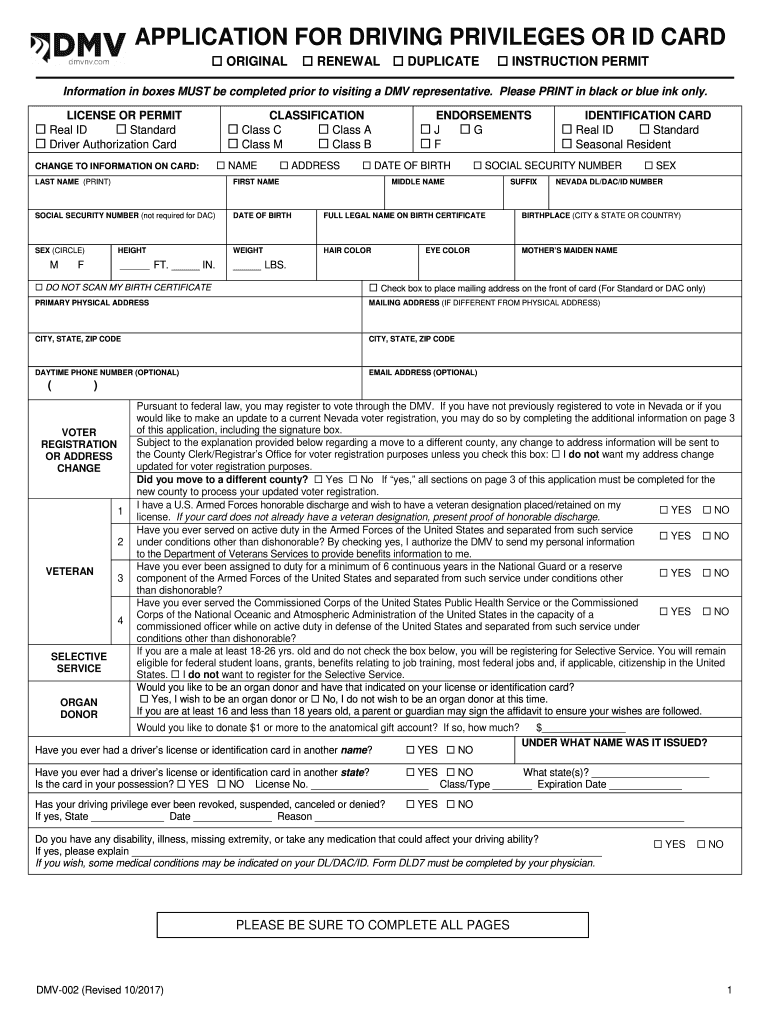
Dmv 002 Form 2017-2026


What is the DMV 002 Form
The DMV 002 form, officially known as the application for a Nevada Real ID, is a crucial document for residents seeking to obtain a Real ID. This identification is compliant with federal standards, allowing individuals to use it for domestic air travel and access federal facilities. The form collects essential personal information, including your name, address, date of birth, and identification documents. Understanding the purpose and requirements of the DMV 002 form is vital for a smooth application process.
Steps to Complete the DMV 002 Form
Completing the DMV 002 form involves several key steps to ensure accuracy and compliance. Begin by gathering necessary documents, such as proof of identity, residency, and Social Security number. Next, fill out the form with your personal information, ensuring that all details match your supporting documents. After completing the form, review it carefully for any errors. Finally, submit the form either online or in person at your local DMV office, along with the required documents and fees.
Required Documents
To successfully complete the DMV 002 form, applicants must provide specific documents. These typically include:
- Proof of Identity: A valid U.S. passport, birth certificate, or other government-issued ID.
- Proof of Residency: Utility bills, bank statements, or lease agreements that show your current address.
- Social Security Number: A Social Security card or a document displaying your number.
Having these documents ready will facilitate a smoother application process.
Form Submission Methods
The DMV 002 form can be submitted through various methods to accommodate different preferences. Applicants can choose to:
- Submit Online: Complete the form digitally through the DMV's official website, if available.
- Mail the Form: Print the completed form and send it to the designated DMV address.
- In-Person Submission: Visit a local DMV office to submit the form and documents directly.
Each method has its own processing times and requirements, so it is advisable to check the DMV website for the latest information.
Legal Use of the DMV 002 Form
The DMV 002 form is legally binding once submitted and processed by the DMV. It serves as an official request for a Real ID, which is recognized by federal law. Ensuring that the information provided is accurate and truthful is essential, as any discrepancies can lead to delays or denials in obtaining your Real ID. The form must be completed in compliance with state regulations to ensure its validity.
Eligibility Criteria
To be eligible for a Nevada Real ID, applicants must meet specific criteria outlined by the DMV. These criteria typically include:
- Being a resident of Nevada.
- Providing valid proof of identity and residency.
- Being at least 18 years old, or having parental consent if underage.
Meeting these eligibility requirements is crucial for a successful application.
Quick guide on how to complete the application for driving privileges or id card dmv 002
Effortlessly Prepare Dmv 002 Form on Any Device
Digital document management has gained traction among businesses and individuals. It serves as an ideal environmentally friendly alternative to traditional printed and signed documents, as you can obtain the correct form and securely archive it online. airSlate SignNow provides all the tools necessary to create, edit, and eSign your documents quickly without any holdups. Manage Dmv 002 Form on any device using airSlate SignNow's Android or iOS applications and enhance any document-related task today.
How to Modify and eSign Dmv 002 Form with Ease
- Locate Dmv 002 Form and select Get Form to commence.
- Utilize the tools provided to complete your document.
- Highlight important sections of your documents or obscure sensitive information with the tools specifically offered by airSlate SignNow for this purpose.
- Create your signature using the Sign feature, which takes moments and possesses the same legal validity as an ink signature.
- Verify the details and click on the Done button to save your modifications.
- Select your preferred method of delivering your form, whether by email, SMS, invite link, or download it to your PC.
Eliminate the hassle of lost or misplaced documents, tedious form searching, or errors that necessitate reprinting. airSlate SignNow meets your document management needs in just a few clicks from any device of your choosing. Modify and eSign Dmv 002 Form and ensure outstanding communication at every stage of the form preparation process with airSlate SignNow.
Create this form in 5 minutes or less
Create this form in 5 minutes!
How to create an eSignature for the the application for driving privileges or id card dmv 002
How to create an electronic signature for your The Application For Driving Privileges Or Id Card Dmv 002 in the online mode
How to make an eSignature for your The Application For Driving Privileges Or Id Card Dmv 002 in Google Chrome
How to generate an eSignature for putting it on the The Application For Driving Privileges Or Id Card Dmv 002 in Gmail
How to make an electronic signature for the The Application For Driving Privileges Or Id Card Dmv 002 right from your smart phone
How to generate an eSignature for the The Application For Driving Privileges Or Id Card Dmv 002 on iOS
How to generate an electronic signature for the The Application For Driving Privileges Or Id Card Dmv 002 on Android OS
People also ask
-
What is the Nevada real ID application form?
The Nevada real ID application form is a document that allows residents to apply for a federally compliant form of identification. This form ensures you can travel and access federal facilities safely. It's essential for anyone needing a new ID since the implementation of the Real ID Act.
-
How do I obtain the Nevada real ID application form?
You can obtain the Nevada real ID application form online through the DMV's official website or at your local DMV office. The form is typically easy to complete and can streamline your identification process. Ensure you have the necessary documents ready to support your application.
-
What documents are required with the Nevada real ID application form?
To successfully submit your Nevada real ID application form, you must provide proof of identity, such as a birth certificate or passport, and proof of Nevada residency. Other documents like a Social Security card may be needed as well. It’s crucial to review the requirements on the DMV website to avoid delays.
-
What is the cost associated with the Nevada real ID application form?
The fee for the Nevada real ID application form varies, but typically it can range from $25 to $50 depending on your age and the duration of the ID issued. Additional fees may apply for expedited services or changes. Always check the current fee structure on the DMV website to stay informed.
-
Can I renew my real ID using the Nevada real ID application form?
Yes, you can renew your real ID by submitting a completed Nevada real ID application form. The renewal process generally includes verifying your identity and residency again. Make sure to check the expiration date of your current ID and start the renewal process ahead of time.
-
What features does the Nevada real ID provide compared to a standard ID?
The Nevada real ID provides enhanced security features and complies with federal regulations, making it suitable for air travel and federal building access. This ID also confirms your identity more robustly than a standard ID. It's increasingly necessary as federal standards for identification evolve.
-
How does the Nevada real ID application form relate to airSlate SignNow services?
While the Nevada real ID application form itself is a state-issued document, airSlate SignNow can assist by providing a platform to securely send and eSign necessary documents related to your application process. This includes any forms or agreements you may need to complete as part of your ID application.
Get more for Dmv 002 Form
- Oh homework form
- Material safety data sheet the clorox company form
- Cobafolio documenting the evidence of competence cobatrice form
- Medical certificate fitness certificate sliet form
- Car purchas contract template form
- On going training packet for non exempt agenciesorganizations form
- Form 2193 vi
- Mv3740 driver disqualification list license request form docx
Find out other Dmv 002 Form
- Electronic signature Utah New hire forms Now
- Electronic signature Texas Tenant contract Now
- How Do I Electronic signature Florida Home rental application
- Electronic signature Illinois Rental application Myself
- How Can I Electronic signature Georgia Rental lease form
- Electronic signature New York Rental lease form Safe
- Electronic signature Kentucky Standard rental application Fast
- Electronic signature Arkansas Real estate document Online
- Electronic signature Oklahoma Real estate document Mobile
- Electronic signature Louisiana Real estate forms Secure
- Electronic signature Louisiana Real estate investment proposal template Fast
- Electronic signature Maine Real estate investment proposal template Myself
- eSignature Alabama Pet Addendum to Lease Agreement Simple
- eSignature Louisiana Pet Addendum to Lease Agreement Safe
- eSignature Minnesota Pet Addendum to Lease Agreement Fast
- Electronic signature South Carolina Real estate proposal template Fast
- Electronic signature Rhode Island Real estate investment proposal template Computer
- How To Electronic signature Virginia Real estate investment proposal template
- How To Electronic signature Tennessee Franchise Contract
- Help Me With Electronic signature California Consulting Agreement Template