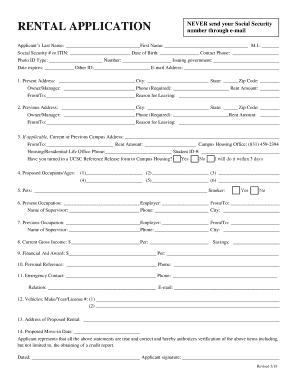
Blank Printable Rental Application 2018-2026


What is the Blank Printable Rental Application?
The blank printable rental application is a standardized form used by landlords and property managers to collect essential information from prospective tenants. This document typically includes sections for personal details, rental history, employment information, and references. It serves as a preliminary step in the tenant screening process, allowing landlords to assess the suitability of applicants before entering into a lease agreement.
How to Use the Blank Printable Rental Application
To effectively use the blank printable rental application, follow these steps:
- Download the form from a reliable source or create your own version using a template.
- Fill in the required information accurately, ensuring that all sections are completed to avoid delays in processing.
- Provide any necessary documentation, such as proof of income or identification, as requested by the landlord.
- Submit the completed application to the landlord or property management office, either in person or via email, depending on their preferred submission method.
Key Elements of the Blank Printable Rental Application
Understanding the key elements of the blank printable rental application is crucial for both tenants and landlords. Important sections typically include:
- Personal Information: Name, contact details, and social security number.
- Rental History: Previous addresses, duration of stay, and landlord contact information.
- Employment Details: Current employer, position, and income verification.
- References: Contact information for personal or professional references.
Steps to Complete the Blank Printable Rental Application
Completing the blank printable rental application involves several straightforward steps:
- Obtain the application form and review the instructions provided.
- Fill in your personal information, ensuring accuracy and completeness.
- Detail your rental history, including all relevant previous addresses.
- Provide employment information and proof of income as required.
- List references who can vouch for your character and reliability.
- Review the application for any errors or missing information before submission.
Legal Use of the Blank Printable Rental Application
The legal use of the blank printable rental application is governed by state and federal laws. It is essential for landlords to comply with regulations regarding fair housing and tenant screening. This includes ensuring that the application process does not discriminate based on race, gender, religion, or other protected characteristics. Additionally, landlords must handle applicants' personal information with care, adhering to privacy laws and regulations.
Form Submission Methods
When it comes to submitting the blank printable rental application, there are several methods available:
- In-Person: Hand-deliver the completed application to the landlord or property management office.
- Email: Send a scanned copy of the signed application via email if the landlord accepts electronic submissions.
- Mail: Send the application through postal mail, ensuring it is sent to the correct address.
Quick guide on how to complete never send your social security
Complete Blank Printable Rental Application seamlessly on any device
Managing documents online has become increasingly popular among businesses and individuals. It offers an ideal eco-friendly alternative to traditional printed and signed materials, allowing you to access the necessary form and securely save it online. airSlate SignNow provides you with all the resources you require to create, modify, and electronically sign your documents swiftly without interruptions. Tackle Blank Printable Rental Application on any platform with the airSlate SignNow Android or iOS applications and simplify any document-related procedure today.
How to modify and eSign Blank Printable Rental Application with ease
- Find Blank Printable Rental Application and then click Get Form to begin.
- Utilize the tools we provide to complete your form.
- Emphasize pertinent sections of the documents or redact sensitive information using the tools that airSlate SignNow specifically offers for that purpose.
- Generate your signature with the Sign tool, which takes mere seconds and holds the same legal validity as a conventional wet ink signature.
- Review the information and then click on the Done button to save your modifications.
- Select how you'd like to send your form, whether by email, SMS, invite link, or download it to your computer.
Eliminate concerns about lost or misplaced files, tedious document searches, or mistakes that require printing new copies. airSlate SignNow fulfills all your document management needs in just a few clicks from any device you prefer. Edit and eSign Blank Printable Rental Application and ensure excellent communication at every stage of the form preparation process with airSlate SignNow.
Create this form in 5 minutes or less
Create this form in 5 minutes!
How to create an eSignature for the never send your social security
How to make an electronic signature for the Never Send Your Social Security online
How to make an electronic signature for the Never Send Your Social Security in Google Chrome
How to create an electronic signature for signing the Never Send Your Social Security in Gmail
How to generate an electronic signature for the Never Send Your Social Security from your smart phone
How to generate an eSignature for the Never Send Your Social Security on iOS
How to make an electronic signature for the Never Send Your Social Security on Android
People also ask
-
What is a rental application university california santa cruz sample?
A rental application university california santa cruz sample is a template specifically designed to assist prospective tenants in applying for housing at the University of California, Santa Cruz. It includes essential fields such as personal information, rental history, and references, making it easier for both landlords and applicants to process rental requests efficiently.
-
How can airSlate SignNow help with completing a rental application university california santa cruz sample?
airSlate SignNow simplifies the process of filling out a rental application university california santa cruz sample by allowing users to electronically sign and submit documents in real-time. This streamlines communication between landlords and potential tenants, ensuring a faster and more efficient application process.
-
What features does airSlate SignNow offer for rental applications?
airSlate SignNow provides various features to enhance the management of rental applications, including customizable templates, secure eSignatures, and real-time tracking. These features allow users to create, send, and manage their rental application university california santa cruz sample effortlessly.
-
Is airSlate SignNow a cost-effective solution for handling rental applications?
Yes, airSlate SignNow offers a cost-effective solution for managing rental applications. With various pricing plans available, users can select an option that fits their budget while still benefiting from a comprehensive set of tools designed for handling a rental application university california santa cruz sample.
-
Can I integrate airSlate SignNow with other software for rental applications?
Absolutely! airSlate SignNow seamlessly integrates with a range of software applications, enhancing the management of a rental application university california santa cruz sample. Whether you use CRM, project management tools, or cloud storage services, integration is easy and improves overall workflow efficiency.
-
What benefits does airSlate SignNow provide for landlords using rental applications?
Landlords benefit from using airSlate SignNow for rental applications through increased efficiency and faster processing times. With the ability to manage a rental application university california santa cruz sample digitally, landlords can reduce paperwork clutter and keep better track of applications and communications.
-
Is eSigning secure when using airSlate SignNow for rental applications?
Yes, eSigning with airSlate SignNow is highly secure, ensuring that all documents related to a rental application university california santa cruz sample are protected. The platform complies with industry standards and regulations, offering encryption and secure storage for all signed documents.
Get more for Blank Printable Rental Application
- How to make children appear believable in a manuscript wordsworthreading co form
- As is residential contract for sale and purchase this is an ampquotas isampquot contract form this form may be used when the
- No longer employed letter form
- Underlying characteristics checklist pdf form
- Application for the homeless veterans research engagement panel form
- Mental health counseling graduate internship program application form
- Family and mwr arts and crafts history fort campbell mwr form
- Homeless veterans research engagement panel form
Find out other Blank Printable Rental Application
- How Do I eSignature Alaska Life Sciences Presentation
- Help Me With eSignature Iowa Life Sciences Presentation
- How Can I eSignature Michigan Life Sciences Word
- Can I eSignature New Jersey Life Sciences Presentation
- How Can I eSignature Louisiana Non-Profit PDF
- Can I eSignature Alaska Orthodontists PDF
- How Do I eSignature New York Non-Profit Form
- How To eSignature Iowa Orthodontists Presentation
- Can I eSignature South Dakota Lawers Document
- Can I eSignature Oklahoma Orthodontists Document
- Can I eSignature Oklahoma Orthodontists Word
- How Can I eSignature Wisconsin Orthodontists Word
- How Do I eSignature Arizona Real Estate PDF
- How To eSignature Arkansas Real Estate Document
- How Do I eSignature Oregon Plumbing PPT
- How Do I eSignature Connecticut Real Estate Presentation
- Can I eSignature Arizona Sports PPT
- How Can I eSignature Wisconsin Plumbing Document
- Can I eSignature Massachusetts Real Estate PDF
- How Can I eSignature New Jersey Police Document