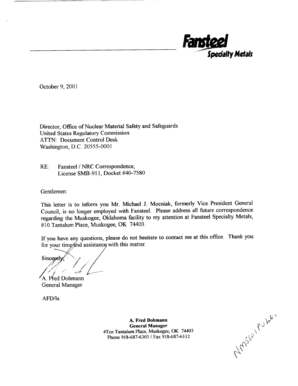
No Longer Employed Letter Form


What is the No Longer Employed Letter
The no longer employed letter is a formal document that an individual may need to provide when they have left a job. This letter serves to confirm an employee's departure from a company and may be required for various purposes, including applying for unemployment benefits, securing new employment, or fulfilling legal obligations. It typically includes essential details such as the employee's name, the last day of employment, and the reason for leaving, whether voluntary or involuntary.
How to Use the No Longer Employed Letter
This letter can be used in multiple scenarios. For instance, when applying for unemployment benefits, the letter can serve as proof of employment termination. It can also be beneficial when prospective employers request verification of previous employment. Additionally, it may be required for certain legal or financial processes, such as loan applications or background checks. Having a well-drafted no longer employed letter can streamline these processes and provide clarity regarding an individual's employment status.
Key Elements of the No Longer Employed Letter
To ensure the no longer employed letter is effective, it should include several key elements:
- Employee Information: Full name and contact details of the individual.
- Employer Information: Name and contact details of the employer or company.
- Employment Dates: Start date and last day of employment.
- Reason for Departure: A brief explanation of why the employee is no longer with the company.
- Signature: The letter should be signed by an authorized representative of the company.
Steps to Complete the No Longer Employed Letter
Completing a no longer employed letter involves several straightforward steps:
- Gather necessary information, including employee and employer details.
- Draft the letter, ensuring all key elements are included.
- Review the letter for accuracy and clarity.
- Obtain the required signature from the employer or HR representative.
- Distribute the letter to the relevant parties as needed.
Legal Use of the No Longer Employed Letter
The no longer employed letter can have legal implications, particularly in matters related to unemployment claims and employment verification. It is essential to ensure that the information provided in the letter is accurate and truthful to avoid potential legal issues. Misrepresentation of employment status may lead to penalties or complications in future employment opportunities. Therefore, both the employee and employer should handle this document with care.
Examples of Using the No Longer Employed Letter
There are various scenarios in which the no longer employed letter can be utilized:
- When applying for unemployment benefits, individuals may need to submit this letter as part of their claim.
- Job seekers may present this letter to prospective employers to verify their employment history.
- Financial institutions may request this letter when assessing loan applications to confirm income stability.
Create this form in 5 minutes or less
Create this form in 5 minutes!
How to create an eSignature for the no longer employed letter
How to create an electronic signature for a PDF online
How to create an electronic signature for a PDF in Google Chrome
How to create an e-signature for signing PDFs in Gmail
How to create an e-signature right from your smartphone
How to create an e-signature for a PDF on iOS
How to create an e-signature for a PDF on Android
People also ask
-
What should I do if I am no longer employed and need to access my documents?
If you are no longer employed and need to access your documents, you can still log into your airSlate SignNow account. If you encounter any issues, our customer support team is available to assist you in retrieving your documents securely.
-
Can I use airSlate SignNow if I am no longer employed?
Yes, you can continue to use airSlate SignNow even if you are no longer employed. Our platform allows you to manage and eSign documents independently, ensuring you have access to important files regardless of your employment status.
-
What are the pricing options for airSlate SignNow for individuals who are no longer employed?
airSlate SignNow offers flexible pricing plans that cater to individuals, including those who are no longer employed. You can choose a plan that fits your needs, whether you require basic features or advanced functionalities for document management.
-
What features does airSlate SignNow offer for users who are no longer employed?
For users who are no longer employed, airSlate SignNow provides essential features such as document eSigning, templates, and secure cloud storage. These tools help you manage your documents efficiently, even after leaving a job.
-
How can airSlate SignNow benefit someone who is no longer employed?
airSlate SignNow can benefit individuals who are no longer employed by simplifying the process of managing important documents. With our user-friendly interface, you can easily eSign contracts, agreements, and other paperwork without the need for physical presence.
-
Are there integrations available for airSlate SignNow for those who are no longer employed?
Yes, airSlate SignNow offers various integrations that can be beneficial for users who are no longer employed. You can connect with popular applications to streamline your document workflows and enhance productivity.
-
Is there a free trial available for airSlate SignNow for individuals who are no longer employed?
Absolutely! airSlate SignNow provides a free trial that allows individuals who are no longer employed to explore our features without any commitment. This is a great way to assess how our platform can meet your document management needs.
Get more for No Longer Employed Letter
- Safety amp maintenance inspection light vehicle pre delivery checklist catalogue no 45071422 form no 1503
- Bonus request form 20009398
- Open enrollment april 1st april 30th form
- C s1 form
- Ginnienet form
- Participant report form ka1 learning mobility of individuals student mobility for studies in higher education fields marked
- Connecting to neighbor fence agreement template form
- Consensual relationship agreement template form
Find out other No Longer Employed Letter
- eSignature Montana Real Estate Quitclaim Deed Mobile
- eSignature Montana Real Estate Quitclaim Deed Fast
- eSignature Montana Real Estate Cease And Desist Letter Easy
- How Do I eSignature Nebraska Real Estate Lease Agreement
- eSignature Nebraska Real Estate Living Will Now
- Can I eSignature Michigan Police Credit Memo
- eSignature Kentucky Sports Lease Agreement Template Easy
- eSignature Minnesota Police Purchase Order Template Free
- eSignature Louisiana Sports Rental Application Free
- Help Me With eSignature Nevada Real Estate Business Associate Agreement
- How To eSignature Montana Police Last Will And Testament
- eSignature Maine Sports Contract Safe
- eSignature New York Police NDA Now
- eSignature North Carolina Police Claim Secure
- eSignature New York Police Notice To Quit Free
- eSignature North Dakota Real Estate Quitclaim Deed Later
- eSignature Minnesota Sports Rental Lease Agreement Free
- eSignature Minnesota Sports Promissory Note Template Fast
- eSignature Minnesota Sports Forbearance Agreement Online
- eSignature Oklahoma Real Estate Business Plan Template Free