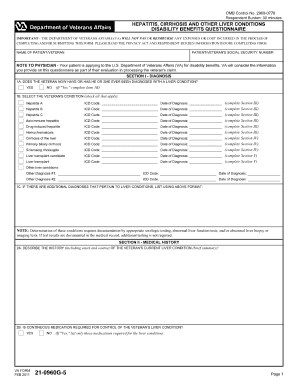
Va Form 21 4142


What is the VA Form 21 4142?
The VA Form 21 4142, also known as the Authorization to Disclose Information to the Department of Veterans Affairs, is a critical document used by veterans and their representatives. This form allows individuals to authorize the release of their medical records and other pertinent information to the VA. It is essential for veterans seeking benefits or services, as it enables the VA to access necessary documentation that supports their claims.
How to Use the VA Form 21 4142
Using the VA Form 21 4142 involves several straightforward steps. First, individuals must fill out the form accurately, providing details such as their name, Social Security number, and the specific information they wish to disclose. Once completed, the form should be submitted to the appropriate VA office or included with a benefits claim. It is important to ensure that all sections are filled out to avoid delays in processing.
Steps to Complete the VA Form 21 4142
Completing the VA Form 21 4142 requires careful attention to detail. Follow these steps:
- Begin by entering your personal information, including your full name and contact details.
- Specify the type of information you are authorizing to be disclosed, such as medical records or treatment history.
- Indicate the name of the individual or organization that will be providing the information.
- Sign and date the form to validate your authorization.
After completing these steps, review the form for accuracy before submission.
Key Elements of the VA Form 21 4142
The VA Form 21 4142 contains several key elements that are crucial for its effectiveness. These include:
- Personal Information: This section requires the veteran's name, Social Security number, and contact details.
- Information to be Disclosed: Clearly state what medical records or information you are authorizing for release.
- Recipient Details: Include the name and address of the individual or organization that will receive the information.
- Signature: Your signature is necessary to authenticate the authorization.
Legal Use of the VA Form 21 4142
The VA Form 21 4142 is legally binding and serves as an official authorization for the release of sensitive information. It is important to understand that by signing this form, individuals are granting permission for the VA to access their medical records, which can be critical for processing claims. Misuse of this form or failure to comply with its guidelines may lead to legal repercussions or denial of benefits.
How to Obtain the VA Form 21 4142
Veterans can obtain the VA Form 21 4142 through various means. It is available for download on the official VA website, where individuals can find a printable version of the form. Additionally, veterans may request a copy at their local VA office or through their healthcare provider. Ensuring you have the most current version of the form is essential for proper submission.
Create this form in 5 minutes or less
Create this form in 5 minutes!
How to create an eSignature for the va form 21 4142 240630
How to create an electronic signature for a PDF online
How to create an electronic signature for a PDF in Google Chrome
How to create an e-signature for signing PDFs in Gmail
How to create an e-signature right from your smartphone
How to create an e-signature for a PDF on iOS
How to create an e-signature for a PDF on Android
People also ask
-
What is the VA Form 21 4142 blank used for?
The VA Form 21 4142 blank is used to authorize the release of medical records and other information to the Department of Veterans Affairs. This form is essential for veterans seeking benefits, as it allows the VA to obtain necessary documentation to support claims.
-
How can I fill out the VA Form 21 4142 blank using airSlate SignNow?
You can easily fill out the VA Form 21 4142 blank using airSlate SignNow's intuitive interface. Simply upload the form, fill in the required fields, and eSign it securely. Our platform ensures that your information is protected while streamlining the process.
-
Is there a cost associated with using airSlate SignNow for the VA Form 21 4142 blank?
airSlate SignNow offers a cost-effective solution for managing documents, including the VA Form 21 4142 blank. Pricing plans are flexible, allowing you to choose a plan that fits your needs, whether you're an individual or a business.
-
What features does airSlate SignNow offer for managing the VA Form 21 4142 blank?
airSlate SignNow provides features such as document templates, eSignature capabilities, and secure cloud storage for the VA Form 21 4142 blank. These features enhance efficiency and ensure that your documents are easily accessible and legally binding.
-
Can I integrate airSlate SignNow with other applications for the VA Form 21 4142 blank?
Yes, airSlate SignNow offers integrations with various applications, making it easy to manage the VA Form 21 4142 blank alongside your existing tools. This seamless integration helps streamline your workflow and enhances productivity.
-
What are the benefits of using airSlate SignNow for the VA Form 21 4142 blank?
Using airSlate SignNow for the VA Form 21 4142 blank provides numerous benefits, including time savings, enhanced security, and ease of use. Our platform simplifies the document signing process, allowing you to focus on what matters most.
-
How secure is my information when using airSlate SignNow for the VA Form 21 4142 blank?
Your information is highly secure when using airSlate SignNow for the VA Form 21 4142 blank. We employ advanced encryption and security protocols to protect your data, ensuring that your sensitive information remains confidential.
Get more for Va Form 21 4142
Find out other Va Form 21 4142
- Electronic signature Oregon Non-Profit POA Free
- Electronic signature South Dakota Non-Profit Business Plan Template Now
- Electronic signature South Dakota Non-Profit Lease Agreement Template Online
- Electronic signature Legal Document Missouri Online
- Electronic signature Missouri Legal Claim Online
- Can I Electronic signature Texas Non-Profit Permission Slip
- Electronic signature Missouri Legal Rental Lease Agreement Simple
- Electronic signature Utah Non-Profit Cease And Desist Letter Fast
- Electronic signature Missouri Legal Lease Agreement Template Free
- Electronic signature Non-Profit PDF Vermont Online
- Electronic signature Non-Profit PDF Vermont Computer
- Electronic signature Missouri Legal Medical History Mobile
- Help Me With Electronic signature West Virginia Non-Profit Business Plan Template
- Electronic signature Nebraska Legal Living Will Simple
- Electronic signature Nevada Legal Contract Safe
- How Can I Electronic signature Nevada Legal Operating Agreement
- How Do I Electronic signature New Hampshire Legal LLC Operating Agreement
- How Can I Electronic signature New Mexico Legal Forbearance Agreement
- Electronic signature New Jersey Legal Residential Lease Agreement Fast
- How To Electronic signature New York Legal Lease Agreement