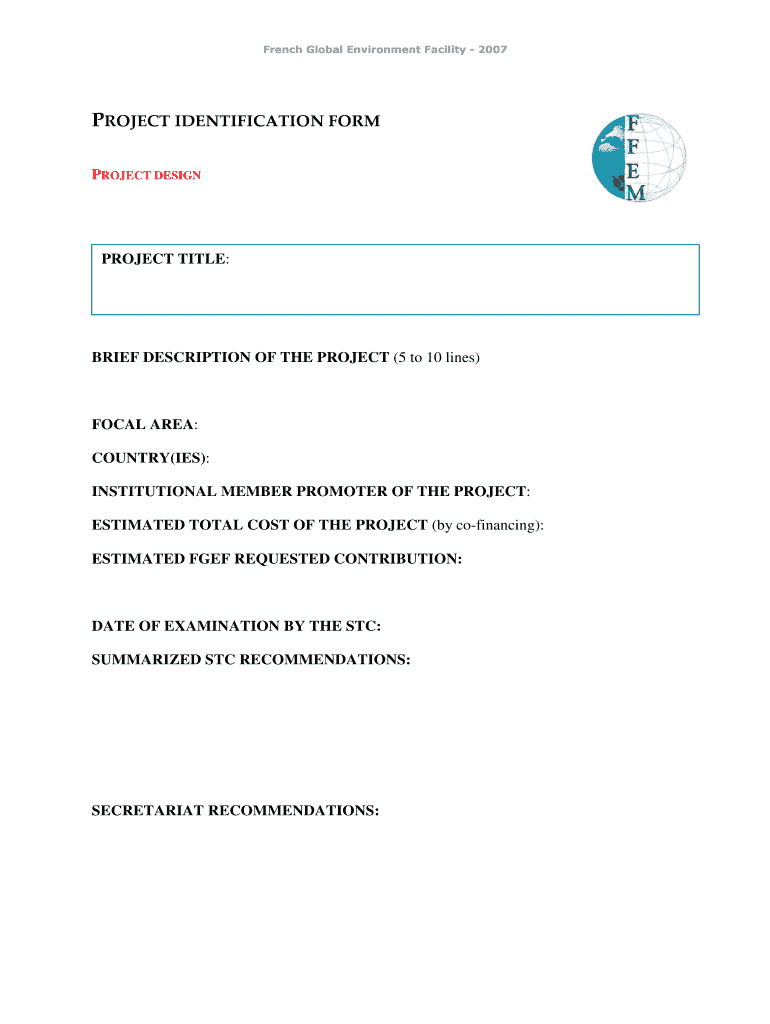
PROJECT IDENTIFICATION FORM Proparco


What is the PROJECT IDENTIFICATION FORM Proparco
The PROJECT IDENTIFICATION FORM Proparco is a crucial document used to outline and identify key aspects of a project seeking funding or support from Proparco, the private investment arm of the French Development Agency (AFD). This form serves to collect essential information about the project, including its objectives, financial requirements, and expected social and environmental impacts. By providing a comprehensive overview, the form helps Proparco assess the viability and alignment of the project with its investment strategy and development goals.
Key elements of the PROJECT IDENTIFICATION FORM Proparco
Understanding the key elements of the PROJECT IDENTIFICATION FORM Proparco is essential for effective completion. The form typically includes sections such as:
- Project Title: A concise name that reflects the essence of the project.
- Project Description: A detailed overview that outlines the project's purpose, scope, and expected outcomes.
- Financial Information: Required funding amounts, sources of financing, and budget breakdown.
- Social and Environmental Impact: An assessment of how the project will affect local communities and the environment.
- Timeline: Key milestones and deadlines for project implementation.
These elements are vital for ensuring that the form provides a clear and complete picture of the project, facilitating informed decision-making by Proparco.
How to use the PROJECT IDENTIFICATION FORM Proparco
Using the PROJECT IDENTIFICATION FORM Proparco involves several steps to ensure accurate and comprehensive completion. First, gather all necessary information about the project, including financial data, timelines, and impact assessments. Next, fill out each section of the form carefully, ensuring clarity and precision in your descriptions. It is important to adhere to any specific guidelines provided by Proparco regarding format and content. After completing the form, review it for accuracy and completeness before submission to avoid delays in processing.
Steps to complete the PROJECT IDENTIFICATION FORM Proparco
Completing the PROJECT IDENTIFICATION FORM Proparco requires a systematic approach. The following steps can guide you through the process:
- Gather all relevant project documentation and data.
- Begin with the project title and description, ensuring they are clear and informative.
- Provide detailed financial information, including total funding needs and budget allocations.
- Assess and document the social and environmental impacts of the project.
- Outline the project timeline, highlighting key milestones.
- Review the completed form for accuracy and completeness.
- Submit the form according to Proparco's submission guidelines.
Following these steps can help ensure that the form is filled out correctly and meets Proparco's requirements.
Legal use of the PROJECT IDENTIFICATION FORM Proparco
The PROJECT IDENTIFICATION FORM Proparco is designed to comply with legal standards and requirements for project funding. It is essential to ensure that all information provided is accurate and truthful, as any discrepancies may lead to legal repercussions or denial of funding. Additionally, the form may require adherence to specific regulations related to environmental assessments and social impact evaluations, depending on the nature of the project. Understanding these legal implications is crucial for both the applicant and Proparco in maintaining transparency and accountability.
Examples of using the PROJECT IDENTIFICATION FORM Proparco
Examples of using the PROJECT IDENTIFICATION FORM Proparco can provide valuable insights into its application. For instance, a renewable energy project seeking funding might use the form to outline its objectives, such as reducing carbon emissions and providing sustainable energy solutions. Another example could be a community development initiative aimed at improving local infrastructure, where the form would detail the social benefits and financial requirements. These examples illustrate how diverse projects can leverage the form to present their unique needs and impacts effectively.
Quick guide on how to complete project identification form proparco
Complete [SKS] effortlessly on any gadget
Digital document administration has gained popularity among businesses and individuals. It serves as an ideal eco-conscious alternative to conventional printed and signed paperwork, as you can easily locate the correct form and securely keep it online. airSlate SignNow provides you with all the resources necessary to create, edit, and eSign your documents swiftly without delays. Manage [SKS] on any device with airSlate SignNow Android or iOS applications and streamline any document-related procedure today.
How to modify and eSign [SKS] with ease
- Locate [SKS] and click on Get Form to begin.
- Use the tools we provide to complete your document.
- Mark relevant sections of your documents or obscure sensitive information with tools that airSlate SignNow provides specifically for that purpose.
- Create your signature using the Sign tool, which takes mere seconds and carries the same legal validity as a conventional wet ink signature.
- Review the details and click on the Done button to save your changes.
- Select how you wish to share your form, whether by email, SMS, or invitation link, or download it to your computer.
Say goodbye to lost or misplaced documents, frustrating form searches, or mistakes that require printing new copies. airSlate SignNow meets your document management needs in just a few clicks from any device of your choosing. Modify and eSign [SKS] and ensure effective communication at any stage of the document preparation process with airSlate SignNow.
Create this form in 5 minutes or less
Related searches to PROJECT IDENTIFICATION FORM Proparco
Create this form in 5 minutes!
How to create an eSignature for the project identification form proparco
How to create an electronic signature for a PDF online
How to create an electronic signature for a PDF in Google Chrome
How to create an e-signature for signing PDFs in Gmail
How to create an e-signature right from your smartphone
How to create an e-signature for a PDF on iOS
How to create an e-signature for a PDF on Android
People also ask
-
What is the PROJECT IDENTIFICATION FORM Proparco?
The PROJECT IDENTIFICATION FORM Proparco is a structured document designed to capture essential information about projects seeking funding or support. It helps streamline the application process and ensures that all necessary details are provided for evaluation.
-
How can I access the PROJECT IDENTIFICATION FORM Proparco?
You can easily access the PROJECT IDENTIFICATION FORM Proparco through the airSlate SignNow platform. Simply log in to your account, navigate to the forms section, and select the Proparco form to begin filling it out.
-
Is there a cost associated with using the PROJECT IDENTIFICATION FORM Proparco?
Using the PROJECT IDENTIFICATION FORM Proparco is part of the airSlate SignNow subscription, which offers various pricing plans. Depending on your chosen plan, you may have access to additional features that enhance your document management experience.
-
What features does the PROJECT IDENTIFICATION FORM Proparco offer?
The PROJECT IDENTIFICATION FORM Proparco includes features such as customizable fields, electronic signatures, and real-time collaboration. These features make it easier for teams to complete and submit the form efficiently.
-
How does the PROJECT IDENTIFICATION FORM Proparco benefit my business?
The PROJECT IDENTIFICATION FORM Proparco streamlines the project submission process, saving time and reducing errors. By using this form, businesses can ensure that all necessary information is captured, leading to quicker approvals and funding.
-
Can I integrate the PROJECT IDENTIFICATION FORM Proparco with other tools?
Yes, the PROJECT IDENTIFICATION FORM Proparco can be integrated with various third-party applications through airSlate SignNow's API. This allows for seamless data transfer and enhances your overall workflow.
-
What types of projects can use the PROJECT IDENTIFICATION FORM Proparco?
The PROJECT IDENTIFICATION FORM Proparco is suitable for a wide range of projects, including those in development, infrastructure, and social impact sectors. It is designed to cater to any initiative seeking funding or support from Proparco.
Get more for PROJECT IDENTIFICATION FORM Proparco
- Report montgomerylandusemodel docx ntl bts form
- Ut 11 ntl bts form
- California connected traveler test bed ntl bts form
- Shenandoah national park national transportation library ntl bts form
- An investigation of the effects of reading and writing text based form
- Form rew 5 771708195
- Complying written child care agreement template form
- Composer agreement template form
Find out other PROJECT IDENTIFICATION FORM Proparco
- Electronic signature Oregon Police Living Will Now
- Electronic signature Pennsylvania Police Executive Summary Template Free
- Electronic signature Pennsylvania Police Forbearance Agreement Fast
- How Do I Electronic signature Pennsylvania Police Forbearance Agreement
- How Can I Electronic signature Pennsylvania Police Forbearance Agreement
- Electronic signature Washington Real Estate Purchase Order Template Mobile
- Electronic signature West Virginia Real Estate Last Will And Testament Online
- Electronic signature Texas Police Lease Termination Letter Safe
- How To Electronic signature Texas Police Stock Certificate
- How Can I Electronic signature Wyoming Real Estate Quitclaim Deed
- Electronic signature Virginia Police Quitclaim Deed Secure
- How Can I Electronic signature West Virginia Police Letter Of Intent
- How Do I Electronic signature Washington Police Promissory Note Template
- Electronic signature Wisconsin Police Permission Slip Free
- Electronic signature Minnesota Sports Limited Power Of Attorney Fast
- Electronic signature Alabama Courts Quitclaim Deed Safe
- How To Electronic signature Alabama Courts Stock Certificate
- Can I Electronic signature Arkansas Courts Operating Agreement
- How Do I Electronic signature Georgia Courts Agreement
- Electronic signature Georgia Courts Rental Application Fast