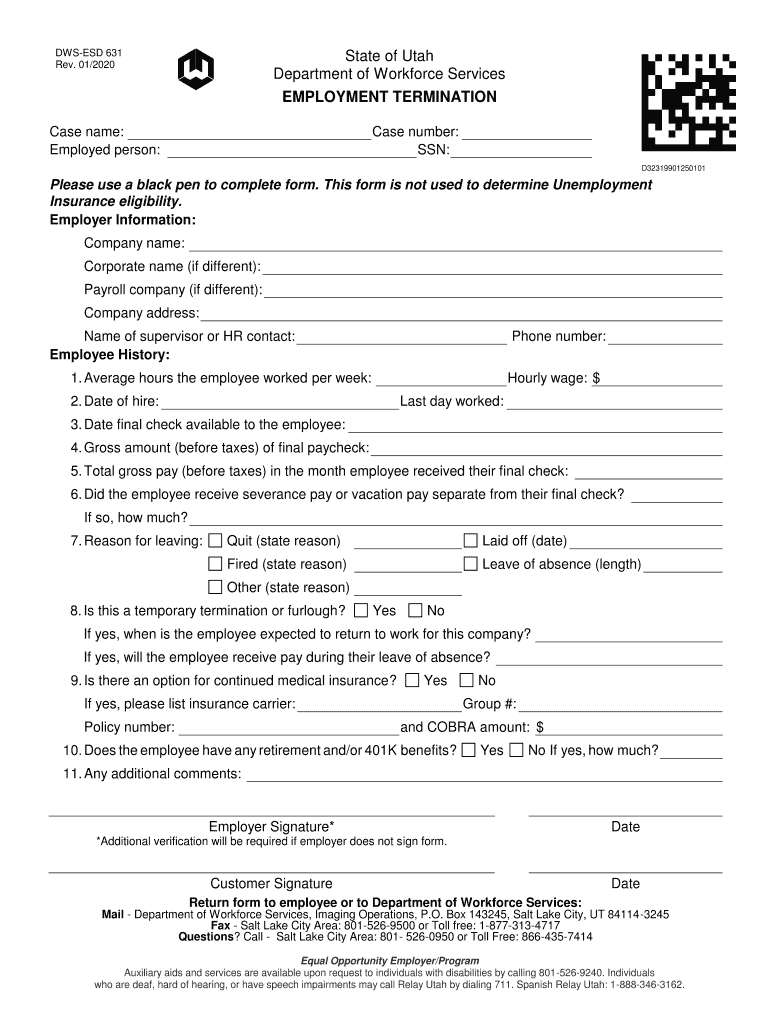
631 Form 2020-2026


What is the 631 Form?
The Utah 631 form, also known as the employment termination form, is a document used by employers and employees within the state of Utah to formalize the termination of employment. This form is essential for ensuring that both parties have a clear understanding of the termination process and the associated rights and responsibilities. It is commonly utilized by the Utah Department of Workforce Services (DWS) to facilitate the management of unemployment benefits and ensure compliance with state regulations.
Steps to Complete the 631 Form
Completing the Utah 631 form involves several key steps to ensure accuracy and compliance. Begin by gathering necessary information, including the employee's personal details, employment dates, and reasons for termination. Next, fill out the form carefully, ensuring that all fields are completed. It is important to provide a clear and concise explanation for the termination. Once the form is filled out, both the employer and employee should review it for accuracy before signing. Finally, submit the form to the appropriate department, either electronically or via mail, depending on the submission guidelines.
Legal Use of the 631 Form
The legal use of the Utah 631 form is critical for both employers and employees. This form serves as a formal record of the termination, which can be referenced in case of disputes or claims for unemployment benefits. To be legally binding, the form must be completed accurately and signed by both parties. Additionally, compliance with state laws regarding employment termination is essential to avoid potential legal issues. The use of electronic signatures through platforms like signNow can enhance the legitimacy of the document while ensuring compliance with eSignature laws.
Key Elements of the 631 Form
Several key elements must be included in the Utah 631 form to ensure its effectiveness. These elements typically include:
- Employee Information: Full name, address, and Social Security number.
- Employment Details: Job title, start date, and termination date.
- Reason for Termination: A clear explanation of why the employment is ending.
- Signatures: Both the employer and employee must sign the form to validate it.
Including all these elements helps to create a comprehensive record of the termination process.
Who Issues the Form?
The Utah 631 form is issued by the Utah Department of Workforce Services (DWS). This agency is responsible for managing employment-related services, including unemployment benefits and workforce development. Employers are encouraged to use this form to ensure compliance with state regulations and to facilitate the proper processing of unemployment claims for terminated employees.
Form Submission Methods
The Utah 631 form can be submitted through various methods to accommodate different preferences. Employers may choose to submit the form electronically via secure online platforms, which can streamline the process and ensure timely receipt. Alternatively, the form can be mailed directly to the Utah Department of Workforce Services or submitted in person at designated offices. It is important to follow the specific submission guidelines provided by the DWS to ensure proper processing.
Quick guide on how to complete ut dept of workforce services get the form 631 utah 2016
Complete 631 Form seamlessly on any device
Digital document management has become favored by businesses and individuals alike. It serves as an ideal eco-friendly alternative to traditional printed and signed documentation, enabling you to access the appropriate form and securely retain it online. airSlate SignNow equips you with all the necessary tools to create, modify, and electronically sign your documents quickly and efficiently. Manage 631 Form on any device using the airSlate SignNow apps for Android or iOS, and enhance any document-driven process today.
The easiest way to modify and electronically sign 631 Form with ease
- Locate 631 Form and click Get Form to begin.
- Employ the tools we provide to complete your form.
- Emphasize important sections of your documents or obscure sensitive information with the tools that airSlate SignNow offers specifically for this purpose.
- Create your electronic signature with the Sign feature, which takes only seconds and holds the same legal validity as a conventional wet ink signature.
- Review all the details and click on the Done button to save your modifications.
- Select how you wish to share your form, whether by email, SMS, invitation link, or download it to your computer.
Eliminate concerns about lost or misplaced documents, tedious form searching, or errors requiring new printed copies. airSlate SignNow fulfills your document management needs in just a few clicks from any device you choose. Alter and electronically sign 631 Form to ensure outstanding communication throughout the document preparation process with airSlate SignNow.
Create this form in 5 minutes or less
Create this form in 5 minutes!
How to create an eSignature for the ut dept of workforce services get the form 631 utah 2016
How to generate an electronic signature for the Ut Dept Of Workforce Services Get The Form 631 Utah 2016 in the online mode
How to create an electronic signature for your Ut Dept Of Workforce Services Get The Form 631 Utah 2016 in Chrome
How to make an electronic signature for putting it on the Ut Dept Of Workforce Services Get The Form 631 Utah 2016 in Gmail
How to make an eSignature for the Ut Dept Of Workforce Services Get The Form 631 Utah 2016 right from your smart phone
How to make an electronic signature for the Ut Dept Of Workforce Services Get The Form 631 Utah 2016 on iOS devices
How to create an eSignature for the Ut Dept Of Workforce Services Get The Form 631 Utah 2016 on Android devices
People also ask
-
What is the Utah 631 Form Employment?
The Utah 631 Form Employment is a legal document required for certain employment-related processes in Utah. This form helps ensure compliance with state regulations, allowing employers to verify information related to employment eligibility and other pertinent details.
-
How can airSlate SignNow assist with the Utah 631 Form Employment?
airSlate SignNow provides a seamless platform for filling out and signing the Utah 631 Form Employment electronically. With features like templates and eSigning, users can expedite the completion process while maintaining compliance with state laws.
-
Is there a cost associated with using airSlate SignNow for the Utah 631 Form Employment?
Yes, airSlate SignNow offers various pricing plans that are competitive and cost-effective for businesses of all sizes. By using our platform for the Utah 631 Form Employment, you gain access to advanced features without breaking the bank.
-
What are the key features of airSlate SignNow for handling the Utah 631 Form Employment?
AirSlate SignNow includes features such as customizable templates, secure eSignatures, and real-time collaboration tools, making it easy to manage the Utah 631 Form Employment. These tools streamline the process, enhancing productivity for HR departments and businesses.
-
Can I integrate airSlate SignNow with other business tools when managing the Utah 631 Form Employment?
Absolutely! AirSlate SignNow offers integration capabilities with various platforms, including CRM and document management systems. This allows for a smooth workflow when processing the Utah 631 Form Employment alongside other business operations.
-
What benefits does using airSlate SignNow provide for the Utah 631 Form Employment?
Using airSlate SignNow for the Utah 631 Form Employment can signNowly reduce the time and resources required for paperwork. The digital platform enhances efficiency by allowing users to complete forms easily, track progress, and ensure secure storage.
-
Is it easy to access the Utah 631 Form Employment on airSlate SignNow?
Yes, accessing the Utah 631 Form Employment on airSlate SignNow is user-friendly. The platform offers a straightforward interface that guides users through the form-filling process, ensuring they can complete it quickly and accurately.
Get more for 631 Form
Find out other 631 Form
- How Do I Sign Colorado Medical Power of Attorney Template
- How To Sign Louisiana Medical Power of Attorney Template
- How Do I Sign Louisiana Medical Power of Attorney Template
- Can I Sign Florida Memorandum of Agreement Template
- How Do I Sign Hawaii Memorandum of Agreement Template
- Sign Kentucky Accident Medical Claim Form Fast
- Sign Texas Memorandum of Agreement Template Computer
- How Do I Sign Utah Deed of Trust Template
- Sign Minnesota Declaration of Trust Template Simple
- Sign Texas Shareholder Agreement Template Now
- Sign Wisconsin Shareholder Agreement Template Simple
- Sign Nebraska Strategic Alliance Agreement Easy
- Sign Nevada Strategic Alliance Agreement Online
- How To Sign Alabama Home Repair Contract
- Sign Delaware Equipment Rental Agreement Template Fast
- Sign Nevada Home Repair Contract Easy
- Sign Oregon Construction Contract Template Online
- Sign Wisconsin Construction Contract Template Simple
- Sign Arkansas Business Insurance Quotation Form Now
- Sign Arkansas Car Insurance Quotation Form Online