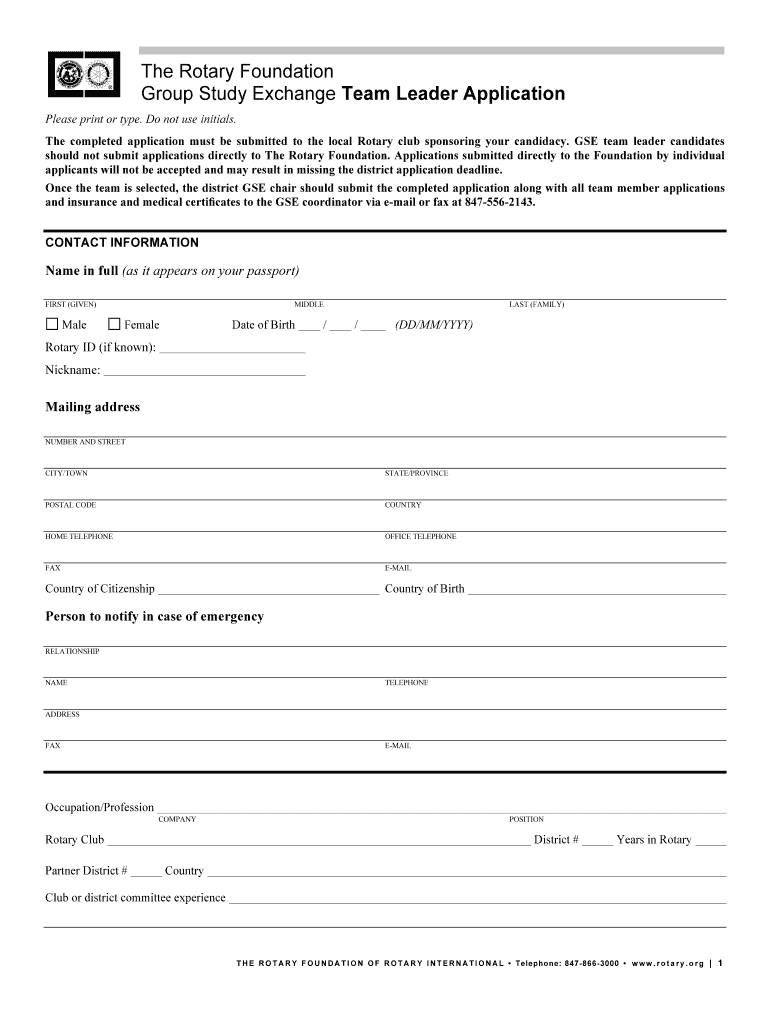
Do Not Use Initials Form


What is the Do Not Use Initials
The "Do Not Use Initials" form is a directive that clarifies how individuals should sign documents. Specifically, it emphasizes the importance of using full signatures rather than initials when completing legal or official paperwork. This practice helps to ensure clarity and authenticity in signed documents, reducing the risk of misunderstandings or disputes regarding the identity of the signer.
How to use the Do Not Use Initials
To properly utilize the "Do Not Use Initials" directive, individuals should follow these steps:
- Review the document to identify where a signature is required.
- Sign your full name in the designated signature area, avoiding the use of initials.
- Ensure that the signature matches the name as it appears on official identification.
- Complete any additional required fields, such as date and title, if applicable.
Legal use of the Do Not Use Initials
Legally, the "Do Not Use Initials" instruction is significant in various contexts, including contracts, agreements, and official forms. Using a full signature helps establish the signer's intent and commitment to the document's terms. Courts may view documents signed with initials as less formal, potentially leading to challenges regarding their validity. Therefore, adhering to this guideline is crucial for maintaining the integrity of legal documents.
Key elements of the Do Not Use Initials
Several key elements define the "Do Not Use Initials" directive:
- Full Signature Requirement: Always use your complete name instead of initials.
- Clarity: A full signature provides clear identification of the signer.
- Legitimacy: Full signatures are generally recognized as more legitimate in legal contexts.
- Consistency: Signatures should match the name on official documents to avoid discrepancies.
Examples of using the Do Not Use Initials
Examples of scenarios where the "Do Not Use Initials" directive applies include:
- Signing a lease agreement where the landlord requires a full signature.
- Completing tax forms, such as the W-9, which specify the need for a full name.
- Submitting legal documents in court, where initials may not be accepted.
Filing Deadlines / Important Dates
When dealing with documents that require adherence to the "Do Not Use Initials" directive, it is essential to be aware of filing deadlines. Missing these deadlines can lead to complications, including penalties or rejection of documents. Always check the specific deadlines associated with the forms you are completing to ensure compliance.
Quick guide on how to complete do not use initials
Prepare [SKS] effortlessly on any device
Digital document management has become increasingly popular among businesses and individuals. It offers an ideal eco-friendly alternative to conventional printed and signed documents, as you can access the necessary form and securely store it online. airSlate SignNow provides you with all the tools required to create, modify, and electronically sign your documents swiftly without any delays. Manage [SKS] on any device using airSlate SignNow's Android or iOS applications and enhance any document-centric process today.
How to edit and electronically sign [SKS] with ease
- Obtain [SKS] and click Get Form to begin.
- Make use of the tools we provide to fill out your form.
- Emphasize signNow sections of the documents or redact sensitive information with tools that airSlate SignNow offers specifically for that purpose.
- Create your signature using the Sign tool, which only takes seconds and has the same legal validity as a traditional handwritten signature.
- Review all the information and then click on the Done button to save your modifications.
- Choose how you'd like to send your form, whether by email, SMS, or invite link, or download it to your computer.
Say goodbye to lost or misplaced files, tedious form searches, or mistakes that require printing new document copies. airSlate SignNow fulfills all your document management needs in just a few clicks from any device of your choice. Modify and electronically sign [SKS] to ensure seamless communication at any stage of your document preparation process with airSlate SignNow.
Create this form in 5 minutes or less
Related searches to Do Not Use Initials
Create this form in 5 minutes!
How to create an eSignature for the do not use initials
How to create an electronic signature for a PDF online
How to create an electronic signature for a PDF in Google Chrome
How to create an e-signature for signing PDFs in Gmail
How to create an e-signature right from your smartphone
How to create an e-signature for a PDF on iOS
How to create an e-signature for a PDF on Android
People also ask
-
What does 'Do Not Use Initials' mean in airSlate SignNow?
In airSlate SignNow, 'Do Not Use Initials' refers to the requirement for signers to provide their full signature rather than just initials. This ensures that the document is legally binding and meets compliance standards. Using full signatures enhances the authenticity of the agreement.
-
How does airSlate SignNow handle documents that require full signatures?
airSlate SignNow allows users to set specific signing requirements, including the option to 'Do Not Use Initials.' This feature ensures that all signers provide their full signatures, which is crucial for legal validity. You can customize the signing process to fit your document needs.
-
Is there a cost associated with using airSlate SignNow's features?
Yes, airSlate SignNow offers various pricing plans that cater to different business needs. Each plan includes features that help you manage document signing effectively, including the ability to enforce 'Do Not Use Initials.' You can choose a plan that best fits your budget and requirements.
-
What are the benefits of using airSlate SignNow for document signing?
Using airSlate SignNow provides numerous benefits, including a user-friendly interface, cost-effectiveness, and compliance with legal standards. By ensuring that signers 'Do Not Use Initials,' you enhance the integrity of your documents. This leads to faster approvals and a more streamlined workflow.
-
Can I integrate airSlate SignNow with other applications?
Yes, airSlate SignNow offers integrations with various applications, enhancing its functionality. You can connect it with CRM systems, cloud storage, and other tools to streamline your document management process. This integration supports the requirement to 'Do Not Use Initials' by ensuring all documents are handled efficiently.
-
How secure is airSlate SignNow for handling sensitive documents?
airSlate SignNow prioritizes security with advanced encryption and compliance with industry standards. This ensures that your documents, especially those requiring full signatures and 'Do Not Use Initials,' are protected. You can trust that your sensitive information is safe throughout the signing process.
-
What types of documents can I send for signing with airSlate SignNow?
You can send a wide variety of documents for signing with airSlate SignNow, including contracts, agreements, and forms. The platform allows you to customize the signing process to include the 'Do Not Use Initials' requirement, ensuring that all signatures are complete and legally binding. This versatility makes it suitable for many business needs.
Get more for Do Not Use Initials
Find out other Do Not Use Initials
- How Can I Electronic signature North Dakota Claim
- How Do I eSignature Virginia Notice to Stop Credit Charge
- How Do I eSignature Michigan Expense Statement
- How Can I Electronic signature North Dakota Profit Sharing Agreement Template
- Electronic signature Ohio Profit Sharing Agreement Template Fast
- Electronic signature Florida Amendment to an LLC Operating Agreement Secure
- Electronic signature Florida Amendment to an LLC Operating Agreement Fast
- Electronic signature Florida Amendment to an LLC Operating Agreement Simple
- Electronic signature Florida Amendment to an LLC Operating Agreement Safe
- How Can I eSignature South Carolina Exchange of Shares Agreement
- Electronic signature Michigan Amendment to an LLC Operating Agreement Computer
- Can I Electronic signature North Carolina Amendment to an LLC Operating Agreement
- Electronic signature South Carolina Amendment to an LLC Operating Agreement Safe
- Can I Electronic signature Delaware Stock Certificate
- Electronic signature Massachusetts Stock Certificate Simple
- eSignature West Virginia Sale of Shares Agreement Later
- Electronic signature Kentucky Affidavit of Service Mobile
- How To Electronic signature Connecticut Affidavit of Identity
- Can I Electronic signature Florida Affidavit of Title
- How Can I Electronic signature Ohio Affidavit of Service