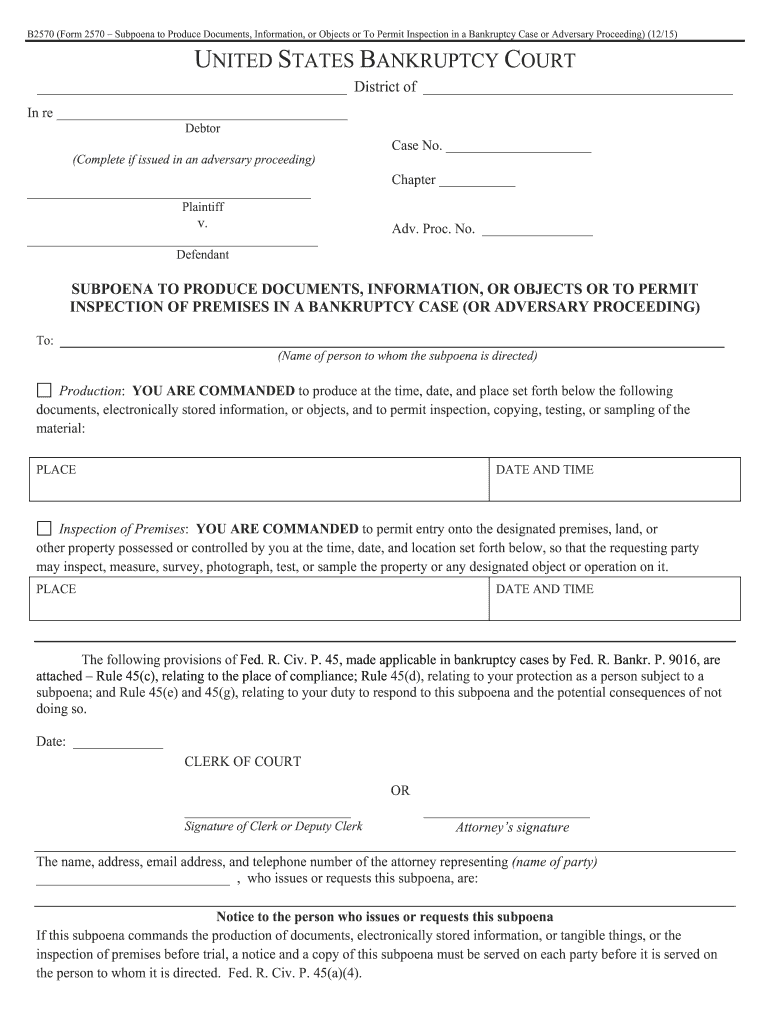
B2570 Form 2015-2026


What is the B2570 Form
The B2570 form, commonly known as the bankruptcy court subpoena to produce documents, is a legal document used in bankruptcy proceedings. This form is essential for requesting specific documents or evidence from a party involved in a bankruptcy case. It ensures that all relevant information is available to the court, which aids in the fair resolution of the case. The B2570 form is particularly crucial for creditors and debtors who need to substantiate claims or defenses during bankruptcy hearings.
How to use the B2570 Form
Using the B2570 form involves several steps to ensure compliance with legal requirements. First, the party requesting the documents must fill out the form accurately, specifying the documents needed and the reasons for the request. Once completed, the form must be served to the individual or entity from whom the documents are requested. It is important to follow the proper service methods, which may include personal delivery, mail, or electronic means, depending on the jurisdiction. After serving the form, the recipient is legally obligated to comply with the request and provide the requested documents within the specified timeframe.
Steps to complete the B2570 Form
Completing the B2570 form requires careful attention to detail. Here are the key steps:
- Gather Information: Collect all necessary details about the case, including the names of the parties involved and the specific documents required.
- Fill Out the Form: Accurately enter all required information on the form, ensuring clarity and completeness.
- Review for Accuracy: Double-check the form for any errors or omissions that could delay the process.
- Serve the Form: Deliver the completed form to the appropriate party, following the legal requirements for service.
- Track Compliance: Monitor the response to ensure that the requested documents are provided in a timely manner.
Legal use of the B2570 Form
The legal use of the B2570 form is critical in bankruptcy proceedings. It serves as a formal request for documents that may be vital to the case. When used correctly, the form helps uphold the integrity of the legal process by ensuring that all parties have access to necessary information. Compliance with the rules governing the use of the B2570 form is essential, as improper use can result in delays or even sanctions by the court. Understanding the legal framework surrounding this form is crucial for all parties involved in bankruptcy cases.
Key elements of the B2570 Form
The B2570 form contains several key elements that must be included for it to be valid. These elements include:
- Case Information: Details about the bankruptcy case, including the case number and court name.
- Requesting Party Information: The name and contact information of the party requesting the documents.
- Recipient Information: The name and address of the individual or entity from whom documents are being requested.
- Document Description: A clear and specific description of the documents being requested.
- Signature: The signature of the requesting party or their attorney, certifying the authenticity of the request.
Form Submission Methods
The B2570 form can be submitted through various methods, depending on the court's requirements. Common submission methods include:
- Online Submission: Many courts allow electronic filing of the B2570 form through their online portals.
- Mail: The form can be mailed to the appropriate court or recipient, ensuring it is sent via a reliable service.
- In-Person Delivery: Parties may choose to deliver the form in person, which can be beneficial for ensuring immediate receipt.
Quick guide on how to complete get orb uscourts
Easily Create B2570 Form on Any Device
Digital document management has become increasingly favored by companies and individuals. It serves as an ideal environmentally-friendly alternative to conventional printed and signed documents, allowing you to locate the appropriate form and securely store it online. airSlate SignNow equips you with all the tools necessary to generate, modify, and eSign your documents quickly and efficiently. Handle B2570 Form on any device with airSlate SignNow’s Android or iOS applications and simplify your document-related tasks today.
The Simplest Way to Alter and eSign B2570 Form
- Locate B2570 Form and click Get Form to begin.
- Use the tools we provide to complete your document.
- Highlight important sections of the documents or redact sensitive information with tools available through airSlate SignNow designed specifically for that purpose.
- Generate your eSignature using the Sign function, which takes only seconds and holds the same legal validity as a conventional wet ink signature.
- Review all the details and click the Done button to save your modifications.
- Select your preferred method to send your form, whether via email, SMS, or an invite link, or download it to your computer.
Eliminate concerns about lost or misplaced documents, time-consuming form searches, or errors that require reprinting new document copies. airSlate SignNow meets your document management requirements in just a few clicks from any device you choose. Modify and eSign B2570 Form to ensure excellent communication at every stage of your document preparation process with airSlate SignNow.
Create this form in 5 minutes or less
Create this form in 5 minutes!
How to create an eSignature for the get orb uscourts
How to make an eSignature for the Get Orb Uscourts online
How to generate an eSignature for the Get Orb Uscourts in Google Chrome
How to generate an eSignature for signing the Get Orb Uscourts in Gmail
How to make an eSignature for the Get Orb Uscourts from your smartphone
How to generate an eSignature for the Get Orb Uscourts on iOS
How to create an electronic signature for the Get Orb Uscourts on Android devices
People also ask
-
What are the benefits of using airSlate SignNow for form documents bankruptcy court?
AirSlate SignNow offers a streamlined solution for managing form documents bankruptcy court. With features like eSigning and document tracking, you can ensure that your filings are completed quickly and accurately, reducing the stress associated with legal processes.
-
How does airSlate SignNow ensure the security of form documents bankruptcy court?
Security is a top priority at airSlate SignNow. Our platform uses advanced encryption and compliance protocols to protect form documents bankruptcy court, ensuring that sensitive information remains secure and private throughout the signing process.
-
What types of form documents bankruptcy court can I manage with airSlate SignNow?
With airSlate SignNow, you can manage a variety of form documents bankruptcy court, including petitions, schedules, and motions. Our flexible platform allows you to customize documents to suit your specific legal needs, making the process more efficient.
-
Is airSlate SignNow affordable for managing form documents bankruptcy court?
Yes, airSlate SignNow is designed to be a cost-effective solution for businesses dealing with form documents bankruptcy court. We offer various pricing plans to fit different budgets, ensuring that you have access to essential features without overspending.
-
Can airSlate SignNow integrate with other tools for handling form documents bankruptcy court?
Absolutely! AirSlate SignNow easily integrates with popular applications such as Google Drive, Dropbox, and Microsoft Office. This allows you to manage and send form documents bankruptcy court seamlessly across different platforms, enhancing your workflow.
-
How easy is it to use airSlate SignNow for form documents bankruptcy court?
AirSlate SignNow is designed with user-friendliness in mind. Even if you're not tech-savvy, our intuitive interface allows you to prepare, send, and eSign form documents bankruptcy court quickly, optimizing your experience.
-
What support options are available for using airSlate SignNow with form documents bankruptcy court?
We provide robust customer support for airSlate SignNow users. Whether you're facing technical issues or need guidance on managing form documents bankruptcy court, our team is ready to assist you via email, phone, or chat.
Get more for B2570 Form
- Formulir pembatalan polis bri life
- Derbyshire gold card application form
- Level 1 supervision report form level 1 supervision report form
- Dichiarazione garanzia e o alloggio 350904180 form
- Youth basketball contract form
- 10 declaration of spc pdf form
- Application for full transfer of documentary credit mashreq bank form
Find out other B2570 Form
- Help Me With eSign New York Doctors PPT
- Can I eSign Hawaii Education PDF
- How To eSign Hawaii Education Document
- Can I eSign Hawaii Education Document
- How Can I eSign South Carolina Doctors PPT
- How Can I eSign Kansas Education Word
- How To eSign Kansas Education Document
- How Do I eSign Maine Education PPT
- Can I eSign Maine Education PPT
- How To eSign Massachusetts Education PDF
- How To eSign Minnesota Education PDF
- Can I eSign New Jersey Education Form
- How Can I eSign Oregon Construction Word
- How Do I eSign Rhode Island Construction PPT
- How Do I eSign Idaho Finance & Tax Accounting Form
- Can I eSign Illinois Finance & Tax Accounting Presentation
- How To eSign Wisconsin Education PDF
- Help Me With eSign Nebraska Finance & Tax Accounting PDF
- How To eSign North Carolina Finance & Tax Accounting Presentation
- How To eSign North Dakota Finance & Tax Accounting Presentation