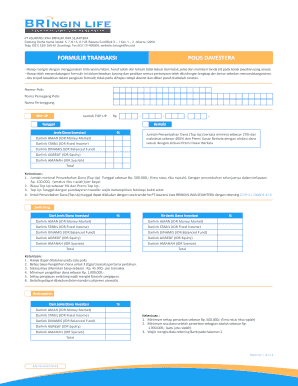
Formulir Pembatalan Polis Bri Life


What is the Formulir Pembatalan Polis Bri Life
The Formulir Pembatalan Polis Bri Life is a document used to formally cancel a life insurance policy issued by BRI Life. This form is essential for policyholders who wish to terminate their coverage and ensures that the cancellation is processed correctly. The form typically requires personal information, policy details, and the reason for cancellation, allowing the insurance provider to update their records accordingly.
How to use the Formulir Pembatalan Polis Bri Life
Using the Formulir Pembatalan Polis Bri Life involves several straightforward steps. First, download or obtain the form from BRI Life’s official resources. Next, fill in the required fields, including your policy number and personal identification details. After completing the form, review it for accuracy before submitting it to ensure a smooth cancellation process. It is advisable to keep a copy of the completed form for your records.
Steps to complete the Formulir Pembatalan Polis Bri Life
Completing the Formulir Pembatalan Polis Bri Life requires careful attention to detail. Follow these steps:
- Download the form from the official BRI Life website or request a physical copy.
- Fill in your personal information, including your full name, address, and contact details.
- Provide your policy number and the date of issue.
- Indicate the reason for cancellation in the designated section.
- Sign and date the form to validate your request.
After completing these steps, you can submit the form as instructed by BRI Life.
Legal use of the Formulir Pembatalan Polis Bri Life
The Formulir Pembatalan Polis Bri Life serves a legal purpose in the cancellation of an insurance policy. By submitting this form, policyholders provide legal notice to BRI Life regarding their intention to terminate the policy. It is crucial that the form is filled out accurately and submitted according to the guidelines provided by the insurance company to avoid any legal complications or misunderstandings regarding the policy status.
Key elements of the Formulir Pembatalan Polis Bri Life
Several key elements must be included in the Formulir Pembatalan Polis Bri Life to ensure its validity:
- Policyholder Information: Full name, address, and contact details.
- Policy Details: Policy number and date of issuance.
- Cancellation Reason: A brief explanation of why the policy is being canceled.
- Signature: The policyholder's signature and date of submission.
Including these elements helps facilitate a smooth cancellation process and ensures that all necessary information is provided to BRI Life.
Who Issues the Form
The Formulir Pembatalan Polis Bri Life is issued by BRI Life, a reputable life insurance provider in the United States. This form is specifically designed for policyholders who wish to cancel their existing life insurance policies with the company. BRI Life is responsible for processing the cancellation requests and ensuring that all legal requirements are met upon receipt of the completed form.
Quick guide on how to complete formulir pembatalan polis bri life
Finalize Formulir Pembatalan Polis Bri Life seamlessly on any device
Digital document management has become increasingly favored by businesses and individuals. It offers an ideal sustainable alternative to conventional printed and signed documents, as you can easily locate the correct form and securely save it online. airSlate SignNow supplies you with all the necessary tools to create, edit, and electronically sign your files quickly without delays. Manage Formulir Pembatalan Polis Bri Life on any device using airSlate SignNow Android or iOS applications and simplify any document-related task today.
The easiest way to modify and electronically sign Formulir Pembatalan Polis Bri Life without hassle
- Obtain Formulir Pembatalan Polis Bri Life and click on Get Form to begin.
- Utilize the tools we provide to complete your form.
- Emphasize pertinent sections of the documents or obscure sensitive information with tools that airSlate SignNow provides specifically for that purpose.
- Create your electronic signature using the Sign tool, which only takes seconds and holds the same legal validity as a conventional wet ink signature.
- Verify all the details and click on the Done button to save your modifications.
- Select your preferred method for sending your form, via email, SMS, or invitation link, or download it to your computer.
Eliminate concerns over lost or misplaced documents, tedious form searches, or mistakes that require printing new document copies. airSlate SignNow fulfills all your document management needs in just a few clicks from any device you prefer. Modify and electronically sign Formulir Pembatalan Polis Bri Life and ensure effective communication at every stage of the form preparation process with airSlate SignNow.
Create this form in 5 minutes or less
Create this form in 5 minutes!
How to create an eSignature for the formulir pembatalan polis bri life
How to create an electronic signature for a PDF online
How to create an electronic signature for a PDF in Google Chrome
How to create an e-signature for signing PDFs in Gmail
How to create an e-signature right from your smartphone
How to create an e-signature for a PDF on iOS
How to create an e-signature for a PDF on Android
People also ask
-
What is polis davestera and how does it work with airSlate SignNow?
Polis davestera refers to the seamless electronic signing capabilities provided by airSlate SignNow. This service allows users to send, sign, and manage documents conveniently. By utilizing advanced eSignature technology, businesses can operate more efficiently and securely.
-
Is there a free trial available for polis davestera?
Yes, airSlate SignNow offers a free trial that includes all the features associated with polis davestera. This allows potential customers to explore its capabilities without any commitment. During the trial, you can experience the ease of sending and signing documents.
-
What are the benefits of using airSlate SignNow for polis davestera?
Using airSlate SignNow for polis davestera streamlines the document signing process, enhances workflow efficiency, and reduces turnaround time. Businesses can save money by minimizing paper usage and administrative tasks. Additionally, the platform ensures compliance with legal standards for electronic signatures.
-
Can I integrate airSlate SignNow with other software for polis davestera?
Absolutely! airSlate SignNow offers robust integrations with various platforms, allowing for a seamless experience when using polis davestera. You can connect it with CRM systems, cloud services, and other tools to enhance productivity and streamline your workflow.
-
What security measures does airSlate SignNow implement for polis davestera?
airSlate SignNow prioritizes security for polis davestera by utilizing encryption, secure server protocols, and authentication standards. This ensures that all sent and signed documents are protected against unauthorized access. Users can trust that their data is handled with utmost confidentiality.
-
How does pricing work for airSlate SignNow's polis davestera?
Pricing for airSlate SignNow's services, including polis davestera, varies based on the plan you select. Flexible pricing options cater to businesses of all sizes, providing a cost-effective solution for electronic signatures. You can choose a plan that best fits your organization's needs and budget.
-
Can I use airSlate SignNow on mobile devices for polis davestera?
Yes, airSlate SignNow is fully compatible with mobile devices, enabling users to utilize polis davestera on the go. The mobile app allows you to send and sign documents from anywhere, ensuring that you remain productive and connected. This feature is essential for busy professionals who need flexibility.
Get more for Formulir Pembatalan Polis Bri Life
- Results of sleep study form
- Form 110 estv
- Utah nursing assistant registry form
- Brain ct scan report sample pdf 239684330 form
- Rafting waiver docx bermuda form international arbitration liability insurance in international arbitration the bermuda form
- 1st grade math packets printable pdf form
- Form ca chp 555 fill online printable fillable
- International non disclosure agreement template form
Find out other Formulir Pembatalan Polis Bri Life
- Can I Electronic signature Hawaii Real Estate PPT
- How Can I Electronic signature Illinois Real Estate Document
- How Do I Electronic signature Indiana Real Estate Presentation
- How Can I Electronic signature Ohio Plumbing PPT
- Can I Electronic signature Texas Plumbing Document
- How To Electronic signature Michigan Real Estate Form
- How To Electronic signature Arizona Police PDF
- Help Me With Electronic signature New Hampshire Real Estate PDF
- Can I Electronic signature New Hampshire Real Estate Form
- Can I Electronic signature New Mexico Real Estate Form
- How Can I Electronic signature Ohio Real Estate Document
- How To Electronic signature Hawaii Sports Presentation
- How To Electronic signature Massachusetts Police Form
- Can I Electronic signature South Carolina Real Estate Document
- Help Me With Electronic signature Montana Police Word
- How To Electronic signature Tennessee Real Estate Document
- How Do I Electronic signature Utah Real Estate Form
- How To Electronic signature Utah Real Estate PPT
- How Can I Electronic signature Virginia Real Estate PPT
- How Can I Electronic signature Massachusetts Sports Presentation