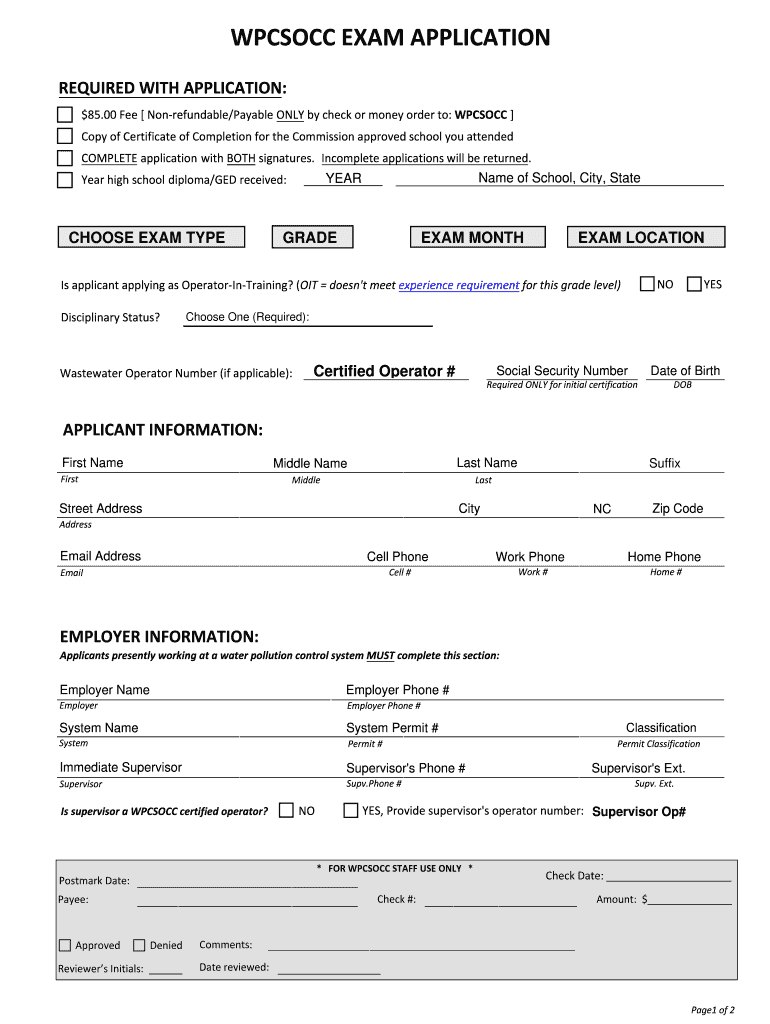
School Application Form


What is the School Application
The School Application is a formal document used by students seeking admission to educational institutions in North Carolina. This application collects essential information about the applicant, including personal details, educational background, and any specific requirements set by the school. Understanding the purpose of the School Application is crucial for ensuring a smooth admission process.
Steps to complete the School Application
Completing the School Application involves several key steps:
- Gather necessary information: Collect personal details, previous school records, and any required documentation.
- Fill out the application: Complete the application form accurately, ensuring all sections are filled out according to the guidelines.
- Review your application: Double-check for any errors or missing information before submission.
- Submit the application: Follow the specified submission method, whether online, by mail, or in person.
How to obtain the School Application
The School Application can typically be obtained through the official website of the educational institution or the North Carolina Department of Public Instruction. Many schools offer downloadable versions of the application, while others may require you to fill it out online. It is important to ensure that you are using the most current version of the application to avoid any issues during the admission process.
Key elements of the School Application
Key elements of the School Application include:
- Personal Information: Name, address, date of birth, and contact details.
- Educational History: Previous schools attended, grades, and any relevant achievements.
- Parent or Guardian Information: Details about the applicant's guardians, including their contact information.
- Additional Requirements: Any specific documents or information requested by the school, such as letters of recommendation or essays.
Legal use of the School Application
The School Application must be used in compliance with local and state regulations governing educational admissions. This includes adhering to non-discrimination policies and ensuring that all information provided is truthful and accurate. Misrepresentation or falsification of information can lead to penalties, including denial of admission.
Form Submission Methods
Submitting the School Application can be done through various methods:
- Online Submission: Many schools provide a digital platform for submitting applications directly through their website.
- Mail: Applicants can print the completed application and send it via postal service to the school's admissions office.
- In-Person: Some institutions allow applicants to submit their forms directly at the school during designated hours.
Quick guide on how to complete school application
Complete School Application effortlessly on any device
Online document management has gained popularity among both organizations and individuals. It serves as an ideal environmentally friendly substitute for traditional printed and signed documents, allowing you to access the necessary form and securely store it online. airSlate SignNow provides all the features you require to create, modify, and electronically sign your documents swiftly without any delays. Manage School Application on any platform with airSlate SignNow's Android or iOS applications and streamline any document-related process today.
How to modify and electronically sign School Application easily
- Obtain School Application and then click Get Form to initiate.
- Utilize the tools we provide to fill out your form.
- Emphasize pertinent sections of your documents or redact sensitive information using tools specifically designed for that purpose by airSlate SignNow.
- Create your signature with the Sign feature, which takes mere seconds and carries the same legal validity as a conventional wet ink signature.
- Review all the details and then click on the Done button to save your modifications.
- Select your preferred method to send your form, whether by email, text message (SMS), invitation link, or download it to your computer.
Eliminate concerns about missing or lost files, tedious form navigation, or errors that necessitate printing new copies of documents. airSlate SignNow meets your document management needs with just a few clicks from any device you choose. Adjust and electronically sign School Application and guarantee outstanding communication throughout the entire form preparation process with airSlate SignNow.
Create this form in 5 minutes or less
Create this form in 5 minutes!
How to create an eSignature for the school application
How to create an electronic signature for a PDF online
How to create an electronic signature for a PDF in Google Chrome
How to create an e-signature for signing PDFs in Gmail
How to create an e-signature right from your smartphone
How to create an e-signature for a PDF on iOS
How to create an e-signature for a PDF on Android
People also ask
-
What is airSlate SignNow's role in improving North Carolina environmental quality?
airSlate SignNow helps businesses streamline their document signing processes, reducing paper waste and promoting digital solutions. By adopting eSignature technology, companies can contribute to North Carolina environmental quality by minimizing their carbon footprint and supporting sustainable practices.
-
How does airSlate SignNow ensure compliance with North Carolina environmental regulations?
airSlate SignNow is designed to comply with various legal standards, including those relevant to North Carolina environmental quality. Our platform provides secure and legally binding eSignatures, ensuring that your documents meet state regulations while promoting eco-friendly practices.
-
What features does airSlate SignNow offer to enhance document management related to North Carolina environmental quality?
Our platform offers features such as customizable templates, automated workflows, and real-time tracking, which enhance document management. These features help businesses in North Carolina maintain compliance with environmental quality standards while improving efficiency.
-
Is airSlate SignNow a cost-effective solution for businesses focused on North Carolina environmental quality?
Yes, airSlate SignNow is a cost-effective solution that helps businesses save on printing and shipping costs. By transitioning to a digital document management system, companies can allocate resources more effectively while supporting North Carolina environmental quality initiatives.
-
Can airSlate SignNow integrate with other tools to support North Carolina environmental quality efforts?
Absolutely! airSlate SignNow integrates seamlessly with various applications, including CRM and project management tools. This integration allows businesses to enhance their workflows and maintain a focus on North Carolina environmental quality by reducing unnecessary paperwork.
-
What benefits does airSlate SignNow provide for organizations committed to North Carolina environmental quality?
Organizations using airSlate SignNow benefit from increased efficiency, reduced operational costs, and enhanced compliance. By adopting our eSignature solution, businesses can demonstrate their commitment to North Carolina environmental quality while improving their overall productivity.
-
How can airSlate SignNow help in reducing the environmental impact of document handling in North Carolina?
By utilizing airSlate SignNow, businesses can signNowly reduce their reliance on paper documents. This shift not only decreases waste but also aligns with North Carolina environmental quality goals, promoting a greener future for the state.
Get more for School Application
- Michigan judgment form
- Paternity law and procedure handbook michigan form
- Bill of sale in connection with sale of business by individual or corporate seller michigan form
- Complaint divorce with children 497311497 form
- Divorce no children michigan form
- Office lease agreement michigan form
- Answer complaint divorce form
- Marital settlement agreement with adult children michigan form
Find out other School Application
- eSignature Alabama Plumbing Confidentiality Agreement Later
- How Can I eSignature Wyoming Lawers Quitclaim Deed
- eSignature California Plumbing Profit And Loss Statement Easy
- How To eSignature California Plumbing Business Letter Template
- eSignature Kansas Plumbing Lease Agreement Template Myself
- eSignature Louisiana Plumbing Rental Application Secure
- eSignature Maine Plumbing Business Plan Template Simple
- Can I eSignature Massachusetts Plumbing Business Plan Template
- eSignature Mississippi Plumbing Emergency Contact Form Later
- eSignature Plumbing Form Nebraska Free
- How Do I eSignature Alaska Real Estate Last Will And Testament
- Can I eSignature Alaska Real Estate Rental Lease Agreement
- eSignature New Jersey Plumbing Business Plan Template Fast
- Can I eSignature California Real Estate Contract
- eSignature Oklahoma Plumbing Rental Application Secure
- How Can I eSignature Connecticut Real Estate Quitclaim Deed
- eSignature Pennsylvania Plumbing Business Plan Template Safe
- eSignature Florida Real Estate Quitclaim Deed Online
- eSignature Arizona Sports Moving Checklist Now
- eSignature South Dakota Plumbing Emergency Contact Form Mobile