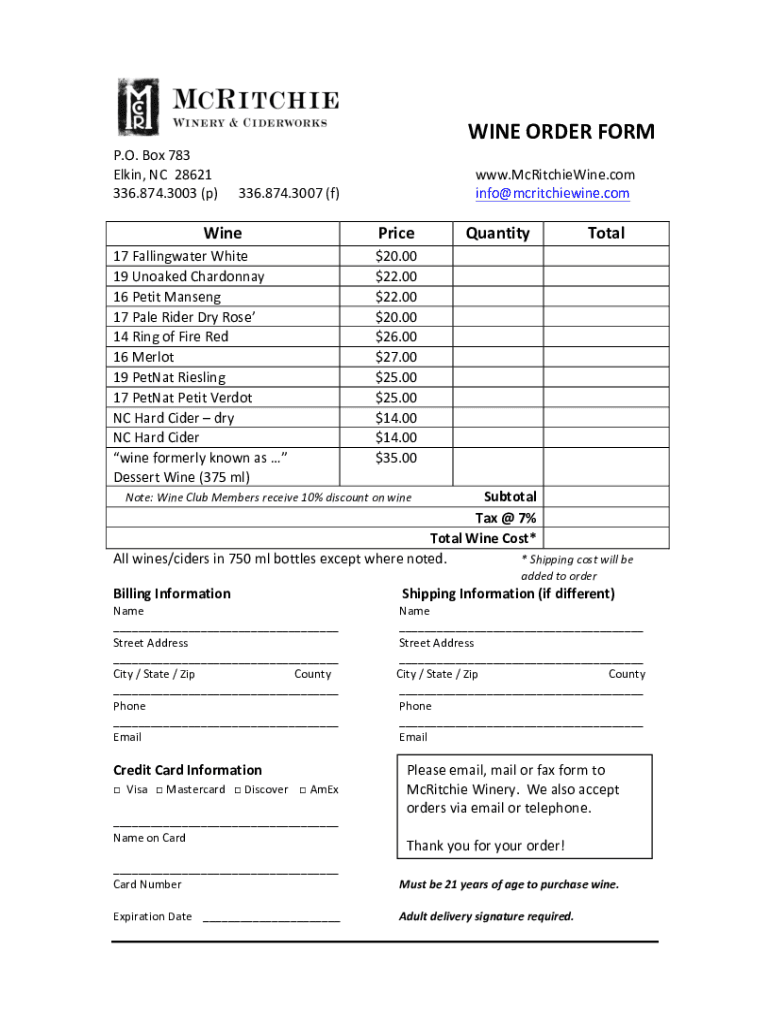
Wine Order Form Template


What is the wine order form template
The wine order form template is a structured document designed to facilitate the ordering process for wine. It allows customers to specify the types of wine they wish to purchase, including details such as quantity, variety, and price. This template is particularly useful for wineries, retailers, and distributors who need a standardized method for processing orders efficiently. By using a wine order form, businesses can streamline their operations, reduce errors, and enhance customer satisfaction.
How to use the wine order form template
Using the wine order form template involves several straightforward steps. First, customers fill out their personal information, including name, address, and contact details. Next, they select the wines they wish to order, specifying the variety and quantity for each selection. It is essential to ensure that all required fields are completed to avoid delays in processing. Once the form is filled out, it can be submitted electronically or printed and sent via mail, depending on the business's preferred submission methods.
Key elements of the wine order form template
A well-designed wine order form template includes several key elements to ensure clarity and efficiency. These elements typically consist of:
- Customer Information: Name, address, and contact details.
- Wine Selection: A list of available wines, including varieties and prices.
- Quantity: Space for customers to specify how many bottles they wish to order.
- Payment Information: Options for payment methods, including credit card details or other payment options.
- Delivery Instructions: Any specific instructions related to shipping or delivery preferences.
Steps to complete the wine order form template
Completing the wine order form template involves a series of clear steps:
- Gather all necessary information, including personal details and wine preferences.
- Access the wine order form template, either digitally or in printed form.
- Fill in the customer information section accurately.
- Select the desired wines from the provided list, ensuring to note the quantity for each.
- Review the completed form for accuracy before submission.
- Submit the form through the designated method, whether online or by mail.
Legal use of the wine order form template
The legal use of the wine order form template is essential for compliance with state and federal regulations regarding alcohol sales. Businesses must ensure that they are adhering to local laws, which may include age verification and licensing requirements. Proper documentation helps protect both the seller and the buyer, ensuring that all transactions are conducted legally. It is advisable for businesses to consult legal experts to ensure that their wine order forms meet all necessary legal standards.
Examples of using the wine order form template
There are various scenarios where the wine order form template can be effectively utilized. For instance:
- A winery may use the template to take orders during a wine tasting event.
- A retail store can implement the form for customers to pre-order wines for special occasions.
- Distributors may employ the template to manage bulk orders from restaurants or bars.
These examples illustrate the versatility of the wine order form template in different business contexts, enhancing order management and customer service.
Quick guide on how to complete wine order form template
Complete Wine Order Form Template effortlessly on any device
Digital document management has become increasingly popular among businesses and individuals. It offers a perfect eco-friendly substitute for traditional printed and signed documents, as you can access the necessary form and securely store it online. airSlate SignNow provides all the tools you need to create, modify, and eSign your documents quickly without delays. Manage Wine Order Form Template on any platform with airSlate SignNow Android or iOS applications and simplify any document-related task today.
The easiest method to edit and eSign Wine Order Form Template seamlessly
- Locate Wine Order Form Template and click Get Form to begin.
- Utilize the tools we provide to complete your document.
- Highlight relevant parts of the documents or obscure sensitive information with tools that airSlate SignNow offers specifically for that purpose.
- Generate your signature with the Sign tool, which takes a few seconds and carries the same legal validity as a traditional wet ink signature.
- Verify the details and click on the Done button to save your changes.
- Choose how you want to send your form, via email, text message (SMS), or invite link, or download it to your computer.
Eliminate the hassle of lost or misplaced files, tedious form searches, or mistakes that necessitate printing new document copies. airSlate SignNow fulfills all your document management needs in just a few clicks from any device you prefer. Modify and eSign Wine Order Form Template and ensure excellent communication at every step of the form preparation process with airSlate SignNow.
Create this form in 5 minutes or less
Create this form in 5 minutes!
How to create an eSignature for the wine order form template
How to create an electronic signature for a PDF online
How to create an electronic signature for a PDF in Google Chrome
How to create an e-signature for signing PDFs in Gmail
How to create an e-signature right from your smartphone
How to create an e-signature for a PDF on iOS
How to create an e-signature for a PDF on Android
People also ask
-
What is a wine order form and how does it work?
A wine order form is a digital document that allows customers to place orders for wine online. With airSlate SignNow, you can create customizable wine order forms that streamline the ordering process, making it easy for customers to select their preferred wines and submit their orders electronically.
-
How can I create a wine order form using airSlate SignNow?
Creating a wine order form with airSlate SignNow is simple. You can use our intuitive drag-and-drop editor to design your form, add fields for customer information, wine selection, and payment details, and then publish it for your customers to use.
-
What are the benefits of using a digital wine order form?
Using a digital wine order form offers numerous benefits, including increased efficiency, reduced errors, and improved customer experience. Customers can easily fill out the form from any device, and you can automate order processing, saving time and resources.
-
Is there a cost associated with using the wine order form feature?
Yes, airSlate SignNow offers various pricing plans that include the wine order form feature. Depending on your business needs, you can choose a plan that fits your budget while providing access to all essential features for managing your wine orders effectively.
-
Can I integrate the wine order form with other tools?
Absolutely! airSlate SignNow allows you to integrate your wine order form with various third-party applications, such as payment processors and CRM systems. This integration helps streamline your workflow and enhances the overall efficiency of your order management process.
-
How secure is the information submitted through the wine order form?
Security is a top priority at airSlate SignNow. All information submitted through the wine order form is encrypted and stored securely, ensuring that customer data remains confidential and protected from unauthorized access.
-
Can I customize the wine order form to match my brand?
Yes, you can fully customize your wine order form to reflect your brand's identity. airSlate SignNow allows you to add your logo, choose colors, and modify the layout, ensuring that the form aligns with your branding and provides a cohesive customer experience.
Get more for Wine Order Form Template
- Letter from tenant to landlord about landlord using unlawful self help to gain possession michigan form
- Letter from tenant to landlord about illegal entry by landlord michigan form
- Letter from landlord to tenant about time of intent to enter premises michigan form
- Letter from tenant to landlord containing notice to cease unjustified nonacceptance of rent michigan form
- Letter from tenant to landlord about sexual harassment michigan form
- Letter from tenant to landlord about fair housing reduction or denial of services to family with children michigan form
- Michigan letter tenant landlord 497311402 form
- Letter from tenant to landlord responding to notice to terminate for noncompliance noncompliant condition caused by landlords 497311403 form
Find out other Wine Order Form Template
- Electronic signature Mississippi Police Living Will Safe
- Can I Electronic signature South Carolina Real Estate Work Order
- How To Electronic signature Indiana Sports RFP
- How Can I Electronic signature Indiana Sports RFP
- Electronic signature South Dakota Real Estate Quitclaim Deed Now
- Electronic signature South Dakota Real Estate Quitclaim Deed Safe
- Electronic signature Indiana Sports Forbearance Agreement Myself
- Help Me With Electronic signature Nevada Police Living Will
- Electronic signature Real Estate Document Utah Safe
- Electronic signature Oregon Police Living Will Now
- Electronic signature Pennsylvania Police Executive Summary Template Free
- Electronic signature Pennsylvania Police Forbearance Agreement Fast
- How Do I Electronic signature Pennsylvania Police Forbearance Agreement
- How Can I Electronic signature Pennsylvania Police Forbearance Agreement
- Electronic signature Washington Real Estate Purchase Order Template Mobile
- Electronic signature West Virginia Real Estate Last Will And Testament Online
- Electronic signature Texas Police Lease Termination Letter Safe
- How To Electronic signature Texas Police Stock Certificate
- How Can I Electronic signature Wyoming Real Estate Quitclaim Deed
- Electronic signature Virginia Police Quitclaim Deed Secure