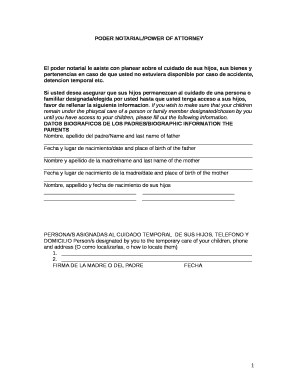
PODER NOTARIALPOWER of ATTORNEY Form


What is the poder notarial (power of attorney)?
The poder notarial, or power of attorney, is a legal document that allows one person to act on behalf of another in legal or financial matters. This form is essential for individuals who want to delegate authority to someone they trust, enabling that person to make decisions or sign documents in their absence. The scope of authority can vary, ranging from general powers to specific tasks, depending on the preferences of the principal, or the person granting the power.
Key elements of the poder notarial
Understanding the key elements of the poder notarial is vital for ensuring its effectiveness. The document typically includes:
- Principal's Information: The full name and address of the person granting the power.
- Agent's Information: The full name and address of the individual receiving the authority.
- Scope of Authority: A clear description of the powers being granted, which may include financial decisions, legal actions, or healthcare choices.
- Duration: The time frame during which the power of attorney is valid, whether it is indefinite or limited to specific circumstances.
- Signatures: The principal's signature, often requiring notarization to validate the document.
How to use the poder notarial
Using the poder notarial involves several steps to ensure that the agent can act effectively on behalf of the principal. First, the principal must complete the form accurately, detailing the powers granted. Once the document is signed and notarized, the agent should keep a copy for their records. It is also advisable for the principal to inform relevant parties, such as banks or healthcare providers, that the agent has the authority to act on their behalf. This communication helps prevent any confusion when the agent attempts to exercise their powers.
Steps to complete the poder notarial
Completing the poder notarial involves specific steps to ensure its legality and effectiveness:
- Choose the Right Form: Select the appropriate power of attorney form that fits the intended purpose.
- Fill Out the Form: Provide accurate information about the principal and agent, and specify the powers granted.
- Sign the Document: The principal must sign the form in the presence of a notary public.
- Distribute Copies: Provide copies of the signed document to the agent and any relevant institutions.
Legal use of the poder notarial
The poder notarial is legally binding when executed properly according to state laws. It is essential to comply with local regulations regarding notarization and witness requirements. The legal use of this document allows the agent to make decisions regarding finances, healthcare, and other significant matters as specified. Understanding the legal implications and responsibilities associated with the poder notarial ensures that both the principal and agent act within the law.
State-specific rules for the poder notarial
Each state in the U.S. has specific rules governing the use of the poder notarial. These rules can include requirements for notarization, witness signatures, and the types of powers that can be granted. It is crucial for individuals to consult their state laws to ensure compliance and validity. Some states may also have specific forms or additional requirements that must be fulfilled for the poder notarial to be recognized legally.
Quick guide on how to complete poder notarialpower of attorney
Prepare PODER NOTARIALPOWER OF ATTORNEY effortlessly on any device
Online document management has become increasingly popular among businesses and individuals. It offers an ideal eco-friendly alternative to traditional printed and signed paperwork, as you can access the correct form and securely store it online. airSlate SignNow provides all the tools you need to create, modify, and eSign your documents swiftly without delays. Manage PODER NOTARIALPOWER OF ATTORNEY on any device using the airSlate SignNow Android or iOS applications and enhance any document-focused operation today.
How to alter and eSign PODER NOTARIALPOWER OF ATTORNEY easily
- Locate PODER NOTARIALPOWER OF ATTORNEY and click Get Form to begin.
- Utilize the tools we provide to fill out your document.
- Highlight signNow sections of your documents or conceal sensitive data with tools that airSlate SignNow offers specifically for that purpose.
- Create your signature using the Sign feature, which takes seconds and carries the same legal validity as a traditional wet ink signature.
- Review all the information and click the Done button to save your changes.
- Choose how you wish to send your form, via email, SMS, or invite link, or download it to your computer.
Eliminate concerns about lost or misplaced documents, tedious form searches, or errors that require printing new document copies. airSlate SignNow meets all your document management needs in just a few clicks from any device of your choice. Edit and eSign PODER NOTARIALPOWER OF ATTORNEY and ensure excellent communication at every stage of the form preparation process with airSlate SignNow.
Create this form in 5 minutes or less
Create this form in 5 minutes!
How to create an eSignature for the poder notarialpower of attorney
How to create an electronic signature for a PDF online
How to create an electronic signature for a PDF in Google Chrome
How to create an e-signature for signing PDFs in Gmail
How to create an e-signature right from your smartphone
How to create an e-signature for a PDF on iOS
How to create an e-signature for a PDF on Android
People also ask
-
What are forms of poder and how can airSlate SignNow help?
Forms of poder, or power of attorney forms, are legal documents that grant authority to one person to act on behalf of another. airSlate SignNow simplifies this process by providing an easy-to-use platform for creating, signing, and managing these documents efficiently.
-
What features does airSlate SignNow offer for managing forms of poder?
airSlate SignNow includes features such as customizable templates for forms of poder, electronic signatures, and secure storage. These functionalities ensure that users can create and share necessary documents easily while maintaining compliance and security.
-
How does pricing work for airSlate SignNow's solutions for forms of poder?
airSlate SignNow offers flexible pricing plans designed to fit various business needs. Whether you are an individual or a large team, the plans accommodate varying volumes of document handling, all while providing cost-effective solutions for managing forms of poder.
-
Can airSlate SignNow integrate with other tools for forms of poder management?
Yes, airSlate SignNow seamlessly integrates with various applications such as Google Drive, Salesforce, and more. These integrations enhance the ability to manage forms of poder alongside other workflows, making the process more efficient.
-
What benefits do businesses gain from using airSlate SignNow for forms of poder?
Businesses leveraging airSlate SignNow for forms of poder enjoy increased efficiency, reduced paper waste, and improved compliance. The platform ensures that documents are processed swiftly, helping organizations save time and resources.
-
Is airSlate SignNow secure for handling sensitive forms of poder?
Absolutely, airSlate SignNow prioritizes security by employing advanced encryption methods to protect sensitive data. Users can confidently manage forms of poder, knowing that their information is secure and compliant with legal standards.
-
How can I get started with airSlate SignNow for my forms of poder?
Getting started with airSlate SignNow is easy. Simply sign up for an account, choose the plan that suits your needs, and explore the customizable templates for forms of poder to create your documents quickly.
Get more for PODER NOTARIALPOWER OF ATTORNEY
- Letter from landlord to tenant about time of intent to enter premises north carolina form
- Letter landlord rent template 497316924 form
- Letter from tenant to landlord about sexual harassment north carolina form
- Letter from tenant to landlord about fair housing reduction or denial of services to family with children north carolina form
- Letter from tenant to landlord containing notice of termination for landlords noncompliance with possibility to cure north form
- Letter from tenant to landlord responding to notice to terminate for noncompliance noncompliant condition caused by landlords 497316928 form
- Letter tenant security form
- North carolina codes form
Find out other PODER NOTARIALPOWER OF ATTORNEY
- Electronic signature Wisconsin Business Operations LLC Operating Agreement Myself
- Electronic signature Colorado Doctors Emergency Contact Form Secure
- How Do I Electronic signature Georgia Doctors Purchase Order Template
- Electronic signature Doctors PDF Louisiana Now
- How To Electronic signature Massachusetts Doctors Quitclaim Deed
- Electronic signature Minnesota Doctors Last Will And Testament Later
- How To Electronic signature Michigan Doctors LLC Operating Agreement
- How Do I Electronic signature Oregon Construction Business Plan Template
- How Do I Electronic signature Oregon Construction Living Will
- How Can I Electronic signature Oregon Construction LLC Operating Agreement
- How To Electronic signature Oregon Construction Limited Power Of Attorney
- Electronic signature Montana Doctors Last Will And Testament Safe
- Electronic signature New York Doctors Permission Slip Free
- Electronic signature South Dakota Construction Quitclaim Deed Easy
- Electronic signature Texas Construction Claim Safe
- Electronic signature Texas Construction Promissory Note Template Online
- How To Electronic signature Oregon Doctors Stock Certificate
- How To Electronic signature Pennsylvania Doctors Quitclaim Deed
- Electronic signature Utah Construction LLC Operating Agreement Computer
- Electronic signature Doctors Word South Dakota Safe