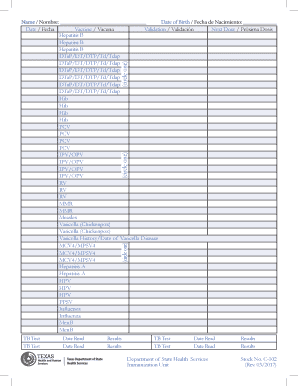
Printable Imminization Record Stock No C 102 Rev 10 06 2017-2026


What is the printable immunization record Stock No C 102 Rev 10 06
The printable immunization record Stock No C 102 Rev 10 06 is an official document used in the United States to track immunizations received by individuals, particularly children. This form is essential for schools, childcare facilities, and healthcare providers to ensure that children meet vaccination requirements. It typically includes details such as the individual’s name, date of birth, and a comprehensive list of vaccinations administered, along with the dates of those vaccinations. This record is crucial for maintaining public health standards and preventing outbreaks of vaccine-preventable diseases.
How to use the printable immunization record Stock No C 102 Rev 10 06
To use the printable immunization record Stock No C 102 Rev 10 06, individuals should first obtain a copy of the form, which can be downloaded in PDF format. Once the form is printed, it can be filled out with the necessary information, including the individual's immunization history. It is important to ensure that all entries are accurate and complete. After filling in the details, the form should be signed by a healthcare provider to validate the information. This signed document can then be submitted to schools or other institutions as proof of vaccination.
Steps to complete the printable immunization record Stock No C 102 Rev 10 06
Completing the printable immunization record Stock No C 102 Rev 10 06 involves several straightforward steps:
- Download the form in PDF format from a reliable source.
- Print the form on standard letter-sized paper.
- Fill in the individual's personal information, including name and date of birth.
- List all vaccinations received, including the type of vaccine and the date administered.
- Have a healthcare provider review and sign the form to confirm the accuracy of the information.
- Submit the completed form to the appropriate institution, such as a school or daycare.
Legal use of the printable immunization record Stock No C 102 Rev 10 06
The printable immunization record Stock No C 102 Rev 10 06 is legally recognized as a valid document for demonstrating compliance with immunization requirements in many states. It serves as proof that an individual has received the necessary vaccinations, which is often a prerequisite for school enrollment and participation in certain activities. To ensure its legal standing, it is essential that the form is completed accurately and signed by a licensed healthcare provider. Additionally, the form must comply with state-specific regulations regarding immunization records.
Key elements of the printable immunization record Stock No C 102 Rev 10 06
Key elements of the printable immunization record Stock No C 102 Rev 10 06 include:
- Personal Information: Name, date of birth, and sometimes the address of the individual.
- Vaccination History: A detailed list of vaccines received, including the type of vaccine and administration dates.
- Healthcare Provider Signature: A signature from a licensed healthcare provider to verify the information.
- Facility Information: The name and contact information of the healthcare facility where the vaccinations were administered.
State-specific rules for the printable immunization record Stock No C 102 Rev 10 06
State-specific rules regarding the printable immunization record Stock No C 102 Rev 10 06 can vary significantly. Each state has its own immunization requirements for school entry, which may dictate which vaccines are mandatory and the acceptable forms of proof. It is important for parents and guardians to familiarize themselves with their state’s regulations to ensure compliance. Some states may require additional documentation or specific formats for immunization records, so checking with local health departments or school districts is advisable.
Quick guide on how to complete c 102workingpdf page 2preflight
Effortlessly Prepare Printable Imminization Record Stock No C 102 Rev 10 06 on Any Device
Managing documents online has become increasingly popular among businesses and individuals. It offers an excellent eco-friendly substitute to conventional printed and signed documents, as you can access the necessary form and securely save it online. airSlate SignNow equips you with all the essential tools to create, edit, and eSign your documents swiftly without any hold-ups. Handle Printable Imminization Record Stock No C 102 Rev 10 06 on any platform using airSlate SignNow's Android or iOS apps and streamline any document-related process today.
The easiest way to edit and eSign Printable Imminization Record Stock No C 102 Rev 10 06 effortlessly
- Find Printable Imminization Record Stock No C 102 Rev 10 06 and click on Get Form to begin.
- Utilize the resources we offer to complete your form.
- Emphasize pertinent sections of the documents or redact sensitive information using the tools that airSlate SignNow provides specifically for that purpose.
- Create your eSignature with the Sign tool, which takes only seconds and holds the same legal validity as a traditional handwritten signature.
- Verify all the details and then click the Done button to save your changes.
- Choose how you want to send your form, via email, text message (SMS), invite link, or download it to your computer.
Eliminate worries about lost or misplaced documents, tedious form searches, or errors that require printing new document copies. airSlate SignNow addresses your document management needs in just a few clicks from your preferred device. Edit and eSign Printable Imminization Record Stock No C 102 Rev 10 06 and ensure effective communication throughout the form preparation process with airSlate SignNow.
Create this form in 5 minutes or less
Create this form in 5 minutes!
How to create an eSignature for the c 102workingpdf page 2preflight
How to create an eSignature for the C 102workingpdf Page 2preflight in the online mode
How to generate an eSignature for your C 102workingpdf Page 2preflight in Google Chrome
How to make an eSignature for signing the C 102workingpdf Page 2preflight in Gmail
How to create an eSignature for the C 102workingpdf Page 2preflight straight from your mobile device
How to make an electronic signature for the C 102workingpdf Page 2preflight on iOS devices
How to create an eSignature for the C 102workingpdf Page 2preflight on Android
People also ask
-
What are printable immunization records in Texas?
Printable immunization records in Texas are official documents that provide a detailed history of vaccinations received by an individual. These records are crucial for school enrollments and medical purposes, and can easily be obtained and printed through various platforms. Understanding how to access and use printable immunization records in Texas is essential for parents and guardians.
-
How can I obtain printable immunization records in Texas?
You can obtain printable immunization records in Texas by signNowing out to your healthcare provider or using state health department resources. Many medical facilities and clinics offer the option to request digital files that can be printed. Additionally, airSlate SignNow offers an easy solution to manage and store these records securely.
-
Are there any costs associated with obtaining printable immunization records in Texas?
Typically, obtaining printable immunization records in Texas can be done for free if requested through healthcare providers. However, some services may charge a fee for expedited processing or delivery. Ensure to check with your provider or platform for any applicable charges.
-
What benefits do I get from using airSlate SignNow for printable immunization records in Texas?
Using airSlate SignNow provides a streamlined, effective approach to managing your printable immunization records in Texas. Not only can you securely store your documents, but you can also easily share and eSign them. This ensures that your records are always accessible and organized.
-
Can I eSign my printable immunization records in Texas using airSlate SignNow?
Yes, you can eSign your printable immunization records in Texas using airSlate SignNow. The platform facilitates easy digital signing, ensuring that your documents are legally recognized without the need for paper. This feature enhances the efficiency of managing your records.
-
Is it easy to integrate airSlate SignNow with other applications for managing printable immunization records in Texas?
Absolutely! airSlate SignNow offers seamless integrations with various applications, making it easier to manage your printable immunization records in Texas. Whether you’re using cloud storage solutions or healthcare management systems, integrating is both straightforward and efficient.
-
How secure is my data when using airSlate SignNow for printable immunization records in Texas?
airSlate SignNow prioritizes the security of your data, including your printable immunization records in Texas. The platform employs advanced encryption methods to protect your information from unauthorized access. You can trust that your sensitive data is stored securely.
Get more for Printable Imminization Record Stock No C 102 Rev 10 06
- Health care consultant agreement recreational camps for children form
- Annex for uae avi import form
- Eec health care consultant agreement 681994587 form
- Imm 5488 e document checklist for a work permit applied outside canada form
- Deakin course name form
- Clear sentinel security life insurance company po form
- Homophones worksheet grade 2 vocabulary form
- Bacb monthly verification form fill online printable
Find out other Printable Imminization Record Stock No C 102 Rev 10 06
- Sign Courts Form Wisconsin Easy
- Sign Wyoming Courts LLC Operating Agreement Online
- How To Sign Wyoming Courts Quitclaim Deed
- eSign Vermont Business Operations Executive Summary Template Mobile
- eSign Vermont Business Operations Executive Summary Template Now
- eSign Virginia Business Operations Affidavit Of Heirship Mobile
- eSign Nebraska Charity LLC Operating Agreement Secure
- How Do I eSign Nevada Charity Lease Termination Letter
- eSign New Jersey Charity Resignation Letter Now
- eSign Alaska Construction Business Plan Template Mobile
- eSign Charity PPT North Carolina Now
- eSign New Mexico Charity Lease Agreement Form Secure
- eSign Charity PPT North Carolina Free
- eSign North Dakota Charity Rental Lease Agreement Now
- eSign Arkansas Construction Permission Slip Easy
- eSign Rhode Island Charity Rental Lease Agreement Secure
- eSign California Construction Promissory Note Template Easy
- eSign Colorado Construction LLC Operating Agreement Simple
- Can I eSign Washington Charity LLC Operating Agreement
- eSign Wyoming Charity Living Will Simple