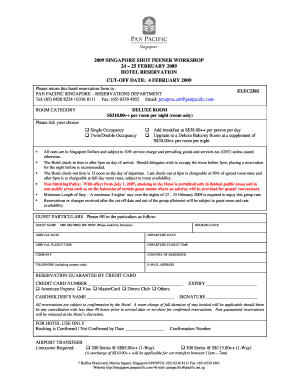
Report with Msword in Online Hotel Booking Form


What is the Report With Msword In Online Hotel Booking Form
The Report With Msword In Online Hotel Booking Form is a digital document designed to streamline the process of booking hotel accommodations. This form allows users to input essential information regarding their stay, including personal details, booking dates, and payment information. By utilizing Microsoft Word, users can easily fill out the form, ensuring that all necessary data is captured accurately and efficiently. This format is particularly beneficial for users who prefer a familiar text-editing interface for form completion.
How to use the Report With Msword In Online Hotel Booking Form
To effectively use the Report With Msword In Online Hotel Booking Form, start by downloading the template from a reliable source. Open the document in Microsoft Word, where you can fill in your details. Ensure you provide accurate information, such as your name, contact details, and the dates of your stay. After completing the form, save it to your device. If required, you can print the document or send it electronically to the hotel for processing. This method simplifies the booking process and helps maintain a clear record of your reservation.
Steps to complete the Report With Msword In Online Hotel Booking Form
Completing the Report With Msword In Online Hotel Booking Form involves several straightforward steps:
- Download the form and open it in Microsoft Word.
- Fill in your personal information, including your full name and contact details.
- Provide the check-in and check-out dates for your hotel stay.
- Include any special requests or preferences, such as room type or amenities.
- Review the information for accuracy before saving the document.
- Submit the completed form to the hotel via email or in person.
Key elements of the Report With Msword In Online Hotel Booking Form
The Report With Msword In Online Hotel Booking Form contains several key elements that are crucial for successful hotel reservations. These elements typically include:
- Personal Information: Name, address, and contact number.
- Reservation Details: Check-in and check-out dates, number of guests, and room preferences.
- Payment Information: Credit card details or other payment methods.
- Special Requests: Any additional requirements, such as accessibility needs or late check-in.
Legal use of the Report With Msword In Online Hotel Booking Form
The legal use of the Report With Msword In Online Hotel Booking Form is essential for ensuring compliance with hotel policies and regulations. Users must provide accurate and truthful information, as any discrepancies may lead to issues with the reservation or potential legal consequences. Additionally, understanding the terms and conditions associated with hotel bookings, including cancellation policies and payment obligations, is vital. Always review these details before submitting the form to avoid misunderstandings.
Form Submission Methods (Online / Mail / In-Person)
The Report With Msword In Online Hotel Booking Form can be submitted through various methods, depending on the hotel's preferences:
- Online Submission: Many hotels offer an online portal where users can upload their completed forms directly.
- Email Submission: Users can send the filled form as an attachment via email to the hotel's reservation department.
- In-Person Submission: For those who prefer a personal touch, submitting the form directly at the hotel’s front desk is also an option.
Quick guide on how to complete report with msword in online hotel booking form
Effortlessly Prepare Report With Msword In Online Hotel Booking Form on Any Device
Managing documents online has become increasingly popular among businesses and individuals. It offers an ideal eco-friendly substitute for traditional printed and signed paperwork, allowing you to easily find the right form and securely store it online. airSlate SignNow provides you with all the necessary tools to create, modify, and electronically sign your documents swiftly without delays. Handle Report With Msword In Online Hotel Booking Form on any device using the airSlate SignNow Android or iOS applications and enhance any document-related workflow today.
How to Modify and eSign Report With Msword In Online Hotel Booking Form with Ease
- Obtain Report With Msword In Online Hotel Booking Form and click Get Form to begin.
- Utilize the tools available to complete your form.
- Mark important sections of your documents or redact confidential information with tools that airSlate SignNow specifically provides for that purpose.
- Create your signature using the Sign feature, which takes just seconds and holds the same legal validity as a traditional handwritten signature.
- Review the details and click the Done button to save your modifications.
- Choose how you want to submit your form, via email, text message (SMS), an invitation link, or download it to your computer.
Eliminate worries about lost or misplaced documents, tedious form searches, or errors requiring new document copies. airSlate SignNow caters to all your document management needs in just a few clicks from any device of your preference. Modify and eSign Report With Msword In Online Hotel Booking Form to ensure smooth communication throughout your form preparation process with airSlate SignNow.
Create this form in 5 minutes or less
Create this form in 5 minutes!
How to create an eSignature for the report with msword in online hotel booking form
How to create an electronic signature for a PDF online
How to create an electronic signature for a PDF in Google Chrome
How to create an e-signature for signing PDFs in Gmail
How to create an e-signature right from your smartphone
How to create an e-signature for a PDF on iOS
How to create an e-signature for a PDF on Android
People also ask
-
What is the process to create a Report With Msword In Online Hotel Booking Form?
Creating a Report With Msword In Online Hotel Booking Form is straightforward with airSlate SignNow. You can easily integrate your booking form with MS Word to generate reports automatically. This feature allows you to streamline your documentation process and enhance efficiency.
-
How does airSlate SignNow enhance the online hotel booking experience?
airSlate SignNow enhances the online hotel booking experience by allowing users to generate a Report With Msword In Online Hotel Booking Form seamlessly. This integration ensures that all booking details are captured accurately and can be easily shared or stored. It simplifies the entire process for both customers and hotel operators.
-
What are the pricing options for using airSlate SignNow?
airSlate SignNow offers flexible pricing plans to cater to different business needs. You can choose a plan that best fits your requirements for generating a Report With Msword In Online Hotel Booking Form. Each plan includes essential features to help you manage your documents efficiently.
-
Can I customize the Report With Msword In Online Hotel Booking Form?
Yes, you can customize the Report With Msword In Online Hotel Booking Form to suit your branding and specific needs. airSlate SignNow provides various templates and editing tools to help you create a personalized report. This customization enhances your professional image and improves customer satisfaction.
-
What integrations does airSlate SignNow offer for hotel booking systems?
airSlate SignNow integrates with various hotel booking systems to facilitate the creation of a Report With Msword In Online Hotel Booking Form. These integrations allow for seamless data transfer and document management. You can connect with popular platforms to enhance your operational efficiency.
-
Is it easy to eSign documents generated from the Report With Msword In Online Hotel Booking Form?
Absolutely! airSlate SignNow makes it easy to eSign documents generated from the Report With Msword In Online Hotel Booking Form. The user-friendly interface allows customers to sign documents electronically, ensuring a quick and secure process that saves time.
-
What benefits does airSlate SignNow provide for hotel managers?
For hotel managers, airSlate SignNow offers numerous benefits, including the ability to generate a Report With Msword In Online Hotel Booking Form efficiently. This feature helps in maintaining accurate records and improving communication with guests. Additionally, it reduces paperwork and enhances overall productivity.
Get more for Report With Msword In Online Hotel Booking Form
Find out other Report With Msword In Online Hotel Booking Form
- How To eSignature Texas Government Document
- Can I eSignature Vermont Government Form
- How Do I eSignature West Virginia Government PPT
- How Do I eSignature Maryland Healthcare / Medical PDF
- Help Me With eSignature New Mexico Healthcare / Medical Form
- How Do I eSignature New York Healthcare / Medical Presentation
- How To eSignature Oklahoma Finance & Tax Accounting PPT
- Help Me With eSignature Connecticut High Tech Presentation
- How To eSignature Georgia High Tech Document
- How Can I eSignature Rhode Island Finance & Tax Accounting Word
- How Can I eSignature Colorado Insurance Presentation
- Help Me With eSignature Georgia Insurance Form
- How Do I eSignature Kansas Insurance Word
- How Do I eSignature Washington Insurance Form
- How Do I eSignature Alaska Life Sciences Presentation
- Help Me With eSignature Iowa Life Sciences Presentation
- How Can I eSignature Michigan Life Sciences Word
- Can I eSignature New Jersey Life Sciences Presentation
- How Can I eSignature Louisiana Non-Profit PDF
- Can I eSignature Alaska Orthodontists PDF