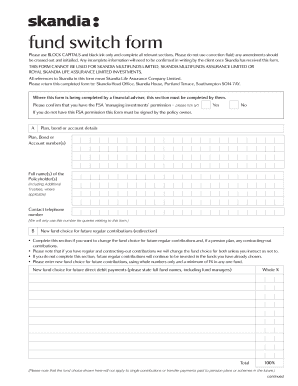
Fund Switch Form


What is the Fund Switch Form
The Fund Switch Form is a document used by investors to request the transfer of funds between different investment options within a financial account. This form is commonly utilized in retirement accounts, mutual funds, and other investment portfolios. By completing this form, investors can adjust their asset allocation, respond to market changes, or align their investments with personal financial goals.
How to use the Fund Switch Form
Using the Fund Switch Form involves several straightforward steps. First, ensure you have the correct version of the form, which can typically be obtained from your financial institution. Next, fill in your personal information, including account details and the specific funds you wish to switch. Clearly indicate the amount to be transferred between funds. After completing the form, review it for accuracy before submitting it according to your institution's guidelines.
Steps to complete the Fund Switch Form
Completing the Fund Switch Form requires careful attention to detail. Follow these steps:
- Gather your account information, including account number and personal identification.
- Identify the funds you want to switch from and to, noting any specific requirements or restrictions.
- Fill out the form, ensuring all fields are completed accurately.
- Double-check the amounts and fund names to avoid errors.
- Sign and date the form as required.
- Submit the form via the designated method, whether online, by mail, or in person.
Key elements of the Fund Switch Form
The Fund Switch Form typically includes several key elements that are essential for processing the request. These include:
- Account Information: Your personal and account details to verify your identity.
- Fund Selection: The specific funds you are switching from and to, including fund names and codes.
- Transfer Amount: The dollar amount or percentage of your investment to be transferred.
- Signature: Your signature to authorize the transaction.
- Date: The date of submission, which may affect processing times.
Form Submission Methods
Submitting the Fund Switch Form can typically be done through various methods, depending on the policies of your financial institution. Common submission methods include:
- Online: Many institutions allow you to submit the form electronically through their website or mobile app.
- Mail: You can send the completed form to the designated address provided by your financial institution.
- In-Person: Some investors prefer to submit the form directly at a local branch for immediate processing.
Legal use of the Fund Switch Form
The Fund Switch Form is a legally binding document that authorizes the transfer of funds as specified by the account holder. It is important to understand that submitting this form constitutes a formal request, and all information provided must be accurate and truthful. Misrepresentation or errors may lead to processing delays or legal implications. Always consult with a financial advisor if you have questions about the legalities involved in fund switching.
Quick guide on how to complete fund switch form
Effortlessly Prepare Fund Switch Form on Any Device
Digital document management has become increasingly popular among businesses and individuals. It offers an ideal environmentally friendly alternative to conventional printed and signed documents, as you can easily find the correct form and securely store it online. airSlate SignNow provides you with all the necessary tools to create, modify, and electronically sign your documents quickly and without obstacles. Handle Fund Switch Form on any device with airSlate SignNow's Android or iOS applications and enhance any process that involves documents today.
How to Modify and Electronically Sign Fund Switch Form with Ease
- Find Fund Switch Form and click on Get Form to begin.
- Utilize the tools available to fill out your form.
- Emphasize pertinent sections of your documents or redact sensitive information with tools that airSlate SignNow provides specifically for that purpose.
- Generate your signature using the Sign tool, which takes mere seconds and holds the same legal validity as a conventional ink signature.
- Review the information and click on the Done button to save your modifications.
- Decide how you wish to send your form, whether by email, text message (SMS), invite link, or download it to your computer.
Eliminate worries about lost or misplaced files, tedious form searching, or errors that require printing new document copies. airSlate SignNow meets your document management needs in just a few clicks from your chosen device. Modify and electronically sign Fund Switch Form and ensure excellent communication at any stage of your document preparation process with airSlate SignNow.
Create this form in 5 minutes or less
Create this form in 5 minutes!
How to create an eSignature for the fund switch form
How to create an electronic signature for a PDF online
How to create an electronic signature for a PDF in Google Chrome
How to create an e-signature for signing PDFs in Gmail
How to create an e-signature right from your smartphone
How to create an e-signature for a PDF on iOS
How to create an e-signature for a PDF on Android
People also ask
-
What is a Fund Switch Form?
A Fund Switch Form is a document used to request the transfer of funds between different investment accounts or funds. With airSlate SignNow, you can easily create and eSign your Fund Switch Form, ensuring a smooth and efficient process.
-
How does airSlate SignNow simplify the Fund Switch Form process?
airSlate SignNow streamlines the Fund Switch Form process by allowing users to fill out, sign, and send documents electronically. This eliminates the need for paper forms and reduces processing time, making it a cost-effective solution for businesses.
-
Is there a cost associated with using the Fund Switch Form feature?
Yes, airSlate SignNow offers various pricing plans that include the ability to create and manage Fund Switch Forms. Our plans are designed to be budget-friendly, ensuring that businesses of all sizes can benefit from our eSigning capabilities.
-
What features does airSlate SignNow offer for Fund Switch Forms?
airSlate SignNow provides features such as customizable templates, real-time tracking, and secure cloud storage for your Fund Switch Forms. These features enhance the user experience and ensure that your documents are managed efficiently.
-
Can I integrate airSlate SignNow with other applications for Fund Switch Forms?
Absolutely! airSlate SignNow integrates seamlessly with various applications, allowing you to manage your Fund Switch Forms alongside your existing workflows. This integration capability enhances productivity and ensures a cohesive experience.
-
What are the benefits of using airSlate SignNow for Fund Switch Forms?
Using airSlate SignNow for your Fund Switch Forms offers numerous benefits, including increased efficiency, reduced turnaround time, and enhanced security. Our platform ensures that your documents are signed and processed quickly, helping you focus on your core business activities.
-
How secure is the Fund Switch Form process with airSlate SignNow?
Security is a top priority at airSlate SignNow. Our platform uses advanced encryption and authentication measures to protect your Fund Switch Forms and sensitive information, ensuring that your documents are safe and compliant with industry standards.
Get more for Fund Switch Form
- Engine generator inspection checklist form
- Eastbay return print form
- Nonresident decedent affidavit of domicile rev 1737 1 formspublications
- Medical records release form ssm health care st louis
- Enrollment form young living essential oils jodie wallace
- Group life portability insurance application the standard form
- Form apls101f 2015
- Us army application forms 2015
Find out other Fund Switch Form
- Help Me With eSignature Michigan High Tech Emergency Contact Form
- eSignature Louisiana Insurance Rental Application Later
- eSignature Maryland Insurance Contract Safe
- eSignature Massachusetts Insurance Lease Termination Letter Free
- eSignature Nebraska High Tech Rental Application Now
- How Do I eSignature Mississippi Insurance Separation Agreement
- Help Me With eSignature Missouri Insurance Profit And Loss Statement
- eSignature New Hampshire High Tech Lease Agreement Template Mobile
- eSignature Montana Insurance Lease Agreement Template Online
- eSignature New Hampshire High Tech Lease Agreement Template Free
- How To eSignature Montana Insurance Emergency Contact Form
- eSignature New Jersey High Tech Executive Summary Template Free
- eSignature Oklahoma Insurance Warranty Deed Safe
- eSignature Pennsylvania High Tech Bill Of Lading Safe
- eSignature Washington Insurance Work Order Fast
- eSignature Utah High Tech Warranty Deed Free
- How Do I eSignature Utah High Tech Warranty Deed
- eSignature Arkansas Legal Affidavit Of Heirship Fast
- Help Me With eSignature Colorado Legal Cease And Desist Letter
- How To eSignature Connecticut Legal LLC Operating Agreement