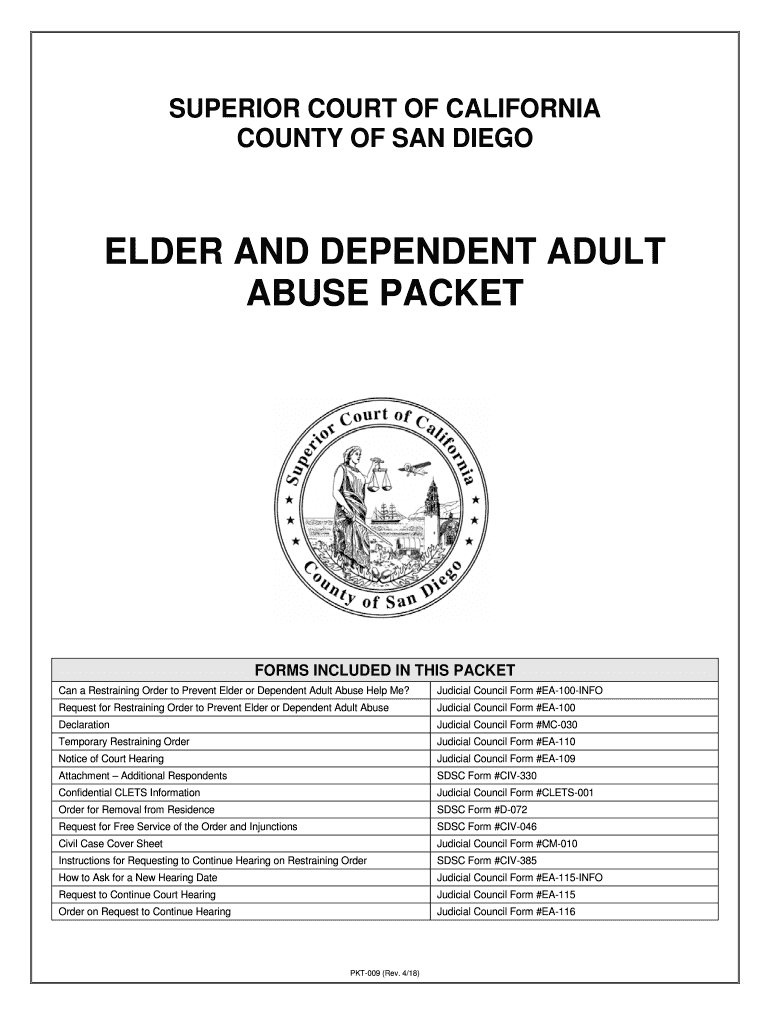
Adult Abuse Form California 2018-2026


What is the Adult Abuse Form California
The Adult Abuse Form California is a legal document designed to report instances of abuse, neglect, or exploitation of vulnerable adults. This form is crucial for individuals who suspect that an elder or dependent adult is being mistreated. It serves as a formal mechanism to alert authorities and initiate investigations into the reported incidents. The form is widely recognized and utilized within California's legal framework to protect the rights and well-being of adults who may not be able to advocate for themselves.
How to use the Adult Abuse Form California
Using the Adult Abuse Form California involves several straightforward steps. First, gather all relevant information regarding the suspected abuse, including details about the victim, the alleged abuser, and the nature of the abuse. Next, complete the form accurately, ensuring that all required fields are filled out. Once the form is completed, it should be submitted to the appropriate agency, such as Adult Protective Services or law enforcement, depending on the situation. It is essential to keep a copy of the submitted form for your records.
Steps to complete the Adult Abuse Form California
Completing the Adult Abuse Form California requires careful attention to detail. Follow these steps for effective completion:
- Begin by filling out the personal information of the adult being reported, including their name, age, and address.
- Provide details about the suspected abuser, including their relationship to the victim and any known contact information.
- Describe the nature of the abuse or neglect, including specific incidents, dates, and any witnesses.
- Sign and date the form, affirming that the information provided is accurate to the best of your knowledge.
- Submit the form to the designated authority, ensuring that you follow any specific submission guidelines outlined by the agency.
Legal use of the Adult Abuse Form California
The legal use of the Adult Abuse Form California is governed by state laws that protect vulnerable adults. When the form is submitted, it triggers a legal obligation for the receiving agency to investigate the claims made. It is important to note that filing a false report can have legal consequences. Therefore, individuals should ensure that their claims are based on reasonable suspicion or evidence of abuse. The form is a critical tool in safeguarding the rights of adults and ensuring that appropriate actions are taken to address any instances of mistreatment.
Key elements of the Adult Abuse Form California
The Adult Abuse Form California includes several key elements that are essential for a comprehensive report. These elements typically consist of:
- Victim Information: Personal details of the adult being reported, including their health status and living conditions.
- Alleged Abuser Information: Details about the individual suspected of causing harm, including their relationship to the victim.
- Description of Abuse: A clear account of the nature of the abuse, including specific incidents and any evidence available.
- Reporting Individual Information: Contact details of the person filing the report, which may be kept confidential in certain cases.
Who Issues the Form
The Adult Abuse Form California is issued by various state agencies, primarily Adult Protective Services (APS). APS is responsible for investigating reports of elder abuse and providing necessary support services. The form is also accessible through various legal aid organizations and community resources that focus on elder care and protection. Ensuring that the form is filled out correctly and submitted to the right agency is crucial for effective intervention.
Quick guide on how to complete can a restraining order to prevent elder or dependent adult abuse help me
Complete Adult Abuse Form California seamlessly on any device
Digital document management has gained popularity among businesses and individuals alike. It offers an ideal eco-friendly alternative to traditional printed and signed documents, enabling you to find the correct form and securely store it online. airSlate SignNow equips you with all the tools necessary to create, modify, and electronically sign your documents swiftly and without delays. Manage Adult Abuse Form California on any platform with airSlate SignNow's Android or iOS applications and streamline any document-related processes today.
How to modify and eSign Adult Abuse Form California effortlessly
- Locate Adult Abuse Form California and click Get Form to begin.
- Utilize the tools we provide to complete your form.
- Highlight pertinent sections of your documents or redact sensitive information using the tools that airSlate SignNow specifically offers for that purpose.
- Create your signature with the Sign tool, which takes moments and holds the same legal status as a conventional wet ink signature.
- Review all the details and click on the Done button to save your changes.
- Select how you wish to send your form, whether by email, text message (SMS), invitation link, or download it to your computer.
Forget about lost or misplaced documents, time-consuming form searches, or errors that necessitate printing new document copies. airSlate SignNow caters to your document management needs in just a few clicks from any device of your choice. Edit and eSign Adult Abuse Form California and ensure outstanding communication at any phase of your form preparation process with airSlate SignNow.
Create this form in 5 minutes or less
Create this form in 5 minutes!
How to create an eSignature for the can a restraining order to prevent elder or dependent adult abuse help me
How to generate an electronic signature for the Can A Restraining Order To Prevent Elder Or Dependent Adult Abuse Help Me online
How to make an electronic signature for the Can A Restraining Order To Prevent Elder Or Dependent Adult Abuse Help Me in Google Chrome
How to make an electronic signature for signing the Can A Restraining Order To Prevent Elder Or Dependent Adult Abuse Help Me in Gmail
How to generate an eSignature for the Can A Restraining Order To Prevent Elder Or Dependent Adult Abuse Help Me straight from your mobile device
How to make an electronic signature for the Can A Restraining Order To Prevent Elder Or Dependent Adult Abuse Help Me on iOS devices
How to make an eSignature for the Can A Restraining Order To Prevent Elder Or Dependent Adult Abuse Help Me on Android
People also ask
-
What is a CA dependent packet form?
The CA dependent packet form is a critical document designed for verifying dependent eligibility in California. It is used by businesses to streamline the submission process for dependent enrollments, ensuring compliance with state regulations.
-
How can the airSlate SignNow help with the CA dependent packet form?
airSlate SignNow simplifies the process of managing the CA dependent packet form by allowing users to send, sign, and store documents electronically. This efficiency reduces paperwork and accelerates approval times, making it easier for businesses to manage dependent enrollments.
-
What features does airSlate SignNow offer for working with the CA dependent packet form?
airSlate SignNow includes features such as customizable templates, comprehensive eSigning capabilities, and secure cloud storage specifically designed for the CA dependent packet form. These features enhance workflow efficiency while ensuring the security of sensitive information.
-
Is airSlate SignNow cost-effective for managing the CA dependent packet form?
Yes, airSlate SignNow provides an affordable solution for managing the CA dependent packet form without sacrificing functionality. With various pricing plans available, businesses can find the right option that fits their budget while simplifying document management.
-
Can airSlate SignNow integrate with other tools for the CA dependent packet form?
Absolutely! airSlate SignNow integrates seamlessly with several popular software tools, enhancing the management process for the CA dependent packet form. This integration allows for smoother data exchange and improved workflow across different platforms.
-
What are the benefits of using airSlate SignNow for the CA dependent packet form?
Using airSlate SignNow for the CA dependent packet form offers numerous benefits, including faster turnaround times, improved accuracy, and enhanced security. By digitizing the signing process, businesses can minimize errors and reduce the time spent on manual paperwork.
-
How does airSlate SignNow ensure the security of the CA dependent packet form?
airSlate SignNow prioritizes security by employing robust encryption and compliance measures for the CA dependent packet form. This approach protects sensitive data and helps businesses adhere to regulatory requirements effectively.
Get more for Adult Abuse Form California
- Virginia contract for sale and purchase of real estate with no broker for residential home sale agreement 495366915 form
- Clubhouse rental agreement clubhouse agreement form
- Keller williams purchase agreement form
- Change of ownership management form
- Patient guardianship form
- Referral form for inpatient forensic evaluation tn gov
- Healthchoice oklahoma form
- Mass form
Find out other Adult Abuse Form California
- Electronic signature Maine Banking Permission Slip Fast
- eSignature Wyoming Sports LLC Operating Agreement Later
- Electronic signature Banking Word Massachusetts Free
- eSignature Wyoming Courts Quitclaim Deed Later
- Electronic signature Michigan Banking Lease Agreement Computer
- Electronic signature Michigan Banking Affidavit Of Heirship Fast
- Electronic signature Arizona Business Operations Job Offer Free
- Electronic signature Nevada Banking NDA Online
- Electronic signature Nebraska Banking Confidentiality Agreement Myself
- Electronic signature Alaska Car Dealer Resignation Letter Myself
- Electronic signature Alaska Car Dealer NDA Mobile
- How Can I Electronic signature Arizona Car Dealer Agreement
- Electronic signature California Business Operations Promissory Note Template Fast
- How Do I Electronic signature Arkansas Car Dealer Claim
- Electronic signature Colorado Car Dealer Arbitration Agreement Mobile
- Electronic signature California Car Dealer Rental Lease Agreement Fast
- Electronic signature Connecticut Car Dealer Lease Agreement Now
- Electronic signature Connecticut Car Dealer Warranty Deed Computer
- Electronic signature New Mexico Banking Job Offer Online
- How Can I Electronic signature Delaware Car Dealer Purchase Order Template