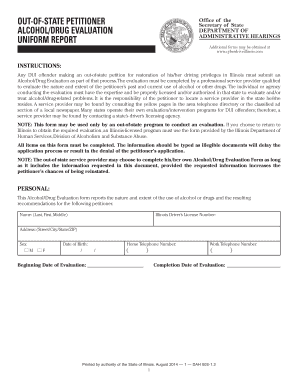
2020-2026 Form


What is the Out Of State Petitioner AlcoholDrug Evaluation Uniform Report Cyberdriveillinois
The Out Of State Petitioner AlcoholDrug Evaluation Uniform Report is a standardized document required by the state of Illinois for individuals who are petitioning for certain legal matters while residing out of state. This report assesses an individual's alcohol and drug use history and is often mandated in cases involving family law, such as child custody or divorce proceedings. The Cyberdriveillinois portal serves as the official platform for accessing and submitting this report, ensuring compliance with state regulations.
How to obtain the Out Of State Petitioner AlcoholDrug Evaluation Uniform Report Cyberdriveillinois
To obtain the Out Of State Petitioner AlcoholDrug Evaluation Uniform Report, individuals must visit the Cyberdriveillinois website. The process typically involves filling out an application form, which may require personal information and details regarding the legal matter at hand. After completing the form, applicants may need to pay a processing fee and submit the report electronically or via mail, depending on the specific requirements outlined by the state.
Steps to complete the Out Of State Petitioner AlcoholDrug Evaluation Uniform Report Cyberdriveillinois
Completing the Out Of State Petitioner AlcoholDrug Evaluation Uniform Report involves several key steps:
- Visit the Cyberdriveillinois website to access the form.
- Fill in personal information, including name, address, and contact details.
- Provide information about your alcohol and drug use history, including any treatment received.
- Review the completed report for accuracy before submission.
- Submit the report electronically or print it for mailing, as required.
Legal use of the Out Of State Petitioner AlcoholDrug Evaluation Uniform Report Cyberdriveillinois
The Out Of State Petitioner AlcoholDrug Evaluation Uniform Report is legally binding and may be used in court proceedings. It is essential for individuals to ensure that the report is accurate and complete, as discrepancies can lead to legal complications. Courts may rely on this report to make informed decisions regarding custody, visitation rights, or other legal matters where substance use history is relevant.
Key elements of the Out Of State Petitioner AlcoholDrug Evaluation Uniform Report Cyberdriveillinois
Key elements of the Out Of State Petitioner AlcoholDrug Evaluation Uniform Report include:
- Personal identification information of the petitioner.
- A detailed account of alcohol and drug use, including frequency and duration.
- Information about any prior evaluations or treatments.
- Signature of the evaluator, confirming the accuracy of the report.
State-specific rules for the Out Of State Petitioner AlcoholDrug Evaluation Uniform Report Cyberdriveillinois
Each state has specific rules governing the use of the Out Of State Petitioner AlcoholDrug Evaluation Uniform Report. In Illinois, the report must adhere to guidelines set forth by the Illinois Department of Human Services. This includes ensuring that the evaluation is conducted by a licensed professional and that the report meets all required documentation standards. Familiarity with these state-specific rules is crucial for compliance and successful petitioning.
Quick guide on how to complete out of state petitioner alcoholdrug evaluation uniform report cyberdriveillinois
Effortlessly Prepare [SKS] on Any Device
Digital document management has become increasingly favored by businesses and individuals alike. It offers a fantastic eco-friendly alternative to traditional printed and signed documents, allowing you to easily find the necessary form and securely archive it online. airSlate SignNow equips you with all the tools required to create, modify, and electronically sign your documents swiftly and efficiently. Manage [SKS] on any platform with the airSlate SignNow Android or iOS applications and enhance your document-driven processes today.
How to Modify and Electronically Sign [SKS] with Ease
- Find [SKS] and click Get Form to begin.
- Use the tools we provide to complete your document.
- Mark signNow parts of the documents or conceal sensitive information with tools specifically designed for that purpose by airSlate SignNow.
- Create your electronic signature using the Sign feature, which only takes seconds and carries the same legal validity as a conventional handwritten signature.
- Review the information and click on the Done button to save your modifications.
- Select your preferred method to share your form, whether by email, SMS, or invitation link, or download it to your computer.
Eliminate concerns about lost or misplaced files, cumbersome form searching, or errors that necessitate new copies of documents. airSlate SignNow simplifies your document management needs with just a few clicks from any device you prefer. Modify and electronically sign [SKS] and guarantee excellent communication throughout your form preparation journey with airSlate SignNow.
Create this form in 5 minutes or less
Find and fill out the correct out of state petitioner alcoholdrug evaluation uniform report cyberdriveillinois
Related searches to Out Of State Petitioner AlcoholDrug Evaluation Uniform Report Cyberdriveillinois
Create this form in 5 minutes!
How to create an eSignature for the out of state petitioner alcoholdrug evaluation uniform report cyberdriveillinois
How to create an electronic signature for a PDF online
How to create an electronic signature for a PDF in Google Chrome
How to create an e-signature for signing PDFs in Gmail
How to create an e-signature right from your smartphone
How to create an e-signature for a PDF on iOS
How to create an e-signature for a PDF on Android
People also ask
-
What is the Out Of State Petitioner AlcoholDrug Evaluation Uniform Report Cyberdriveillinois?
The Out Of State Petitioner AlcoholDrug Evaluation Uniform Report Cyberdriveillinois is a standardized document required for individuals seeking to fulfill alcohol and drug evaluation requirements in Illinois. This report is essential for out-of-state petitioners to ensure compliance with local regulations.
-
How can airSlate SignNow assist with the Out Of State Petitioner AlcoholDrug Evaluation Uniform Report Cyberdriveillinois?
airSlate SignNow provides a seamless platform for creating, sending, and eSigning the Out Of State Petitioner AlcoholDrug Evaluation Uniform Report Cyberdriveillinois. Our user-friendly interface simplifies the process, ensuring that you can complete your documentation efficiently and securely.
-
What are the pricing options for using airSlate SignNow for the Out Of State Petitioner AlcoholDrug Evaluation Uniform Report Cyberdriveillinois?
airSlate SignNow offers flexible pricing plans tailored to meet the needs of individuals and businesses. You can choose from various subscription options that provide access to features necessary for managing the Out Of State Petitioner AlcoholDrug Evaluation Uniform Report Cyberdriveillinois at an affordable rate.
-
Are there any integrations available for the Out Of State Petitioner AlcoholDrug Evaluation Uniform Report Cyberdriveillinois?
Yes, airSlate SignNow integrates with various applications to enhance your workflow. You can easily connect with tools like Google Drive, Dropbox, and more, making it convenient to manage the Out Of State Petitioner AlcoholDrug Evaluation Uniform Report Cyberdriveillinois alongside your existing systems.
-
What features does airSlate SignNow offer for the Out Of State Petitioner AlcoholDrug Evaluation Uniform Report Cyberdriveillinois?
airSlate SignNow includes features such as customizable templates, secure eSigning, and real-time tracking for the Out Of State Petitioner AlcoholDrug Evaluation Uniform Report Cyberdriveillinois. These tools help streamline the documentation process and ensure that all necessary steps are completed efficiently.
-
How does airSlate SignNow ensure the security of the Out Of State Petitioner AlcoholDrug Evaluation Uniform Report Cyberdriveillinois?
Security is a top priority at airSlate SignNow. We utilize advanced encryption and secure cloud storage to protect your Out Of State Petitioner AlcoholDrug Evaluation Uniform Report Cyberdriveillinois, ensuring that your sensitive information remains confidential and secure throughout the process.
-
Can I access the Out Of State Petitioner AlcoholDrug Evaluation Uniform Report Cyberdriveillinois on mobile devices?
Absolutely! airSlate SignNow is optimized for mobile use, allowing you to access and manage the Out Of State Petitioner AlcoholDrug Evaluation Uniform Report Cyberdriveillinois from your smartphone or tablet. This flexibility ensures that you can complete your tasks on the go.
Get more for Out Of State Petitioner AlcoholDrug Evaluation Uniform Report Cyberdriveillinois
Find out other Out Of State Petitioner AlcoholDrug Evaluation Uniform Report Cyberdriveillinois
- Electronic signature New York Doctors Permission Slip Free
- Electronic signature South Dakota Construction Quitclaim Deed Easy
- Electronic signature Texas Construction Claim Safe
- Electronic signature Texas Construction Promissory Note Template Online
- How To Electronic signature Oregon Doctors Stock Certificate
- How To Electronic signature Pennsylvania Doctors Quitclaim Deed
- Electronic signature Utah Construction LLC Operating Agreement Computer
- Electronic signature Doctors Word South Dakota Safe
- Electronic signature South Dakota Doctors Confidentiality Agreement Myself
- How Do I Electronic signature Vermont Doctors NDA
- Electronic signature Utah Doctors Promissory Note Template Secure
- Electronic signature West Virginia Doctors Bill Of Lading Online
- Electronic signature West Virginia Construction Quitclaim Deed Computer
- Electronic signature Construction PDF Wisconsin Myself
- How Do I Electronic signature Wyoming Doctors Rental Lease Agreement
- Help Me With Electronic signature Wyoming Doctors Rental Lease Agreement
- How Do I Electronic signature Colorado Education RFP
- Electronic signature Colorado Education Lease Agreement Form Online
- How To Electronic signature Colorado Education Business Associate Agreement
- Can I Electronic signature California Education Cease And Desist Letter