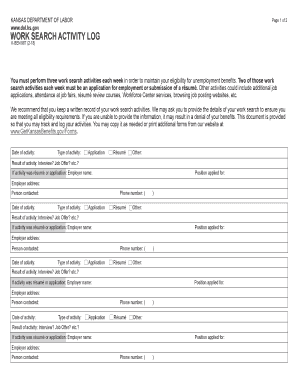
Work Search Activity Log 2018-2026


What is the Work Search Activity Log
The Work Search Activity Log is a crucial document for individuals receiving unemployment benefits in the United States. This log serves as a record of job search activities undertaken by claimants to demonstrate their efforts in seeking employment. It typically includes details such as the dates of job applications, the names of employers, positions applied for, and any follow-up actions taken. Maintaining an accurate log is essential for compliance with state unemployment regulations, as it may be required during eligibility reviews or audits.
How to use the Work Search Activity Log
Using the Work Search Activity Log effectively involves consistently documenting your job search efforts. Begin by noting the date of each job search activity, followed by the employer's name and the position you applied for. Include additional notes on how you found the job listing, whether through a job board, networking, or a company website. It's also helpful to track any interviews or follow-up communications. This organized approach not only supports your unemployment claim but also helps you stay accountable in your job search.
Steps to complete the Work Search Activity Log
Completing the Work Search Activity Log requires attention to detail and consistency. Follow these steps for effective documentation:
- Gather necessary information: Collect details about each job application, including employer names and job titles.
- Record activities: For each job application, enter the date, employer name, position, and any relevant notes.
- Review regularly: Check your log weekly to ensure all entries are up-to-date and accurate.
- Submit as required: Follow your state’s guidelines for submitting the log, whether online or in person.
Legal use of the Work Search Activity Log
The Work Search Activity Log holds legal significance as it serves as proof of your job search efforts while receiving unemployment benefits. States often require this documentation to verify compliance with unemployment eligibility criteria. Failure to maintain an accurate log can result in penalties, including loss of benefits. Therefore, it is essential to understand your state’s specific requirements and ensure that your log is complete and truthful.
Key elements of the Work Search Activity Log
Several key elements should be included in the Work Search Activity Log to ensure its effectiveness:
- Date of activity: The specific date when the job search activity took place.
- Employer name: The name of the company you applied to or contacted.
- Position applied for: The title of the job you are seeking.
- Method of application: How you applied, such as online, in person, or through a referral.
- Follow-up actions: Any subsequent communication or interviews related to the application.
Examples of using the Work Search Activity Log
Practical examples can illustrate how to effectively use the Work Search Activity Log. For instance, if you applied for a marketing position at a local firm, you would document the date of application, the employer's name, the job title, and how you found the listing. If you followed up with a phone call or received an interview invitation, those details should also be recorded. Keeping a variety of examples can help you stay organized and provide evidence of your job search efforts.
Quick guide on how to complete work search activity log getkansasbenefitsgov
Effortlessly Prepare Work Search Activity Log on Any Device
Digital document management has gained traction among companies and individuals alike. It offers an ideal environmentally friendly substitute for conventional printed and signed paperwork, as you can easily locate the right form and securely store it online. airSlate SignNow provides you with all the resources necessary to create, modify, and electronically sign your documents swiftly without holdups. Manage Work Search Activity Log on any platform using airSlate SignNow's Android or iOS applications and streamline any document-related workflow today.
How to Modify and Electronically Sign Work Search Activity Log with Ease
- Find Work Search Activity Log and click on Get Form to begin.
- Utilize the tools at your disposal to fill out your document.
- Emphasize relevant sections of your documents or obscure sensitive information with specialized tools provided by airSlate SignNow.
- Create your signature using the Sign tool, which takes mere seconds and carries the same legal validity as a conventional ink signature.
- Review the details and click the Done button to save your modifications.
- Decide how you want to send your form, whether by email, SMS, or an invitation link, or download it to your computer.
Eliminate the anxiety of lost or misfiled documents, tedious form searches, or mistakes that require printing new copies. airSlate SignNow fulfills all your document management requirements in just a few clicks from your chosen device. Alter and electronically sign Work Search Activity Log to ensure effective communication throughout your document preparation process with airSlate SignNow.
Create this form in 5 minutes or less
Create this form in 5 minutes!
How to create an eSignature for the work search activity log getkansasbenefitsgov
How to create an eSignature for the Work Search Activity Log Getkansasbenefitsgov in the online mode
How to make an electronic signature for your Work Search Activity Log Getkansasbenefitsgov in Chrome
How to create an electronic signature for putting it on the Work Search Activity Log Getkansasbenefitsgov in Gmail
How to generate an electronic signature for the Work Search Activity Log Getkansasbenefitsgov right from your mobile device
How to create an electronic signature for the Work Search Activity Log Getkansasbenefitsgov on iOS
How to make an eSignature for the Work Search Activity Log Getkansasbenefitsgov on Android OS
People also ask
-
What is the significance of a Kansas work search in securing employment?
A Kansas work search is essential for individuals seeking employment as it ensures they are actively looking for job opportunities. This process helps job seekers align skills with market demand and provides the necessary documentation to fulfill state employment requirements.
-
How can airSlate SignNow streamline my Kansas work search process?
airSlate SignNow can streamline your Kansas work search by providing a simple platform for electronic signatures and document management. This allows you to quickly sign necessary employment forms and contracts, saving you time as you apply for jobs.
-
What are the costs associated with using airSlate SignNow during my Kansas work search?
AirSlate SignNow offers a range of pricing plans designed to suit different needs and budgets. This cost-effective solution ensures you have access to high-quality eSigning solutions during your Kansas work search without breaking the bank.
-
Can airSlate SignNow integrate with other tools to assist in my Kansas work search?
Yes, airSlate SignNow integrates seamlessly with various tools and platforms that can enhance your Kansas work search. Whether it's job boards or CRM systems, our integrations help you maintain an organized approach while applying for jobs and managing paperwork.
-
What features does airSlate SignNow offer to support my Kansas work search?
AirSlate SignNow offers features such as customizable templates, real-time tracking, and secure storage that support your Kansas work search efforts. These tools make it easier to manage documents efficiently, allowing you to focus on securing employment.
-
How can airSlate SignNow help me avoid delays in my Kansas work search?
By using airSlate SignNow, you can eliminate delays commonly associated with traditional paperwork during your Kansas work search. Instant eSigning and document sharing ensure that you can respond swiftly to job offers and application requests.
-
Is airSlate SignNow user-friendly for someone conducting a Kansas work search?
Absolutely! AirSlate SignNow is designed with user experience in mind. Its intuitive interface makes it easy for anyone, regardless of tech proficiency, to navigate and manage the necessary documents during their Kansas work search.
Get more for Work Search Activity Log
- Pharmacists manual section ix xiv dea diversion control form
- State of new hampshire258 berts form 258
- Alaska housing finance corporation pur form
- My voice my choice idaho 611257867 form
- Fillable f62674a form
- Applying for a companion card queensland companion card application form
- Motion for hearing to correct third reappraisaler form
- Sample job application form
Find out other Work Search Activity Log
- How To Electronic signature Indiana Insurance Document
- Can I Electronic signature Virginia Education Word
- How To Electronic signature Louisiana Insurance Document
- Can I Electronic signature Florida High Tech Document
- Can I Electronic signature Minnesota Insurance PDF
- How Do I Electronic signature Minnesota Insurance Document
- How To Electronic signature Missouri Insurance Form
- How Can I Electronic signature New Jersey Insurance Document
- How To Electronic signature Indiana High Tech Document
- How Do I Electronic signature Indiana High Tech Document
- How Can I Electronic signature Ohio Insurance Document
- Can I Electronic signature South Dakota Insurance PPT
- How Can I Electronic signature Maine Lawers PPT
- How To Electronic signature Maine Lawers PPT
- Help Me With Electronic signature Minnesota Lawers PDF
- How To Electronic signature Ohio High Tech Presentation
- How Can I Electronic signature Alabama Legal PDF
- How To Electronic signature Alaska Legal Document
- Help Me With Electronic signature Arkansas Legal PDF
- How Can I Electronic signature Arkansas Legal Document