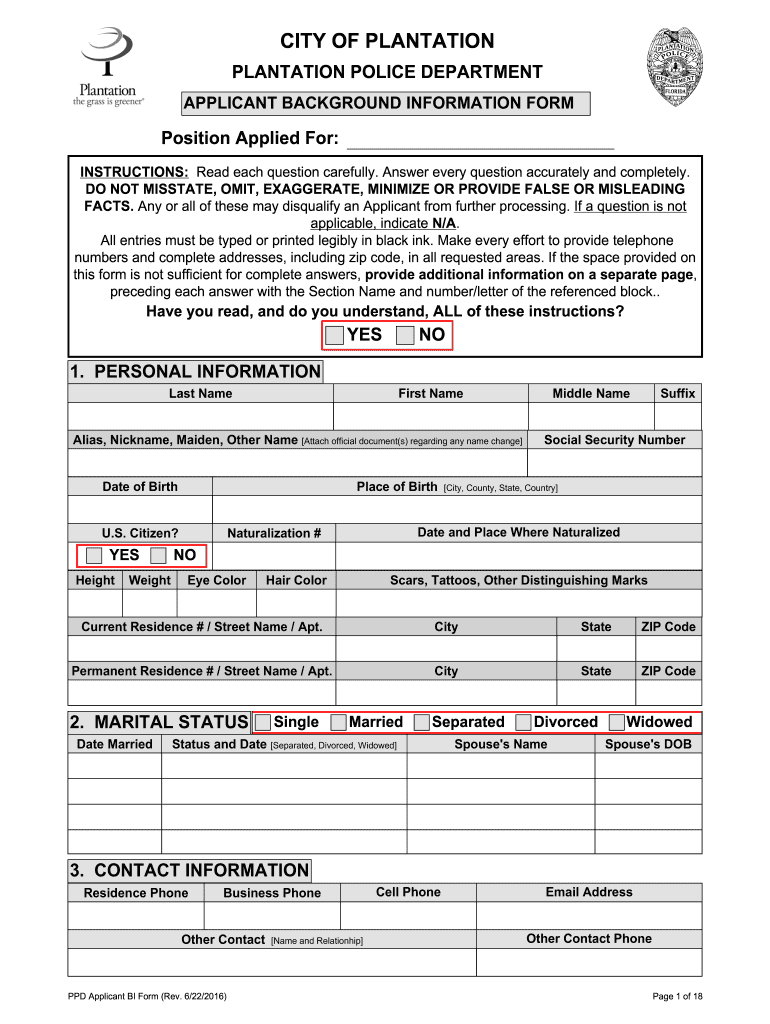
Plantation Police Department Applicant Background Information Form Plantation 2016-2026


What is the Plantation Police Department Applicant Background Information Form?
The Plantation Police Department Applicant Background Information Form is a crucial document used during the hiring process for potential police officers. This form collects essential information about the applicant's personal history, employment background, education, and any prior interactions with law enforcement. It serves to assess the candidate's suitability for a position within the police department, ensuring that only qualified individuals are considered for employment.
Steps to Complete the Plantation Police Department Applicant Background Information Form
Completing the Plantation Police Department Applicant Background Information Form involves several key steps:
- Gather necessary information: Collect personal details such as your full name, address, date of birth, and social security number.
- Document your employment history: List all previous jobs, including dates of employment, job titles, and responsibilities.
- Provide educational background: Include details about your high school, college, and any other relevant educational institutions attended.
- Disclose any criminal history: Be honest about any past legal issues, including arrests or convictions, as this information is critical for the evaluation process.
- Review and sign: Carefully review all provided information for accuracy before signing the form to certify that the information is true and complete.
How to Use the Plantation Police Department Applicant Background Information Form
Using the Plantation Police Department Applicant Background Information Form correctly is essential for a successful application. Begin by downloading the form from the Plantation Police Department’s official website or obtaining a physical copy from the department. Fill out the form thoroughly, ensuring all sections are completed accurately. Once completed, submit the form as instructed, either online or in-person, depending on the department's requirements. It is important to keep a copy of the completed form for your records.
Legal Use of the Plantation Police Department Applicant Background Information Form
The Plantation Police Department Applicant Background Information Form is legally binding and must be filled out truthfully. Providing false information on this form can lead to disqualification from the hiring process or termination if already employed. The form is designed to comply with federal and state employment laws, ensuring that the hiring process is fair and transparent. Understanding the legal implications of the information provided is vital for applicants.
Key Elements of the Plantation Police Department Applicant Background Information Form
Several key elements are included in the Plantation Police Department Applicant Background Information Form:
- Personal Information: This section requires basic details about the applicant.
- Employment History: A comprehensive list of previous jobs and roles held.
- Educational Background: Information about academic qualifications.
- Criminal History Disclosure: A section dedicated to any past legal issues.
- References: Contact information for individuals who can vouch for the applicant's character and qualifications.
How to Obtain the Plantation Police Department Applicant Background Information Form
The Plantation Police Department Applicant Background Information Form can be obtained through multiple methods. Applicants can visit the Plantation Police Department’s official website to download the form directly. Alternatively, individuals may request a physical copy by visiting the police department in person. It is advisable to ensure that the most current version of the form is used to avoid any issues during the application process.
Quick guide on how to complete plantation police department applicant background information form plantation 388020012
Effortlessly Prepare Plantation Police Department Applicant Background Information Form Plantation on Any Device
The management of online documents has become increasingly favored by businesses and individuals alike. It serves as an ideal eco-friendly alternative to traditional printed and signed documents, allowing you to access the correct form and securely keep it online. airSlate SignNow provides all the tools necessary to create, edit, and eSign your documents rapidly without delays. Manage Plantation Police Department Applicant Background Information Form Plantation on any platform with airSlate SignNow's Android or iOS applications and simplify any document-related task today.
The Easiest Way to Edit and eSign Plantation Police Department Applicant Background Information Form Plantation Without Stress
- Find Plantation Police Department Applicant Background Information Form Plantation and click Get Form to begin.
- Utilize the tools we provide to fill out your form.
- Highlight essential parts of the document or redact sensitive information with tools specifically designed for that purpose by airSlate SignNow.
- Create your eSignature using the Sign tool, which takes seconds and has the same legal validity as a conventional wet ink signature.
- Review the information and click on the Done button to save your modifications.
- Select your preferred method to send your form, whether by email, SMS, or invitation link, or download it to your computer.
Say goodbye to lost or misplaced documents, tedious form searches, or errors requiring reprinting new copies. airSlate SignNow meets your document management needs in just a few clicks from any device you choose. Edit and eSign Plantation Police Department Applicant Background Information Form Plantation and guarantee excellent communication at every stage of the form preparation workflow with airSlate SignNow.
Create this form in 5 minutes or less
Create this form in 5 minutes!
How to create an eSignature for the plantation police department applicant background information form plantation 388020012
How to generate an electronic signature for your Plantation Police Department Applicant Background Information Form Plantation 388020012 in the online mode
How to generate an electronic signature for the Plantation Police Department Applicant Background Information Form Plantation 388020012 in Google Chrome
How to create an electronic signature for signing the Plantation Police Department Applicant Background Information Form Plantation 388020012 in Gmail
How to create an eSignature for the Plantation Police Department Applicant Background Information Form Plantation 388020012 right from your mobile device
How to make an eSignature for the Plantation Police Department Applicant Background Information Form Plantation 388020012 on iOS devices
How to create an eSignature for the Plantation Police Department Applicant Background Information Form Plantation 388020012 on Android
People also ask
-
What is the plantation police department non emergency number?
The plantation police department non emergency number is the contact you need for situations that do not require immediate police assistance. This number allows you to report non-urgent incidents or seek information without tying up emergency resources. It's crucial for residents to know this number for effective communication with local law enforcement.
-
How can I access the plantation police department non emergency number?
You can easily access the plantation police department non emergency number by visiting their official website or checking local government directories. This ensures you have the correct number for any non-urgent inquiries. Always keep this number handy for quick access in case you need it.
-
What types of situations should I use the plantation police department non emergency number for?
The plantation police department non emergency number should be used for reporting non-urgent incidents, such as minor vandalism, lost property, or noise complaints. It's intended for situations that do not pose an immediate threat to safety. Using this number helps to free up emergency lines for urgent matters.
-
Are there any fees associated with calling the plantation police department non emergency number?
There are no fees associated with calling the plantation police department non emergency number. It's provided as a public service to promote community safety and communication. Residents are encouraged to use this number for all non-urgent matters at no cost.
-
Can I report crimes online instead of using the plantation police department non emergency number?
Yes, many police departments, including the plantation police department, allow you to report certain crimes online. Using their website, you may find options for submitting non-emergency reports digitally. This feature can save time and provides convenience for non-urgent issues.
-
What benefits are there to using the plantation police department non emergency number?
Using the plantation police department non emergency number allows efficient communication regarding non-urgent matters, helping to maintain community safety. It also ensures that emergency services are available for immediate threats. Plus, it fosters better relationships between the police force and the community.
-
How does the plantation police department non emergency number integrate with other services?
The plantation police department non emergency number can integrate with community safety initiatives and outsignNow programs. These programs often enhance public awareness and engagement, allowing citizens to understand when and how to use this resource effectively. It reinforces the partnership between law enforcement and the community.
Get more for Plantation Police Department Applicant Background Information Form Plantation
- C 258 pdf form
- Emergency medical technician fireline form
- Beyond the bell branch student auxiliary services form
- Waiver personal care services wpcs workweek overtime form
- Clinical job shadowingvalley childrens healthcare form
- Pre application form palmdale regional medical center
- Certificate of exemption from workers compensation hacla hacla form
- Claim for medical or wage loss expenses you must have your employer complete the wage and form
Find out other Plantation Police Department Applicant Background Information Form Plantation
- Electronic signature New York Doctors Permission Slip Free
- Electronic signature South Dakota Construction Quitclaim Deed Easy
- Electronic signature Texas Construction Claim Safe
- Electronic signature Texas Construction Promissory Note Template Online
- How To Electronic signature Oregon Doctors Stock Certificate
- How To Electronic signature Pennsylvania Doctors Quitclaim Deed
- Electronic signature Utah Construction LLC Operating Agreement Computer
- Electronic signature Doctors Word South Dakota Safe
- Electronic signature South Dakota Doctors Confidentiality Agreement Myself
- How Do I Electronic signature Vermont Doctors NDA
- Electronic signature Utah Doctors Promissory Note Template Secure
- Electronic signature West Virginia Doctors Bill Of Lading Online
- Electronic signature West Virginia Construction Quitclaim Deed Computer
- Electronic signature Construction PDF Wisconsin Myself
- How Do I Electronic signature Wyoming Doctors Rental Lease Agreement
- Help Me With Electronic signature Wyoming Doctors Rental Lease Agreement
- How Do I Electronic signature Colorado Education RFP
- Electronic signature Colorado Education Lease Agreement Form Online
- How To Electronic signature Colorado Education Business Associate Agreement
- Can I Electronic signature California Education Cease And Desist Letter