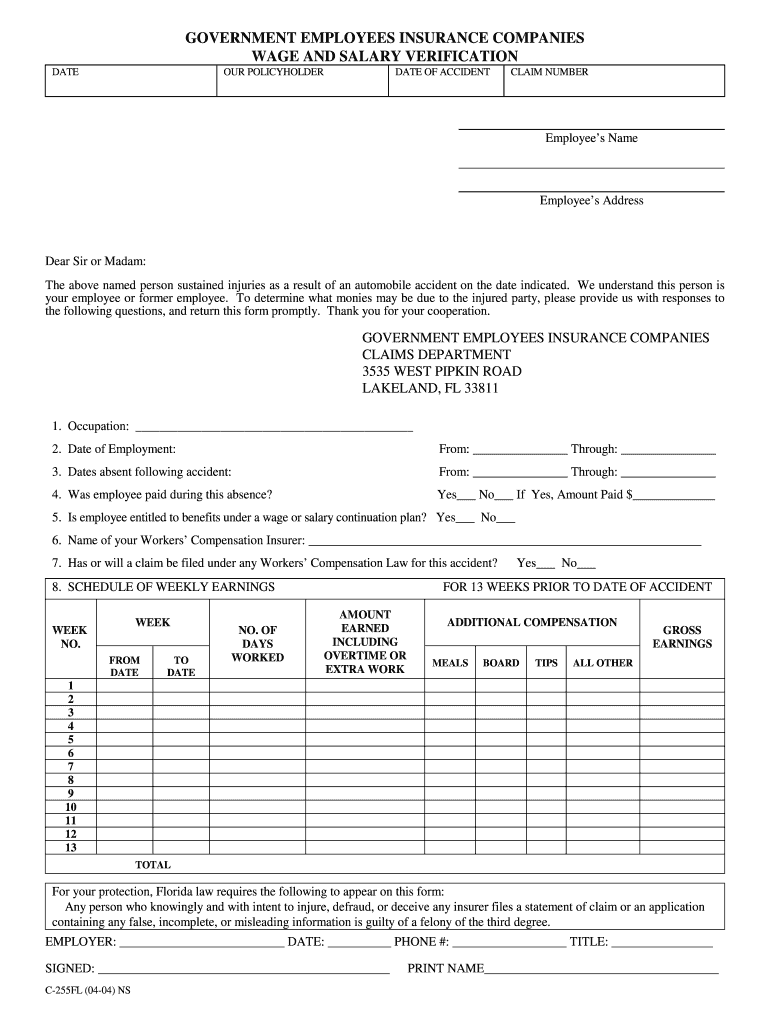
Claim for Medical or Wage Loss Expenses, You Must Have Your Employer Complete the Wage and 2004-2026


Understanding the Wage Form
A wage form is a crucial document used to verify an employee's earnings, typically required for various purposes such as loan applications, insurance claims, or government assistance programs. This form provides detailed information about an employee's wages, including gross income, deductions, and net pay. It serves as an official record that can be used to assess financial stability or eligibility for specific benefits.
Key Elements of the Wage Form
The wage form includes several important components that ensure its validity and usefulness. Key elements typically found on the form include:
- Employee Information: This section includes the employee's name, address, and Social Security number.
- Employer Details: Information about the employer, including the company name, address, and contact information.
- Wage Details: A breakdown of the employee's earnings, including hourly wage or salary, bonuses, and overtime pay.
- Deductions: Information on any deductions taken from the employee's pay, such as taxes, insurance, and retirement contributions.
- Signature: The form typically requires a signature from the employer or an authorized representative to verify the information provided.
Steps to Complete the Wage Form
Completing the wage form accurately is essential for ensuring that the information is reliable and accepted by the requesting party. Here are the steps to follow:
- Gather necessary information, including employee and employer details.
- Fill in the employee's earnings, ensuring to include all relevant income sources.
- Detail any deductions that apply to the employee's wages.
- Review the completed form for accuracy and completeness.
- Obtain the required signature from the employer or authorized representative.
- Submit the form to the requesting entity, ensuring to keep a copy for records.
Required Documents for Wage Verification
When submitting a wage form, certain documents may be required to support the information provided. Commonly required documents include:
- Recent Pay Stubs: These provide proof of the employee's earnings and deductions.
- Tax Returns: Previous year’s tax returns can help verify income levels.
- Employment Verification Letter: A letter from the employer confirming the employee's position and salary.
Legal Use of the Wage Form
The wage form is often used in legal contexts, such as when applying for loans or benefits. It is important to ensure that the information on the form is accurate, as providing false information can lead to legal consequences. Additionally, the form may be subject to specific regulations depending on the state or federal requirements.
Filing Deadlines and Important Dates
When submitting a wage form, it is crucial to be aware of any relevant deadlines. These may vary based on the purpose of the form, such as tax filings or benefit applications. Keeping track of these dates can help avoid delays in processing and ensure compliance with any legal requirements.
Quick guide on how to complete claim for medical or wage loss expenses you must have your employer complete the wage and
Complete Claim For Medical Or Wage Loss Expenses, You Must Have Your Employer Complete The Wage And with ease on any device
Digital document management has become increasingly popular among businesses and individuals. It offers an ideal eco-friendly substitute to traditional printed and signed papers, as you can easily find the appropriate form and securely save it online. airSlate SignNow provides all the tools necessary to create, modify, and eSign your documents swiftly without delays. Handle Claim For Medical Or Wage Loss Expenses, You Must Have Your Employer Complete The Wage And on any platform using airSlate SignNow Android or iOS applications and enhance any document-centric process today.
How to modify and eSign Claim For Medical Or Wage Loss Expenses, You Must Have Your Employer Complete The Wage And effortlessly
- Find Claim For Medical Or Wage Loss Expenses, You Must Have Your Employer Complete The Wage And and then click Get Form to begin.
- Use the tools we provide to fill out your form.
- Emphasize pertinent sections of the documents or obscure sensitive details with tools that airSlate SignNow offers specifically for that purpose.
- Create your eSignature using the Sign tool, which takes mere seconds and holds the same legal validity as a conventional wet ink signature.
- Review all the information and then click on the Done button to save your changes.
- Choose your preferred method for sharing your form, whether by email, text message (SMS), invitation link, or download it to your computer.
No more lost or misplaced files, tiring form searches, or errors that necessitate printing new document copies. airSlate SignNow addresses all your document management needs in just a few clicks from any preferred device. Adjust and eSign Claim For Medical Or Wage Loss Expenses, You Must Have Your Employer Complete The Wage And and ensure excellent communication at every stage of the form preparation process with airSlate SignNow.
Create this form in 5 minutes or less
Find and fill out the correct claim for medical or wage loss expenses you must have your employer complete the wage and
Create this form in 5 minutes!
How to create an eSignature for the claim for medical or wage loss expenses you must have your employer complete the wage and
How to create an electronic signature for a PDF online
How to create an electronic signature for a PDF in Google Chrome
How to create an e-signature for signing PDFs in Gmail
How to create an e-signature right from your smartphone
How to create an e-signature for a PDF on iOS
How to create an e-signature for a PDF on Android
People also ask
-
What is a wage form and how can airSlate SignNow help with it?
A wage form is a document used to record employee compensation details. airSlate SignNow simplifies the process of creating, sending, and eSigning wage forms, ensuring that all necessary information is securely recorded and easily accessible, streamlining your payroll management.
-
Are there any costs associated with using airSlate SignNow for wage forms?
airSlate SignNow offers a variety of pricing plans to fit every budget. Whether you require basic features for occasional wage forms or advanced functionalities for bulk sending and automation, you can choose a plan that meets your needs without breaking the bank.
-
What features does airSlate SignNow offer for managing wage forms?
airSlate SignNow provides features like customizable templates, automated reminders, and secure eSigning, all designed to facilitate the efficient handling of wage forms. This makes it easier to track forms and ensure timely submissions, ultimately improving your payroll workflow.
-
Can I integrate airSlate SignNow with other payroll software for wage forms?
Yes, airSlate SignNow offers seamless integrations with various payroll and HR software, allowing you to automate the management of wage forms. This integration helps ensure that your financial records are accurate and up-to-date, reducing the risk of errors.
-
How does airSlate SignNow enhance the security of wage forms?
airSlate SignNow prioritizes security by offering features like encryption and secure storage for all wage forms. These measures safeguard sensitive employee information and ensure compliance with regulations, giving employers peace of mind.
-
How can using airSlate SignNow for wage forms improve my business's efficiency?
By utilizing airSlate SignNow for wage forms, you can signNowly streamline document management processes. The platform reduces turnaround times, minimizes paperwork, and automates repetitive tasks, helping your team focus on core business activities.
-
Is it easy to customize wage forms with airSlate SignNow?
Absolutely! airSlate SignNow allows you to easily customize wage forms with your company's branding, layout, and required fields. This user-friendly design ensures that every wage form meets your specific needs and adheres to your business standards.
Get more for Claim For Medical Or Wage Loss Expenses, You Must Have Your Employer Complete The Wage And
- Baruch college transcript 42246380 form
- Guide to using the template wida widadev wceruw form
- Court funds office glasgow form
- Salvage retention form
- 41gtrust 03 06 use this form to claim for drawback of duty paid on oils used as fuel on foreign going aircraft hmrc gov
- Wa seattle form
- The manhattan life insurance company application form
- Right to represent agreement template form
Find out other Claim For Medical Or Wage Loss Expenses, You Must Have Your Employer Complete The Wage And
- Can I Sign Vermont Real Estate Document
- How To Sign Wyoming Orthodontists Document
- Help Me With Sign Alabama Courts Form
- Help Me With Sign Virginia Police PPT
- How To Sign Colorado Courts Document
- Can I eSign Alabama Banking PPT
- How Can I eSign California Banking PDF
- How To eSign Hawaii Banking PDF
- How Can I eSign Hawaii Banking Document
- How Do I eSign Hawaii Banking Document
- How Do I eSign Hawaii Banking Document
- Help Me With eSign Hawaii Banking Document
- How To eSign Hawaii Banking Document
- Can I eSign Hawaii Banking Presentation
- Can I Sign Iowa Courts Form
- Help Me With eSign Montana Banking Form
- Can I Sign Kentucky Courts Document
- How To eSign New York Banking Word
- Can I eSign South Dakota Banking PPT
- How Can I eSign South Dakota Banking PPT