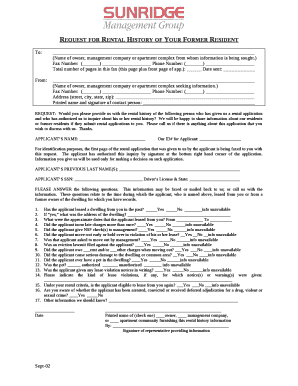
Request for Rental History of Your Former Resident


Understanding the Request For Rental History Of Your Former Resident
The Request For Rental History Of Your Former Resident is a formal document used by landlords or property management companies to gather information about a previous tenant's rental background. This request typically includes details such as payment history, lease violations, and overall conduct during their tenancy. It serves as a crucial tool for prospective landlords to assess the reliability and suitability of applicants based on their past rental behavior.
Steps to Complete the Request For Rental History Of Your Former Resident
Completing the Request For Rental History involves several straightforward steps:
- Gather tenant information: Collect the full name, previous address, and contact details of the former resident.
- Specify the request: Clearly outline what information you seek, such as payment history or lease violations.
- Include your contact details: Provide your name, position, and contact information for follow-up.
- Sign and date the request: Ensure that the document is signed and dated to validate the request.
How to Obtain the Request For Rental History Of Your Former Resident
The Request For Rental History can typically be obtained through various channels. Many property management companies provide templates that can be customized. Additionally, legal resources or real estate associations may offer standard forms. It is important to ensure that any template used complies with local laws and regulations regarding tenant privacy and data sharing.
Legal Use of the Request For Rental History Of Your Former Resident
When using the Request For Rental History, it is essential to adhere to legal guidelines to protect tenant rights. The Fair Housing Act prohibits discrimination based on race, color, national origin, religion, sex, familial status, or disability. Additionally, landlords must obtain consent from the former resident before requesting their rental history. This ensures compliance with privacy laws and fosters a fair rental process.
Key Elements of the Request For Rental History Of Your Former Resident
Several key elements should be included in the Request For Rental History:
- Tenant's full name: Accurate identification of the former resident.
- Previous address: The location where the tenant resided.
- Request details: Specific information being requested, such as payment history or lease violations.
- Landlord's information: The name and contact details of the requesting landlord or property manager.
- Signature and date: To authenticate the request.
Examples of Using the Request For Rental History Of Your Former Resident
Utilizing the Request For Rental History can be beneficial in various scenarios. For instance, when a new applicant submits a rental application, the landlord may request their previous rental history to verify claims made in the application. This helps in assessing the applicant's reliability. Additionally, if a tenant has a history of late payments, this information can guide the landlord in making informed decisions about future leases.
Quick guide on how to complete request for rental history of your former resident
Complete Request For Rental History Of Your Former Resident effortlessly on any gadget
Digital document management has gained traction among enterprises and individuals alike. It presents an ideal environmentally friendly substitute for conventional printed and signed papers, as you can obtain the appropriate format and securely archive it online. airSlate SignNow provides all the resources required to develop, modify, and electronically sign your documents promptly without delays. Manage Request For Rental History Of Your Former Resident on any gadget using airSlate SignNow's Android or iOS applications and enhance any document-centric task today.
The easiest method to alter and electronically sign Request For Rental History Of Your Former Resident without hassle
- Find Request For Rental History Of Your Former Resident and click on Get Form to begin.
- Utilize the tools we offer to complete your document.
- Mark important sections of your documents or redact sensitive information with tools provided by airSlate SignNow specifically for that purpose.
- Craft your signature using the Sign tool, which takes mere seconds and holds the same legal validity as a conventional handwritten signature.
- Review all the details and click the Done button to save your modifications.
- Select your preferred method of delivering your form, whether by email, text message (SMS), invite link, or download it to your computer.
Say goodbye to lost or misfiled documents, tedious form searching, or errors that necessitate printing new document copies. airSlate SignNow fulfills all your document management needs in just a few clicks from a device of your choosing. Modify and electronically sign Request For Rental History Of Your Former Resident and ensure outstanding communication at any stage of the form drafting process with airSlate SignNow.
Create this form in 5 minutes or less
Create this form in 5 minutes!
How to create an eSignature for the request for rental history of your former resident
How to create an electronic signature for a PDF online
How to create an electronic signature for a PDF in Google Chrome
How to create an e-signature for signing PDFs in Gmail
How to create an e-signature right from your smartphone
How to create an e-signature for a PDF on iOS
How to create an e-signature for a PDF on Android
People also ask
-
What is the process to Request For Rental History Of Your Former Resident?
To Request For Rental History Of Your Former Resident, simply log into your airSlate SignNow account, navigate to the document section, and select the appropriate template. Fill in the required details and send it to the former resident for eSignature. Once completed, you will receive a notification and can download the signed document.
-
Are there any fees associated with requesting rental history?
airSlate SignNow offers a cost-effective solution for all your document needs, including the ability to Request For Rental History Of Your Former Resident. While there may be subscription fees based on your plan, there are no additional charges specifically for this request. Check our pricing page for more details.
-
What features does airSlate SignNow offer for managing rental history requests?
With airSlate SignNow, you can easily manage your requests for rental history through customizable templates, automated workflows, and real-time tracking. The platform allows you to Request For Rental History Of Your Former Resident efficiently, ensuring that all documents are securely stored and easily accessible.
-
How does airSlate SignNow ensure the security of my rental history requests?
Security is a top priority at airSlate SignNow. When you Request For Rental History Of Your Former Resident, all documents are encrypted and stored securely. Additionally, we comply with industry standards to protect your sensitive information throughout the signing process.
-
Can I integrate airSlate SignNow with other software for rental history management?
Yes, airSlate SignNow offers seamless integrations with various software applications, allowing you to streamline your workflow. By integrating with property management systems, you can easily Request For Rental History Of Your Former Resident and manage all related documents in one place.
-
What are the benefits of using airSlate SignNow for rental history requests?
Using airSlate SignNow to Request For Rental History Of Your Former Resident provides numerous benefits, including time savings, reduced paperwork, and enhanced accuracy. The eSigning feature ensures that you receive timely responses, making the process more efficient for both you and your former residents.
-
Is there customer support available for assistance with rental history requests?
Absolutely! airSlate SignNow offers dedicated customer support to assist you with any questions or issues related to your requests. Whether you need help with how to Request For Rental History Of Your Former Resident or troubleshooting, our support team is here to help you every step of the way.
Get more for Request For Rental History Of Your Former Resident
- Par q amp you westminster college westminstercollege form
- Soapp form
- Great american spellcheck a student participating in the form
- Employment application missouri propane gas commission form
- Employees subject access request form
- Nhs application form
- Mobile home lease agreement template form
- Mobile home lot lease agreement template form
Find out other Request For Rental History Of Your Former Resident
- eSign Virginia Business Operations Affidavit Of Heirship Mobile
- eSign Nebraska Charity LLC Operating Agreement Secure
- How Do I eSign Nevada Charity Lease Termination Letter
- eSign New Jersey Charity Resignation Letter Now
- eSign Alaska Construction Business Plan Template Mobile
- eSign Charity PPT North Carolina Now
- eSign New Mexico Charity Lease Agreement Form Secure
- eSign Charity PPT North Carolina Free
- eSign North Dakota Charity Rental Lease Agreement Now
- eSign Arkansas Construction Permission Slip Easy
- eSign Rhode Island Charity Rental Lease Agreement Secure
- eSign California Construction Promissory Note Template Easy
- eSign Colorado Construction LLC Operating Agreement Simple
- Can I eSign Washington Charity LLC Operating Agreement
- eSign Wyoming Charity Living Will Simple
- eSign Florida Construction Memorandum Of Understanding Easy
- eSign Arkansas Doctors LLC Operating Agreement Free
- eSign Hawaii Construction Lease Agreement Mobile
- Help Me With eSign Hawaii Construction LLC Operating Agreement
- eSign Hawaii Construction Work Order Myself