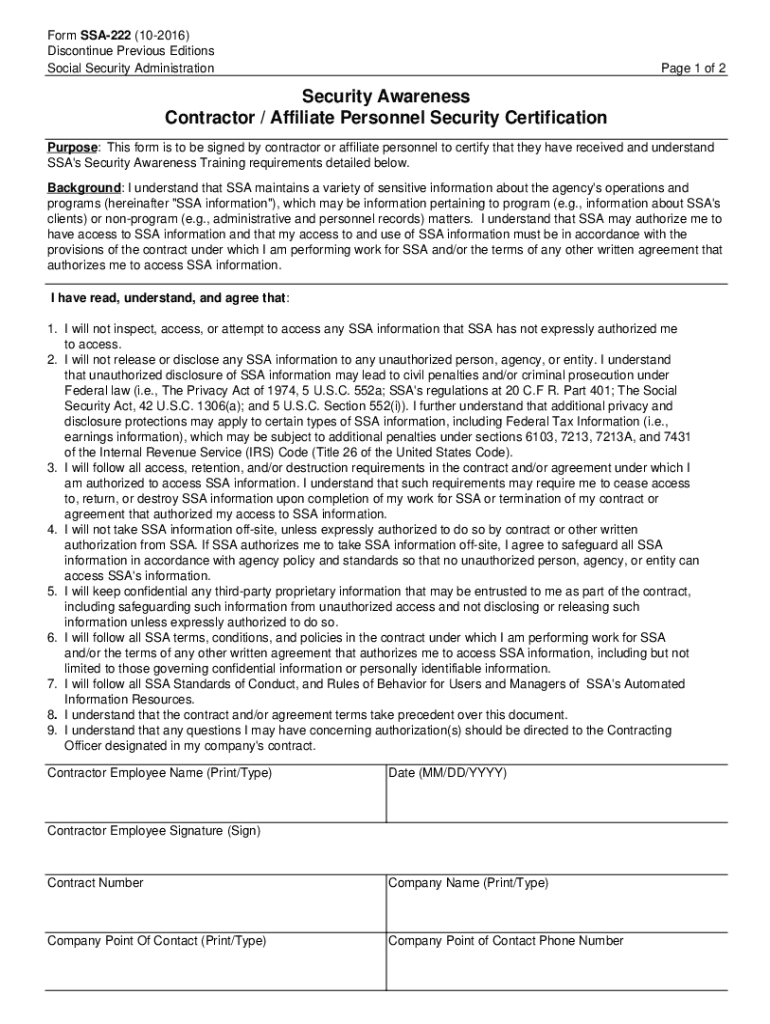
Security Awareness Contractor Personnel Security Certification Security Awareness Contractor Personnel Security Certification 2016


What is the Security Awareness Contractor Personnel Security Certification
The Security Awareness Contractor Personnel Security Certification is a credential designed to ensure that contractors understand the importance of security within their roles. This certification focuses on educating personnel about potential security threats, best practices for safeguarding sensitive information, and compliance with federal regulations. It is essential for contractors working with government agencies or organizations that handle sensitive data.
How to obtain the Security Awareness Contractor Personnel Security Certification
To obtain the Security Awareness Contractor Personnel Security Certification, individuals typically need to complete a training program that covers various aspects of security awareness. This may include online courses, workshops, or seminars. After completing the training, participants may need to pass an assessment to demonstrate their understanding of the material. Successful candidates will receive the certification, which is often valid for a specific period before renewal is required.
Key elements of the Security Awareness Contractor Personnel Security Certification
Key elements of the Security Awareness Contractor Personnel Security Certification include understanding security policies, recognizing potential threats, and implementing protective measures. The curriculum often covers topics such as data protection, incident reporting, and the importance of maintaining confidentiality. Additionally, it emphasizes the role of contractors in upholding security standards and the consequences of non-compliance.
Steps to complete the Security Awareness Contractor Personnel Security Certification
Completing the Security Awareness Contractor Personnel Security Certification involves several steps:
- Enroll in an accredited training program that offers the certification.
- Participate in the training sessions, which may include lectures, interactive activities, and case studies.
- Study the provided materials to prepare for the assessment.
- Take and pass the certification exam to demonstrate your knowledge.
- Receive your certification upon successful completion of all requirements.
Legal use of the Security Awareness Contractor Personnel Security Certification
The Security Awareness Contractor Personnel Security Certification is legally recognized in various sectors that require contractors to adhere to security protocols. It demonstrates compliance with federal guidelines, particularly for contractors working on government contracts or in industries that handle sensitive information. This certification can help mitigate legal risks associated with data breaches and other security incidents.
Examples of using the Security Awareness Contractor Personnel Security Certification
Examples of using the Security Awareness Contractor Personnel Security Certification include:
- Contractors working in federal agencies must present their certification to comply with security requirements.
- Organizations may require this certification as part of their vendor onboarding process to ensure all personnel are trained in security awareness.
- Companies can use the certification to enhance their security posture by ensuring that all contractors are knowledgeable about potential threats and protective measures.
Quick guide on how to complete security awareness contractor personnel security certification security awareness contractor personnel security certification
Complete Security Awareness Contractor Personnel Security Certification Security Awareness Contractor Personnel Security Certification easily on any device
Online document management has become increasingly popular with businesses and individuals. It serves as a perfect eco-friendly alternative to traditional printed and signed documents, allowing you to access the necessary forms and securely store them online. airSlate SignNow offers all the tools you need to create, edit, and electronically sign your documents swiftly without any holdups. Manage Security Awareness Contractor Personnel Security Certification Security Awareness Contractor Personnel Security Certification on any device using airSlate SignNow's Android or iOS applications and enhance any document-based process today.
The easiest way to modify and eSign Security Awareness Contractor Personnel Security Certification Security Awareness Contractor Personnel Security Certification effortlessly
- Find Security Awareness Contractor Personnel Security Certification Security Awareness Contractor Personnel Security Certification and click Get Form to begin.
- Utilize the tools we provide to fill out your form.
- Highlight important sections of your documents or redact sensitive information with the tools that airSlate SignNow offers specifically for that purpose.
- Create your signature using the Sign tool, which takes seconds and holds the same legal validity as a standard wet ink signature.
- Verify all the details and click on the Done button to save your changes.
- Select your preferred method to send your form, whether by email, SMS, or an invite link, or download it to your computer.
Say goodbye to lost or misplaced documents, tedious form searches, and mistakes requiring the printing of new document copies. airSlate SignNow addresses your needs in document management with just a few clicks from any device of your choice. Modify and eSign Security Awareness Contractor Personnel Security Certification Security Awareness Contractor Personnel Security Certification and ensure outstanding communication at every stage of the form preparation process with airSlate SignNow.
Create this form in 5 minutes or less
Find and fill out the correct security awareness contractor personnel security certification security awareness contractor personnel security certification
Create this form in 5 minutes!
How to create an eSignature for the security awareness contractor personnel security certification security awareness contractor personnel security certification
How to create an electronic signature for a PDF online
How to create an electronic signature for a PDF in Google Chrome
How to create an e-signature for signing PDFs in Gmail
How to create an e-signature right from your smartphone
How to create an e-signature for a PDF on iOS
How to create an e-signature for a PDF on Android
People also ask
-
What is Security Awareness Contractor Personnel Security Certification?
Security Awareness Contractor Personnel Security Certification is a credential that demonstrates an individual's understanding of security protocols and practices necessary for safeguarding sensitive information. This certification is essential for contractors who handle sensitive data and ensures compliance with industry standards.
-
How can airSlate SignNow help with Security Awareness Contractor Personnel Security Certification?
airSlate SignNow provides a streamlined platform for managing documents related to Security Awareness Contractor Personnel Security Certification. With features like eSigning and document tracking, businesses can efficiently handle certification processes while maintaining security and compliance.
-
What are the benefits of obtaining Security Awareness Contractor Personnel Security Certification?
Obtaining Security Awareness Contractor Personnel Security Certification enhances your credibility and demonstrates your commitment to security best practices. It can lead to increased trust from clients and partners, as well as potential business opportunities in security-sensitive environments.
-
What features does airSlate SignNow offer for document management?
airSlate SignNow offers a variety of features including customizable templates, secure eSigning, and real-time document tracking. These features are particularly beneficial for managing documents related to Security Awareness Contractor Personnel Security Certification, ensuring a smooth and efficient process.
-
Is there a cost associated with Security Awareness Contractor Personnel Security Certification?
Yes, there are costs associated with obtaining Security Awareness Contractor Personnel Security Certification, which may include training materials, exam fees, and renewal costs. However, investing in this certification can lead to signNow returns in terms of career advancement and business opportunities.
-
How does airSlate SignNow integrate with other tools for Security Awareness Contractor Personnel Security Certification?
airSlate SignNow integrates seamlessly with various business tools and platforms, enhancing the workflow for managing Security Awareness Contractor Personnel Security Certification documents. This integration allows for a more cohesive approach to document management and security compliance.
-
Who should consider obtaining Security Awareness Contractor Personnel Security Certification?
Individuals working in roles that require handling sensitive information, such as contractors, IT professionals, and security personnel, should consider obtaining Security Awareness Contractor Personnel Security Certification. This certification is crucial for anyone looking to enhance their security knowledge and career prospects.
Get more for Security Awareness Contractor Personnel Security Certification Security Awareness Contractor Personnel Security Certification
Find out other Security Awareness Contractor Personnel Security Certification Security Awareness Contractor Personnel Security Certification
- How To Integrate Sign in Banking
- How To Use Sign in Banking
- Help Me With Use Sign in Banking
- Can I Use Sign in Banking
- How Do I Install Sign in Banking
- How To Add Sign in Banking
- How Do I Add Sign in Banking
- How Can I Add Sign in Banking
- Can I Add Sign in Banking
- Help Me With Set Up Sign in Government
- How To Integrate eSign in Banking
- How To Use eSign in Banking
- How To Install eSign in Banking
- How To Add eSign in Banking
- How To Set Up eSign in Banking
- How To Save eSign in Banking
- How To Implement eSign in Banking
- How To Set Up eSign in Construction
- How To Integrate eSign in Doctors
- How To Use eSign in Doctors