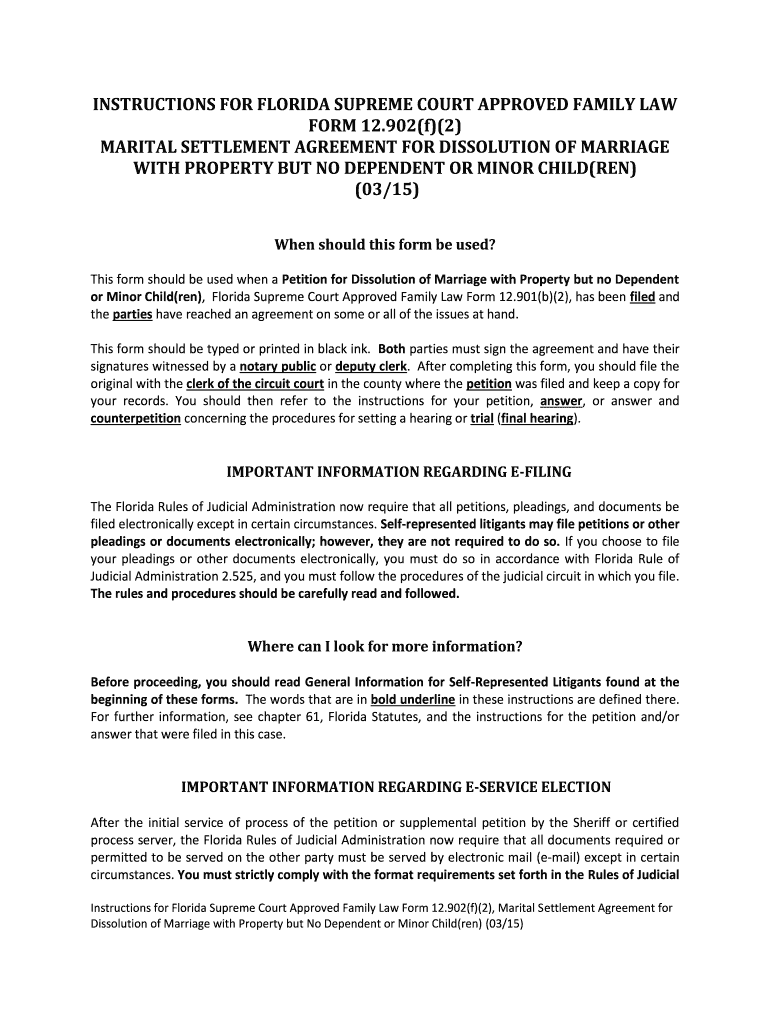
Florida Supreme Court Approved Family Law Form 12 902f2, Marital Settlement Agreement for Dissolution of Marriage with Prope 2015-2026


Understanding the marriage contract template
A marriage contract template serves as a foundational document for couples entering into marriage. It outlines the rights and responsibilities of each partner, ensuring clarity and mutual agreement on various aspects of their union. This template can include provisions related to property division, financial responsibilities, and other essential matters that may arise during the marriage. By establishing these terms in advance, couples can foster a supportive environment that promotes understanding and cooperation.
Key elements of a marriage contract
When creating a marriage contract template, several key elements should be included to ensure it is comprehensive and effective:
- Identification of parties: Clearly state the names and details of both partners.
- Property rights: Define how property acquired during the marriage will be handled, including ownership and division in case of dissolution.
- Financial responsibilities: Outline each partner's obligations regarding debts, expenses, and income sharing.
- Dispute resolution: Include methods for resolving conflicts, such as mediation or arbitration.
- Amendment procedures: Specify how changes to the agreement can be made in the future.
Steps to complete a marriage contract template
Completing a marriage contract template involves several important steps:
- Discuss terms: Both partners should openly communicate their expectations and desires regarding the marriage.
- Draft the agreement: Use the template to create a draft that incorporates all agreed-upon terms.
- Review and revise: Both partners should review the draft for clarity and completeness, making necessary revisions.
- Seek legal advice: Consulting with a legal professional can ensure that the contract complies with state laws and adequately protects both parties.
- Sign the agreement: Once finalized, both partners should sign the document in the presence of a witness or notary to enhance its legal validity.
Legal considerations for marriage contracts
Marriage contracts are legally binding documents, but specific legal considerations must be addressed to ensure their enforceability:
- State laws: Marriage contracts must comply with the laws of the state where the couple resides.
- Voluntary agreement: Both parties must enter into the contract willingly, without coercion or undue influence.
- Full disclosure: Each partner should fully disclose their financial situation to ensure transparency.
- Fairness: The terms of the contract should be fair and reasonable to avoid potential challenges in court.
Examples of marriage contract provisions
Including specific provisions in a marriage contract template can help clarify expectations. Common examples include:
- Separate property clause: Designates certain assets as separate property, not subject to division upon divorce.
- Spousal support terms: Outlines conditions under which spousal support may be granted or waived.
- Inheritance rights: Specifies how inheritance will be handled in the event of death.
- Business interests: Addresses ownership and management of any business interests held by either partner.
Using digital tools for marriage contract templates
Utilizing digital tools to create and manage a marriage contract template can enhance efficiency and accessibility. Electronic signatures provide a secure method for both partners to sign the document, ensuring it is legally binding. Additionally, digital platforms often offer templates that can be easily customized to fit individual needs. This approach allows for a streamlined process, making it simpler for couples to establish their agreements and maintain them over time.
Quick guide on how to complete florida supreme court approved family law form 12902f2 marital settlement agreement for dissolution of marriage with property
Complete Florida Supreme Court Approved Family Law Form 12 902f2, Marital Settlement Agreement For Dissolution Of Marriage With Prope effortlessly on any device
Digital document management has become increasingly popular among businesses and individuals. It serves as an ideal eco-friendly substitute for traditional printed and signed documents, allowing you to access the correct form and securely store it online. airSlate SignNow provides you with all the tools you need to create, modify, and eSign your documents swiftly without delays. Handle Florida Supreme Court Approved Family Law Form 12 902f2, Marital Settlement Agreement For Dissolution Of Marriage With Prope on any platform using airSlate SignNow's Android or iOS applications and streamline any document-related process today.
How to modify and eSign Florida Supreme Court Approved Family Law Form 12 902f2, Marital Settlement Agreement For Dissolution Of Marriage With Prope with ease
- Obtain Florida Supreme Court Approved Family Law Form 12 902f2, Marital Settlement Agreement For Dissolution Of Marriage With Prope and click Get Form to begin.
- Utilize the tools we provide to complete your form.
- Emphasize relevant sections of your documents or redact sensitive information with tools that airSlate SignNow offers specifically for that purpose.
- Produce your eSignature using the Sign feature, which takes mere seconds and carries the same legal significance as a traditional wet ink signature.
- Review the information and click on the Done button to save your changes.
- Choose how you wish to share your form, via email, text message (SMS), invite link, or download it to your computer.
Leave behind worries about lost or misplaced documents, tedious form searches, or mistakes that necessitate printing new document copies. airSlate SignNow meets your document management needs in just a few clicks from any device of your choice. Modify and eSign Florida Supreme Court Approved Family Law Form 12 902f2, Marital Settlement Agreement For Dissolution Of Marriage With Prope and ensure excellent communication at every stage of your form preparation process with airSlate SignNow.
Create this form in 5 minutes or less
Create this form in 5 minutes!
How to create an eSignature for the florida supreme court approved family law form 12902f2 marital settlement agreement for dissolution of marriage with property
How to generate an electronic signature for the Florida Supreme Court Approved Family Law Form 12902f2 Marital Settlement Agreement For Dissolution Of Marriage With Property in the online mode
How to generate an eSignature for the Florida Supreme Court Approved Family Law Form 12902f2 Marital Settlement Agreement For Dissolution Of Marriage With Property in Google Chrome
How to create an eSignature for signing the Florida Supreme Court Approved Family Law Form 12902f2 Marital Settlement Agreement For Dissolution Of Marriage With Property in Gmail
How to create an eSignature for the Florida Supreme Court Approved Family Law Form 12902f2 Marital Settlement Agreement For Dissolution Of Marriage With Property straight from your smart phone
How to make an electronic signature for the Florida Supreme Court Approved Family Law Form 12902f2 Marital Settlement Agreement For Dissolution Of Marriage With Property on iOS devices
How to generate an eSignature for the Florida Supreme Court Approved Family Law Form 12902f2 Marital Settlement Agreement For Dissolution Of Marriage With Property on Android
People also ask
-
What is a marriage contract template?
A marriage contract template is a predefined document that outlines the terms and conditions agreed upon by two individuals entering into a marriage. This template can help ensure clarity and protect the rights of both parties, including asset division and responsibilities. Utilizing a marriage contract template can simplify the process of creating a legally binding agreement.
-
How can I use a marriage contract template with airSlate SignNow?
With airSlate SignNow, you can easily utilize a marriage contract template by uploading your document or creating one using our user-friendly tools. Once your template is set up, you can send it for eSignature efficiently, saving you time and ensuring that the agreement is legally recognized. Plus, our platform offers features to track document status and manage multiple signers.
-
What are the benefits of using a marriage contract template?
Using a marriage contract template ensures that all necessary legal terms are covered, minimizing misunderstandings between partners. It can save time during the drafting process and can be tailored to fit individual needs. The clarity provided by a marriage contract template helps reinforce trust and communication between spouses.
-
Is there a cost associated with using a marriage contract template through airSlate SignNow?
Yes, airSlate SignNow offers various pricing plans, including a cost-effective solution for accessing marriage contract templates. Our affordable packages allow you to create, send, and sign documents without breaking the bank. You can choose a plan that fits your needs and use the template as often as required.
-
Can I customize my marriage contract template?
Absolutely! With airSlate SignNow, you can fully customize your marriage contract template to suit your specific needs and preferences. Our platform allows you to edit the text, add clauses, and incorporate personal elements that reflect your unique circumstances. This flexibility ensures that your contract accurately represents your agreement.
-
How does airSlate SignNow ensure the security of my marriage contract template?
Security is a top priority for airSlate SignNow. We use advanced encryption protocols to protect your marriage contract template and other documents throughout the eSigning process. Additionally, our platform complies with industry standards and regulations, ensuring your personal information remains secure and confidential.
-
What integrations does airSlate SignNow offer for handling marriage contract templates?
airSlate SignNow seamlessly integrates with various applications, enhancing the functionality of your marriage contract template. You can connect with popular platforms like Google Drive, Dropbox, and Salesforce to streamline document management and storage. These integrations allow you to access and send your templates from multiple locations easily.
Get more for Florida Supreme Court Approved Family Law Form 12 902f2, Marital Settlement Agreement For Dissolution Of Marriage With Prope
- Family law notice of matter to be taken off calendar form
- Writ of habeas corpus ad testificandum superior court sacramento saccourt ca form
- Petition to relocate form
- Form 1 998 final disposition form florida rules of civil
- We also try to assist tenants who complain that a landlord failed to return the rent security when the tenant moved out form
- Services cookcountyclerkofcourt org forms formssmall estate affidavit services cookcountyclerkofcourt org
- Receipt on behalf of minor franklin county ohio franklincountyohio form
- State of north carolina capital charge file no in the form
Find out other Florida Supreme Court Approved Family Law Form 12 902f2, Marital Settlement Agreement For Dissolution Of Marriage With Prope
- eSignature Montana Real Estate Quitclaim Deed Mobile
- eSignature Montana Real Estate Quitclaim Deed Fast
- eSignature Montana Real Estate Cease And Desist Letter Easy
- How Do I eSignature Nebraska Real Estate Lease Agreement
- eSignature Nebraska Real Estate Living Will Now
- Can I eSignature Michigan Police Credit Memo
- eSignature Kentucky Sports Lease Agreement Template Easy
- eSignature Minnesota Police Purchase Order Template Free
- eSignature Louisiana Sports Rental Application Free
- Help Me With eSignature Nevada Real Estate Business Associate Agreement
- How To eSignature Montana Police Last Will And Testament
- eSignature Maine Sports Contract Safe
- eSignature New York Police NDA Now
- eSignature North Carolina Police Claim Secure
- eSignature New York Police Notice To Quit Free
- eSignature North Dakota Real Estate Quitclaim Deed Later
- eSignature Minnesota Sports Rental Lease Agreement Free
- eSignature Minnesota Sports Promissory Note Template Fast
- eSignature Minnesota Sports Forbearance Agreement Online
- eSignature Oklahoma Real Estate Business Plan Template Free