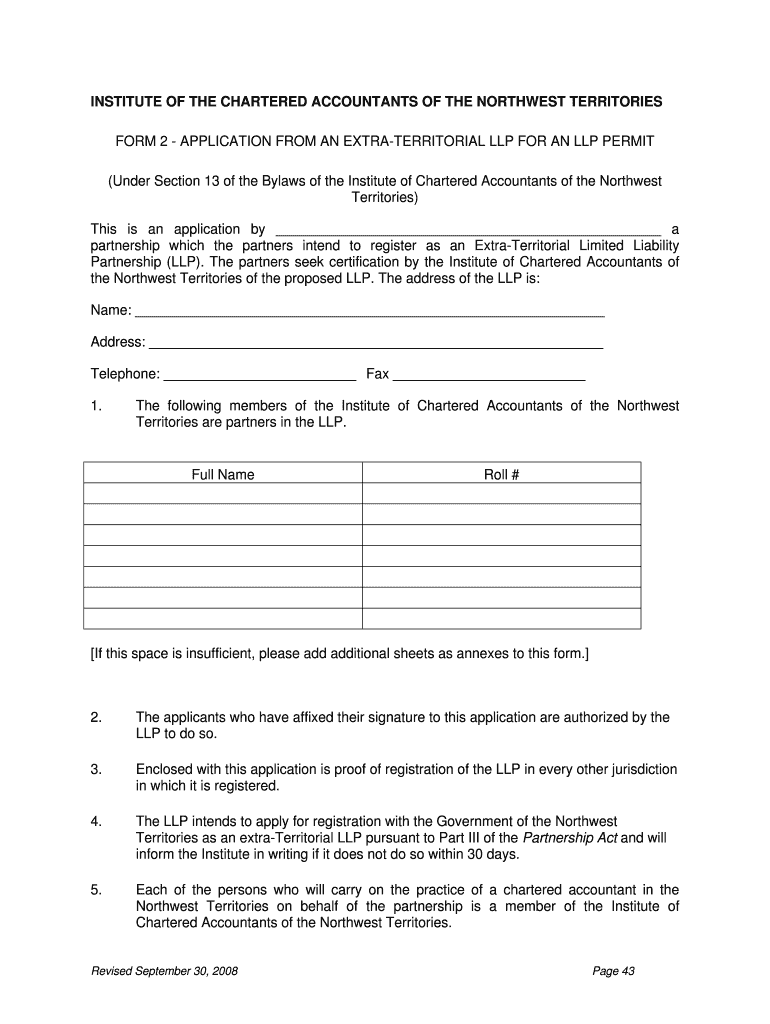
LLP Annual Registration Form Non Resident Office Institute of


What is the LLP Annual Registration Form Non Resident Office Institute Of
The LLP Annual Registration Form Non Resident Office Institute Of is a legal document required for Limited Liability Partnerships (LLPs) that have non-resident offices. This form is essential for compliance with state regulations and ensures that the LLP maintains its good standing. The form typically includes information about the partnership, such as its name, address, and details of its non-resident office. It serves as a declaration to the state that the LLP is actively conducting business and fulfilling its obligations.
How to use the LLP Annual Registration Form Non Resident Office Institute Of
Using the LLP Annual Registration Form Non Resident Office Institute Of involves several steps. First, obtain the form from the appropriate state authority or agency responsible for business registrations. Next, fill out the required fields accurately, providing all necessary information about the LLP and its non-resident office. Once completed, review the form for any errors or omissions. Finally, submit the form according to state guidelines, which may include online submission, mailing the form, or delivering it in person.
Steps to complete the LLP Annual Registration Form Non Resident Office Institute Of
Completing the LLP Annual Registration Form Non Resident Office Institute Of requires careful attention to detail. Follow these steps:
- Gather necessary information about the LLP, including its legal name, registration number, and non-resident office details.
- Fill out the form, ensuring all sections are completed, including any required signatures.
- Double-check the information for accuracy, ensuring compliance with state requirements.
- Prepare any additional documents that may be required, such as proof of the non-resident office address.
- Submit the form through the designated method, ensuring to keep a copy for your records.
Required Documents
When submitting the LLP Annual Registration Form Non Resident Office Institute Of, certain documents may be required to support the application. Commonly required documents include:
- A copy of the LLP's operating agreement.
- Proof of the non-resident office address, such as a utility bill or lease agreement.
- Identification documents for the partners involved in the LLP.
It is important to check with the specific state authority for any additional requirements that may apply.
Filing Deadlines / Important Dates
Filing deadlines for the LLP Annual Registration Form Non Resident Office Institute Of vary by state. Generally, LLPs are required to file this form annually, with specific due dates that may fall at the end of the fiscal year or on the anniversary of the LLP's formation. Missing these deadlines can result in penalties or loss of good standing. It is advisable to keep track of these dates and set reminders to ensure timely submission.
Penalties for Non-Compliance
Failure to submit the LLP Annual Registration Form Non Resident Office Institute Of on time can lead to various penalties. These may include:
- Fines imposed by the state for late filing.
- Increased fees for reinstatement if the LLP loses its good standing.
- Potential legal complications that could arise from not maintaining compliance.
Staying informed about compliance requirements is essential to avoid these penalties and maintain the LLP's operational integrity.
Quick guide on how to complete llp annual registration form non resident office institute of
Complete [SKS] effortlessly on any device
Digital document management has become increasingly favored by both businesses and individuals. It offers an ideal environmentally friendly substitute for conventional printed and signed documents, as you can obtain the necessary form and securely save it online. airSlate SignNow provides all the resources needed to create, modify, and eSign your documents quickly and without delays. Manage [SKS] on any device using the airSlate SignNow Android or iOS applications and simplify any document-related task today.
The easiest way to modify and eSign [SKS] effortlessly
- Find [SKS] and click Get Form to begin.
- Utilize the tools we offer to complete your document.
- Emphasize relevant sections of your documents or redact sensitive information with tools that airSlate SignNow offers specifically for that purpose.
- Create your eSignature with the Sign feature, which takes mere seconds and carries the same legal validity as a traditional handwritten signature.
- Review the information and then click the Done button to save your changes.
- Choose how you want to share your form, whether by email, SMS, invitation link, or download it to your computer.
Eliminate the hassle of missing or lost documents, tedious form searches, or mistakes that necessitate creating new document copies. airSlate SignNow meets your document management needs in just a few clicks from any device of your preference. Edit and eSign [SKS] and guarantee exceptional communication at every stage of your form preparation process with airSlate SignNow.
Create this form in 5 minutes or less
Related searches to LLP Annual Registration Form Non Resident Office Institute Of
Create this form in 5 minutes!
How to create an eSignature for the llp annual registration form non resident office institute of
How to create an electronic signature for a PDF online
How to create an electronic signature for a PDF in Google Chrome
How to create an e-signature for signing PDFs in Gmail
How to create an e-signature right from your smartphone
How to create an e-signature for a PDF on iOS
How to create an e-signature for a PDF on Android
People also ask
-
What is the LLP Annual Registration Form Non Resident Office Institute Of?
The LLP Annual Registration Form Non Resident Office Institute Of is a crucial document required for non-resident offices to maintain compliance with local regulations. This form ensures that your limited liability partnership remains in good standing and can continue its operations without legal interruptions.
-
How can airSlate SignNow help with the LLP Annual Registration Form Non Resident Office Institute Of?
airSlate SignNow provides a streamlined platform for completing and eSigning the LLP Annual Registration Form Non Resident Office Institute Of. Our user-friendly interface allows you to fill out the form quickly and securely, ensuring that you meet all necessary deadlines.
-
What are the pricing options for using airSlate SignNow for the LLP Annual Registration Form Non Resident Office Institute Of?
airSlate SignNow offers flexible pricing plans tailored to fit various business needs. Whether you are a small startup or a large enterprise, you can choose a plan that allows you to efficiently manage your LLP Annual Registration Form Non Resident Office Institute Of at a cost-effective rate.
-
What features does airSlate SignNow offer for the LLP Annual Registration Form Non Resident Office Institute Of?
With airSlate SignNow, you gain access to features such as customizable templates, secure eSigning, and document tracking. These features simplify the process of managing your LLP Annual Registration Form Non Resident Office Institute Of, making it easier to stay organized and compliant.
-
Are there any benefits to using airSlate SignNow for the LLP Annual Registration Form Non Resident Office Institute Of?
Using airSlate SignNow for your LLP Annual Registration Form Non Resident Office Institute Of offers numerous benefits, including time savings and enhanced security. Our platform ensures that your documents are safely stored and easily accessible, allowing you to focus on growing your business.
-
Can I integrate airSlate SignNow with other tools for managing the LLP Annual Registration Form Non Resident Office Institute Of?
Yes, airSlate SignNow seamlessly integrates with various business applications, enhancing your workflow for the LLP Annual Registration Form Non Resident Office Institute Of. This integration allows you to connect with tools you already use, streamlining your document management process.
-
Is it easy to eSign the LLP Annual Registration Form Non Resident Office Institute Of with airSlate SignNow?
Absolutely! airSlate SignNow makes it incredibly easy to eSign the LLP Annual Registration Form Non Resident Office Institute Of. With just a few clicks, you can add your signature and send the document to others for their signatures, all within a secure environment.
Get more for LLP Annual Registration Form Non Resident Office Institute Of
Find out other LLP Annual Registration Form Non Resident Office Institute Of
- How To eSign Missouri Construction Contract
- eSign Missouri Construction Rental Lease Agreement Easy
- How To eSign Washington Doctors Confidentiality Agreement
- Help Me With eSign Kansas Education LLC Operating Agreement
- Help Me With eSign West Virginia Doctors Lease Agreement Template
- eSign Wyoming Doctors Living Will Mobile
- eSign Wyoming Doctors Quitclaim Deed Free
- How To eSign New Hampshire Construction Rental Lease Agreement
- eSign Massachusetts Education Rental Lease Agreement Easy
- eSign New York Construction Lease Agreement Online
- Help Me With eSign North Carolina Construction LLC Operating Agreement
- eSign Education Presentation Montana Easy
- How To eSign Missouri Education Permission Slip
- How To eSign New Mexico Education Promissory Note Template
- eSign New Mexico Education Affidavit Of Heirship Online
- eSign California Finance & Tax Accounting IOU Free
- How To eSign North Dakota Education Rental Application
- How To eSign South Dakota Construction Promissory Note Template
- eSign Education Word Oregon Secure
- How Do I eSign Hawaii Finance & Tax Accounting NDA