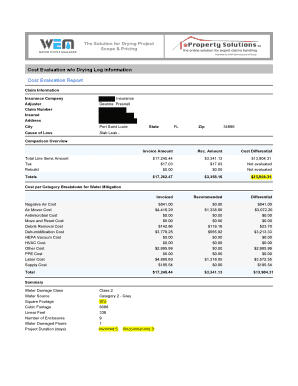
Water Damage Drying Log Template Form


What is the Water Damage Drying Log Template
The water damage drying log template is a structured document used to record and track the drying process after water damage incidents. This template serves as an essential tool for professionals in the restoration industry, ensuring that all necessary information is documented accurately. It includes details such as the date, time, and location of the water damage, as well as the equipment used and the readings of moisture levels over time. By maintaining a comprehensive log, restoration professionals can provide evidence of their work and demonstrate compliance with industry standards.
How to use the Water Damage Drying Log Template
Using the water damage drying log template involves several straightforward steps. First, gather all relevant information about the water damage incident, including the cause, location, and extent of the damage. Next, fill out the template with details such as the drying equipment deployed, the initial moisture readings, and the dates of each measurement. It is crucial to update the log regularly to reflect ongoing progress and any changes in conditions. This ensures that all data is current and can be easily referenced during inspections or insurance claims.
Steps to complete the Water Damage Drying Log Template
Completing the water damage drying log template requires attention to detail and a systematic approach. Begin by entering the basic information about the incident, including the address and date of the assessment. Next, document the initial moisture readings taken with a moisture meter. As drying progresses, record additional readings at regular intervals, noting any changes in equipment or techniques used. Be sure to include any observations regarding the environment, such as temperature and humidity levels, as these factors can impact the drying process. Finally, ensure that all entries are signed and dated to validate the log.
Key elements of the Water Damage Drying Log Template
Key elements of the water damage drying log template include essential data fields that capture the drying process comprehensively. These elements typically consist of:
- Date and time of each moisture reading
- Location of the water damage
- Type and amount of drying equipment used
- Initial and subsequent moisture readings
- Environmental conditions, such as temperature and humidity
- Observations and notes regarding the drying process
- Signatures of the technician and any other involved parties
Legal use of the Water Damage Drying Log Template
The legal use of the water damage drying log template is crucial for ensuring compliance with industry regulations and standards. When properly filled out, the log can serve as a legal document that provides evidence of the work performed. To ensure its legal validity, it is important to adhere to specific guidelines, such as maintaining accurate records, obtaining necessary signatures, and following local regulations regarding water damage restoration. This documentation can be invaluable during insurance claims or legal disputes, as it demonstrates due diligence and adherence to best practices.
Examples of using the Water Damage Drying Log Template
Examples of using the water damage drying log template can be found in various scenarios within the restoration industry. For instance, a restoration company responding to a flooded basement may use the log to document the drying process from start to finish. Another example includes a technician working on a commercial property after a pipe burst, where the log helps track the effectiveness of drying equipment over several days. These examples highlight the template's versatility and importance in maintaining accurate records for both operational and legal purposes.
Quick guide on how to complete water damage drying log template
Prepare Water Damage Drying Log Template easily on any device
Online document management has gained traction among companies and individuals. It offers a perfect environmentally friendly alternative to traditional printed and signed documents, allowing you to obtain the correct format and safely save it online. airSlate SignNow equips you with all the tools you need to create, modify, and eSign your papers quickly without delays. Manage Water Damage Drying Log Template on any platform with airSlate SignNow Android or iOS applications and simplify any document-related task today.
How to modify and eSign Water Damage Drying Log Template effortlessly
- Locate Water Damage Drying Log Template and click on Get Form to begin.
- Utilize the tools we offer to fill out your form.
- Emphasize pertinent sections of your documents or obscure sensitive information with tools that airSlate SignNow provides specifically for this purpose.
- Create your signature using the Sign feature, which takes mere seconds and holds the same legal validity as a conventional wet ink signature.
- Review all the details and click on the Done button to save your modifications.
- Select how you want to submit your form, via email, text message (SMS), or invitation link, or download it to your computer.
Eliminate worries about lost or misplaced files, tedious form searching, or mistakes that necessitate the printing of new document copies. airSlate SignNow fulfills your needs in document management in just a few clicks from any device you choose. Modify and eSign Water Damage Drying Log Template and ensure clear communication at every stage of the form preparation process with airSlate SignNow.
Create this form in 5 minutes or less
Create this form in 5 minutes!
How to create an eSignature for the water damage drying log template
How to create an electronic signature for a PDF online
How to create an electronic signature for a PDF in Google Chrome
How to create an e-signature for signing PDFs in Gmail
How to create an e-signature right from your smartphone
How to create an e-signature for a PDF on iOS
How to create an e-signature for a PDF on Android
People also ask
-
What are Xactimate drying logs for water damage PDF?
Xactimate drying logs for water damage PDF are standardized documents used in the water damage restoration industry to record the drying process of affected areas. These logs provide a clear overview of the drying timeline, methods, and conditions, helping professionals ensure compliance and streamline the claims process.
-
How can I obtain Xactimate drying logs for water damage PDF?
You can obtain Xactimate drying logs for water damage PDF through platforms like airSlate SignNow, which allows you to create, send, and eSign these documents easily. The process is user-friendly, ensuring you can generate and manage your logs efficiently without hassle.
-
What features does airSlate SignNow offer for managing Xactimate drying logs for water damage PDF?
airSlate SignNow offers features such as customizable templates, secure eSigning, and seamless document sharing for managing Xactimate drying logs for water damage PDF. This ensures that all stakeholders can access and approve documents quickly, reducing delays in the restoration process.
-
Are there any costs associated with using airSlate SignNow for Xactimate drying logs for water damage PDF?
Yes, airSlate SignNow operates on a subscription model, offering various pricing plans tailored to different business needs. Investing in their solution for Xactimate drying logs for water damage PDF can enhance your efficiency and save money in the long run by streamlining your document workflows.
-
Can I integrate airSlate SignNow with other software for Xactimate drying logs for water damage PDF?
Absolutely! airSlate SignNow allows integration with various software applications, enhancing the functionality of those managing Xactimate drying logs for water damage PDF. This integration capability helps in synchronizing data and improving workflow efficiency across platforms.
-
How do Xactimate drying logs for water damage PDF help in insurance claims?
Xactimate drying logs for water damage PDF provide detailed documentation of the drying process, which is crucial for substantiating claims with insurance companies. By presenting these logs, restoration professionals can demonstrate their compliance with industry standards and expedite the claims review process.
-
Is airSlate SignNow user-friendly for creating Xactimate drying logs for water damage PDF?
Yes, airSlate SignNow is designed with user-friendliness in mind, making it easy for anyone to create Xactimate drying logs for water damage PDF. The intuitive interface allows you to customize logs quickly and manage your document workflow without extensive training or technical knowledge.
Get more for Water Damage Drying Log Template
- Robbery suspect identification profile pmpv form
- Prudential life insurance surrender form 381723148
- Sap 69 form pdf
- Community based supplier registration form cape town capetown gov
- Fsia multichoice form
- Unauthorized occupant letter form
- Sun van application1 doc cabq form
- Employee action request form state of california
Find out other Water Damage Drying Log Template
- Help Me With Sign New Mexico Healthcare / Medical Medical History
- Can I Sign Ohio Healthcare / Medical Residential Lease Agreement
- How To Sign Oregon Healthcare / Medical Living Will
- How Can I Sign South Carolina Healthcare / Medical Profit And Loss Statement
- Sign Tennessee Healthcare / Medical Business Plan Template Free
- Help Me With Sign Tennessee Healthcare / Medical Living Will
- Sign Texas Healthcare / Medical Contract Mobile
- Sign Washington Healthcare / Medical LLC Operating Agreement Now
- Sign Wisconsin Healthcare / Medical Contract Safe
- Sign Alabama High Tech Last Will And Testament Online
- Sign Delaware High Tech Rental Lease Agreement Online
- Sign Connecticut High Tech Lease Template Easy
- How Can I Sign Louisiana High Tech LLC Operating Agreement
- Sign Louisiana High Tech Month To Month Lease Myself
- How To Sign Alaska Insurance Promissory Note Template
- Sign Arizona Insurance Moving Checklist Secure
- Sign New Mexico High Tech Limited Power Of Attorney Simple
- Sign Oregon High Tech POA Free
- Sign South Carolina High Tech Moving Checklist Now
- Sign South Carolina High Tech Limited Power Of Attorney Free