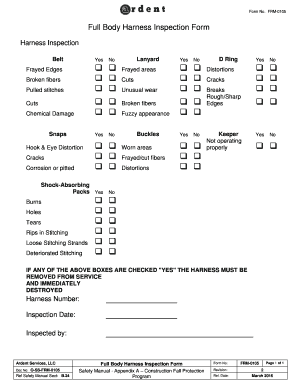
Safety Harness Inspection Checklist Form 2016-2026


What is the safety harness inspection checklist form
The safety harness inspection checklist form is a critical document used to ensure that safety harnesses and related equipment are in proper working condition. This form typically includes various sections where inspectors can record details about the harness, such as its model, serial number, inspection date, and any observed defects. The checklist serves as a systematic approach to evaluate the safety and reliability of harnesses, which are essential for fall protection in various work environments.
How to use the safety harness inspection checklist form
Using the safety harness inspection checklist form involves several straightforward steps. First, gather all necessary safety harnesses and equipment that require inspection. Next, review each item on the checklist, ensuring that all sections are filled out accurately. Inspect each harness for signs of wear, damage, or any other issues that could compromise safety. After completing the inspection, document your findings, noting any repairs or replacements needed. Finally, ensure that the completed form is stored securely for future reference and compliance purposes.
Key elements of the safety harness inspection checklist form
Key elements of the safety harness inspection checklist form typically include:
- Identification Information: Details about the harness, including model and serial number.
- Inspection Date: The date when the inspection was conducted.
- Inspector's Name: The name of the individual performing the inspection.
- Condition Assessment: A section to note any visible damage or wear.
- Recommendations: Space for suggesting repairs or replacements if necessary.
- Signature: Signature of the inspector to validate the inspection.
Steps to complete the safety harness inspection checklist form
Completing the safety harness inspection checklist form involves a series of methodical steps:
- Gather all safety harnesses that need inspection.
- Fill out the identification information for each harness.
- Conduct a thorough visual inspection, looking for any signs of damage or wear.
- Document your findings in the appropriate sections of the form.
- Provide recommendations for repairs or replacements as needed.
- Sign and date the form to confirm the inspection was completed.
Legal use of the safety harness inspection checklist form
The safety harness inspection checklist form is legally significant as it serves as a record of compliance with workplace safety regulations. In the United States, employers are required to ensure that safety equipment is regularly inspected and maintained. Proper documentation can protect businesses from liability in the event of an accident. The form should be retained for a specified period, as outlined by OSHA regulations, to demonstrate adherence to safety standards.
Examples of using the safety harness inspection checklist form
Examples of using the safety harness inspection checklist form can vary across different industries. For instance, in construction, workers may use the form to inspect harnesses before ascending scaffolding or working at heights. In manufacturing, the form could be utilized to ensure that harnesses used for overhead lifting are safe and compliant. Each example highlights the importance of regular inspections to maintain safety and prevent accidents in the workplace.
Quick guide on how to complete user instruction manual full body harness
Complete Safety Harness Inspection Checklist Form effortlessly on any device
Digital document management has gained popularity among businesses and individuals alike. It offers an excellent eco-conscious alternative to conventional printed and signed documents, allowing you to locate the appropriate form and securely store it online. airSlate SignNow equips you with all the necessary tools to create, edit, and eSign your documents swiftly without delays. Manage Safety Harness Inspection Checklist Form on any platform with airSlate SignNow's Android or iOS applications and enhance any document-centric task today.
How to edit and eSign Safety Harness Inspection Checklist Form with ease
- Obtain Safety Harness Inspection Checklist Form and click on Get Form to begin.
- Utilize the tools we offer to complete your form.
- Emphasize important portions of the documents or conceal sensitive information with tools provided by airSlate SignNow specifically for that purpose.
- Create your eSignature with the Sign tool, which takes only seconds and carries the same legal validity as a traditional handwritten signature.
- Review all the details and click on the Done button to save your changes.
- Choose how you wish to deliver your form, via email, SMS, invitation link, or download it to your computer.
Say goodbye to missing or lost files, tedious form searches, or errors that necessitate printing new document copies. airSlate SignNow fulfills your document management needs in just a few clicks from any device of your choice. Modify and eSign Safety Harness Inspection Checklist Form to ensure excellent communication at any point of your form preparation process with airSlate SignNow.
Create this form in 5 minutes or less
Create this form in 5 minutes!
How to create an eSignature for the user instruction manual full body harness
How to create an electronic signature for your User Instruction Manual Full Body Harness online
How to make an eSignature for the User Instruction Manual Full Body Harness in Google Chrome
How to create an electronic signature for putting it on the User Instruction Manual Full Body Harness in Gmail
How to create an electronic signature for the User Instruction Manual Full Body Harness straight from your smartphone
How to create an electronic signature for the User Instruction Manual Full Body Harness on iOS devices
How to create an eSignature for the User Instruction Manual Full Body Harness on Android OS
People also ask
-
What is a safety harness certificate template?
A safety harness certificate template is a standardized document used to verify that individuals have undergone proper training in the use of safety harnesses. This template simplifies the certification process, ensuring compliance with workplace safety regulations while promoting a safer work environment.
-
How can I create a safety harness certificate template using airSlate SignNow?
Creating a safety harness certificate template in airSlate SignNow is straightforward. You can start by choosing a pre-designed template or crafting a document from scratch, then adding customizable fields for signatures, dates, and other essential information.
-
Are there different versions of the safety harness certificate template available?
Yes, airSlate SignNow offers various versions of the safety harness certificate template tailored to different industries. This allows businesses to select a template that best fits their compliance needs and industry standards.
-
What are the benefits of using a safety harness certificate template?
Utilizing a safety harness certificate template enhances efficiency and accuracy in certification processes. It also saves time and mitigates errors, ensuring that all essential information is captured and aligned with safety regulations.
-
Is the safety harness certificate template customizable?
Absolutely! The safety harness certificate template in airSlate SignNow is fully customizable. You can modify fields, add your company branding, and adjust content to fit your specific requirements.
-
What are the pricing options for airSlate SignNow's safety harness certificate template?
airSlate SignNow offers competitive pricing plans that include access to the safety harness certificate template. You can choose a plan that fits your business needs, with options for monthly or annual subscriptions.
-
Can the safety harness certificate template be integrated with other software?
Yes, the safety harness certificate template can be integrated seamlessly with various software platforms, making it easy to incorporate into your existing workflows. This ensures that you can manage your documentation processes effectively.
Get more for Safety Harness Inspection Checklist Form
- L claim of input tax credit on custom declaration related to import of goods the present period of one year for the claim of form
- 6 1 teltschere government india itu form
- Section five arriving in the usa amp getting to camp campamerica co form
- Personal item a personal item may be camera europe trip form
- Ilovepdf pdf editor ampamp scanner apps on google play form
- In the superior court for the state of alaskaati form
- 505 nonresident income tax return instructions maryland taxes 505 nonresident income tax return instructions form
- Sworn statement or affirmation for foster and adoptive form
Find out other Safety Harness Inspection Checklist Form
- How To Integrate Sign in Banking
- How To Use Sign in Banking
- Help Me With Use Sign in Banking
- Can I Use Sign in Banking
- How Do I Install Sign in Banking
- How To Add Sign in Banking
- How Do I Add Sign in Banking
- How Can I Add Sign in Banking
- Can I Add Sign in Banking
- Help Me With Set Up Sign in Government
- How To Integrate eSign in Banking
- How To Use eSign in Banking
- How To Install eSign in Banking
- How To Add eSign in Banking
- How To Set Up eSign in Banking
- How To Save eSign in Banking
- How To Implement eSign in Banking
- How To Set Up eSign in Construction
- How To Integrate eSign in Doctors
- How To Use eSign in Doctors