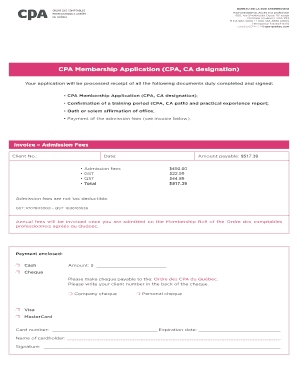
CPA Membership Application CPA, CA Designation Ordre Des Form


Understanding the CPA Membership Application CPA, CA Designation Ordre Des
The CPA Membership Application is a crucial document for individuals seeking the CPA, CA designation from the Ordre des comptables professionnels agréés. This application serves as a formal request to join the ranks of certified public accountants, allowing professionals to practice in their field with recognized credentials. It outlines the eligibility criteria, required documentation, and the overall process for obtaining membership.
Steps to Complete the CPA Membership Application CPA, CA Designation Ordre Des
Completing the CPA Membership Application involves several key steps:
- Gather necessary documents, including proof of education, work experience, and identification.
- Fill out the application form accurately, ensuring all personal and professional information is up to date.
- Submit the application along with the required fees to the appropriate regulatory body.
- Await confirmation of receipt and further instructions regarding the review process.
Required Documents for the CPA Membership Application CPA, CA Designation Ordre Des
When applying for the CPA membership, applicants must provide various documents to support their application. Key documents include:
- Official transcripts from accredited educational institutions.
- Proof of relevant work experience, typically verified by a supervisor or employer.
- A valid identification document, such as a driver's license or passport.
- Completed application form and payment confirmation for application fees.
Eligibility Criteria for the CPA Membership Application CPA, CA Designation Ordre Des
To qualify for the CPA membership, applicants must meet specific eligibility criteria, which generally include:
- Completion of a recognized accounting degree or equivalent qualification.
- Accumulation of relevant work experience in accounting or finance.
- Adherence to ethical standards and professional conduct as outlined by the Ordre des comptables professionnels agréés.
Application Process & Approval Time for the CPA Membership Application CPA, CA Designation Ordre Des
The application process for the CPA membership typically unfolds in several stages:
- Submission of the application and required documents.
- Review of the application by the regulatory body, which may take several weeks.
- Notification of approval or request for additional information.
- Upon approval, candidates may proceed with any necessary examinations or additional requirements.
Approval times can vary based on the volume of applications and the completeness of submitted documentation.
Form Submission Methods for the CPA Membership Application CPA, CA Designation Ordre Des
Applicants can submit the CPA Membership Application through various methods, including:
- Online submission via the official website of the Ordre des comptables professionnels agréés.
- Mailing a hard copy of the application to the designated address.
- In-person submission at designated offices, if available.
Quick guide on how to complete cpa membership application cpa ca designation ordre des
Easily Prepare [SKS] on Any Device
Managing documents online has gained traction among businesses and individuals alike. It serves as an ideal eco-friendly substitute for conventional printed and signed paperwork, allowing you to access the correct format and securely retain it online. airSlate SignNow equips you with all the necessary tools to swiftly create, modify, and eSign your documents without delays. Handle [SKS] on any device using airSlate SignNow's Android or iOS applications and streamline any document-related workflow today.
How to Modify and eSign [SKS] Effortlessly
- Find [SKS] and click Get Form to begin.
- Use the tools provided to fill out your form.
- Select pertinent sections of your documents or redact sensitive content with the tools airSlate SignNow offers specifically for this purpose.
- Create your signature using the Sign feature, which takes only seconds and holds the same legal validity as a traditional handwritten signature.
- Review the information and click the Done button to save your updates.
- Decide how you want to share your form, whether by email, SMS, invite link, or download it to your computer.
Eliminate the worry of lost or mislaid documents, cumbersome form navigation, or mistakes that necessitate printing new copies. airSlate SignNow fulfills all your document management requirements in just a few clicks from any device you prefer. Modify and eSign [SKS] to ensure exemplary communication at every phase of the form preparation journey with airSlate SignNow.
Create this form in 5 minutes or less
Related searches to CPA Membership Application CPA, CA Designation Ordre Des
Create this form in 5 minutes!
How to create an eSignature for the cpa membership application cpa ca designation ordre des
How to create an electronic signature for a PDF online
How to create an electronic signature for a PDF in Google Chrome
How to create an e-signature for signing PDFs in Gmail
How to create an e-signature right from your smartphone
How to create an e-signature for a PDF on iOS
How to create an e-signature for a PDF on Android
People also ask
-
What is the CPA Membership Application CPA, CA Designation Ordre Des?
The CPA Membership Application CPA, CA Designation Ordre Des is a formal process for individuals seeking to obtain their CPA designation in Canada. This application is essential for those who wish to practice as a Chartered Professional Accountant and ensures that all necessary qualifications and requirements are met.
-
How can airSlate SignNow assist with the CPA Membership Application CPA, CA Designation Ordre Des?
airSlate SignNow streamlines the CPA Membership Application CPA, CA Designation Ordre Des by allowing users to easily fill out, sign, and send their application documents electronically. This not only saves time but also ensures that all documents are securely stored and easily accessible.
-
What are the pricing options for using airSlate SignNow for my CPA Membership Application CPA, CA Designation Ordre Des?
airSlate SignNow offers various pricing plans to accommodate different needs, including a free trial for new users. The plans are designed to be cost-effective, making it easier for applicants to manage their CPA Membership Application CPA, CA Designation Ordre Des without breaking the bank.
-
What features does airSlate SignNow provide for the CPA Membership Application CPA, CA Designation Ordre Des?
Key features of airSlate SignNow include customizable templates, secure eSigning, and document tracking. These features enhance the efficiency of the CPA Membership Application CPA, CA Designation Ordre Des process, ensuring that applicants can complete their submissions smoothly.
-
Are there any benefits to using airSlate SignNow for my CPA Membership Application CPA, CA Designation Ordre Des?
Using airSlate SignNow for your CPA Membership Application CPA, CA Designation Ordre Des offers numerous benefits, including increased efficiency, reduced paperwork, and enhanced security. The platform's user-friendly interface makes it easy for applicants to navigate the application process.
-
Can I integrate airSlate SignNow with other tools for my CPA Membership Application CPA, CA Designation Ordre Des?
Yes, airSlate SignNow integrates seamlessly with various tools and platforms, enhancing your workflow for the CPA Membership Application CPA, CA Designation Ordre Des. This allows users to connect their existing systems and streamline their document management processes.
-
Is airSlate SignNow secure for handling my CPA Membership Application CPA, CA Designation Ordre Des?
Absolutely! airSlate SignNow employs advanced security measures, including encryption and secure cloud storage, to protect your sensitive information during the CPA Membership Application CPA, CA Designation Ordre Des process. You can trust that your documents are safe and secure.
Get more for CPA Membership Application CPA, CA Designation Ordre Des
- Homeowner exemption certificate of error application form
- Master lease option pdf form
- Proof of residency letter from family member sample form
- Competition form format
- Worldbuilding template pdf form
- Jain college in meenambakkam online application form
- Formato de carta de crdito en word
- Chp 361m form
Find out other CPA Membership Application CPA, CA Designation Ordre Des
- Sign Banking Word New York Fast
- Sign New Mexico Banking Contract Easy
- Sign New York Banking Moving Checklist Free
- Sign New Mexico Banking Cease And Desist Letter Now
- Sign North Carolina Banking Notice To Quit Free
- Sign Banking PPT Ohio Fast
- Sign Banking Presentation Oregon Fast
- Sign Banking Document Pennsylvania Fast
- How To Sign Oregon Banking Last Will And Testament
- How To Sign Oregon Banking Profit And Loss Statement
- Sign Pennsylvania Banking Contract Easy
- Sign Pennsylvania Banking RFP Fast
- How Do I Sign Oklahoma Banking Warranty Deed
- Sign Oregon Banking Limited Power Of Attorney Easy
- Sign South Dakota Banking Limited Power Of Attorney Mobile
- How Do I Sign Texas Banking Memorandum Of Understanding
- Sign Virginia Banking Profit And Loss Statement Mobile
- Sign Alabama Business Operations LLC Operating Agreement Now
- Sign Colorado Business Operations LLC Operating Agreement Online
- Sign Colorado Business Operations LLC Operating Agreement Myself